Formater le numéro de carte de crédit avec Android TextWatcher
1. Credit Card Number Pattern
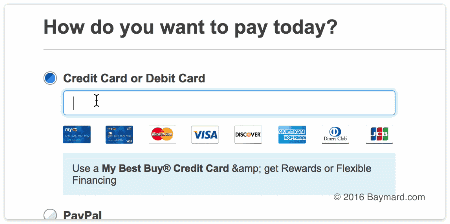
Card Type The issuing network | Length Number of allowable digits | IIN Ranges The card number will always begin with ... | Spacing Patterns How the digits and spaces are printed on the physical credit cards |
Visa (incl. VPay) | 13-19 | 4 | #### #### #### ####
(4-4-4-4) Pattern not known for 13-15 and 17-19 digit cards. |
Visa Electron | 16 | 4026, 417500, 4405, 4508, 4844, 4913, 4917 | #### #### #### ####
(4-4-4-4) |
American Express | 15 | 34, 37 | #### ###### #####
(4-6-5) |
MasterCard | 16 | 51‑55,
222100‑272099 | #### #### #### ####
(4-4-4-4) |
Diners Club Carte Blanche | 14 | 300‑305 | #### ###### ####
(4-6-4) |
Diners Club International | 14 | 300‑305,
309, 36, 38‑39 | #### ###### ####
(4-6-4) |
Diners Club United States & Canada | 16 | 54, 55 | #### #### #### ####
(4-4-4-4) |
Discover | 16 | 6011,
622126‑622925, 644‑649, 65 | #### #### #### ####
(4-4-4-4) |
JCB | 16 | 3528‑3589 | #### #### #### ####
(4-4-4-4) |
UATP | 15 | 1 | #### ##### ######
(4-5-6) |
Dankort | 16 | 5019 | #### #### #### ####
(4-4-4-4) |
InterPayment | 16-19 | 636 | #### #### #### ####
(4-4-4-4) Pattern not known for 17-19 digit cards. |
Maestro | 12-19 | 500000‑509999,
560000‑589999, 600000‑699999 | #### #### ##### (4-4-5)
#### ###### ##### (4-6-5) #### #### #### #### (4-4-4-4) #### #### #### #### ### (4-4-4-4-3) Pattern not known for 12, 14, 17, and 18 digit cards. |
China UnionPay | 16-19 | 62 | #### #### #### #### (4-4-4-4)
###### ############# (6-13) Pattern not known for 17-18 digit cards. |
2. Example: TextWatcher Credit Card Number
Dans cet exemple, la classe CreditCardNumberTextWatcher est basée sur les premiers caractères que l'utilisateur compose dans EditText pour détecter le type de Credit Card:
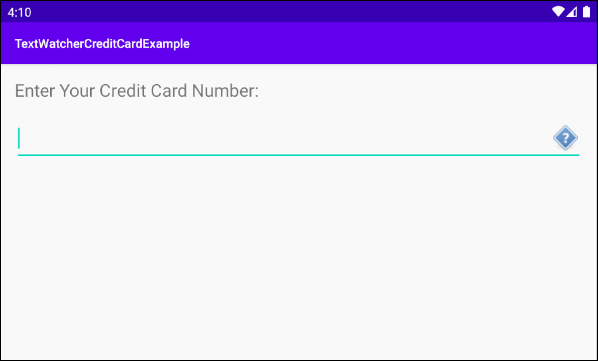
Ensuite, en fonction du type de Credit Card, il formate le numéro de carte que compose l'utilisateur:
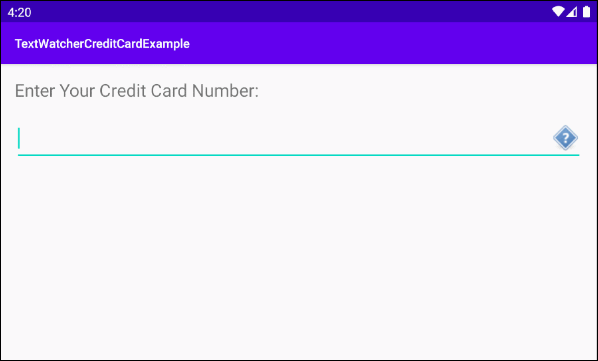
Visa Electron Credit Card Type. (####-####-####-####) (4-4-4-4)
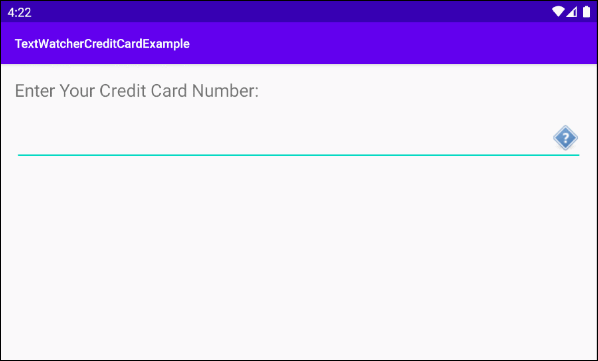
UATP Credit Card Type. (####-#####-######) (4-5-6)
OK, Dans Android Studio, créer un nouveau Projet:
- File > New > New Project > Empty Activity
- Name: TextWatcherCreditCardExample
- Package name: org.o7planning.textwatchercreditcardexample
- Language: Java
Copier certains fichiers d'images dans le dossier drawable du projet:
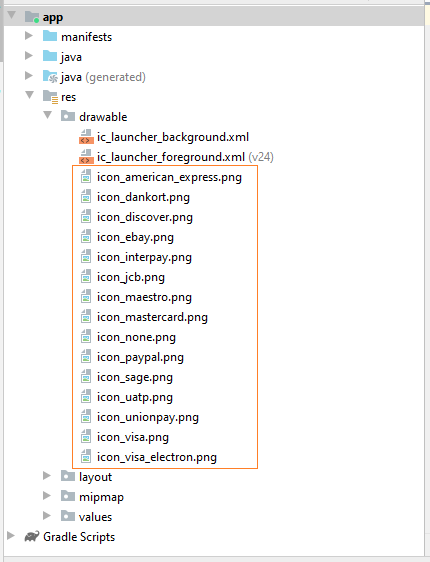
CreditCardType.java
package org.o7planning.textwatchercreditcardexample;
import java.util.Arrays;
public enum CreditCardType {
// 4
VISA("Visa", "icon_visa",
13, 19,
new int[]{4},
new int[]{4,4,4,4,4}
),
// 4026, 417500, 4405, 4508, 4844, 4913, 4917
VISA_ELECTRON("Visa Electron", "icon_visa_electron",
16, 16,
new int[]{4026, 417500, 4405, 4508, 4844, 4913, 4917},
new int[]{4,4,4,4}
),
// 34, 37
AMERICAN_EXPRESS("American Express", "icon_american_express",
15, 15,
new int[]{34, 37},
new int[]{4,6,5}
),
// 51‑55, 222100‑272099
MASTERCARD("MasterCard", "icon_mastercard",
16, 16,
concat(intRange(51,55), intRange(222100,272099)),
new int[]{4,4,4,4}
),
// 6011, 622126‑622925, 644‑649, 65
DISCOVER("MasterCard", "icon_mastercard",
16, 16,
append(concat(intRange(622126,622925), intRange(644,649)),6011,65),
new int[]{4,4,4,4}
),
// 3528‑3589
JCB("JCB", "icon_jcb",
16, 16,
intRange(3528,3589),
new int[]{4,4,4,4}
),
// 1
UATP("UATP", "icon_uatp",
15, 15,
new int[]{1},
new int[]{4,5,6}
),
// 5019
DANKORT("Dankort", "icon_dankort",
16, 16,
new int[]{5019},
new int[]{4,4,4,4}
);
public static final int[] DEFAULT_BLOCK_LENGTHS = new int[] {4, 4, 4, 4, 4};
public static final int DEFAULT_MAX_LENGTH = 4 * 5 ;
private String[] prefixs;
private int[] blockLengths;
private String name;
// Name of Image in "drawable" folder.
private String imageResourceName;
private int minLength;
private int maxLength;
CreditCardType(String name, String imageResourceName,
int minLength, int maxLength,
int[] intPrefixs, int[] blockLengths) {
this.name = name;
this.imageResourceName = imageResourceName;
if(intPrefixs!= null) {
this.prefixs = new String[intPrefixs.length];
for(int i=0;i< intPrefixs.length;i++) {
this.prefixs[i] = String.valueOf(intPrefixs[i]);
}
}
this.minLength = minLength;
this.maxLength = maxLength;
this.blockLengths = blockLengths;
}
public String getName() {
return name;
}
public int getMinLength() {
return minLength;
}
public int getMaxLength() {
return maxLength;
}
public String[] getPrefixs() {
return this.prefixs;
}
public int[] getBlockLengths() {
return this.blockLengths;
}
public String getImageResourceName() {
return this.imageResourceName;
}
private static int[] intRange(int from, int to) {
int length = to - from + 1;
int[] ret = new int[length];
for(int i= from; i < to + 1; i++) {
ret[i-from] = i;
}
return ret;
}
private static int[] concat(int[] first, int[] second) {
int[] both = Arrays.copyOf(first, first.length + second.length);
System.arraycopy(second, 0, both, first.length, second.length);
return both;
}
private static int[] append(int[] first, int ... value) {
if(value == null || value.length == 0) {
return first;
}
int[] both = Arrays.copyOf(first, first.length + value.length);
for(int i = 0; i < value.length; i++) {
both[first.length + i] = value[i];
}
return both;
}
public static CreditCardType detect(String creditCardNumber) {
if(creditCardNumber == null || creditCardNumber.isEmpty()) {
return null;
}
CreditCardType found = null;
int max = 0;
for(CreditCardType type: CreditCardType.values()) {
for(String prefix : type.prefixs) {
if(creditCardNumber.startsWith(prefix) && prefix.length() > max) {
found = type;
max = prefix.length();
}
}
}
return found;
}
}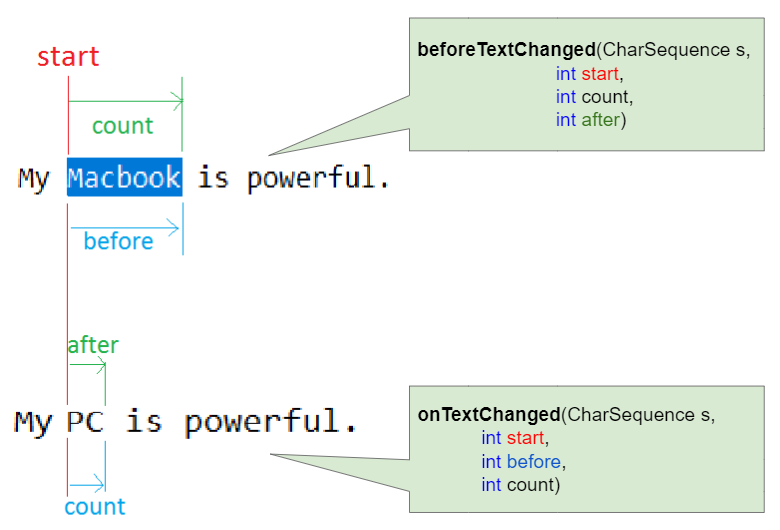
CreditCardNumberTextWatcher.java
package org.o7planning.textwatchercreditcardexample;
import android.graphics.drawable.Drawable;
import android.text.Editable;
import android.text.TextWatcher;
import android.util.Log;
import android.widget.EditText;
public class CreditCardNumberTextWatcher implements TextWatcher {
private static final String LOG_TAG = "AndroidExample";
public static final char SEPARATOR = '-';
private EditText editText;
private int after;
private String beforeString;
public CreditCardNumberTextWatcher(EditText editText) {
this.editText = editText;
}
@Override
public void beforeTextChanged(CharSequence s, int start, int count, int after) {
this.after = after;
this.beforeString = s.toString();
Log.e(LOG_TAG, "@@beforeTextChanged s=" + s
+ " . start="+ start+" . after=" + after+" . count="+ count);
}
@Override
public void onTextChanged(CharSequence s, int start, int before, int count) {
Log.e(LOG_TAG, "@@onTextChanged s=" + s
+ " . start="+ start+" . before=" + before+" . count="+ count);
String newText = s.toString();
String textPrefix = newText.substring(0, start);
String textInserted = newText.substring(start, start + this.after);
String textSuffix = newText.substring(start + this.after);
String textBeforeCursor = textPrefix + textInserted;
// User delete the SEPARATOR.
if(this.after == 0 && count == 0 && beforeString.charAt(start) == SEPARATOR) {
if(start > 0) {
textPrefix = textPrefix.substring(0, textPrefix.length() -1);
}
}
// Non-digit
String regex = "[^\\d]";
String textPrefixClean = textPrefix.replaceAll(regex, "");
String textInsertedClean = textInserted.replaceAll(regex, "");
String textSuffixClean = textSuffix.replaceAll(regex, "");
String textBeforeCursorClean = textPrefixClean + textInsertedClean;
// creditCardNumber
String newTextClean = textPrefixClean + textInsertedClean + textSuffixClean;
CreditCardType creditCardType = this.showDetectedCreditCardImage(newTextClean);
int[] blockLengths = CreditCardType.DEFAULT_BLOCK_LENGTHS; // {4,4,4,4,4}
int minLength = 0;
int maxLength = CreditCardType.DEFAULT_MAX_LENGTH; // 4*5
if(creditCardType != null) {
blockLengths = creditCardType.getBlockLengths();
minLength = creditCardType.getMinLength();
maxLength = creditCardType.getMaxLength();
}
Log.i(LOG_TAG, "newTextClean= " + newTextClean);
int[] separatorIndexs = new int[blockLengths.length];
for(int i=0; i < separatorIndexs.length; i++) {
if(i==0) {
separatorIndexs[i] = blockLengths[i];
} else {
separatorIndexs[i] = blockLengths[i] + separatorIndexs[i-1];
}
}
Log.i(LOG_TAG, "blockLengths= " + this.toString(blockLengths));
Log.i(LOG_TAG, "separatorIndexs= " + this.toString(separatorIndexs));
int cursorPosition = start + this.after - textBeforeCursor.length() + textBeforeCursorClean.length();
StringBuilder sb = new StringBuilder();
int separatorCount = 0;
int cursorPositionDelta = 0;
int LOOP_MAX = Math.min(newTextClean.length(), maxLength);
for(int i = 0; i < LOOP_MAX; i++) {
sb.append(newTextClean.charAt(i));
if(this.contains(separatorIndexs,i + 1) && i < LOOP_MAX - 1) {
sb.append(SEPARATOR);
separatorCount++;
if(i < cursorPosition) {
cursorPositionDelta++;
}
}
}
cursorPosition= cursorPosition + cursorPositionDelta;
String textFormatted = sb.toString();
if(cursorPosition > textFormatted.length()) {
cursorPosition = textFormatted.length();
}
this.editText.removeTextChangedListener(this);
this.editText.setText(textFormatted);
this.editText.addTextChangedListener(this);
this.editText.setSelection(cursorPosition);
}
@Override
public void afterTextChanged(Editable s) {
}
private String toString(int[] array) {
StringBuilder sb= new StringBuilder();
for(int i=0;i< array.length;i++) {
if(i == 0) {
sb.append("[").append(array[i]);
} else {
sb.append(", ").append(array[i]);
}
}
sb.append("]");
return sb.toString();
}
private boolean contains(int[] values, int value) {
for(int i=0;i<values.length;i++) {
if(values[i] == value) {
return true;
}
}
return false;
}
private CreditCardType showDetectedCreditCardImage(String creditCardNumber) {
CreditCardType type = CreditCardType.detect(creditCardNumber);
if(type != null) {
Drawable icon = ResourceUtils.getDrawableByName(this.editText.getContext(), type.getImageResourceName());
this.editText.setCompoundDrawablesWithIntrinsicBounds(null, null, icon, null);
} else {
Drawable icon = ResourceUtils.getDrawableByName(this.editText.getContext(), "icon_none");
this.editText.setCompoundDrawablesWithIntrinsicBounds(null, null, icon, null);
}
return type;
}
}ResourceUtils.java
package org.o7planning.textwatchercreditcardexample;
import android.content.Context;
import android.content.res.Resources;
import android.graphics.drawable.Drawable;
public class ResourceUtils {
public static Drawable getDrawableByName(Context context, String resourceName) {
Resources resources = context.getResources();
final int resourceId = resources.getIdentifier(resourceName, "drawable",
context.getPackageName());
return resources.getDrawable(resourceId);
}
}Voici l'interface de l'exemple:
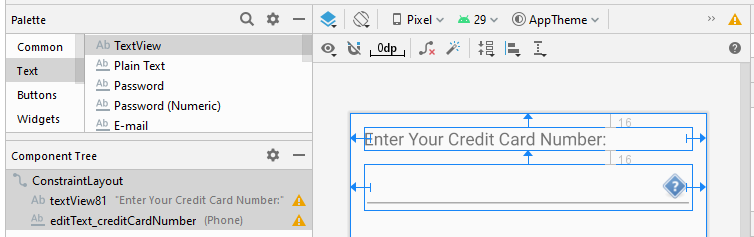
activity_main.xml
<?xml version="1.0" encoding="utf-8"?>
<androidx.constraintlayout.widget.ConstraintLayout
xmlns:android="http://schemas.android.com/apk/res/android"
xmlns:app="http://schemas.android.com/apk/res-auto"
xmlns:tools="http://schemas.android.com/tools"
android:layout_width="match_parent"
android:layout_height="match_parent"
tools:context=".MainActivity">
<TextView
android:id="@+id/textView81"
android:layout_width="0dp"
android:layout_height="wrap_content"
android:layout_marginLeft="16dp"
android:layout_marginTop="16dp"
android:layout_marginRight="16dp"
android:text="Enter Your Credit Card Number:"
android:textSize="20sp"
app:layout_constraintLeft_toLeftOf="parent"
app:layout_constraintRight_toRightOf="parent"
app:layout_constraintTop_toTopOf="parent" />
<EditText
android:id="@+id/editText_creditCardNumber"
android:layout_width="0dp"
android:layout_height="wrap_content"
android:layout_marginStart="16dp"
android:layout_marginLeft="16dp"
android:layout_marginTop="16dp"
android:layout_marginEnd="16dp"
android:layout_marginRight="16dp"
android:drawableRight="@drawable/icon_none"
android:ems="10"
android:inputType="phone"
app:layout_constraintEnd_toEndOf="parent"
app:layout_constraintStart_toStartOf="parent"
app:layout_constraintTop_toBottomOf="@+id/textView81" />
</androidx.constraintlayout.widget.ConstraintLayout>MainActivity.java
package org.o7planning.textwatchercreditcardexample;
import androidx.appcompat.app.AppCompatActivity;
import android.os.Bundle;
import android.text.TextWatcher;
import android.widget.EditText;
public class MainActivity extends AppCompatActivity {
private EditText editTextCreditCardNumber;
@Override
protected void onCreate(Bundle savedInstanceState) {
super.onCreate(savedInstanceState);
setContentView(R.layout.activity_main);
this.editTextCreditCardNumber = (EditText) this.findViewById(R.id.editText_creditCardNumber);
TextWatcher textWatcher = new CreditCardNumberTextWatcher(this.editTextCreditCardNumber);
this.editTextCreditCardNumber.addTextChangedListener(textWatcher);
}
}Tutoriels de programmation Android
- Configurer Android Emulator en Android Studio
- Le Tutoriel de Android ToggleButton
- Créer un File Finder Dialog simple dans Android
- Le Tutoriel de Android TimePickerDialog
- Le Tutoriel de Android DatePickerDialog
- De quoi avez-vous besoin pour démarrer avec Android?
- Installer Android Studio sur Windows
- Installer Intel® HAXM pour Android Studio
- Le Tutoriel de Android AsyncTask
- Le Tutoriel de Android AsyncTaskLoader
- Tutoriel Android pour débutant - Exemples de base
- Comment connaître le numéro de téléphone d'Android Emulator et le changer?
- Le Tutoriel de Android TextInputLayout
- Le Tutoriel de Android CardView
- Le Tutoriel de Android ViewPager2
- Obtenir un numéro de téléphone dans Android à l'aide de TelephonyManager
- Le Tutoriel de Android Phone Call
- Le Tutoriel de Android Wifi Scanning
- Le Tutoriel de programmation de jeux Android 2D pour débutant
- Le Tutoriel de Android DialogFragment
- Le Tutoriel de Android CharacterPickerDialog
- Le Tutoriel Android pour débutant - Hello Android
- Utiliser Android Device File Explorer
- Activer USB Debugging sur un appareil Android
- Le Tutoriel de Android UI Layouts
- Le Tutoriel de Android SMS
- Le Tutoriel de Android et SQLite Database
- Le Tutoriel de Google Maps Android API
- Le Tutoriel de texte pour parler dans Android
- Le Tutoriel de Android Space
- Le Tutoriel de Android Toast
- Créer un Android Toast personnalisé
- Le Tutoriel de Android SnackBar
- Le Tutoriel de Android TextView
- Le Tutoriel de Android TextClock
- Le Tutoriel de Android EditText
- Le Tutoriel de Android TextWatcher
- Formater le numéro de carte de crédit avec Android TextWatcher
- Le Tutoriel de Android Clipboard
- Créer un File Chooser simple dans Android
- Le Tutoriel de Android AutoCompleteTextView et MultiAutoCompleteTextView
- Le Tutoriel de Android ImageView
- Le Tutoriel de Android ImageSwitcher
- Le Tutoriel de Android ScrollView et HorizontalScrollView
- Le Tutoriel de Android WebView
- Le Tutoriel de Android SeekBar
- Le Tutoriel de Android Dialog
- Le Tutoriel de Android AlertDialog
- Tutoriel Android RatingBar
- Le Tutoriel de Android ProgressBar
- Le Tutoriel de Android Spinner
- Le Tutoriel de Android Button
- Le Tutoriel de Android Switch
- Le Tutoriel de Android ImageButton
- Le Tutoriel de Android FloatingActionButton
- Le Tutoriel de Android CheckBox
- Le Tutoriel de Android RadioGroup et RadioButton
- Le Tutoriel de Android Chip et ChipGroup
- Utilisation des Image assets et des Icon assets d'Android Studio
- Configuration de la Carte SD pour Android Emulator
- Exemple ChipGroup et Chip Entry
- Comment ajouter des bibliothèques externes à Android Project dans Android Studio?
- Comment désactiver les autorisations déjà accordées à l'application Android?
- Comment supprimer des applications de Android Emulator?
- Le Tutoriel de Android LinearLayout
- Le Tutoriel de Android TableLayout
- Le Tutoriel de Android FrameLayout
- Le Tutoriel de Android QuickContactBadge
- Le Tutoriel de Android StackView
- Le Tutoriel de Android Camera
- Le Tutoriel de Android MediaPlayer
- Le Tutoriel de Android VideoView
- Jouer des effets sonores dans Android avec SoundPool
- Le Tutoriel de Android Networking
- Analyser JSON dans Android
- Le Tutoriel de Android SharedPreferences
- Le Tutorial de stockage interne Android (Internal Storage)
- Le Tutoriel de Android External Storage
- Le Tutoriel de Android Intents
- Exemple d'une Android Intent explicite, appelant une autre Intent
- Exemple de Android Intent implicite, ouvrez une URL, envoyez un email
- Le Tutoriel de Android Service
- Le Tutoriel Android Notifications
- Le Tutoriel de Android DatePicker
- Le Tutoriel de Android TimePicker
- Le Tutoriel de Android Chronometer
- Le Tutoriel de Android OptionMenu
- Le Tutoriel de Android ContextMenu
- Le Tutoriel de Android PopupMenu
- Le Tutoriel de Android Fragment
- Le Tutoriel de Android ListView
- Android ListView avec Checkbox en utilisant ArrayAdapter
- Le Tutoriel de Android GridView
Show More