Le Tutoriel de Android TextView
1. Android TextView
Sous Android, TextView est un contrôle d'interface utilisateur (User Interface Control) permettant d'afficher le texte. Cela ressemble à une étiquette (Label). Par défaut, l'utlisateur n'a pas le droit de modifier le contenu du texte.
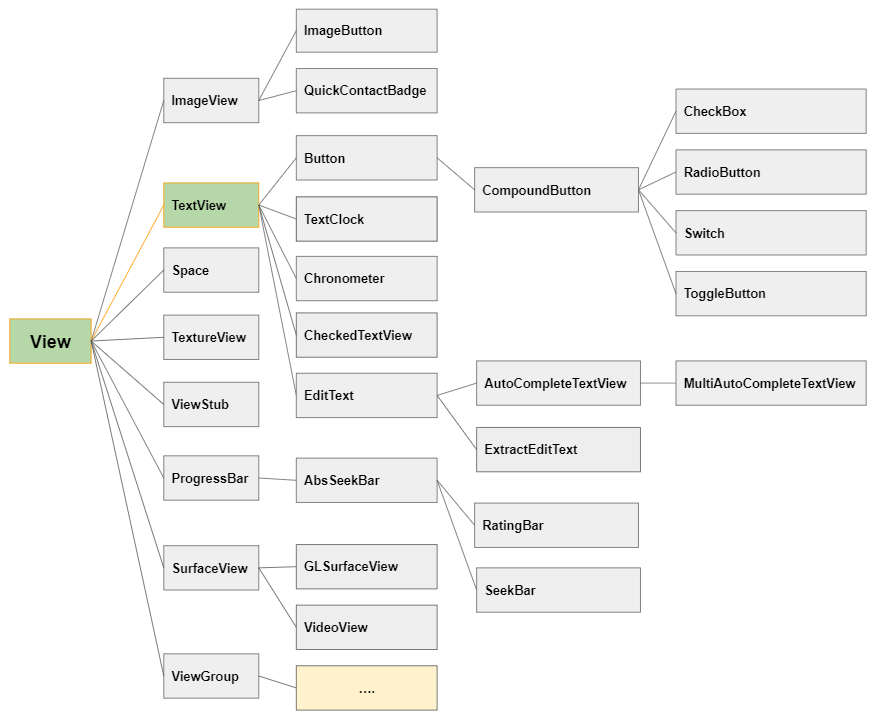
2. TextView Attributes
android:id | It is used to uniquely identify the control |
android:autoLink | It will automatically found and convert URL(s) and email addresses as clickable links. |
android:ems | It is used to make the TextView be exactly this many ems wide. |
android:hint | It is used to display the hint text when text is empty |
android:width | It makes the TextView be exactly this many pixels wide. |
android:height | It makes the TextView be exactly this many pixels tall. |
android:text | It is used to display the text. |
android:textColor | It is used to change the color of the text. |
android:gravity | It is used to specify how to align the text by the view's x and y-axis. |
android:maxWidth | It is used to make the TextView be at most this many pixels wide. |
android:minWidth | It is used to make the TextView be at least this many pixels wide. |
android:textSize | It is used to specify the size of the text. |
android:textStyle | It is used to change the style (bold, italic, bolditalic) of text. |
android:textAllCaps | It is used to present the text in all CAPS. |
android:typeface | It is used to specify the Typeface (normal, sans, serif, monospace) for the text. |
android:textColorHighlight | It is used to change the color of text selection highlight. |
android:textColorLink | It is used to change the text color of links. |
android:inputType | It is used to specify the type of text being placed in text fields. |
android:fontFamily | It is used to specify the fontFamily for the text. |
android:editable | If we set, it specifies that this TextView has an input method. |
android:autoLink
Cet attribut demande à Android de créer automatiquement des liens (links) pour les numéros de téléphone, les adresses, les emails et les adresses de sites web recencés dans le texte de TextView.
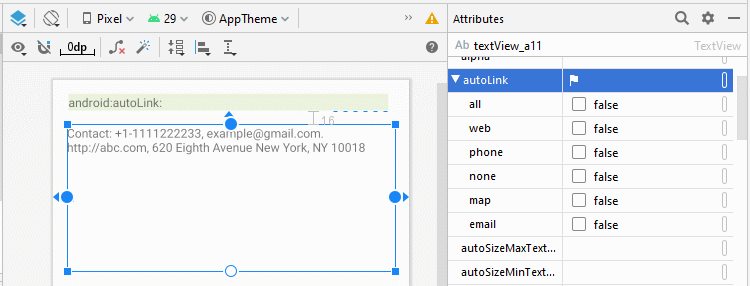
Constant | Value | Description |
all | f | Match all patterns (equivalent to web|email|phone|map). |
email | 2 | Match email addresses. |
map | 8 | Match map addresses. |
none | 0 | Match no patterns (default). |
phone | 4 | Match phone numbers. |
web | 1 | Match Web URLs |
<TextView
android:id="@+id/textView_a11"
android:autoLink="email|phone|map|web"
android:textColorLink="#FF0000"
android:text="Contact: +1-1111222233, example@gmail.com. http://abc.com, 620 Eighth Avenue New York, NY 10018"
... />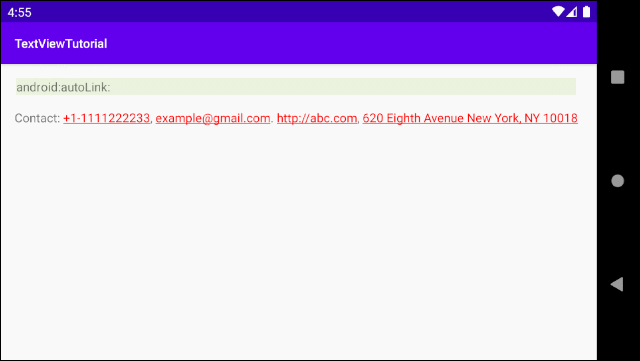
Click on Phone Link.
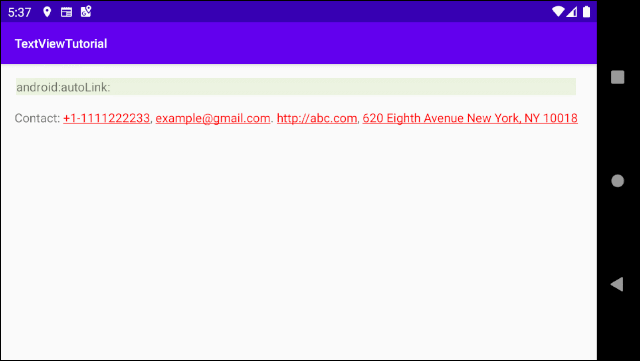
Click on Email Link
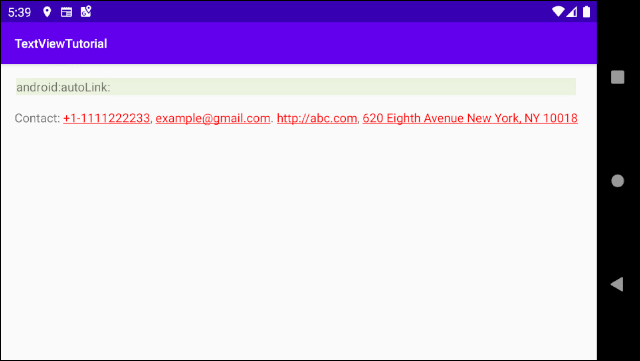
Click on Web URL
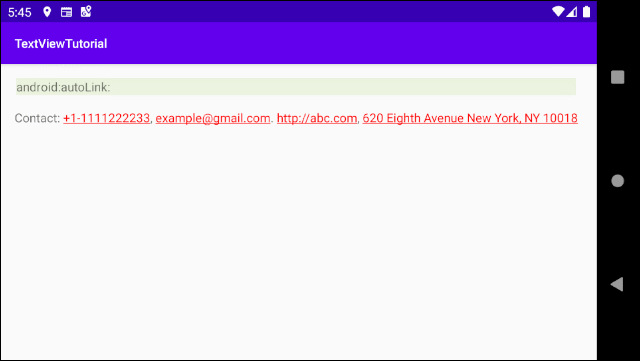
Click on Address Link (Will open Google Map)
android:ems
Cet attribut est utilisé pour spécifier une valeur de la largeur de TextView selon les unités d'EM. EM est une unité en Typography (Typographie) dont la valeur correspond à la largeur de la lettre "M".
Ainsi, android:ems="5" signifie qu'il définit la largeur pour TextView à 5 fois plus que celle de la lettre "M".
android:text
Spécifier le contenu du texte pour TextView.
android:textColor
Spécifier la couleur du texte pour TextView.
android:textSize
Spécifier la taille de police du texte.
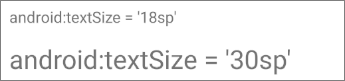
android:textStyle
Spécifier un style pour la police qui dispose de quatre valeurs:
- android:textStyle="normal" (Default)
- android:textStyle="bold"
- android:textStyle="italic"
- android:textStyle="bold|italic"
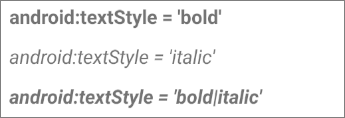
android:textAllCaps
Cet attribut comporte deux valeurs, true/false. Avec la valeur true, le texte de TextView est affiché en majuscule. Sa valeur par défaut est false.
android:textColorHighlight
Définir la couleur d'arrière-plan du sous-texte sélectionné. Cet attribut est utile quand vous utilisez EditText (une sous-classe de TextView). EditText permet à l'utilisateur de sélectionner et de modifier son texte.
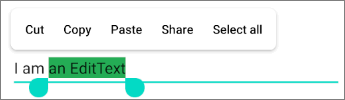
android:textColorLink
Spécifier la couleur de police des liens dans le texte. (En savoir plus sur l'attribut android:autoLink).
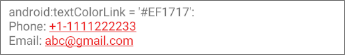
android:fontFamily
Spécifier font family (la famille de police) pour le texte de TextView.
android:editable
Tutoriels de programmation Android
- Configurer Android Emulator en Android Studio
- Le Tutoriel de Android ToggleButton
- Créer un File Finder Dialog simple dans Android
- Le Tutoriel de Android TimePickerDialog
- Le Tutoriel de Android DatePickerDialog
- De quoi avez-vous besoin pour démarrer avec Android?
- Installer Android Studio sur Windows
- Installer Intel® HAXM pour Android Studio
- Le Tutoriel de Android AsyncTask
- Le Tutoriel de Android AsyncTaskLoader
- Tutoriel Android pour débutant - Exemples de base
- Comment connaître le numéro de téléphone d'Android Emulator et le changer?
- Le Tutoriel de Android TextInputLayout
- Le Tutoriel de Android CardView
- Le Tutoriel de Android ViewPager2
- Obtenir un numéro de téléphone dans Android à l'aide de TelephonyManager
- Le Tutoriel de Android Phone Call
- Le Tutoriel de Android Wifi Scanning
- Le Tutoriel de programmation de jeux Android 2D pour débutant
- Le Tutoriel de Android DialogFragment
- Le Tutoriel de Android CharacterPickerDialog
- Le Tutoriel Android pour débutant - Hello Android
- Utiliser Android Device File Explorer
- Activer USB Debugging sur un appareil Android
- Le Tutoriel de Android UI Layouts
- Le Tutoriel de Android SMS
- Le Tutoriel de Android et SQLite Database
- Le Tutoriel de Google Maps Android API
- Le Tutoriel de texte pour parler dans Android
- Le Tutoriel de Android Space
- Le Tutoriel de Android Toast
- Créer un Android Toast personnalisé
- Le Tutoriel de Android SnackBar
- Le Tutoriel de Android TextView
- Le Tutoriel de Android TextClock
- Le Tutoriel de Android EditText
- Le Tutoriel de Android TextWatcher
- Formater le numéro de carte de crédit avec Android TextWatcher
- Le Tutoriel de Android Clipboard
- Créer un File Chooser simple dans Android
- Le Tutoriel de Android AutoCompleteTextView et MultiAutoCompleteTextView
- Le Tutoriel de Android ImageView
- Le Tutoriel de Android ImageSwitcher
- Le Tutoriel de Android ScrollView et HorizontalScrollView
- Le Tutoriel de Android WebView
- Le Tutoriel de Android SeekBar
- Le Tutoriel de Android Dialog
- Le Tutoriel de Android AlertDialog
- Tutoriel Android RatingBar
- Le Tutoriel de Android ProgressBar
- Le Tutoriel de Android Spinner
- Le Tutoriel de Android Button
- Le Tutoriel de Android Switch
- Le Tutoriel de Android ImageButton
- Le Tutoriel de Android FloatingActionButton
- Le Tutoriel de Android CheckBox
- Le Tutoriel de Android RadioGroup et RadioButton
- Le Tutoriel de Android Chip et ChipGroup
- Utilisation des Image assets et des Icon assets d'Android Studio
- Configuration de la Carte SD pour Android Emulator
- Exemple ChipGroup et Chip Entry
- Comment ajouter des bibliothèques externes à Android Project dans Android Studio?
- Comment désactiver les autorisations déjà accordées à l'application Android?
- Comment supprimer des applications de Android Emulator?
- Le Tutoriel de Android LinearLayout
- Le Tutoriel de Android TableLayout
- Le Tutoriel de Android FrameLayout
- Le Tutoriel de Android QuickContactBadge
- Le Tutoriel de Android StackView
- Le Tutoriel de Android Camera
- Le Tutoriel de Android MediaPlayer
- Le Tutoriel de Android VideoView
- Jouer des effets sonores dans Android avec SoundPool
- Le Tutoriel de Android Networking
- Analyser JSON dans Android
- Le Tutoriel de Android SharedPreferences
- Le Tutorial de stockage interne Android (Internal Storage)
- Le Tutoriel de Android External Storage
- Le Tutoriel de Android Intents
- Exemple d'une Android Intent explicite, appelant une autre Intent
- Exemple de Android Intent implicite, ouvrez une URL, envoyez un email
- Le Tutoriel de Android Service
- Le Tutoriel Android Notifications
- Le Tutoriel de Android DatePicker
- Le Tutoriel de Android TimePicker
- Le Tutoriel de Android Chronometer
- Le Tutoriel de Android OptionMenu
- Le Tutoriel de Android ContextMenu
- Le Tutoriel de Android PopupMenu
- Le Tutoriel de Android Fragment
- Le Tutoriel de Android ListView
- Android ListView avec Checkbox en utilisant ArrayAdapter
- Le Tutoriel de Android GridView
Show More