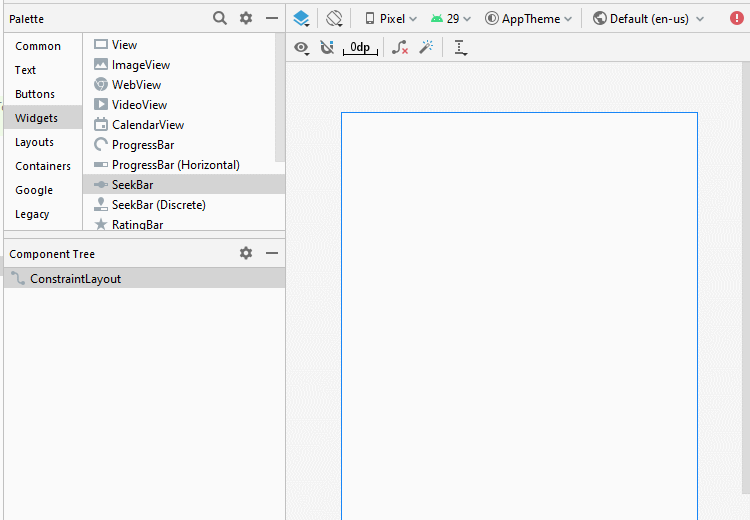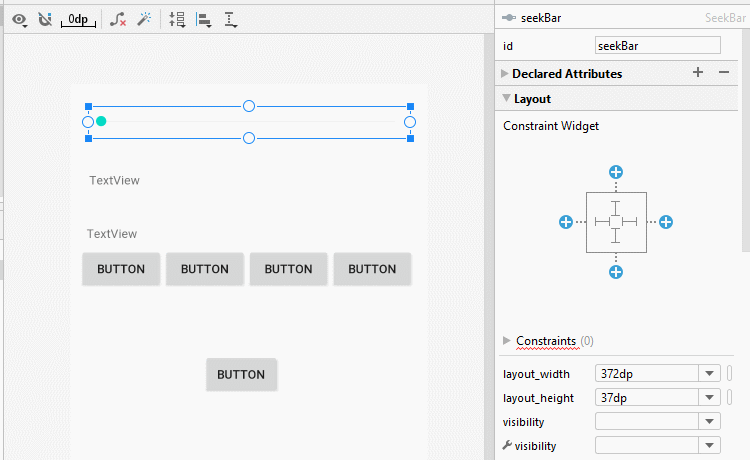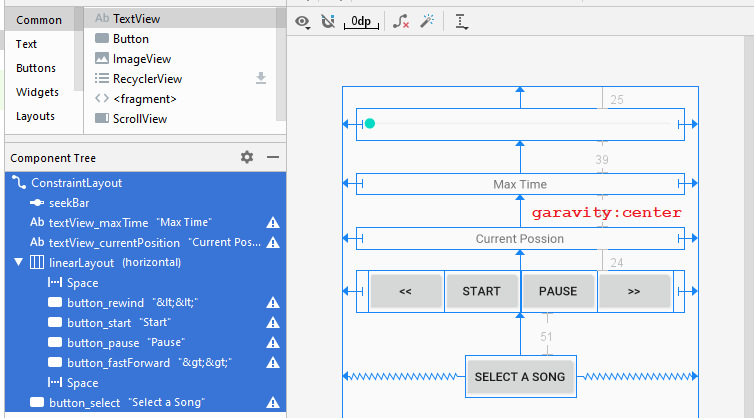Le Tutoriel de Android MediaPlayer
1. MediaPlayer
Android fournit un composant pour jouer de la musique, c'est MediaPlayer, MediaPlayer qui peuvent exécuter des fichiers audio et vidéo, le fichier source se trouve sur votre appareil ou à partir d'une URL.
Comme avec d'autres lecteurs de musique que vous connaissez, MediaPlayer fournit des méthodes pour contrôler la lecture audio/ vidéo, y compris le démarrage, l'arrêt, le rembobinage .....
Comme avec d'autres lecteurs de musique que vous connaissez, MediaPlayer fournit des méthodes pour contrôler la lecture audio/ vidéo, y compris le démarrage, l'arrêt, le rembobinage .....
Vous pouvez également appeler MediaPlayer à partir d'un service.
MediaPlayer est un composant qui n'a pas d'interface, il vous aide à lire un fichier de musique facilement, mais pour lire un fichier vidéo, vous devez le combiner avec SuffaceView pour afficher l'image.
MediaPlayer est un composant qui n'a pas d'interface, il vous aide à lire un fichier de musique facilement, mais pour lire un fichier vidéo, vous devez le combiner avec SuffaceView pour afficher l'image.
2. Exemple avec MediaPlayer
L'exemple simple suivant utilise MediaPlayer pour lire un fichier musical et certains contrôles de la lecture tels que la lecture, la pause, le rembobinage.
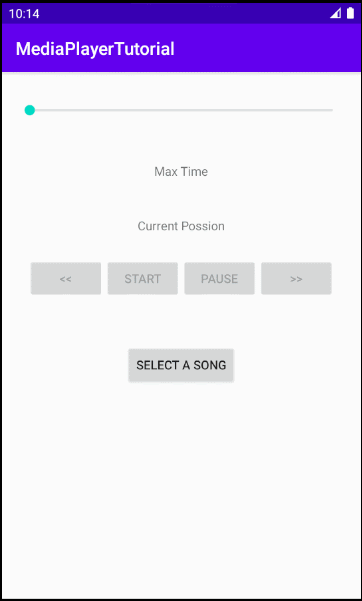
Créez un nouveau projet nommé MediaPlayerTutorial:
- File > New > New Project > Empty Activity
- Name: MediaPlayerTutorial
- Package name: org.o7planning.mediaplayertutorial
- Language: Java
Créez le dossier raw afin de contenir les fichiers musicals.
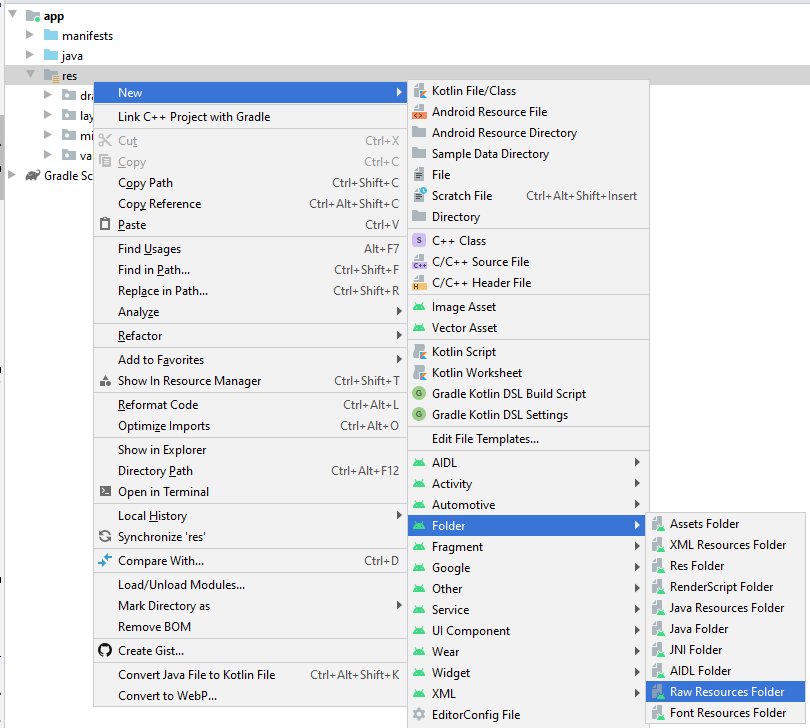
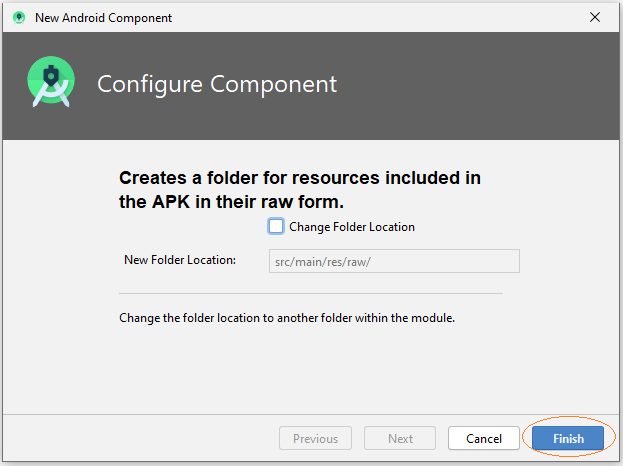
Préparez un fichier musical, et le copiez, ensuite le collez dans le dossier raw.
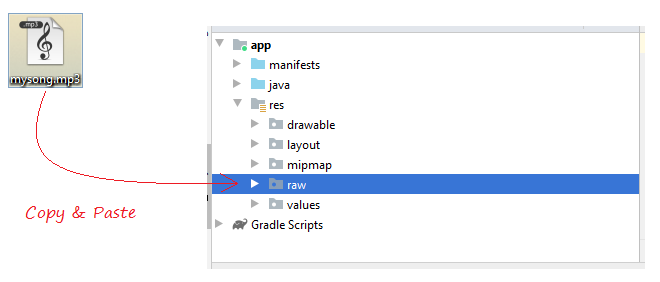
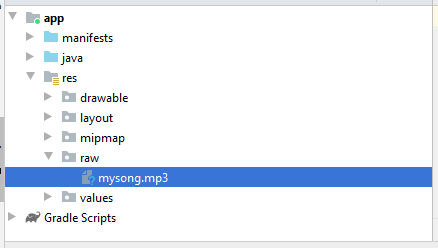
If you want to play a song from a URL you must allow the application to access the network, adding the following XML code to AndroidManifest.xml.
<uses-permission android:name="android.permission.INTERNET" />Allows the app to access external storage (Such as SD Card) if you want to play media here.
<uses-permission android:name="android.permission.READ_EXTERNAL_STORAGE"/>AndroidManifest.xml
<?xml version="1.0" encoding="utf-8"?>
<manifest xmlns:android="http://schemas.android.com/apk/res/android"
package="org.o7planning.mediaplayertutorial">
<uses-permission android:name="android.permission.INTERNET" />
<uses-permission android:name="android.permission.READ_EXTERNAL_STORAGE"/>
<application
android:allowBackup="true"
android:icon="@mipmap/ic_launcher"
android:label="@string/app_name"
android:roundIcon="@mipmap/ic_launcher_round"
android:supportsRtl="true"
android:theme="@style/AppTheme">
<activity android:name=".MainActivity">
<intent-filter>
<action android:name="android.intent.action.MAIN" />
<category android:name="android.intent.category.LAUNCHER" />
</intent-filter>
</activity>
</application>
</manifest>La conception de l'interface:
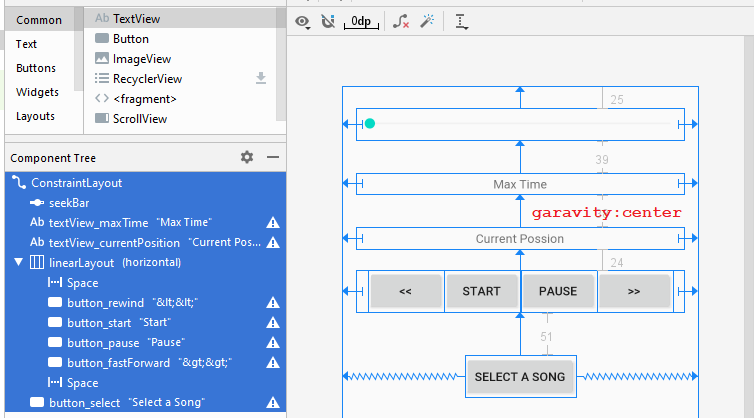
If you are interested in the steps to design the interface of this application, please see the appendix at the end of the article.
activity_main.xml
<?xml version="1.0" encoding="utf-8"?>
<androidx.constraintlayout.widget.ConstraintLayout
xmlns:android="http://schemas.android.com/apk/res/android"
xmlns:app="http://schemas.android.com/apk/res-auto"
xmlns:tools="http://schemas.android.com/tools"
android:layout_width="match_parent"
android:layout_height="match_parent"
tools:context=".MainActivity">
<SeekBar
android:id="@+id/seekBar"
android:layout_width="0dp"
android:layout_height="37dp"
android:layout_marginStart="16dp"
android:layout_marginLeft="16dp"
android:layout_marginTop="25dp"
android:layout_marginEnd="16dp"
android:layout_marginRight="16dp"
app:layout_constraintEnd_toEndOf="parent"
app:layout_constraintStart_toStartOf="parent"
app:layout_constraintTop_toTopOf="parent" />
<TextView
android:id="@+id/textView_maxTime"
android:layout_width="0dp"
android:layout_height="24dp"
android:layout_marginStart="16dp"
android:layout_marginLeft="16dp"
android:layout_marginTop="39dp"
android:layout_marginEnd="16dp"
android:layout_marginRight="16dp"
android:gravity="center"
android:text="Max Time"
app:layout_constraintEnd_toEndOf="parent"
app:layout_constraintStart_toStartOf="parent"
app:layout_constraintTop_toBottomOf="@+id/seekBar" />
<TextView
android:id="@+id/textView_currentPosition"
android:layout_width="0dp"
android:layout_height="25dp"
android:layout_marginStart="16dp"
android:layout_marginLeft="16dp"
android:layout_marginTop="38dp"
android:layout_marginEnd="16dp"
android:layout_marginRight="16dp"
android:gravity="center"
android:text="Current Possion"
app:layout_constraintEnd_toEndOf="parent"
app:layout_constraintStart_toStartOf="parent"
app:layout_constraintTop_toBottomOf="@+id/textView_maxTime" />
<LinearLayout
android:id="@+id/linearLayout"
android:layout_width="0dp"
android:layout_height="wrap_content"
android:layout_marginStart="16dp"
android:layout_marginLeft="16dp"
android:layout_marginTop="24dp"
android:layout_marginEnd="16dp"
android:layout_marginRight="16dp"
android:orientation="horizontal"
app:layout_constraintEnd_toEndOf="parent"
app:layout_constraintStart_toStartOf="parent"
app:layout_constraintTop_toBottomOf="@+id/textView_currentPosition">
<Space
android:layout_width="wrap_content"
android:layout_height="wrap_content"
android:layout_weight="1" />
<Button
android:id="@+id/button_rewind"
android:layout_width="wrap_content"
android:layout_height="wrap_content"
android:layout_weight="0"
android:text="<<" />
<Button
android:id="@+id/button_start"
android:layout_width="wrap_content"
android:layout_height="wrap_content"
android:layout_weight="0"
android:text="Start" />
<Button
android:id="@+id/button_pause"
android:layout_width="wrap_content"
android:layout_height="wrap_content"
android:layout_weight="0"
android:text="Pause" />
<Button
android:id="@+id/button_fastForward"
android:layout_width="wrap_content"
android:layout_height="wrap_content"
android:layout_weight="0"
android:text=">>" />
<Space
android:layout_width="wrap_content"
android:layout_height="wrap_content"
android:layout_weight="1" />
</LinearLayout>
<Button
android:id="@+id/button_select"
android:layout_width="wrap_content"
android:layout_height="wrap_content"
android:layout_marginTop="51dp"
android:text="Select a Song"
app:layout_constraintEnd_toEndOf="parent"
app:layout_constraintStart_toStartOf="parent"
app:layout_constraintTop_toBottomOf="@+id/linearLayout" />
</androidx.constraintlayout.widget.ConstraintLayout>MainActivity.java
package org.o7planning.mediaplayertutorial;
import androidx.appcompat.app.AppCompatActivity;
import android.media.AudioManager;
import android.os.Bundle;
import android.media.MediaPlayer;
import android.os.Handler;
import android.view.View;
import android.widget.Button;
import android.widget.SeekBar;
import android.widget.TextView;
import java.util.concurrent.TimeUnit;
public class MainActivity extends AppCompatActivity {
private TextView textMaxTime;
private TextView textCurrentPosition;
private Button buttonPause;
private Button buttonStart;
private Button buttonRewind;
private Button buttonFastForward;
private Button buttonSelect;
private SeekBar seekBar;
private Handler threadHandler = new Handler();
private MediaPlayer mediaPlayer;
@Override
protected void onCreate(Bundle savedInstanceState) {
super.onCreate(savedInstanceState);
setContentView(R.layout.activity_main);
this.textCurrentPosition = (TextView)this.findViewById(R.id.textView_currentPosition);
this.textMaxTime=(TextView) this.findViewById(R.id.textView_maxTime);
this.buttonSelect = (Button) this.findViewById(R.id.button_select);
this.buttonStart= (Button) this.findViewById(R.id.button_start);
this.buttonPause= (Button) this.findViewById(R.id.button_pause);
this.buttonRewind= (Button) this.findViewById(R.id.button_rewind);
this.buttonFastForward= (Button) this.findViewById(R.id.button_fastForward);
this.buttonStart.setEnabled(false);
this.buttonPause.setEnabled(false);
this.buttonRewind.setEnabled(false);
this.buttonFastForward.setEnabled(false);
this.seekBar= (SeekBar) this.findViewById(R.id.seekBar);
this.seekBar.setClickable(false);
this.buttonSelect.setOnClickListener(new View.OnClickListener() {
@Override
public void onClick(View v) {
// Select new media source.
selectMediaResource();
}
});
this.buttonStart.setOnClickListener(new View.OnClickListener() {
@Override
public void onClick(View v) {
doStart( );
}
});
this.buttonPause.setOnClickListener(new View.OnClickListener() {
@Override
public void onClick(View v) {
doPause( );
}
});
this.buttonRewind.setOnClickListener(new View.OnClickListener() {
@Override
public void onClick(View v) {
doRewind( );
}
});
this.buttonFastForward .setOnClickListener(new View.OnClickListener() {
@Override
public void onClick(View v) {
doFastForward( );
}
});
// Create MediaPlayer.
this.mediaPlayer= new MediaPlayer();
this.mediaPlayer.setAudioStreamType(AudioManager.STREAM_MUSIC);
this.mediaPlayer.setOnPreparedListener(new MediaPlayer.OnPreparedListener() {
@Override
public void onPrepared(MediaPlayer mp) {
doStop(); // Stop current media.
}
});
this.mediaPlayer.setOnCompletionListener(new MediaPlayer.OnCompletionListener() {
@Override
public void onCompletion(MediaPlayer mp) {
doComplete();
}
});
}
// When user click "Select Media Source" button.
private void selectMediaResource() {
// this.selectRawMediaSource();
// this.selectURLMediaSource();
// this.selectLocalMediaSource();
this.selectRawMediaSource();
}
private void selectRawMediaSource() {
// "mysong.mp3" ==> resName = "mysong".
String resName = MediaPlayerUtils.RAW_MEDIA_SAMPLE;
MediaPlayerUtils.playRawMedia(this, this.mediaPlayer, resName);
}
private void selectURLMediaSource() {
// http://example.coom/mysong.mp3
String mediaURL = MediaPlayerUtils.URL_MEDIA_SAMPLE;
MediaPlayerUtils.playURLMedia(this, this.mediaPlayer, mediaURL);
}
private void selectLocalMediaSource() {
// @localPath = "/storage/emulated/0/DCIM/Music/mysong.mp3"; (For example).
String localPath = MediaPlayerUtils.LOCAL_MEDIA_SAMPLE;
MediaPlayerUtils.playLocalMedia(this, this.mediaPlayer, localPath);
}
// Convert millisecond to string.
private String millisecondsToString(int milliseconds) {
long minutes = TimeUnit.MILLISECONDS.toMinutes((long) milliseconds);
long seconds = TimeUnit.MILLISECONDS.toSeconds((long) milliseconds) ;
return minutes + ":"+ seconds;
}
private void doStart( ) {
if(this.mediaPlayer.isPlaying()) {
return;
}
// The duration in milliseconds
int duration = this.mediaPlayer.getDuration();
int currentPosition = this.mediaPlayer.getCurrentPosition();
if(currentPosition== 0) {
this.seekBar.setMax(duration);
String maxTimeString = this.millisecondsToString(duration);
this.textMaxTime.setText(maxTimeString);
} else if(currentPosition== duration) {
// Resets the MediaPlayer to its uninitialized state.
this.mediaPlayer.reset();
}
this.mediaPlayer.start();
// Create a thread to update position of SeekBar.
UpdateSeekBarThread updateSeekBarThread= new UpdateSeekBarThread();
threadHandler.postDelayed(updateSeekBarThread,50);
this.buttonPause.setEnabled(true);
this.buttonStart.setEnabled(false);
this.buttonRewind.setEnabled(true);
this.buttonFastForward.setEnabled(true);
}
// Called by MediaPlayer.OnCompletionListener
// When Player cocmplete
private void doComplete() {
buttonStart.setEnabled(true);
buttonPause.setEnabled(false);
buttonRewind.setEnabled(true);
buttonFastForward.setEnabled(false);
}
// Called by MediaPlayer.OnPreparedListener.
// When user select a new media source, then stop current.
private void doStop() {
if(this.mediaPlayer.isPlaying()) {
this.mediaPlayer.stop();
}
buttonStart.setEnabled(true);
buttonPause.setEnabled(false);
buttonRewind.setEnabled(false);
buttonFastForward.setEnabled(false);
}
// When user click to "Pause".
private void doPause( ) {
this.mediaPlayer.pause();
this.buttonPause.setEnabled(false);
this.buttonStart.setEnabled(true);
}
// When user click to "Rewind".
private void doRewind( ) {
int currentPosition = this.mediaPlayer.getCurrentPosition();
int duration = this.mediaPlayer.getDuration();
// 5 seconds.
int SUBTRACT_TIME = 5000;
if(currentPosition - SUBTRACT_TIME > 0 ) {
this.mediaPlayer.seekTo(currentPosition - SUBTRACT_TIME);
}
this.buttonFastForward.setEnabled(true);
}
// When user click to "Fast-Forward".
private void doFastForward( ) {
int currentPosition = this.mediaPlayer.getCurrentPosition();
int duration = this.mediaPlayer.getDuration();
// 5 seconds.
int ADD_TIME = 5000;
if(currentPosition + ADD_TIME < duration) {
this.mediaPlayer.seekTo(currentPosition + ADD_TIME);
}
}
// Thread to Update position for SeekBar.
class UpdateSeekBarThread implements Runnable {
public void run() {
int currentPosition = mediaPlayer.getCurrentPosition();
String currentPositionStr = millisecondsToString(currentPosition);
textCurrentPosition.setText(currentPositionStr);
seekBar.setProgress(currentPosition);
// Delay thread 50 milisecond.
threadHandler.postDelayed(this, 50);
}
}
}MediaPlayerUtils.java
package org.o7planning.mediaplayertutorial;
import android.content.Context;
import android.media.MediaPlayer;
import android.net.Uri;
import android.util.Log;
import android.widget.Toast;
public class MediaPlayerUtils {
// "mysong.mp3" in directory "raw".
public static final String RAW_MEDIA_SAMPLE = "mysong";
// Example Path: /sdcard/Music/mysong.mp3
// Example Path: /storage/emulated/0/DCIM/Music/mysong.mp3
public static final String LOCAL_MEDIA_SAMPLE ="/sdcard/Music/mysong.mp3";
public static final String URL_MEDIA_SAMPLE = "https://ex1.o7planning.com/_testdatas_/yodel.mp3";
public static final String LOG_TAG= "MediaPlayerTutorial";
// Play a media in directory RAW.
// Media name = "mysong.mp3" ==> resName = "mysong".
public static void playRawMedia(Context context, MediaPlayer mediaPlayer, String resName) {
try {
// ID of video file.
int id = MediaPlayerUtils.getRawResIdByName( context,resName);
Uri uri = Uri.parse("android.resource://" + context.getPackageName() + "/" + id);
Log.i(LOG_TAG, "Media URI: "+ uri);
Toast.makeText(context,"Select source: "+ uri,Toast.LENGTH_SHORT).show();
mediaPlayer.setDataSource(context, uri);
mediaPlayer.prepareAsync();
} catch (Exception e) {
Log.e(LOG_TAG, "Error Play Raw Media: "+e.getMessage());
Toast.makeText(context,"Error Play Raw Media: "+ e.getMessage(),Toast.LENGTH_SHORT).show();
e.printStackTrace();
}
}
// Example Path: /sdcard/Music/mysong.mp3
// Example Path: /storage/emulated/0/DCIM/Music/mysong.mp3
public static void playLocalMedia(Context context, MediaPlayer mediaPlayer, String localPath) {
try {
Uri uri = Uri.parse("android.resource://" + localPath);
Log.i(LOG_TAG, "Media URI: "+ uri);
Toast.makeText(context,"Select source: "+ uri,Toast.LENGTH_SHORT).show();
mediaPlayer.setDataSource(context, uri);
mediaPlayer.prepareAsync();
} catch(Exception e) {
Log.e(LOG_TAG, "Error Play Local Media: "+ e.getMessage());
Toast.makeText(context,"Error Play Local Media: "+ e.getMessage(),Toast.LENGTH_SHORT).show();
e.printStackTrace();
}
}
// String videoURL = "https://ex1.o7planning.com/_testdatas_/yodel.mp3";
public static void playURLMedia(Context context, MediaPlayer mediaPlayer, String videoURL) {
try {
Log.i(LOG_TAG, "Media URL: "+ videoURL);
Uri uri= Uri.parse( videoURL );
Toast.makeText(context,"Select source: "+ uri,Toast.LENGTH_SHORT).show();
mediaPlayer.setDataSource(context, uri);
mediaPlayer.prepareAsync();
} catch(Exception e) {
Log.e(LOG_TAG, "Error Play URL Media: "+ e.getMessage());
Toast.makeText(context,"Error Play URL Media: "+ e.getMessage(),Toast.LENGTH_SHORT).show();
e.printStackTrace();
}
}
// Find ID corresponding to the name of the resource (in the directory RAW).
public static int getRawResIdByName(Context context, String resName) {
String pkgName = context.getPackageName();
// Return 0 if not found.
int resID = context.getResources().getIdentifier(resName, "raw", pkgName);
Log.i(LOG_TAG, "Res Name: " + resName + "==> Res ID = " + resID);
return resID;
}
}Tutoriels de programmation Android
- Configurer Android Emulator en Android Studio
- Le Tutoriel de Android ToggleButton
- Créer un File Finder Dialog simple dans Android
- Le Tutoriel de Android TimePickerDialog
- Le Tutoriel de Android DatePickerDialog
- De quoi avez-vous besoin pour démarrer avec Android?
- Installer Android Studio sur Windows
- Installer Intel® HAXM pour Android Studio
- Le Tutoriel de Android AsyncTask
- Le Tutoriel de Android AsyncTaskLoader
- Tutoriel Android pour débutant - Exemples de base
- Comment connaître le numéro de téléphone d'Android Emulator et le changer?
- Le Tutoriel de Android TextInputLayout
- Le Tutoriel de Android CardView
- Le Tutoriel de Android ViewPager2
- Obtenir un numéro de téléphone dans Android à l'aide de TelephonyManager
- Le Tutoriel de Android Phone Call
- Le Tutoriel de Android Wifi Scanning
- Le Tutoriel de programmation de jeux Android 2D pour débutant
- Le Tutoriel de Android DialogFragment
- Le Tutoriel de Android CharacterPickerDialog
- Le Tutoriel Android pour débutant - Hello Android
- Utiliser Android Device File Explorer
- Activer USB Debugging sur un appareil Android
- Le Tutoriel de Android UI Layouts
- Le Tutoriel de Android SMS
- Le Tutoriel de Android et SQLite Database
- Le Tutoriel de Google Maps Android API
- Le Tutoriel de texte pour parler dans Android
- Le Tutoriel de Android Space
- Le Tutoriel de Android Toast
- Créer un Android Toast personnalisé
- Le Tutoriel de Android SnackBar
- Le Tutoriel de Android TextView
- Le Tutoriel de Android TextClock
- Le Tutoriel de Android EditText
- Le Tutoriel de Android TextWatcher
- Formater le numéro de carte de crédit avec Android TextWatcher
- Le Tutoriel de Android Clipboard
- Créer un File Chooser simple dans Android
- Le Tutoriel de Android AutoCompleteTextView et MultiAutoCompleteTextView
- Le Tutoriel de Android ImageView
- Le Tutoriel de Android ImageSwitcher
- Le Tutoriel de Android ScrollView et HorizontalScrollView
- Le Tutoriel de Android WebView
- Le Tutoriel de Android SeekBar
- Le Tutoriel de Android Dialog
- Le Tutoriel de Android AlertDialog
- Tutoriel Android RatingBar
- Le Tutoriel de Android ProgressBar
- Le Tutoriel de Android Spinner
- Le Tutoriel de Android Button
- Le Tutoriel de Android Switch
- Le Tutoriel de Android ImageButton
- Le Tutoriel de Android FloatingActionButton
- Le Tutoriel de Android CheckBox
- Le Tutoriel de Android RadioGroup et RadioButton
- Le Tutoriel de Android Chip et ChipGroup
- Utilisation des Image assets et des Icon assets d'Android Studio
- Configuration de la Carte SD pour Android Emulator
- Exemple ChipGroup et Chip Entry
- Comment ajouter des bibliothèques externes à Android Project dans Android Studio?
- Comment désactiver les autorisations déjà accordées à l'application Android?
- Comment supprimer des applications de Android Emulator?
- Le Tutoriel de Android LinearLayout
- Le Tutoriel de Android TableLayout
- Le Tutoriel de Android FrameLayout
- Le Tutoriel de Android QuickContactBadge
- Le Tutoriel de Android StackView
- Le Tutoriel de Android Camera
- Le Tutoriel de Android MediaPlayer
- Le Tutoriel de Android VideoView
- Jouer des effets sonores dans Android avec SoundPool
- Le Tutoriel de Android Networking
- Analyser JSON dans Android
- Le Tutoriel de Android SharedPreferences
- Le Tutorial de stockage interne Android (Internal Storage)
- Le Tutoriel de Android External Storage
- Le Tutoriel de Android Intents
- Exemple d'une Android Intent explicite, appelant une autre Intent
- Exemple de Android Intent implicite, ouvrez une URL, envoyez un email
- Le Tutoriel de Android Service
- Le Tutoriel Android Notifications
- Le Tutoriel de Android DatePicker
- Le Tutoriel de Android TimePicker
- Le Tutoriel de Android Chronometer
- Le Tutoriel de Android OptionMenu
- Le Tutoriel de Android ContextMenu
- Le Tutoriel de Android PopupMenu
- Le Tutoriel de Android Fragment
- Le Tutoriel de Android ListView
- Android ListView avec Checkbox en utilisant ArrayAdapter
- Le Tutoriel de Android GridView
Show More