Le Tutoriel de Android AsyncTask
1. Android AsyncTask
La classe AsyncTask a été introduite dans Android à partir de API Level 3, son but est de fournir une norme pour travailler facilement avec UI Thread.
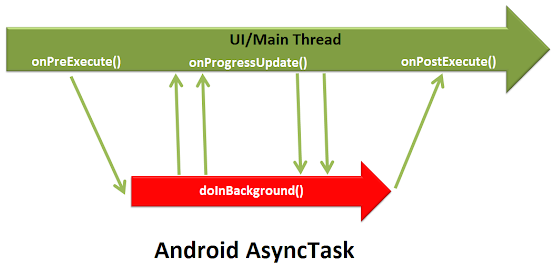
AsyncTask est généralement utilisé pour effectuer une tâche en arrière-plan de l'application et met à jour l'état de cette tâche sur l'interface tout au long de la tâche en cours d'exécution.
Dans certains cas, vous utilisez UI pour interagir avec AsyncTask, ce qui présente certains risques. En particulier, cela peut provoquer une fuite contextuelle (context), des callback (rappels) sont manqués ou ont des problèmes lors du changement de configuration (par exemple, les utilisateurs font pivoter l'écran de l'appareil). Il se comporte également de manière incohérente entre les différentes versions de la plate-forme, avalant les exceptions de doInBackground et ne fournit pas beaucoup plus d'utilité que d'utiliser Executor directement.
AsyncTask est conçu comme une classe d'assistance pour Thread et Handler. Il doit être utilisé pour de courtes opérations (environ quelques secondes). Si vous souhaitez avoir un thread en cours d'exécution pendant longtemps, vous devez utiliser les classes fournies par java.util.concurrent, telles que Executor, ThreadPoolExecutor et FutureTask.
AsyncTask a été introduit sur Android à partir de l'API Level 3 et a été marqué comme obsolète (deprecated) par rapport à l'API Level 30 (Ạndroid 11)..
Android AsyncTask Javadocs:Voir plus:
2. L'example d' AsyncTask
Dans cet exemple, nous utiliserons AsyncTask pour effectuer une tâche en arrière-plan de l'application. Et mettre à jour l'état d'une tâche sur l'interface lors de son fonctionnement.
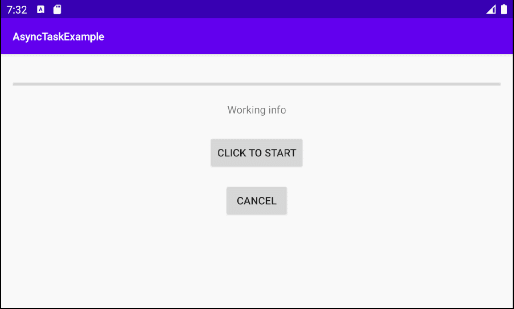
Sur Android Studio, créez un nouveau projet:
- File > New > New Project > Empty Activity
- Name: AsyncTaskExample
- Package name: org.o7planning.asynctaskexample
- Language: Java
L'interface de l'application:
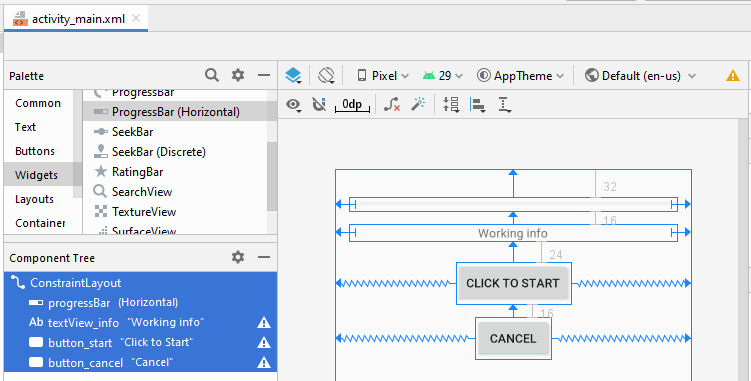
main_activity.xml
<?xml version="1.0" encoding="utf-8"?>
<androidx.constraintlayout.widget.ConstraintLayout
xmlns:android="http://schemas.android.com/apk/res/android"
xmlns:app="http://schemas.android.com/apk/res-auto"
xmlns:tools="http://schemas.android.com/tools"
android:layout_width="match_parent"
android:layout_height="match_parent"
tools:context=".MainActivity">
<ProgressBar
android:id="@+id/progressBar"
style="?android:attr/progressBarStyleHorizontal"
android:layout_width="0dp"
android:layout_height="wrap_content"
android:layout_marginStart="16dp"
android:layout_marginLeft="16dp"
android:layout_marginTop="32dp"
android:layout_marginEnd="16dp"
android:layout_marginRight="16dp"
app:layout_constraintEnd_toEndOf="parent"
app:layout_constraintStart_toStartOf="parent"
app:layout_constraintTop_toTopOf="parent" />
<TextView
android:id="@+id/textView_info"
android:layout_width="0dp"
android:layout_height="wrap_content"
android:layout_marginStart="16dp"
android:layout_marginLeft="16dp"
android:layout_marginTop="16dp"
android:layout_marginEnd="16dp"
android:layout_marginRight="16dp"
android:gravity="center"
android:text="Working info"
app:layout_constraintEnd_toEndOf="parent"
app:layout_constraintStart_toStartOf="parent"
app:layout_constraintTop_toBottomOf="@+id/progressBar" />
<Button
android:id="@+id/button_start"
android:layout_width="wrap_content"
android:layout_height="wrap_content"
android:layout_marginTop="24dp"
android:text="Click to Start"
app:layout_constraintEnd_toEndOf="parent"
app:layout_constraintStart_toStartOf="parent"
app:layout_constraintTop_toBottomOf="@+id/textView_info" />
<Button
android:id="@+id/button_cancel"
android:layout_width="wrap_content"
android:layout_height="wrap_content"
android:layout_marginTop="16dp"
android:text="Cancel"
app:layout_constraintEnd_toEndOf="parent"
app:layout_constraintStart_toStartOf="parent"
app:layout_constraintTop_toBottomOf="@+id/button_start" />
</androidx.constraintlayout.widget.ConstraintLayout>MainActivity.java
package org.o7planning.asynctaskexample;
import androidx.appcompat.app.AppCompatActivity;
import android.os.Bundle;
import android.view.View;
import android.widget.Button;
import android.widget.ProgressBar;
import android.widget.TextView;
public class MainActivity extends AppCompatActivity {
private ProgressBar progressBar;
private TextView textViewInfo;
private Button buttonStart;
private Button buttonCancel;
private MyWorkTask myWorkTask;
@Override
protected void onCreate(Bundle savedInstanceState) {
super.onCreate(savedInstanceState);
setContentView(R.layout.activity_main);
this.progressBar = (ProgressBar) this.findViewById(R.id.progressBar);
this.textViewInfo = (TextView) this.findViewById(R.id.textView_info);
this.buttonStart = (Button) this.findViewById(R.id.button_start);
this.buttonCancel = (Button) this.findViewById(R.id.button_cancel);
this.buttonStart.setOnClickListener(new View.OnClickListener() {
@Override
public void onClick(View v) {
startWork();
}
});
this.buttonCancel.setOnClickListener(new View.OnClickListener() {
@Override
public void onClick(View v) {
requestCancel();
}
});
}
private void startWork() {
this.myWorkTask = new MyWorkTask(this.progressBar,
this.textViewInfo, this.buttonStart, this.buttonCancel);
ParamInfo param = new ParamInfo("Param 1", "Param 2");
this.myWorkTask.execute(param);
}
private void requestCancel() {
if(this.myWorkTask != null) {
this.myWorkTask.cancel(true);
}
}
}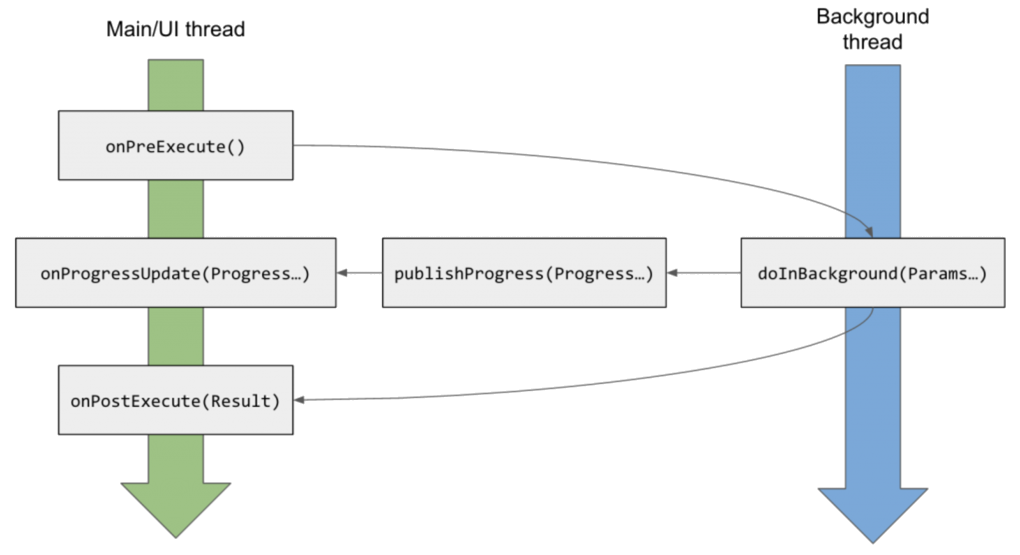
MyWorkTask.java
package org.o7planning.asynctaskexample;
import android.os.AsyncTask;
import android.os.SystemClock;
import android.widget.Button;
import android.widget.ProgressBar;
import android.widget.TextView;
import java.util.Date;
// <Params, Progress, Result>
public class MyWorkTask extends AsyncTask<ParamInfo, ProgressInfo, ResultInfo> {
private final ProgressBar progressBar;
private final TextView textViewInfo;
private final Button buttonStart;
private final Button buttonCancel;
private final int PROGRESS_MAX;
private int workCount = 0;
private long startTimeInMillis;
public MyWorkTask(ProgressBar progressBar, TextView textViewInfo,
Button buttonStart, Button buttonCancel) {
this.progressBar = progressBar;
this.textViewInfo = textViewInfo;
this.buttonStart = buttonStart;
this.buttonCancel = buttonCancel;
this.PROGRESS_MAX = this.progressBar.getMax();
}
@Override
protected void onPreExecute() {
this.progressBar.setVisibility(ProgressBar.VISIBLE);
this.textViewInfo.setText("Start...");
this.buttonStart.setEnabled(false);
this.buttonCancel.setEnabled(true);
this.startTimeInMillis = new Date().getTime();
}
@Override
protected ResultInfo doInBackground(ParamInfo... params) {
final int WORK_MAX = 30;
while (this.workCount < WORK_MAX) {
SystemClock.sleep(100); // 100 Milliseconds.
this.workCount++;
int progress = (this.workCount * PROGRESS_MAX) / WORK_MAX; // Progress value.
int percent = (progress * 100) / PROGRESS_MAX;
String info = "(" + percent +"%) - Working part " + this.workCount + " of " + WORK_MAX;
ProgressInfo progressInfo = new ProgressInfo(progress, info);
this.publishProgress(progressInfo); // Progress ...values
}
long finishTimeInMillis = new Date().getTime();
long workTimeInMillis = finishTimeInMillis - this.startTimeInMillis;
ResultInfo result = new ResultInfo(true, workTimeInMillis);
return result;
}
@Override
protected void onProgressUpdate(ProgressInfo... values) { // Progress ...values
ProgressInfo progressInfo= values[0];
int progress = progressInfo.getProgress();
this.progressBar.setProgress(progress);
this.textViewInfo.setText(progressInfo.getWorkingInfo());
}
@Override
protected void onPostExecute(ResultInfo resultInfo) {
super.onPostExecute(resultInfo);
this.buttonStart.setEnabled(true);
this.buttonCancel.setEnabled(false);
this.textViewInfo.setText(resultInfo.getMessage());
}
@Override
protected void onCancelled(ResultInfo resultInfo) {
super.onCancelled(resultInfo);
this.buttonStart.setEnabled(true);
this.buttonCancel.setEnabled(false);
this.textViewInfo.setText(resultInfo.getMessage());
}
}ParamInfo.java
package org.o7planning.asynctaskexample;
public class ParamInfo {
private String param1;
private String param2;
public ParamInfo(String param1, String param2) {
this.param1 = param1;
this.param2 = param2;
}
public String getParam1() {
return param1;
}
public String getParam2() {
return param2;
}
}ProgressInfo.java
package org.o7planning.asynctaskexample;
public class ProgressInfo {
private int progress;
private String workingInfo;
public ProgressInfo(int progress, String workingInfo) {
this.progress = progress;
this.workingInfo = workingInfo;
}
public int getProgress() {
return progress;
}
public String getWorkingInfo() {
return workingInfo;
}
}ResultInfo.java
package org.o7planning.asynctaskexample;
public class ResultInfo {
private boolean completed;
private long workTimeInMillis;
public ResultInfo(boolean completed, long workTimeInMillis) {
this.completed = completed;
this.workTimeInMillis = workTimeInMillis;
}
public boolean isCompleted() {
return completed;
}
public long getWorkTimeInMillis() {
return workTimeInMillis;
}
public String getMessage() {
if(this.completed) {
return "Complete in " + this.workTimeInMillis +" milliseconds";
}
return "Failed or cancelled";
}
}Tutoriels de programmation Android
- Configurer Android Emulator en Android Studio
- Le Tutoriel de Android ToggleButton
- Créer un File Finder Dialog simple dans Android
- Le Tutoriel de Android TimePickerDialog
- Le Tutoriel de Android DatePickerDialog
- De quoi avez-vous besoin pour démarrer avec Android?
- Installer Android Studio sur Windows
- Installer Intel® HAXM pour Android Studio
- Le Tutoriel de Android AsyncTask
- Le Tutoriel de Android AsyncTaskLoader
- Tutoriel Android pour débutant - Exemples de base
- Comment connaître le numéro de téléphone d'Android Emulator et le changer?
- Le Tutoriel de Android TextInputLayout
- Le Tutoriel de Android CardView
- Le Tutoriel de Android ViewPager2
- Obtenir un numéro de téléphone dans Android à l'aide de TelephonyManager
- Le Tutoriel de Android Phone Call
- Le Tutoriel de Android Wifi Scanning
- Le Tutoriel de programmation de jeux Android 2D pour débutant
- Le Tutoriel de Android DialogFragment
- Le Tutoriel de Android CharacterPickerDialog
- Le Tutoriel Android pour débutant - Hello Android
- Utiliser Android Device File Explorer
- Activer USB Debugging sur un appareil Android
- Le Tutoriel de Android UI Layouts
- Le Tutoriel de Android SMS
- Le Tutoriel de Android et SQLite Database
- Le Tutoriel de Google Maps Android API
- Le Tutoriel de texte pour parler dans Android
- Le Tutoriel de Android Space
- Le Tutoriel de Android Toast
- Créer un Android Toast personnalisé
- Le Tutoriel de Android SnackBar
- Le Tutoriel de Android TextView
- Le Tutoriel de Android TextClock
- Le Tutoriel de Android EditText
- Le Tutoriel de Android TextWatcher
- Formater le numéro de carte de crédit avec Android TextWatcher
- Le Tutoriel de Android Clipboard
- Créer un File Chooser simple dans Android
- Le Tutoriel de Android AutoCompleteTextView et MultiAutoCompleteTextView
- Le Tutoriel de Android ImageView
- Le Tutoriel de Android ImageSwitcher
- Le Tutoriel de Android ScrollView et HorizontalScrollView
- Le Tutoriel de Android WebView
- Le Tutoriel de Android SeekBar
- Le Tutoriel de Android Dialog
- Le Tutoriel de Android AlertDialog
- Tutoriel Android RatingBar
- Le Tutoriel de Android ProgressBar
- Le Tutoriel de Android Spinner
- Le Tutoriel de Android Button
- Le Tutoriel de Android Switch
- Le Tutoriel de Android ImageButton
- Le Tutoriel de Android FloatingActionButton
- Le Tutoriel de Android CheckBox
- Le Tutoriel de Android RadioGroup et RadioButton
- Le Tutoriel de Android Chip et ChipGroup
- Utilisation des Image assets et des Icon assets d'Android Studio
- Configuration de la Carte SD pour Android Emulator
- Exemple ChipGroup et Chip Entry
- Comment ajouter des bibliothèques externes à Android Project dans Android Studio?
- Comment désactiver les autorisations déjà accordées à l'application Android?
- Comment supprimer des applications de Android Emulator?
- Le Tutoriel de Android LinearLayout
- Le Tutoriel de Android TableLayout
- Le Tutoriel de Android FrameLayout
- Le Tutoriel de Android QuickContactBadge
- Le Tutoriel de Android StackView
- Le Tutoriel de Android Camera
- Le Tutoriel de Android MediaPlayer
- Le Tutoriel de Android VideoView
- Jouer des effets sonores dans Android avec SoundPool
- Le Tutoriel de Android Networking
- Analyser JSON dans Android
- Le Tutoriel de Android SharedPreferences
- Le Tutorial de stockage interne Android (Internal Storage)
- Le Tutoriel de Android External Storage
- Le Tutoriel de Android Intents
- Exemple d'une Android Intent explicite, appelant une autre Intent
- Exemple de Android Intent implicite, ouvrez une URL, envoyez un email
- Le Tutoriel de Android Service
- Le Tutoriel Android Notifications
- Le Tutoriel de Android DatePicker
- Le Tutoriel de Android TimePicker
- Le Tutoriel de Android Chronometer
- Le Tutoriel de Android OptionMenu
- Le Tutoriel de Android ContextMenu
- Le Tutoriel de Android PopupMenu
- Le Tutoriel de Android Fragment
- Le Tutoriel de Android ListView
- Android ListView avec Checkbox en utilisant ArrayAdapter
- Le Tutoriel de Android GridView
Show More