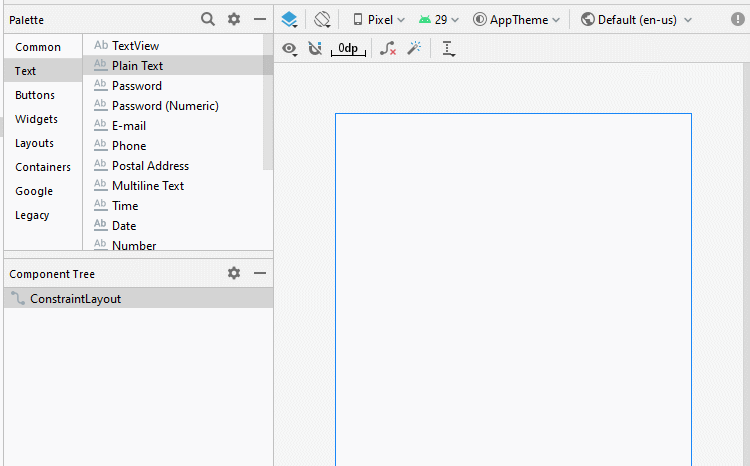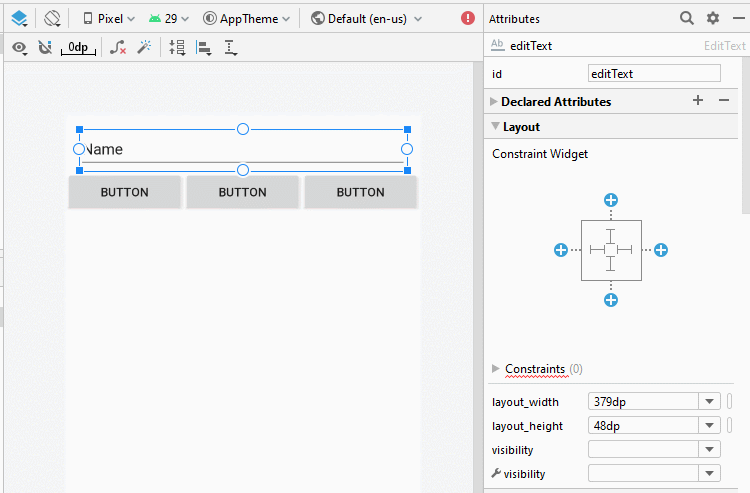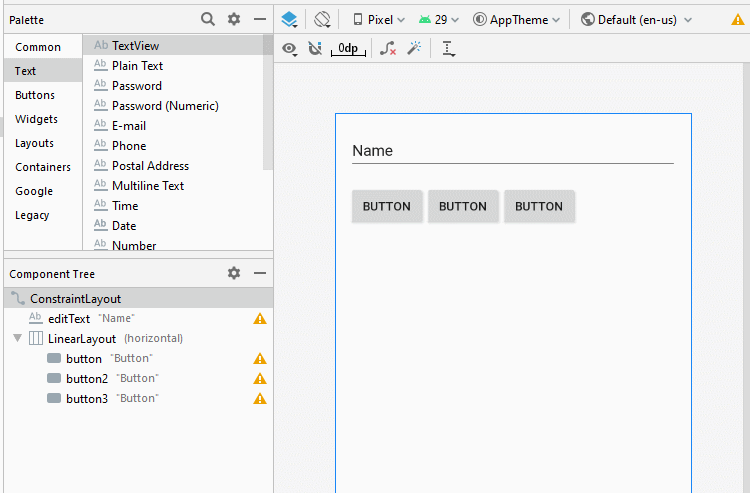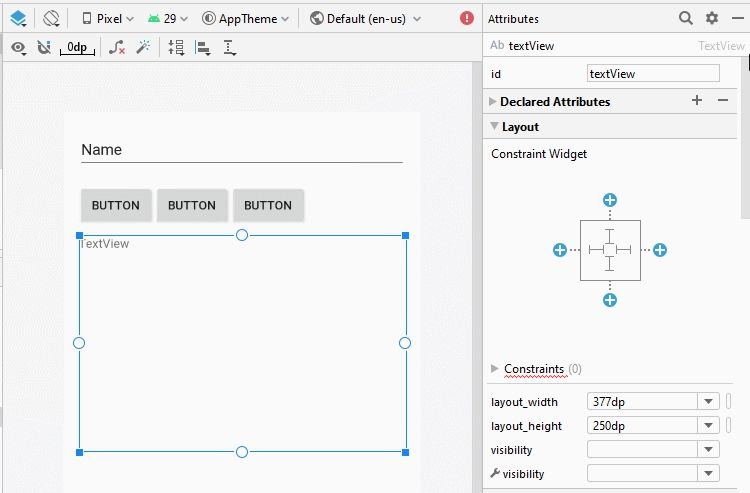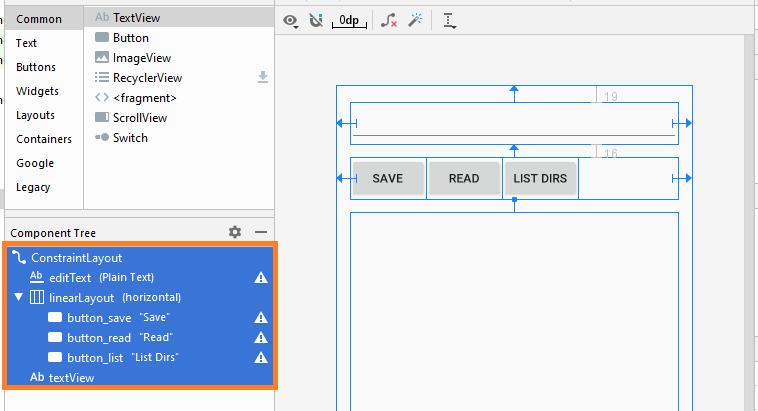Le Tutoriel de Android External Storage
1. Android External Storage
Android External Storage: est un endroit pour stocker des données externes d'Android, les fichiers de données que vous stockez ici ne sont pas appliqués par le système pour appliquer la sécurité.
Il existe généralement 2 types de stockage externe (external storage).
- Stockage externe fixe: généralement appelé disque dur d'un téléphone.
- Stockage externe amovible (Removeable Storage): telle SD Card.
En utilisant les méthodes statiques de la classe Environment, vous pouvez obtenir les informations de répertoire du stockage externe.
Voici le tableau des résultats lors de l'exécution sur l'émulateur (emulator):
Method | Returns |
getDataDirectory() | /data |
getDownloadCacheDirectory() | /cache |
getExternalStorageState() | mounted |
getExternalStoragePublicDirectory(Environment.Music): | /storage/emulated/0/Music |
getDownloadCacheDirectory() | /cache |
getRootDirectory() | /system |
Pour lire et écrire des données sur un stockage externe, vous devez configurer AndroidManifest.xml, ajoutez:
<uses-permission android:name="android.permission.WRITE_EXTERNAL_STORAGE"/>
<uses-permission android:name="android.permission.READ_EXTERNAL_STORAGE"/>Avec Android Level> = 23 pour lire et écrire des données sur un périphérique de stockage externe, vous devez demander à l'utilisateur en utilisant le code. (Voir plus dans l'exemple.)
Android API Level < 29
Avec Android API Level <29, les applications peuvent stocker ses données sur un stockage externe (External Storage), en particulier dans le dossier ci-dessous (ou sous-dossiers).
if (android.os.Build.VERSION.SDK_INT < 29) {
// ==> /storage/emulated/0 (Emulator)
File dir = Environment.getExternalStorageDirectory();
}La méthode de stockage mentionnée ci-dessus peut provoquer des conflits entre différentes applications, car toutes ces applications peuvent stocker ses données dans le même répertoire (ou sous-dossiers), en outre si Lorsque vous désinstallez une application, les données créées par celle-ci existent toujours sur le stockage externe.
Android API Level 29+
Avec Android API 29+, chaque application stocke ses données créées dans un dossier différent sur le stockage externe. Lorsqu'un utilisateur supprime une application, toutes les données créées par celle-ci sont également supprimées.
if (android.os.Build.VERSION.SDK_INT >= 29) {
// ==> /storage/emulated/0/Android/data/org.o7planning.externalstoragedemo/files
File dir = this.getExternalFilesDir(null);
}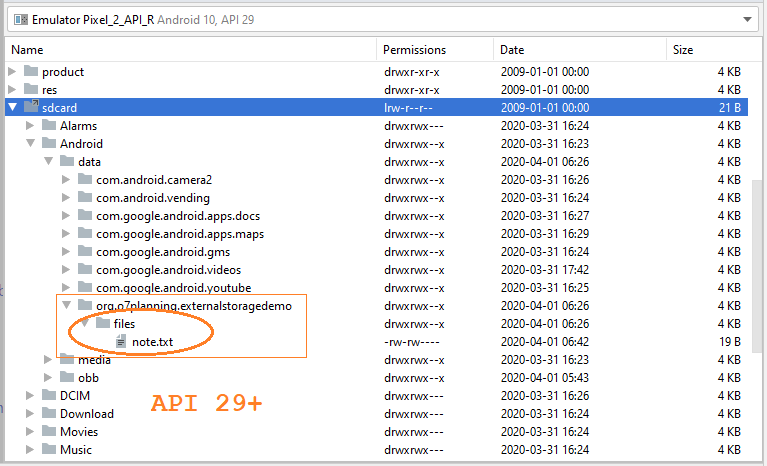
Cette classe peut vous être utile lorsque vous travaillez avec un stockage externe:
ExternalStorageUtils
package org.o7planning.externalstoragedemo.utils;
import android.content.Context;
import android.os.Build;
import android.os.Environment;
import android.os.StatFs;
import androidx.annotation.RequiresApi;
import java.io.File;
public class ExternalStorageUtils {
// Check whether the external storage is mounted or not.
public static boolean isExternalStorageMounted() {
String dirState = Environment.getExternalStorageState();
if(Environment.MEDIA_MOUNTED.equals(dirState))
{
return true;
}else
{
return false;
}
}
// Check whether the external storage is read only or not.
public static boolean isExternalStorageReadOnly() {
String dirState = Environment.getExternalStorageState();
if(Environment.MEDIA_MOUNTED_READ_ONLY.equals(dirState))
{
return true;
}else
{
return false;
}
}
// Get private external storage base directory.
public static String getPrivateExternalStorageBaseDir(Context context, String dirType)
{
String ret = "";
if(isExternalStorageMounted()) {
File file = context.getExternalFilesDir(dirType);
ret = file.getAbsolutePath();
}
return ret;
}
// Get private cache external storage base directory.
public static String getPrivateCacheExternalStorageBaseDir(Context context)
{
String ret = "";
if(isExternalStorageMounted()) {
File file = context.getExternalCacheDir();
ret = file.getAbsolutePath();
}
return ret;
}
// Get public external storage base directory.
public static String getPublicExternalStorageBaseDir()
{
String ret = "";
if(isExternalStorageMounted()) {
File file = Environment.getExternalStorageDirectory();
ret = file.getAbsolutePath();
}
return ret;
}
// Get public external storage base directory.
public static String getPublicExternalStorageBaseDir(String dirType)
{
String ret = "";
if(isExternalStorageMounted()) {
File file = Environment.getExternalStoragePublicDirectory(dirType);
ret = file.getAbsolutePath();
}
return ret;
}
// Get external storage disk space, return MB
@RequiresApi(api = Build.VERSION_CODES.JELLY_BEAN_MR2)
public static long getExternalStorageSpace() {
long ret = 0;
if (isExternalStorageMounted()) {
StatFs fileState = new StatFs(getPublicExternalStorageBaseDir());
// Get total block count.
long count = fileState.getBlockCountLong();
// Get each block size.
long size = fileState.getBlockSizeLong();
// Calculate total space size
ret = count * size / 1024 / 1024;
}
return ret;
}
// Get external storage left free disk space, return MB
@RequiresApi(api = Build.VERSION_CODES.JELLY_BEAN_MR2)
public static long getExternalStorageLeftSpace() {
long ret = 0;
if (isExternalStorageMounted()) {
StatFs fileState = new StatFs(getPublicExternalStorageBaseDir());
// Get free block count.
long count = fileState.getFreeBlocksLong();
// Get each block size.
long size = fileState.getBlockSizeLong();
// Calculate free space size
ret = count * size / 1024 / 1024;
}
return ret;
}
// Get external storage available disk space, return MB
@RequiresApi(api = Build.VERSION_CODES.JELLY_BEAN_MR2)
public static long getExternalStorageAvailableSpace() {
long ret = 0;
if (isExternalStorageMounted()) {
StatFs fileState = new StatFs(getPublicExternalStorageBaseDir());
// Get available block count.
long count = fileState.getAvailableBlocksLong();
// Get each block size.
long size = fileState.getBlockSizeLong();
// Calculate available space size
ret = count * size / 1024 / 1024;
}
return ret;
}
}2. Par exemple, lire et écrire des fichiers sur un stockage externe
Create a project named ExternalStorageDemo.
- File > New > New Project > Empty Activity
- Name: ExternalStorageDemo
- Package name: org.o7planning.externalstoragedemo
- Language: Java
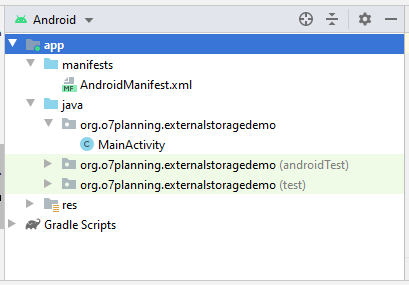
AndroidManifest.xml configuration allows read and write data on the external storage memory.
<uses-permission android:name="android.permission.WRITE_EXTERNAL_STORAGE"/>
<uses-permission android:name="android.permission.READ_EXTERNAL_STORAGE"/>Full content of AndroidManifest.xml:
AndroidManifest.xml
<?xml version="1.0" encoding="utf-8"?>
<manifest xmlns:android="http://schemas.android.com/apk/res/android"
package="org.o7planning.externalstoragedemo">
<uses-permission android:name="android.permission.WRITE_EXTERNAL_STORAGE"/>
<uses-permission android:name="android.permission.READ_EXTERNAL_STORAGE"/>
<application
android:allowBackup="true"
android:icon="@mipmap/ic_launcher"
android:label="@string/app_name"
android:roundIcon="@mipmap/ic_launcher_round"
android:supportsRtl="true"
android:theme="@style/AppTheme">
<activity android:name=".MainActivity">
<intent-filter>
<action android:name="android.intent.action.MAIN" />
<category android:name="android.intent.category.LAUNCHER" />
</intent-filter>
</activity>
</application>
</manifest>The application interface:
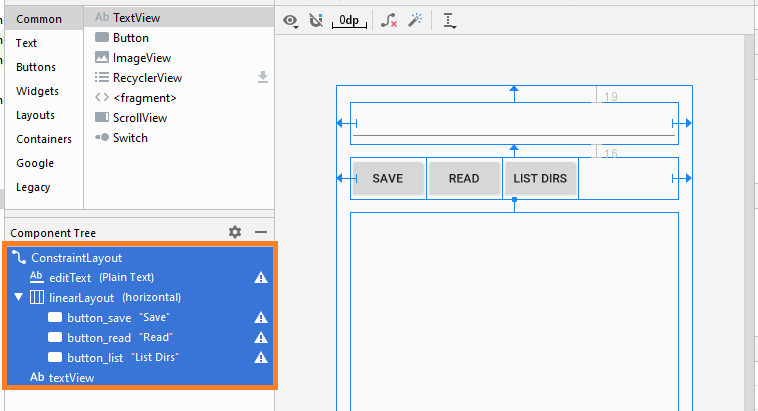
Si vous êtes intéressé par les étapes de conception d'interface de cette application, veuillez consulter l'annexe à la fin de l'article.
activity_main.xml
<?xml version="1.0" encoding="utf-8"?>
<androidx.constraintlayout.widget.ConstraintLayout
xmlns:android="http://schemas.android.com/apk/res/android"
xmlns:app="http://schemas.android.com/apk/res-auto"
xmlns:tools="http://schemas.android.com/tools"
android:layout_width="match_parent"
android:layout_height="match_parent"
tools:context=".MainActivity">
<EditText
android:id="@+id/editText"
android:layout_width="0dp"
android:layout_height="48dp"
android:layout_marginStart="16dp"
android:layout_marginLeft="16dp"
android:layout_marginTop="19dp"
android:layout_marginEnd="16dp"
android:layout_marginRight="16dp"
android:ems="10"
android:inputType="textPersonName"
app:layout_constraintEnd_toEndOf="parent"
app:layout_constraintStart_toStartOf="parent"
app:layout_constraintTop_toTopOf="parent" />
<LinearLayout
android:id="@+id/linearLayout"
android:layout_width="0dp"
android:layout_height="wrap_content"
android:layout_marginStart="16dp"
android:layout_marginLeft="16dp"
android:layout_marginTop="16dp"
android:layout_marginEnd="16dp"
android:layout_marginRight="16dp"
android:orientation="horizontal"
app:layout_constraintEnd_toEndOf="parent"
app:layout_constraintStart_toStartOf="parent"
app:layout_constraintTop_toBottomOf="@+id/editText">
<Button
android:id="@+id/button_save"
android:layout_width="wrap_content"
android:layout_height="wrap_content"
android:layout_weight="0"
android:text="Save" />
<Button
android:id="@+id/button_read"
android:layout_width="wrap_content"
android:layout_height="wrap_content"
android:layout_weight="0"
android:text="Read" />
<Button
android:id="@+id/button_list"
android:layout_width="wrap_content"
android:layout_height="wrap_content"
android:layout_weight="0"
android:text="List Dirs" />
</LinearLayout>
<TextView
android:id="@+id/textView"
android:layout_width="0dp"
android:layout_height="0dp"
android:layout_marginStart="16dp"
android:layout_marginLeft="16dp"
android:layout_marginTop="16dp"
android:layout_marginEnd="16dp"
android:layout_marginRight="16dp"
android:layout_marginBottom="16dp"
app:layout_constraintBottom_toBottomOf="parent"
app:layout_constraintEnd_toEndOf="parent"
app:layout_constraintStart_toStartOf="parent"
app:layout_constraintTop_toBottomOf="@+id/linearLayout" />
</androidx.constraintlayout.widget.ConstraintLayout>MainActivity.java
package org.o7planning.externalstoragedemo;
import androidx.appcompat.app.AppCompatActivity;
import androidx.core.app.ActivityCompat;
import android.Manifest;
import android.content.pm.PackageManager;
import android.os.Bundle;
import android.os.Environment;
import android.util.Log;
import android.view.View;
import android.view.View.OnClickListener;
import android.widget.Button;
import android.widget.EditText;
import android.widget.TextView;
import android.widget.Toast;
import java.io.BufferedReader;
import java.io.File;
import java.io.FileInputStream;
import java.io.FileOutputStream;
import java.io.IOException;
import java.io.InputStreamReader;
public class MainActivity extends AppCompatActivity {
private EditText editText;
private TextView textView;
private Button saveButton;
private Button readButton;
private Button listButton;
private static final String LOG_TAG = "ExternalStorageDemo";
private static final int REQUEST_ID_READ_PERMISSION = 100;
private static final int REQUEST_ID_WRITE_PERMISSION = 200;
private final String fileName = "note.txt";
@Override
protected void onCreate(Bundle savedInstanceState) {
super.onCreate(savedInstanceState);
setContentView(R.layout.activity_main);
editText = (EditText) findViewById(R.id.editText);
textView = (TextView) findViewById(R.id.textView);
saveButton = (Button) findViewById(R.id.button_save);
readButton = (Button) findViewById(R.id.button_read);
listButton = (Button) findViewById(R.id.button_list);
saveButton.setOnClickListener(new OnClickListener() {
@Override
public void onClick(View arg0) {
askPermissionAndWriteFile();
}
});
readButton.setOnClickListener(new OnClickListener() {
@Override
public void onClick(View arg0) {
askPermissionAndReadFile();
}
});
listButton.setOnClickListener(new OnClickListener() {
@Override
public void onClick(View arg0) {
listExternalStorages();
}
});
}
private void askPermissionAndWriteFile() {
boolean canWrite = this.askPermission(REQUEST_ID_WRITE_PERMISSION,
Manifest.permission.WRITE_EXTERNAL_STORAGE);
if(!canWrite) {
Toast.makeText(getApplicationContext(),
"You do not allow this app to write files.", Toast.LENGTH_LONG).show();
return;
}
//
this.writeFile();
}
private void askPermissionAndReadFile() {
boolean canRead = this.askPermission(REQUEST_ID_READ_PERMISSION,
Manifest.permission.READ_EXTERNAL_STORAGE);
//
if (!canRead) {
Toast.makeText(getApplicationContext(),
"You do not allow this app to read files.", Toast.LENGTH_LONG).show();
return;
}
//
this.readFile();
}
// With Android Level >= 23, you have to ask the user
// for permission with device (For example read/write data on the device).
private boolean askPermission(int requestId, String permissionName) {
Log.i(LOG_TAG, "Ask for Permission: " + permissionName);
Log.i(LOG_TAG, "Build.VERSION.SDK_INT: " + android.os.Build.VERSION.SDK_INT);
if (android.os.Build.VERSION.SDK_INT >= 23) {
// Check if we have permission
int permission = ActivityCompat.checkSelfPermission(this, permissionName);
Log.i(LOG_TAG, "permission: " + permission);
Log.i(LOG_TAG, "PackageManager.PERMISSION_GRANTED: " + PackageManager.PERMISSION_GRANTED);
if (permission != PackageManager.PERMISSION_GRANTED) {
// If don't have permission so prompt the user.
this.requestPermissions(
new String[]{permissionName},
requestId
);
return false;
}
}
return true;
}
// As soon as the user decides, allows or doesn't allow.
@Override
public void onRequestPermissionsResult(int requestCode,
String permissions[], int[] grantResults) {
super.onRequestPermissionsResult(requestCode, permissions, grantResults);
//
// Note: If request is cancelled, the result arrays are empty.
if (grantResults.length > 0) {
switch (requestCode) {
case REQUEST_ID_READ_PERMISSION: {
if (grantResults[0] == PackageManager.PERMISSION_GRANTED) {
readFile();
}
}
case REQUEST_ID_WRITE_PERMISSION: {
if (grantResults[0] == PackageManager.PERMISSION_GRANTED) {
writeFile();
}
}
}
} else {
Toast.makeText(getApplicationContext(), "Permission Cancelled!", Toast.LENGTH_SHORT).show();
}
}
// IMPORTANT!!
public File getAppExternalFilesDir() {
if (android.os.Build.VERSION.SDK_INT >= 29) {
// /storage/emulated/0/Android/data/org.o7planning.externalstoragedemo/files
return this.getExternalFilesDir(null);
} else {
// @Deprecated in API 29.
// /storage/emulated/0
return Environment.getExternalStorageDirectory();
}
}
private void writeFile() {
try {
File extStore = this.getAppExternalFilesDir( );
boolean canWrite = extStore.canWrite();
Log.i(LOG_TAG, "Can write: " + extStore.getAbsolutePath()+" : " + canWrite);
// ==> /storage/emulated/0/note.txt (API < 29)
// ==> /storage/emulated/0/Android/data/org.o7planning.externalstoragedemo/files/note.txt (API >=29)
String path = extStore.getAbsolutePath() + "/" + fileName;
Log.i(LOG_TAG, "Save to: " + path);
String data = editText.getText().toString();
Log.i(LOG_TAG, "Data: " + data);
File myFile = new File(path);
FileOutputStream fOut = new FileOutputStream(myFile);
fOut.write(data.getBytes("UTF-8"));
fOut.close();
Toast.makeText(getApplicationContext(), fileName + " saved", Toast.LENGTH_LONG).show();
} catch (Exception e) {
Toast.makeText(getApplicationContext(), "Write Error:" + e.getMessage(), Toast.LENGTH_LONG).show();
Log.e(LOG_TAG, "Write Error: " + e.getMessage());
e.printStackTrace();
}
}
private void readFile() {
File extStore = this.getAppExternalFilesDir();
// ==> /storage/emulated/0/note.txt (API < 29)
// ==> /storage/emulated/0/Android/data/org.o7planning.externalstoragedemo/note.txt (API >=29)
String path = extStore.getAbsolutePath() + "/" + fileName;
Log.i(LOG_TAG, "Read file: " + path);
String s = "";
String fileContent = "";
try {
File myFile = new File(path);
FileInputStream fIn = new FileInputStream(myFile);
BufferedReader myReader = new BufferedReader(
new InputStreamReader(fIn));
while ((s = myReader.readLine()) != null) {
fileContent += s + "\n";
}
myReader.close();
this.textView.setText(fileContent);
} catch (IOException e) {
Toast.makeText(getApplicationContext(), "Read Error:" + e.getMessage(), Toast.LENGTH_LONG).show();
Log.e(LOG_TAG, "Read Error: " + e.getMessage());
e.printStackTrace();
}
Toast.makeText(getApplicationContext(), fileContent, Toast.LENGTH_LONG).show();
}
private void listExternalStorages() {
StringBuilder sb = new StringBuilder();
sb.append("Data Directory: ").append("\n - ")
.append(Environment.getDataDirectory().toString()).append("\n");
sb.append("Download Cache Directory: ").append("\n - ")
.append(Environment.getDownloadCacheDirectory().toString()).append("\n");
sb.append("External Storage State: ").append("\n - ")
.append(Environment.getExternalStorageState().toString()).append("\n");
sb.append("External Storage Directory: ").append("\n - ")
.append(Environment.getExternalStorageDirectory().toString()).append("\n");
sb.append("Is External Storage Emulated?: ").append("\n - ")
.append(Environment.isExternalStorageEmulated()).append("\n");
sb.append("Is External Storage Removable?: ").append("\n - ")
.append(Environment.isExternalStorageRemovable()).append("\n");
sb.append("External Storage Public Directory (Music): ").append("\n - ")
.append(Environment.getExternalStoragePublicDirectory(Environment.DIRECTORY_MUSIC).toString()).append("\n");
sb.append("Download Cache Directory: ").append("\n - ")
.append(Environment.getDownloadCacheDirectory().toString()).append("\n");
sb.append("Root Directory: ").append("\n - ")
.append(Environment.getRootDirectory().toString()).append("\n");
Log.i(LOG_TAG, sb.toString());
this.textView.setText(sb.toString());
}
}L'application enregistrera un fichier sur SD Card de l'émulateur (Emulator), alors assurez-vous que votre SD Card est configurée.
Running app:
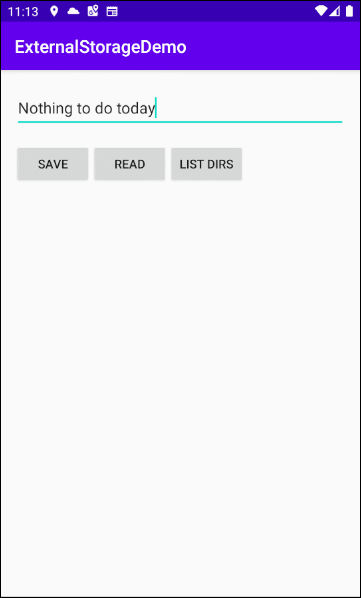
See more about "Device File Explorer".
Tutoriels de programmation Android
- Configurer Android Emulator en Android Studio
- Le Tutoriel de Android ToggleButton
- Créer un File Finder Dialog simple dans Android
- Le Tutoriel de Android TimePickerDialog
- Le Tutoriel de Android DatePickerDialog
- De quoi avez-vous besoin pour démarrer avec Android?
- Installer Android Studio sur Windows
- Installer Intel® HAXM pour Android Studio
- Le Tutoriel de Android AsyncTask
- Le Tutoriel de Android AsyncTaskLoader
- Tutoriel Android pour débutant - Exemples de base
- Comment connaître le numéro de téléphone d'Android Emulator et le changer?
- Le Tutoriel de Android TextInputLayout
- Le Tutoriel de Android CardView
- Le Tutoriel de Android ViewPager2
- Obtenir un numéro de téléphone dans Android à l'aide de TelephonyManager
- Le Tutoriel de Android Phone Call
- Le Tutoriel de Android Wifi Scanning
- Le Tutoriel de programmation de jeux Android 2D pour débutant
- Le Tutoriel de Android DialogFragment
- Le Tutoriel de Android CharacterPickerDialog
- Le Tutoriel Android pour débutant - Hello Android
- Utiliser Android Device File Explorer
- Activer USB Debugging sur un appareil Android
- Le Tutoriel de Android UI Layouts
- Le Tutoriel de Android SMS
- Le Tutoriel de Android et SQLite Database
- Le Tutoriel de Google Maps Android API
- Le Tutoriel de texte pour parler dans Android
- Le Tutoriel de Android Space
- Le Tutoriel de Android Toast
- Créer un Android Toast personnalisé
- Le Tutoriel de Android SnackBar
- Le Tutoriel de Android TextView
- Le Tutoriel de Android TextClock
- Le Tutoriel de Android EditText
- Le Tutoriel de Android TextWatcher
- Formater le numéro de carte de crédit avec Android TextWatcher
- Le Tutoriel de Android Clipboard
- Créer un File Chooser simple dans Android
- Le Tutoriel de Android AutoCompleteTextView et MultiAutoCompleteTextView
- Le Tutoriel de Android ImageView
- Le Tutoriel de Android ImageSwitcher
- Le Tutoriel de Android ScrollView et HorizontalScrollView
- Le Tutoriel de Android WebView
- Le Tutoriel de Android SeekBar
- Le Tutoriel de Android Dialog
- Le Tutoriel de Android AlertDialog
- Tutoriel Android RatingBar
- Le Tutoriel de Android ProgressBar
- Le Tutoriel de Android Spinner
- Le Tutoriel de Android Button
- Le Tutoriel de Android Switch
- Le Tutoriel de Android ImageButton
- Le Tutoriel de Android FloatingActionButton
- Le Tutoriel de Android CheckBox
- Le Tutoriel de Android RadioGroup et RadioButton
- Le Tutoriel de Android Chip et ChipGroup
- Utilisation des Image assets et des Icon assets d'Android Studio
- Configuration de la Carte SD pour Android Emulator
- Exemple ChipGroup et Chip Entry
- Comment ajouter des bibliothèques externes à Android Project dans Android Studio?
- Comment désactiver les autorisations déjà accordées à l'application Android?
- Comment supprimer des applications de Android Emulator?
- Le Tutoriel de Android LinearLayout
- Le Tutoriel de Android TableLayout
- Le Tutoriel de Android FrameLayout
- Le Tutoriel de Android QuickContactBadge
- Le Tutoriel de Android StackView
- Le Tutoriel de Android Camera
- Le Tutoriel de Android MediaPlayer
- Le Tutoriel de Android VideoView
- Jouer des effets sonores dans Android avec SoundPool
- Le Tutoriel de Android Networking
- Analyser JSON dans Android
- Le Tutoriel de Android SharedPreferences
- Le Tutorial de stockage interne Android (Internal Storage)
- Le Tutoriel de Android External Storage
- Le Tutoriel de Android Intents
- Exemple d'une Android Intent explicite, appelant une autre Intent
- Exemple de Android Intent implicite, ouvrez une URL, envoyez un email
- Le Tutoriel de Android Service
- Le Tutoriel Android Notifications
- Le Tutoriel de Android DatePicker
- Le Tutoriel de Android TimePicker
- Le Tutoriel de Android Chronometer
- Le Tutoriel de Android OptionMenu
- Le Tutoriel de Android ContextMenu
- Le Tutoriel de Android PopupMenu
- Le Tutoriel de Android Fragment
- Le Tutoriel de Android ListView
- Android ListView avec Checkbox en utilisant ArrayAdapter
- Le Tutoriel de Android GridView
Show More