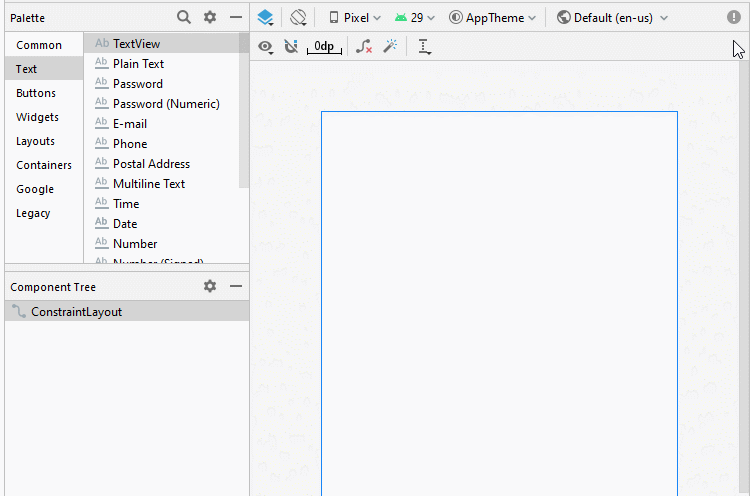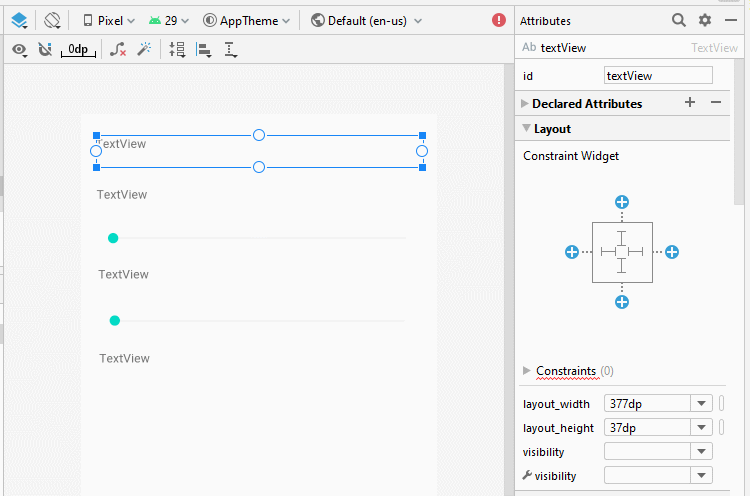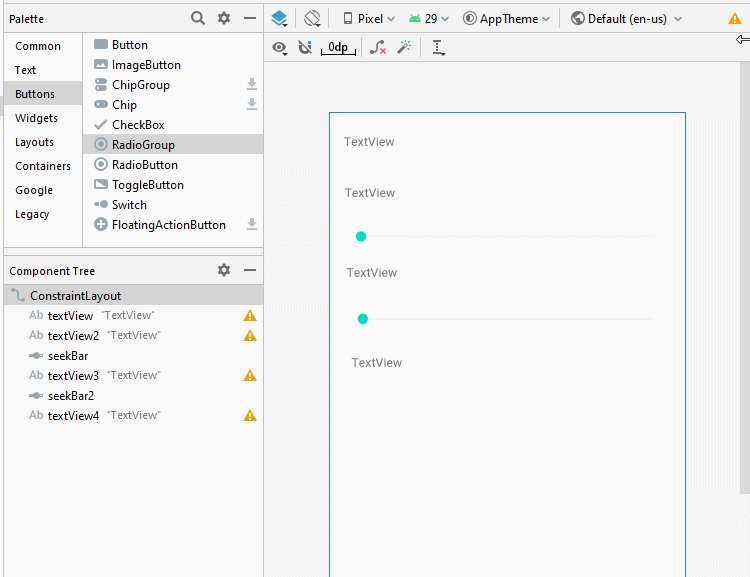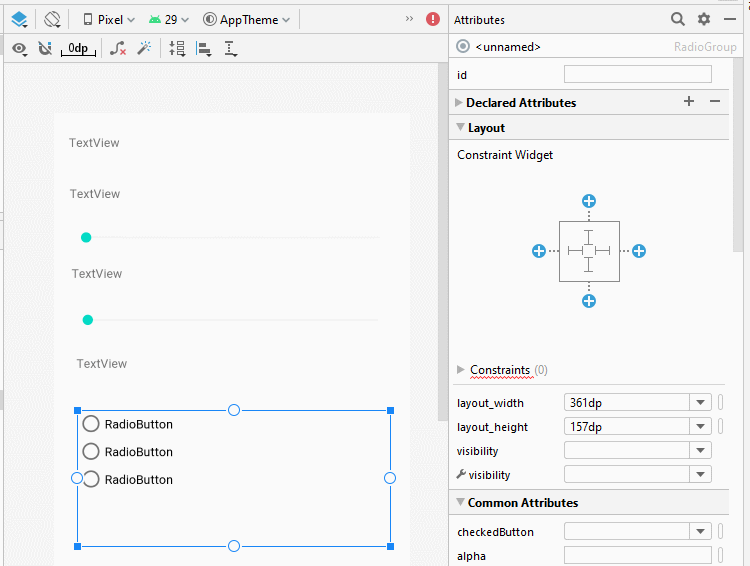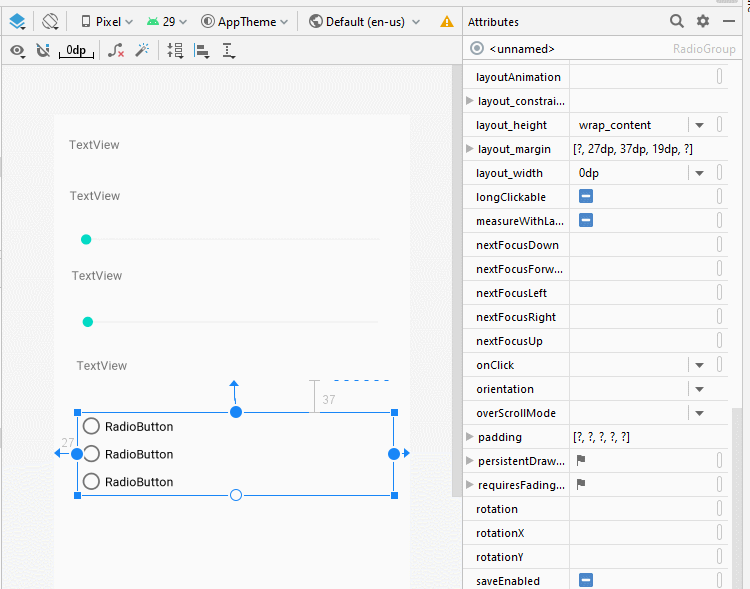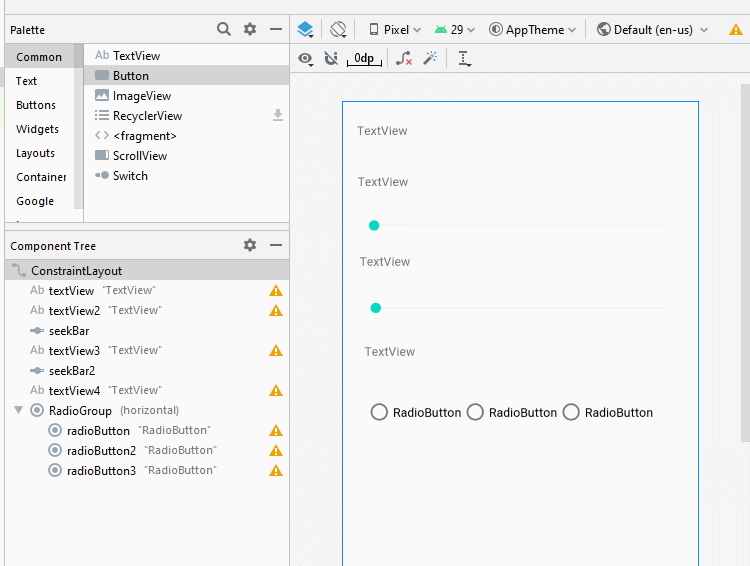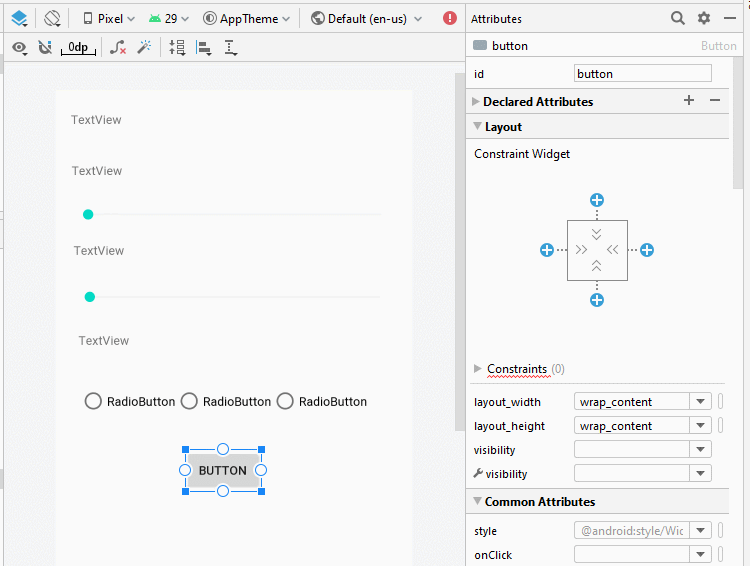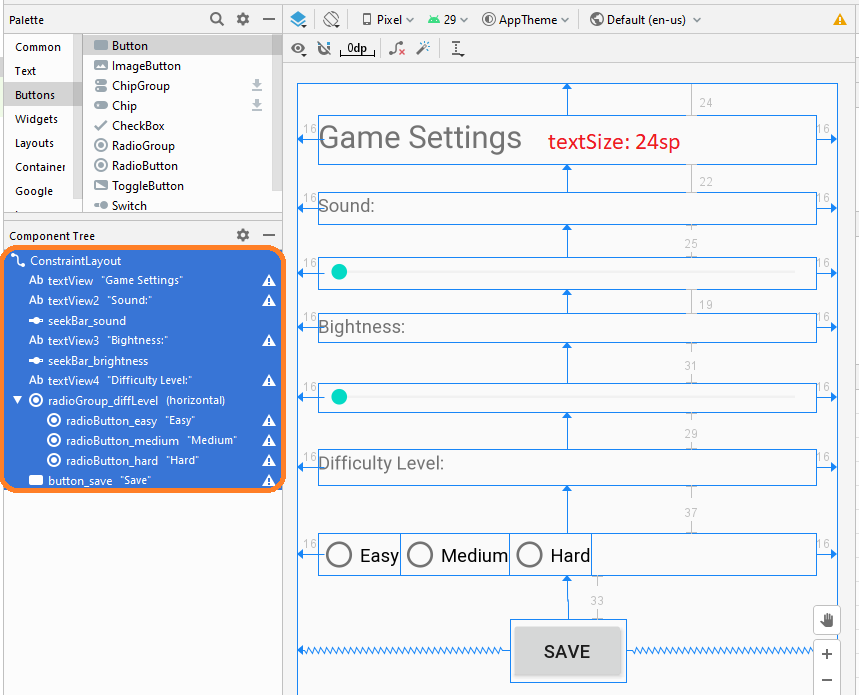Le Tutoriel de Android SharedPreferences
1. Qu'est ce que SharedPreferences?
Tout d'abord, pour clarifier ce qui est SharedPreferences, vous pouvez voir une situation:
Vous jouez à un jeu sur Android, avant de jouer au jeu, vous choisissez les paramètres du jeu tels que la luminosité, les niveaux de volume et le niveau de difficulté. Après l'avoir terminé, vous pouvez désactiver le jeu et continuer à jouer le lendemain. SharedPreferences vous permet de sauvegarder tous les paramètres que vous avez définis précédemment et vous permet de redéfinir les paramètres qui peuvent être utilisés sans devoir être réinitialisés.
Vous jouez à un jeu sur Android, avant de jouer au jeu, vous choisissez les paramètres du jeu tels que la luminosité, les niveaux de volume et le niveau de difficulté. Après l'avoir terminé, vous pouvez désactiver le jeu et continuer à jouer le lendemain. SharedPreferences vous permet de sauvegarder tous les paramètres que vous avez définis précédemment et vous permet de redéfinir les paramètres qui peuvent être utilisés sans devoir être réinitialisés.
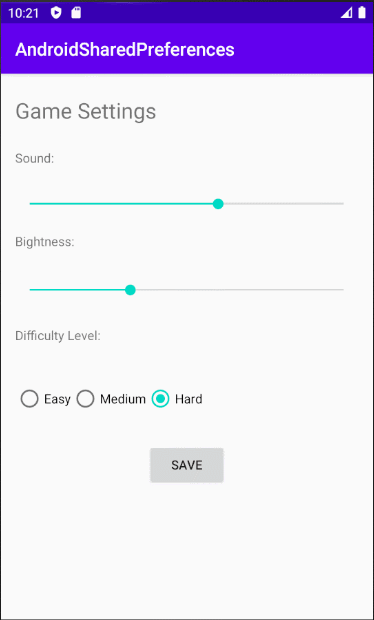
SharedPreferences enregistre les données brutes sous la forme des paires de valeurs-clés (key-value) aux fichiers de l'application. Vous pouvez également choisir un mode de stockage privé (PRIVATE) que d'autres applications ne peuvent pas accéder à ces fichiers, donc c'est sécurisé.
2. L'exemple avec SharedPreferences
Aperçu les images de l'interface de l'application:
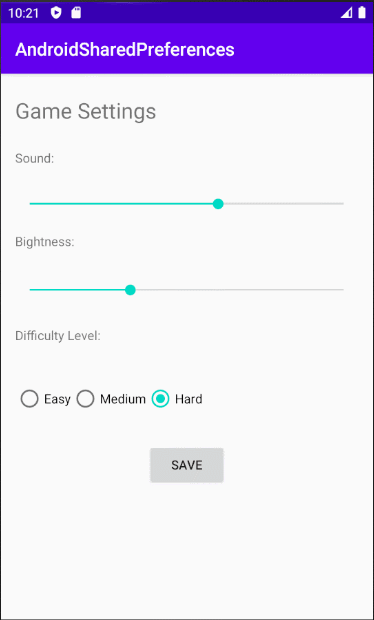
Créez un nouveu projet nommé AndroidSharedPreferences:
- File > New > New Project > Empty Activity
- Name: AndroidSharedPreferences
- Package name: org.o7planning.androidsharedpreferences
- Language: Java
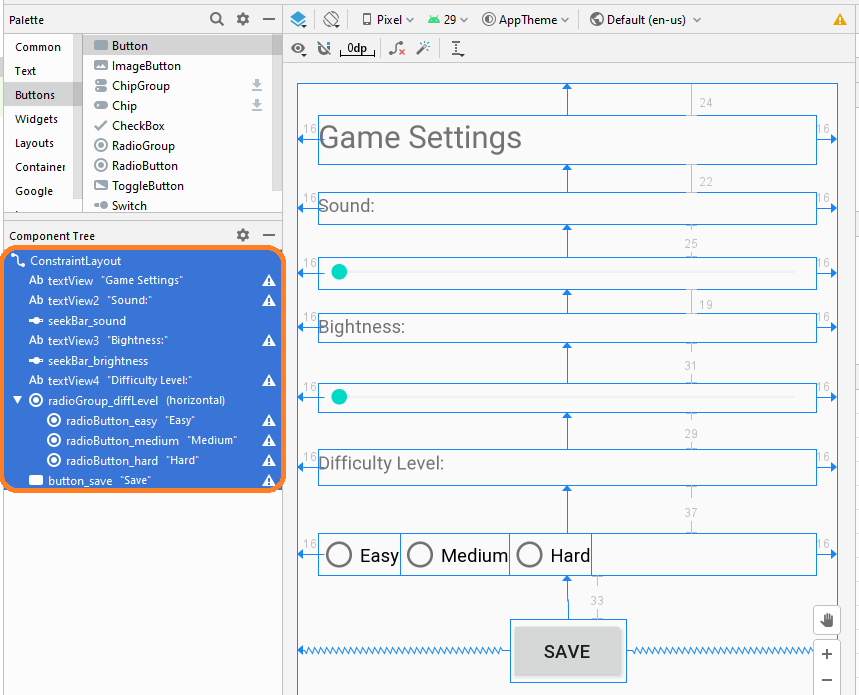
If you are interested in the steps to design this application interface, see the appendix at the end of the article.
activity_main.xml
<?xml version="1.0" encoding="utf-8"?>
<androidx.constraintlayout.widget.ConstraintLayout
xmlns:android="http://schemas.android.com/apk/res/android"
xmlns:app="http://schemas.android.com/apk/res-auto"
xmlns:tools="http://schemas.android.com/tools"
android:layout_width="match_parent"
android:layout_height="match_parent"
tools:context=".MainActivity">
<TextView
android:id="@+id/textView"
android:layout_width="0dp"
android:layout_height="37dp"
android:layout_marginStart="16dp"
android:layout_marginLeft="16dp"
android:layout_marginTop="24dp"
android:layout_marginEnd="16dp"
android:layout_marginRight="16dp"
android:text="Game Settings"
android:textSize="24sp"
app:layout_constraintEnd_toEndOf="parent"
app:layout_constraintStart_toStartOf="parent"
app:layout_constraintTop_toTopOf="parent" />
<TextView
android:id="@+id/textView2"
android:layout_width="0dp"
android:layout_height="24dp"
android:layout_marginStart="16dp"
android:layout_marginLeft="16dp"
android:layout_marginTop="22dp"
android:layout_marginEnd="16dp"
android:layout_marginRight="16dp"
android:text="Sound:"
app:layout_constraintEnd_toEndOf="parent"
app:layout_constraintStart_toStartOf="parent"
app:layout_constraintTop_toBottomOf="@+id/textView" />
<SeekBar
android:id="@+id/seekBar_sound"
android:layout_width="0dp"
android:layout_height="24dp"
android:layout_marginStart="16dp"
android:layout_marginLeft="16dp"
android:layout_marginTop="25dp"
android:layout_marginEnd="16dp"
android:layout_marginRight="16dp"
app:layout_constraintEnd_toEndOf="parent"
app:layout_constraintStart_toStartOf="parent"
app:layout_constraintTop_toBottomOf="@+id/textView2" />
<TextView
android:id="@+id/textView3"
android:layout_width="0dp"
android:layout_height="22dp"
android:layout_marginStart="16dp"
android:layout_marginLeft="16dp"
android:layout_marginTop="19dp"
android:layout_marginEnd="16dp"
android:layout_marginRight="16dp"
android:text="Bightness:"
app:layout_constraintEnd_toEndOf="parent"
app:layout_constraintStart_toStartOf="parent"
app:layout_constraintTop_toBottomOf="@+id/seekBar_sound" />
<SeekBar
android:id="@+id/seekBar_brightness"
android:layout_width="0dp"
android:layout_height="22dp"
android:layout_marginStart="16dp"
android:layout_marginLeft="16dp"
android:layout_marginTop="31dp"
android:layout_marginEnd="16dp"
android:layout_marginRight="16dp"
app:layout_constraintEnd_toEndOf="parent"
app:layout_constraintStart_toStartOf="parent"
app:layout_constraintTop_toBottomOf="@+id/textView3" />
<TextView
android:id="@+id/textView4"
android:layout_width="0dp"
android:layout_height="27dp"
android:layout_marginStart="16dp"
android:layout_marginLeft="16dp"
android:layout_marginTop="29dp"
android:layout_marginEnd="16dp"
android:layout_marginRight="16dp"
android:text="Difficulty Level:"
app:layout_constraintEnd_toEndOf="parent"
app:layout_constraintStart_toStartOf="parent"
app:layout_constraintTop_toBottomOf="@+id/seekBar_brightness" />
<RadioGroup
android:id="@+id/radioGroup_diffLevel"
android:layout_width="0dp"
android:layout_height="wrap_content"
android:layout_marginStart="16dp"
android:layout_marginLeft="16dp"
android:layout_marginTop="37dp"
android:layout_marginEnd="16dp"
android:layout_marginRight="16dp"
android:orientation="horizontal"
app:layout_constraintEnd_toEndOf="parent"
app:layout_constraintStart_toStartOf="parent"
app:layout_constraintTop_toBottomOf="@+id/textView4">
<RadioButton
android:id="@+id/radioButton_easy"
android:layout_width="wrap_content"
android:layout_height="wrap_content"
android:text="Easy" />
<RadioButton
android:id="@+id/radioButton_medium"
android:layout_width="wrap_content"
android:layout_height="wrap_content"
android:text="Medium" />
<RadioButton
android:id="@+id/radioButton_hard"
android:layout_width="wrap_content"
android:layout_height="wrap_content"
android:text="Hard" />
</RadioGroup>
<Button
android:id="@+id/button_save"
android:layout_width="wrap_content"
android:layout_height="wrap_content"
android:layout_marginTop="33dp"
android:text="Save"
app:layout_constraintEnd_toEndOf="parent"
app:layout_constraintStart_toStartOf="parent"
app:layout_constraintTop_toBottomOf="@+id/radioGroup_diffLevel" />
</androidx.constraintlayout.widget.ConstraintLayout>MainActivity.java
package org.o7planning.androidsharedpreferences;
import androidx.appcompat.app.AppCompatActivity;
import android.content.Context;
import android.content.SharedPreferences;
import android.os.Bundle;
import android.view.View;
import android.widget.Button;
import android.widget.RadioButton;
import android.widget.RadioGroup;
import android.widget.SeekBar;
import android.widget.Toast;
public class MainActivity extends AppCompatActivity {
private SeekBar seekBarSound ;
private SeekBar seekBarBrightness;
private RadioGroup radioGroupDiffLevel;
private RadioButton radioButtonEasy;
private RadioButton radioButtonMedium;
private RadioButton radioButtonHard;
private Button buttonSave;
@Override
protected void onCreate(Bundle savedInstanceState) {
super.onCreate(savedInstanceState);
setContentView(R.layout.activity_main);
this.seekBarBrightness= (SeekBar)this.findViewById(R.id.seekBar_brightness);
this.seekBarSound= (SeekBar)this.findViewById(R.id.seekBar_sound);
this.seekBarBrightness.setMax(100);
this.seekBarSound.setMax(100);
this.radioGroupDiffLevel= (RadioGroup) this.findViewById(R.id.radioGroup_diffLevel);
this.radioButtonEasy=(RadioButton) this.findViewById(R.id.radioButton_easy);
this.radioButtonMedium = (RadioButton)this.findViewById(R.id.radioButton_medium);
this.radioButtonHard=(RadioButton) this.findViewById(R.id.radioButton_hard);
this.buttonSave = (Button) this.findViewById(R.id.button_save);
this.buttonSave.setOnClickListener(new View.OnClickListener() {
@Override
public void onClick(View view) {
MainActivity.this.doSave(view);
}
});
// Load saved game setting.
this.loadGameSetting();
}
private void loadGameSetting() {
SharedPreferences sharedPreferences= this.getSharedPreferences("gameSetting", Context.MODE_PRIVATE);
if(sharedPreferences!= null) {
int brightness = sharedPreferences.getInt("brightness", 90);
int sound = sharedPreferences.getInt("sound",95);
int checkedRadioButtonId = sharedPreferences.getInt("checkedRadioButtonId", R.id.radioButton_medium);
this.seekBarSound.setProgress(sound);
this.seekBarBrightness.setProgress(brightness);
this.radioGroupDiffLevel.check(checkedRadioButtonId);
} else {
this.radioGroupDiffLevel.check(R.id.radioButton_medium);
Toast.makeText(this,"Use the default game setting",Toast.LENGTH_LONG).show();
}
}
// Called when user click to Save button.
public void doSave(View view) {
// The created file can only be accessed by the calling application
// (or all applications sharing the same user ID).
SharedPreferences sharedPreferences= this.getSharedPreferences("gameSetting", Context.MODE_PRIVATE);
SharedPreferences.Editor editor = sharedPreferences.edit();
editor.putInt("brightness", this.seekBarBrightness.getProgress());
editor.putInt("sound", this.seekBarSound.getProgress());
// Checked RadioButton ID.
int checkedRadioButtonId = radioGroupDiffLevel.getCheckedRadioButtonId();
editor.putInt("checkedRadioButtonId", checkedRadioButtonId);
// Save.
editor.apply();
Toast.makeText(this,"Game Setting saved!",Toast.LENGTH_LONG).show();
}
}Après avoir sauvegardé, vous pouvez quitter l'application et la rouvrir, les paramètres que vous avez enregistrés seront automatiquement définis pour le jeu.
Tutoriels de programmation Android
- Configurer Android Emulator en Android Studio
- Le Tutoriel de Android ToggleButton
- Créer un File Finder Dialog simple dans Android
- Le Tutoriel de Android TimePickerDialog
- Le Tutoriel de Android DatePickerDialog
- De quoi avez-vous besoin pour démarrer avec Android?
- Installer Android Studio sur Windows
- Installer Intel® HAXM pour Android Studio
- Le Tutoriel de Android AsyncTask
- Le Tutoriel de Android AsyncTaskLoader
- Tutoriel Android pour débutant - Exemples de base
- Comment connaître le numéro de téléphone d'Android Emulator et le changer?
- Le Tutoriel de Android TextInputLayout
- Le Tutoriel de Android CardView
- Le Tutoriel de Android ViewPager2
- Obtenir un numéro de téléphone dans Android à l'aide de TelephonyManager
- Le Tutoriel de Android Phone Call
- Le Tutoriel de Android Wifi Scanning
- Le Tutoriel de programmation de jeux Android 2D pour débutant
- Le Tutoriel de Android DialogFragment
- Le Tutoriel de Android CharacterPickerDialog
- Le Tutoriel Android pour débutant - Hello Android
- Utiliser Android Device File Explorer
- Activer USB Debugging sur un appareil Android
- Le Tutoriel de Android UI Layouts
- Le Tutoriel de Android SMS
- Le Tutoriel de Android et SQLite Database
- Le Tutoriel de Google Maps Android API
- Le Tutoriel de texte pour parler dans Android
- Le Tutoriel de Android Space
- Le Tutoriel de Android Toast
- Créer un Android Toast personnalisé
- Le Tutoriel de Android SnackBar
- Le Tutoriel de Android TextView
- Le Tutoriel de Android TextClock
- Le Tutoriel de Android EditText
- Le Tutoriel de Android TextWatcher
- Formater le numéro de carte de crédit avec Android TextWatcher
- Le Tutoriel de Android Clipboard
- Créer un File Chooser simple dans Android
- Le Tutoriel de Android AutoCompleteTextView et MultiAutoCompleteTextView
- Le Tutoriel de Android ImageView
- Le Tutoriel de Android ImageSwitcher
- Le Tutoriel de Android ScrollView et HorizontalScrollView
- Le Tutoriel de Android WebView
- Le Tutoriel de Android SeekBar
- Le Tutoriel de Android Dialog
- Le Tutoriel de Android AlertDialog
- Tutoriel Android RatingBar
- Le Tutoriel de Android ProgressBar
- Le Tutoriel de Android Spinner
- Le Tutoriel de Android Button
- Le Tutoriel de Android Switch
- Le Tutoriel de Android ImageButton
- Le Tutoriel de Android FloatingActionButton
- Le Tutoriel de Android CheckBox
- Le Tutoriel de Android RadioGroup et RadioButton
- Le Tutoriel de Android Chip et ChipGroup
- Utilisation des Image assets et des Icon assets d'Android Studio
- Configuration de la Carte SD pour Android Emulator
- Exemple ChipGroup et Chip Entry
- Comment ajouter des bibliothèques externes à Android Project dans Android Studio?
- Comment désactiver les autorisations déjà accordées à l'application Android?
- Comment supprimer des applications de Android Emulator?
- Le Tutoriel de Android LinearLayout
- Le Tutoriel de Android TableLayout
- Le Tutoriel de Android FrameLayout
- Le Tutoriel de Android QuickContactBadge
- Le Tutoriel de Android StackView
- Le Tutoriel de Android Camera
- Le Tutoriel de Android MediaPlayer
- Le Tutoriel de Android VideoView
- Jouer des effets sonores dans Android avec SoundPool
- Le Tutoriel de Android Networking
- Analyser JSON dans Android
- Le Tutoriel de Android SharedPreferences
- Le Tutorial de stockage interne Android (Internal Storage)
- Le Tutoriel de Android External Storage
- Le Tutoriel de Android Intents
- Exemple d'une Android Intent explicite, appelant une autre Intent
- Exemple de Android Intent implicite, ouvrez une URL, envoyez un email
- Le Tutoriel de Android Service
- Le Tutoriel Android Notifications
- Le Tutoriel de Android DatePicker
- Le Tutoriel de Android TimePicker
- Le Tutoriel de Android Chronometer
- Le Tutoriel de Android OptionMenu
- Le Tutoriel de Android ContextMenu
- Le Tutoriel de Android PopupMenu
- Le Tutoriel de Android Fragment
- Le Tutoriel de Android ListView
- Android ListView avec Checkbox en utilisant ArrayAdapter
- Le Tutoriel de Android GridView
Show More