Le Tutoriel de Flutter StadiumBorder
1. StadiumBorder
StadiumBorder s'inspire de la forme d'un stade (Une boîte avec 2 demi-cercles sur les côtés opposés).
StadiumBorder est souvent utilisé avec ShapeDecoration pour dessiner des bordures.
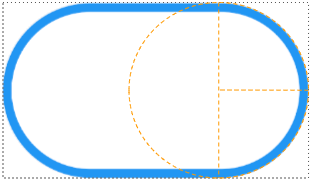
Si la hauteur du rectangle est supérieure à sa largeur, les deux demi-cercles seront situés sur les bords supérieur et inférieur. Sinon, ils seront situés sur les côtés gauche et droit.
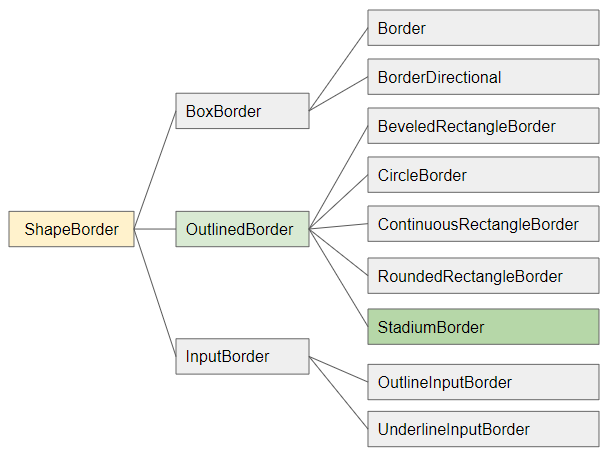
- ShapeBorder
- OutlinedBorder
- RoundedRectangleBorder
- ContinuousRectangleBorder
- CircleBorder
- Border
- BoxBorder
- InputBorder
- BorderDirectional
- BeveledRectangleBorder
- OutlineInputBorder
- UnderlineInputBorder
StadiumBorder constructor
const StadiumBorder(
{BorderSide side: BorderSide.none}
)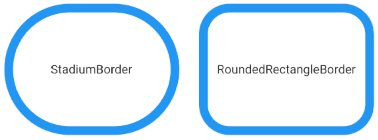
2. Examples
Par exemple: Utiliser StadiumBorder pour une Container:
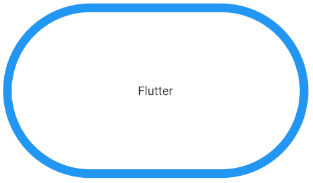
(ex1)
Container(
width: 350,
height: 200,
alignment: Alignment.center,
decoration: ShapeDecoration(
color: Colors.white,
shape: StadiumBorder (
side: BorderSide(
width: 10,
color: Colors.blue
)
)
),
child: Text("Flutter")
)Il est possible d'utiliser StadiumBorder pour les boutons comme ElevatedButton, OutlinedButton et TextButton. Cependant, dans ce cas-là, StadiumBorder.side ne fonctionnera pas car il est outrepassé (override) par ButtonStyle.side.
ElevatedButton (
child: Text("ElevatedButton"),
onPressed: () {},
style: ElevatedButton.styleFrom( // returns ButtonStyle
primary: Colors.red,
onPrimary: Colors.white,
side: BorderSide( width: 3, color: Colors.green), // Work!
shape: StadiumBorder (
side: BorderSide( width: 10, color: Colors.blue) // Not Working (Read Note).
)
),
)ElevatedButton (
child: Text("ElevatedButton"),
onPressed: () {},
style: ElevatedButton.styleFrom( // returns ButtonStyle
primary: Colors.red,
onPrimary: Colors.white,
shape: StadiumBorder (
side: BorderSide( width: 10, color: Colors.blue) // Not Working (Read Note).
)
),
)ElevatedButton.icon(
icon: Icon(Icons.thumb_up),
label: Text("Like"),
onPressed: () {},
style: ElevatedButton.styleFrom( // returns ButtonStyle
shape: StadiumBorder(
side: BorderSide( width: 10, color: Colors.blue) // Not Working (Read Note).
),
),
)
// With ButtonStyle.side
ElevatedButton.icon(
icon: Icon(Icons.thumb_up),
label: Text("Like"),
onPressed: () {},
style: ElevatedButton.styleFrom( // returns ButtonStyle
side: BorderSide(color: Colors.green, width: 3),
shape: StadiumBorder(
side: BorderSide( width: 10, color: Colors.blue) // Not Working (Read Note).
),
),
)OutlinedButton.icon (
icon: Icon(Icons.star_outline),
label: Text("OutlinedButton"),
onPressed: () {},
style: ElevatedButton.styleFrom( // returns ButtonStyle
shape: StadiumBorder(
side: BorderSide( width: 10, color: Colors.blue) // Not Working (Read Note).
),
),
)
// With ButtonStyle.side
OutlinedButton.icon (
icon: Icon(Icons.star_outline),
label: Text("OutlinedButton"),
onPressed: () {},
style: ElevatedButton.styleFrom( // returns ButtonStyle
side: BorderSide(width: 2.0, color: Colors.green),
shape: StadiumBorder(
side: BorderSide( width: 10, color: Colors.blue) // Not Working (Read Note).
),
),
)Tutoriels de programmation Flutter
- Le Tutoriel de Flutter Column
- Le Tutoriel de Flutter Stack
- Le Tutoriel de Flutter IndexedStack
- Le Tutoriel de Flutter Spacer
- Le Tutoriel de Flutter Expanded
- Le Tutoriel de Flutter SizedBox
- Le Tutoriel de Flutter Tween
- Installer Flutter SDK sur Windows
- Installer Flutter Plugin pour Android Studio
- Créez votre première application Flutter - Hello Flutter
- Le Tutoriel de Flutter Scaffold
- Le Tutoriel de Flutter AppBar
- Le Tutoriel de Flutter BottomAppBar
- Le Tutoriel de Flutter TextButton
- Le Tutoriel de Flutter ElevatedButton
- Le Tutoriel de Flutter EdgeInsetsGeometry
- Le Tutoriel de Flutter EdgeInsets
- Le Tutoriel de CircularProgressIndicator
- Le Tutoriel de Flutter LinearProgressIndicator
- Le Tutoriel de Flutter Center
- Le Tutoriel de Flutter Align
- Le Tutoriel de Flutter Row
- Le Tutoriel de Flutter SplashScreen
- Le Tutoriel de Flutter Alignment
- Le Tutoriel de Flutter Positioned
- Le Tutoriel de Flutter SimpleDialog
- Le Tutoriel de Flutter AlertDialog
- Navigation et Routing dans Flutter
- Le Tutoriel de Flutter TabBar
- Le Tutoriel de Flutter Banner
- Le Tutoriel de Flutter BottomNavigationBar
- Le Tutoriel de Flutter FancyBottomNavigation
- Le Tutoriel de Flutter Card
- Le Tutoriel de Flutter Border
- Le Tutoriel de Flutter ContinuousRectangleBorder
- Le Tutoriel de Flutter RoundedRectangleBorder
- Le Tutoriel de Flutter CircleBorder
- Le Tutoriel de Flutter StadiumBorder
- Le Tutoriel de Flutter Container
- Le Tutoriel de Flutter RotatedBox
- Le Tutoriel de Flutter CircleAvatar
- Le Tutoriel de Flutter IconButton
- Le Tutoriel de Flutter FlatButton
- Le Tutoriel de Flutter SnackBar
Show More