Le Tutoriel de Flutter Spacer
1. Flutter Spacer
Spacer crée un espace vide et ajustable permettant d'ajuster les espaces entre les Widgets enfants dans un conteneur Flex (Flex container) tels que Column, Row, etc.
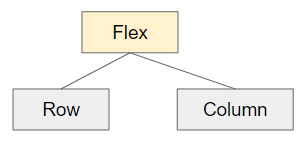
Spacer Constructor
const Spacer(
{Key key,
int flex: 1}
)Par exemple:
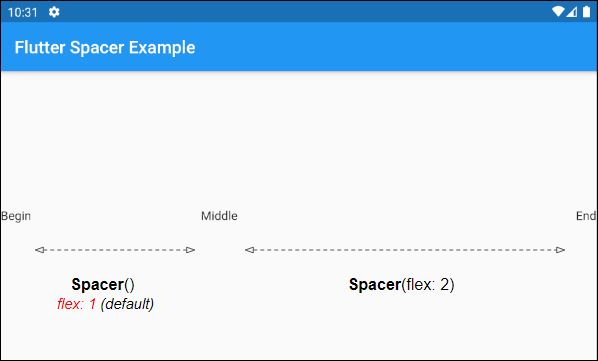
Row (
children: <Widget>[
Text('Begin'),
Spacer(), // Defaults to a flex of one.
Text('Middle'),
// Gives twice the space between Middle and End than Begin and Middle.
Spacer(flex: 2),
Text('End'),
],
)main.dart (ex1)
import 'package:flutter/material.dart';
void main() {
runApp(MyApp());
}
class MyApp extends StatelessWidget {
@override
Widget build(BuildContext context) {
return MaterialApp(
title: 'o7planning.org',
debugShowCheckedModeBanner: false,
theme: ThemeData(
primarySwatch: Colors.blue,
visualDensity: VisualDensity.adaptivePlatformDensity,
),
home: MyHomePage(),
);
}
}
class MyHomePage extends StatelessWidget {
MyHomePage({Key key}) : super(key: key);
@override
Widget build(BuildContext context) {
return Scaffold (
appBar: AppBar(
title: Text("Flutter Spacer Example")
),
body: Center (
child: Row(
children: <Widget>[
Text('Begin'),
Spacer(), // Defaults to a flex of one.
Text('Middle'),
// Gives twice the space between Middle and End than Begin and Middle.
Spacer(flex: 2),
Text('End'),
],
)
)
);
}
}2. flex
La propriété flex est considérée comme le poids de Spacer. Il détermine la quantité d'espace allouée à ce Spacer. L'espace alloué est proportionnel à la valeur flex. La valeur par défaut de flex est 1.
int flex: 1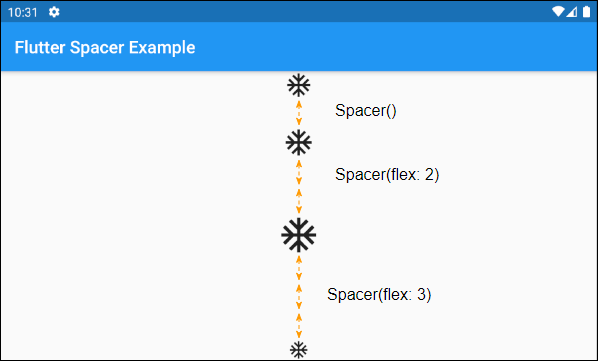
flex (ex1)
Column (
children: <Widget>[
Icon(Icons.ac_unit, size: 32),
Spacer(), // flex : 1 (Default)
Icon(Icons.ac_unit, size: 36),
Spacer(flex: 2),
Icon(Icons.ac_unit, size: 48),
Spacer(flex: 3),
Icon(Icons.ac_unit, size: 24),
],
)Tutoriels de programmation Flutter
- Le Tutoriel de Flutter Column
- Le Tutoriel de Flutter Stack
- Le Tutoriel de Flutter IndexedStack
- Le Tutoriel de Flutter Spacer
- Le Tutoriel de Flutter Expanded
- Le Tutoriel de Flutter SizedBox
- Le Tutoriel de Flutter Tween
- Installer Flutter SDK sur Windows
- Installer Flutter Plugin pour Android Studio
- Créez votre première application Flutter - Hello Flutter
- Le Tutoriel de Flutter Scaffold
- Le Tutoriel de Flutter AppBar
- Le Tutoriel de Flutter BottomAppBar
- Le Tutoriel de Flutter TextButton
- Le Tutoriel de Flutter ElevatedButton
- Le Tutoriel de Flutter EdgeInsetsGeometry
- Le Tutoriel de Flutter EdgeInsets
- Le Tutoriel de CircularProgressIndicator
- Le Tutoriel de Flutter LinearProgressIndicator
- Le Tutoriel de Flutter Center
- Le Tutoriel de Flutter Align
- Le Tutoriel de Flutter Row
- Le Tutoriel de Flutter SplashScreen
- Le Tutoriel de Flutter Alignment
- Le Tutoriel de Flutter Positioned
- Le Tutoriel de Flutter SimpleDialog
- Le Tutoriel de Flutter AlertDialog
- Navigation et Routing dans Flutter
- Le Tutoriel de Flutter TabBar
- Le Tutoriel de Flutter Banner
- Le Tutoriel de Flutter BottomNavigationBar
- Le Tutoriel de Flutter FancyBottomNavigation
- Le Tutoriel de Flutter Card
- Le Tutoriel de Flutter Border
- Le Tutoriel de Flutter ContinuousRectangleBorder
- Le Tutoriel de Flutter RoundedRectangleBorder
- Le Tutoriel de Flutter CircleBorder
- Le Tutoriel de Flutter StadiumBorder
- Le Tutoriel de Flutter Container
- Le Tutoriel de Flutter RotatedBox
- Le Tutoriel de Flutter CircleAvatar
- Le Tutoriel de Flutter IconButton
- Le Tutoriel de Flutter FlatButton
- Le Tutoriel de Flutter SnackBar
Show More