Le Tutoriel de Flutter Expanded
1. Expanded
Expanded est un widget qui permet d'élargir l'espace d'un widget enfant de Row ou Column conformément à l'axe principal. Notamment, l'axe principal de Row est l'axe horizontal et l'axe principal de Column est l'axe vertical.
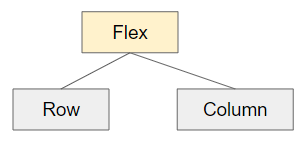
Expanded Constructor
const Expanded(
{Key key,
int flex: 1,
@required Widget child}
)Tout d'abord, veuillez prendre l'illustration ci-dessous à titre d'exemple. Dans cet exemple, un objet Row a cinq widgets enfants. La question est de savoir comment agrandir horizontalement l'espace pour les 2ème et 4ème widgets enfants.
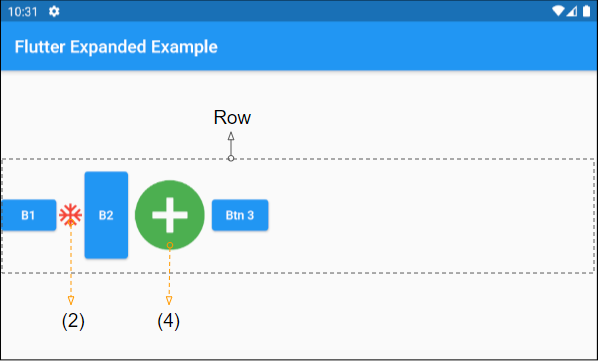
Row (
children: [
ElevatedButton(child: Text("B1"), onPressed:(){}),
Icon(Icons.ac_unit, size: 32, color: Colors.red),
ElevatedButton(
child: Text("B2"),
onPressed:(){},
style: ButtonStyle(
minimumSize: MaterialStateProperty.all(Size(50, 100))
)
),
Icon(Icons.add_circle, size: 96, color: Colors.green),
ElevatedButton(child: Text("Btn 3"), onPressed:(){}),
]
)Enveloppant un widget enfant Row dans un objet Expanded, il élargit l'espace horizontalement et occupe le reste de l'espace Row.
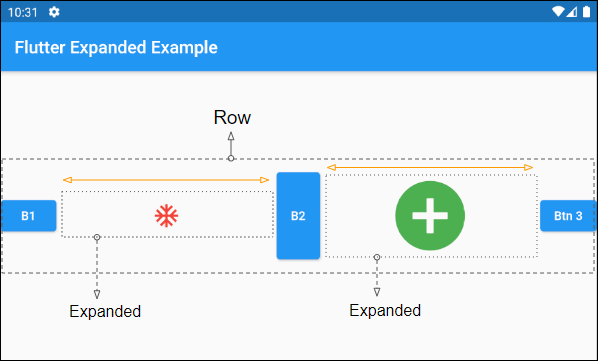
Row (
children: [
ElevatedButton(child: Text("B1"), onPressed:(){}),
Expanded(
child: Icon(Icons.ac_unit, size: 32, color: Colors.red),
),
ElevatedButton(
child: Text("B2"),
onPressed:(){},
style: ButtonStyle(
minimumSize: MaterialStateProperty.all(Size(50, 100))
)
),
Expanded(
child: Icon(Icons.add_circle, size: 96, color: Colors.green),
),
ElevatedButton(child: Text("Btn 3"), onPressed:(){}),
]
)3. flex
La propriété flex est considérée comme le poids de la propriété Expanded. Il détermine la quantité d'espace allouée à Expanded. L'espace alloué est proportionnel à la valeur flex. La valeur par défaut de flex est 1.
int flex: 1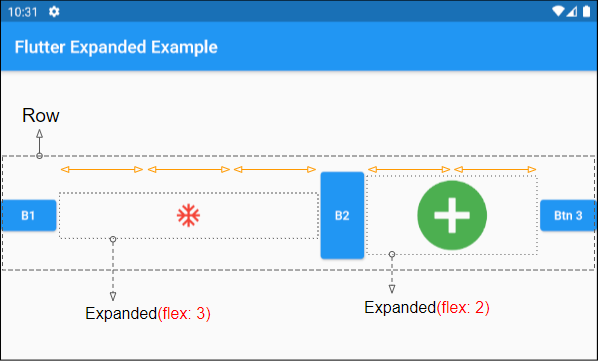
flex (ex1)
Row (
children: [
ElevatedButton(child: Text("B1"), onPressed:(){}),
Expanded(
child: Icon(Icons.ac_unit, size: 32, color: Colors.red),
flex: 3
),
ElevatedButton(
child: Text("B2"),
onPressed:(){},
style: ButtonStyle(
minimumSize: MaterialStateProperty.all(Size(50, 100))
)
),
Expanded(
child: Icon(Icons.add_circle, size: 96, color: Colors.green),
flex: 2
),
ElevatedButton(child: Text("Btn 3"), onPressed:(){}),
]
)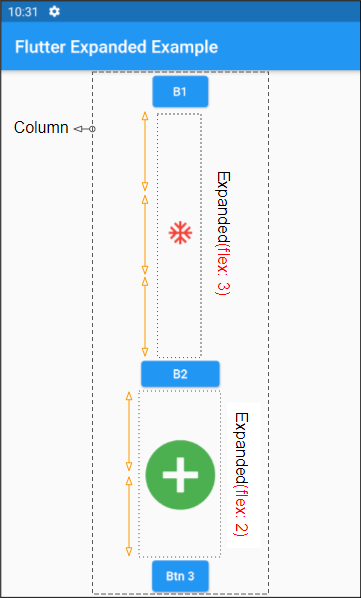
flex (ex2)
Column (
children: [
ElevatedButton(child: Text("B1"), onPressed:(){}),
Expanded(
child: Icon(Icons.ac_unit, size: 32, color: Colors.red),
flex: 3
),
ElevatedButton(
child: Text("B2"),
onPressed:(){},
style: ButtonStyle(
minimumSize: MaterialStateProperty.all(Size(90, 30))
)
),
Expanded(
child: Icon(Icons.add_circle, size: 96, color: Colors.green),
flex: 2
),
ElevatedButton(child: Text("Btn 3"), onPressed:(){}),
]
)Tutoriels de programmation Flutter
- Le Tutoriel de Flutter Column
- Le Tutoriel de Flutter Stack
- Le Tutoriel de Flutter IndexedStack
- Le Tutoriel de Flutter Spacer
- Le Tutoriel de Flutter Expanded
- Le Tutoriel de Flutter SizedBox
- Le Tutoriel de Flutter Tween
- Installer Flutter SDK sur Windows
- Installer Flutter Plugin pour Android Studio
- Créez votre première application Flutter - Hello Flutter
- Le Tutoriel de Flutter Scaffold
- Le Tutoriel de Flutter AppBar
- Le Tutoriel de Flutter BottomAppBar
- Le Tutoriel de Flutter TextButton
- Le Tutoriel de Flutter ElevatedButton
- Le Tutoriel de Flutter EdgeInsetsGeometry
- Le Tutoriel de Flutter EdgeInsets
- Le Tutoriel de CircularProgressIndicator
- Le Tutoriel de Flutter LinearProgressIndicator
- Le Tutoriel de Flutter Center
- Le Tutoriel de Flutter Align
- Le Tutoriel de Flutter Row
- Le Tutoriel de Flutter SplashScreen
- Le Tutoriel de Flutter Alignment
- Le Tutoriel de Flutter Positioned
- Le Tutoriel de Flutter SimpleDialog
- Le Tutoriel de Flutter AlertDialog
- Navigation et Routing dans Flutter
- Le Tutoriel de Flutter TabBar
- Le Tutoriel de Flutter Banner
- Le Tutoriel de Flutter BottomNavigationBar
- Le Tutoriel de Flutter FancyBottomNavigation
- Le Tutoriel de Flutter Card
- Le Tutoriel de Flutter Border
- Le Tutoriel de Flutter ContinuousRectangleBorder
- Le Tutoriel de Flutter RoundedRectangleBorder
- Le Tutoriel de Flutter CircleBorder
- Le Tutoriel de Flutter StadiumBorder
- Le Tutoriel de Flutter Container
- Le Tutoriel de Flutter RotatedBox
- Le Tutoriel de Flutter CircleAvatar
- Le Tutoriel de Flutter IconButton
- Le Tutoriel de Flutter FlatButton
- Le Tutoriel de Flutter SnackBar
Show More