Exemple CRUD avec Spring Boot, REST et AngularJS
1. Objectif de la leçon
Dans cette leçon, je vous donnerai des instructions de la création d'une application simple en combinant les technologies Spring Boot, Rest et AngularJS. Mais tout d'abord, vous pouvez voir l'application avec laquelle que vous allez pratiquer :
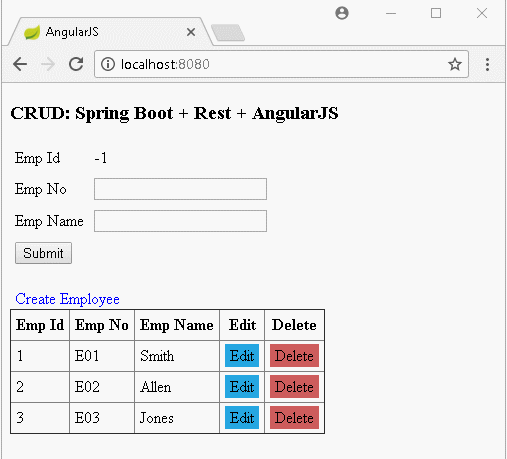
AngularJS est une bibliothèque de la ressource ouverte, elle est créée sur la base de Javascript, et vous aide de construire des applications Single Page (une seule page). Dans ce poste, nous allons créer une seule page. Cette page affiche la liste des employés et elle vous permet également d'ajouter, de supprimer, de modifier des employés.
Les problèmes qui seront mentionnés dans cette publication :
- Créer une application Spring Boot.
- Créer des REST API avec des fonctionnalités : le requêtage, la création, la modification, la suppression des données.
- AngularJS appelle des REST API pour requêter des données ainsi qu'afficher des données sur l'interface. AngularJS appelle des REST API pour créer, supprimer et modifier des données.
A la fin de cette leçon, nous allons exécuter l'application et expliquer les règles de fonctionnement de AngularJS dans chaque fonctionnalité précise.
2. Créer un projet Spring Boot
Sur Eclipse créez un projet Spring Boot:
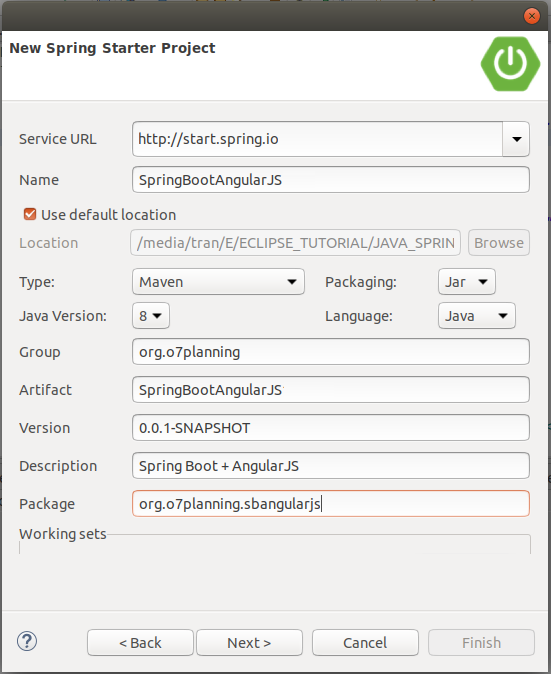
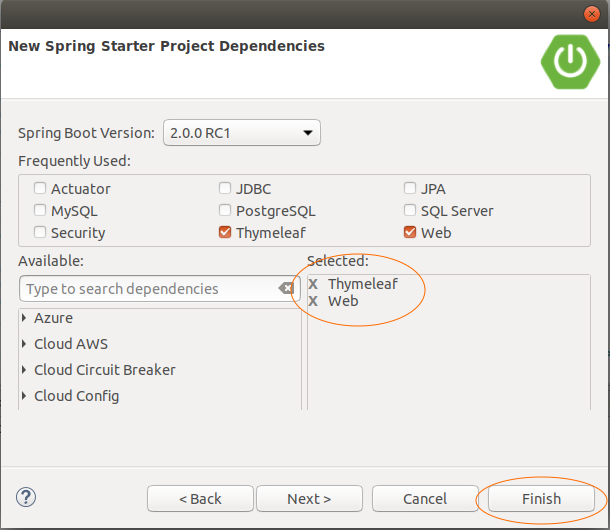
pom.xml
<?xml version="1.0" encoding="UTF-8"?>
<project xmlns="http://maven.apache.org/POM/4.0.0"
xmlns:xsi="http://www.w3.org/2001/XMLSchema-instance"
xsi:schemaLocation="http://maven.apache.org/POM/4.0.0
http://maven.apache.org/xsd/maven-4.0.0.xsd">
<modelVersion>4.0.0</modelVersion>
<groupId>org.o7planning</groupId>
<artifactId>SpringBootAngularJS</artifactId>
<version>0.0.1-SNAPSHOT</version>
<packaging>jar</packaging>
<name>SpringBootAngularJS</name>
<description>Spring Boot + AngularJS</description>
<parent>
<groupId>org.springframework.boot</groupId>
<artifactId>spring-boot-starter-parent</artifactId>
<version>2.0.0.RELEASE</version>
<relativePath/> <!-- lookup parent from repository -->
</parent>
<properties>
<project.build.sourceEncoding>UTF-8</project.build.sourceEncoding>
<project.reporting.outputEncoding>UTF-8</project.reporting.outputEncoding>
<java.version>1.8</java.version>
</properties>
<dependencies>
<dependency>
<groupId>org.springframework.boot</groupId>
<artifactId>spring-boot-starter-web</artifactId>
</dependency>
<dependency>
<groupId>org.springframework.boot</groupId>
<artifactId>spring-boot-starter-thymeleaf</artifactId>
</dependency>
<dependency>
<groupId>org.springframework.boot</groupId>
<artifactId>spring-boot-starter-test</artifactId>
<scope>test</scope>
</dependency>
</dependencies>
<build>
<plugins>
<plugin>
<groupId>org.springframework.boot</groupId>
<artifactId>spring-boot-maven-plugin</artifactId>
</plugin>
</plugins>
</build>
</project>application.properties
spring.thymeleaf.cache=falseSpringBootAngularJsApplication.java
package org.o7planning.sbangularjs;
import org.springframework.boot.SpringApplication;
import org.springframework.boot.autoconfigure.SpringBootApplication;
@SpringBootApplication
public class SpringBootAngularJsApplication {
public static void main(String[] args) {
SpringApplication.run(SpringBootAngularJsApplication.class, args);
}
}3. Model, DAO
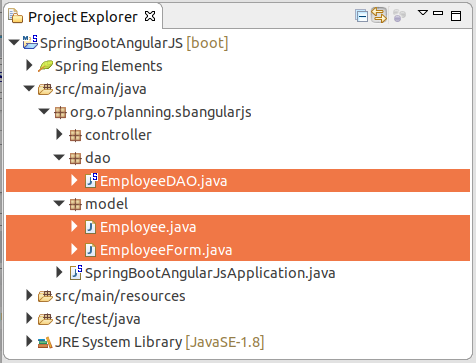
Employee.java
package org.o7planning.sbangularjs.model;
public class Employee {
private Long empId;
private String empNo;
private String empName;
private String position;
public Employee() {
}
public Employee(EmployeeForm empForm) {
this.empId = empForm.getEmpId();
this.empNo = empForm.getEmpNo();
this.empName = empForm.getEmpName();
this.position = empForm.getPosition();
}
public Employee(Long empId, String empNo, String empName, String position) {
this.empId = empId;
this.empNo = empNo;
this.empName = empName;
this.position = position;
}
public Long getEmpId() {
return empId;
}
public void setEmpId(Long empId) {
this.empId = empId;
}
public String getEmpNo() {
return empNo;
}
public void setEmpNo(String empNo) {
this.empNo = empNo;
}
public String getEmpName() {
return empName;
}
public void setEmpName(String empName) {
this.empName = empName;
}
public String getPosition() {
return position;
}
public void setPosition(String position) {
this.position = position;
}
}EmployeeForm.java
package org.o7planning.sbangularjs.model;
public class EmployeeForm {
private Long empId;
private String empNo;
private String empName;
private String position;
public Long getEmpId() {
return empId;
}
public void setEmpId(Long empId) {
this.empId = empId;
}
public String getEmpNo() {
return empNo;
}
public void setEmpNo(String empNo) {
this.empNo = empNo;
}
public String getEmpName() {
return empName;
}
public void setEmpName(String empName) {
this.empName = empName;
}
public String getPosition() {
return position;
}
public void setPosition(String position) {
this.position = position;
}
}EmployeeDAO.java
package org.o7planning.sbangularjs.dao;
import java.util.ArrayList;
import java.util.Collection;
import java.util.HashMap;
import java.util.List;
import java.util.Map;
import java.util.Set;
import org.o7planning.sbangularjs.model.Employee;
import org.o7planning.sbangularjs.model.EmployeeForm;
import org.springframework.stereotype.Repository;
@Repository
public class EmployeeDAO {
private static final Map<Long, Employee> empMap = new HashMap<Long, Employee>();
static {
initEmps();
}
private static void initEmps() {
Employee emp1 = new Employee(1L, "E01", "Smith", "Clerk");
Employee emp2 = new Employee(2L, "E02", "Allen", "Salesman");
Employee emp3 = new Employee(3L, "E03", "Jones", "Manager");
empMap.put(emp1.getEmpId(), emp1);
empMap.put(emp2.getEmpId(), emp2);
empMap.put(emp3.getEmpId(), emp3);
}
public Long getMaxEmpId() {
Set<Long> keys = empMap.keySet();
Long max = 0L;
for (Long key : keys) {
if (key > max) {
max = key;
}
}
return max;
}
public Employee getEmployee(Long empId) {
return empMap.get(empId);
}
public Employee addEmployee(EmployeeForm empForm) {
Long empId= this.getMaxEmpId()+ 1;
empForm.setEmpId(empId);
Employee newEmp = new Employee(empForm);
empMap.put(newEmp.getEmpId(), newEmp);
return newEmp;
}
public Employee updateEmployee(EmployeeForm empForm) {
Employee emp = this.getEmployee(empForm.getEmpId());
if(emp!= null) {
emp.setEmpNo(empForm.getEmpNo());
emp.setEmpName(empForm.getEmpName());
emp.setPosition(empForm.getPosition());
}
return emp;
}
public void deleteEmployee(Long empId) {
empMap.remove(empId);
}
public List<Employee> getAllEmployees() {
Collection<Employee> c = empMap.values();
List<Employee> list = new ArrayList<Employee>();
list.addAll(c);
return list;
}
}4. Controller, Rest Controller
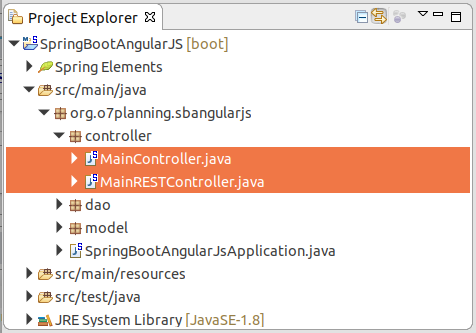
MainController.java
package org.o7planning.sbangularjs.controller;
import org.springframework.stereotype.Controller;
import org.springframework.web.bind.annotation.RequestMapping;
@Controller
public class MainController {
@RequestMapping("/")
public String welcome() {
return "index";
}
}MainRESTController.java
package org.o7planning.sbangularjs.controller;
import java.util.List;
import org.o7planning.sbangularjs.dao.EmployeeDAO;
import org.o7planning.sbangularjs.model.Employee;
import org.o7planning.sbangularjs.model.EmployeeForm;
import org.springframework.beans.factory.annotation.Autowired;
import org.springframework.http.MediaType;
import org.springframework.web.bind.annotation.PathVariable;
import org.springframework.web.bind.annotation.RequestBody;
import org.springframework.web.bind.annotation.RequestMapping;
import org.springframework.web.bind.annotation.RequestMethod;
import org.springframework.web.bind.annotation.ResponseBody;
import org.springframework.web.bind.annotation.RestController;
@RestController
public class MainRESTController {
@Autowired
private EmployeeDAO employeeDAO;
// URL:
// http://localhost:8080/SomeContextPath/employees
// http://localhost:8080/SomeContextPath/employees.xml
// http://localhost:8080/SomeContextPath/employees.json
@RequestMapping(value = "/employees", //
method = RequestMethod.GET, //
produces = { MediaType.APPLICATION_JSON_VALUE, //
MediaType.APPLICATION_XML_VALUE })
@ResponseBody
public List<Employee> getEmployees() {
List<Employee> list = employeeDAO.getAllEmployees();
return list;
}
// URL:
// http://localhost:8080/SomeContextPath/employee/{empId}
// http://localhost:8080/SomeContextPath/employee/{empId}.xml
// http://localhost:8080/SomeContextPath/employee/{empId}.json
@RequestMapping(value = "/employee/{empId}", //
method = RequestMethod.GET, //
produces = { MediaType.APPLICATION_JSON_VALUE, //
MediaType.APPLICATION_XML_VALUE })
@ResponseBody
public Employee getEmployee(@PathVariable("empId") Long empId) {
return employeeDAO.getEmployee(empId);
}
// URL:
// http://localhost:8080/SomeContextPath/employee
// http://localhost:8080/SomeContextPath/employee.xml
// http://localhost:8080/SomeContextPath/employee.json
@RequestMapping(value = "/employee", //
method = RequestMethod.POST, //
produces = { MediaType.APPLICATION_JSON_VALUE, //
MediaType.APPLICATION_XML_VALUE })
@ResponseBody
public Employee addEmployee(@RequestBody EmployeeForm empForm) {
System.out.println("(Service Side) Creating employee with empNo: " + empForm.getEmpNo());
return employeeDAO.addEmployee(empForm);
}
// URL:
// http://localhost:8080/SomeContextPath/employee
// http://localhost:8080/SomeContextPath/employee.xml
// http://localhost:8080/SomeContextPath/employee.json
@RequestMapping(value = "/employee", //
method = RequestMethod.PUT, //
produces = { MediaType.APPLICATION_JSON_VALUE, //
MediaType.APPLICATION_XML_VALUE })
@ResponseBody
public Employee updateEmployee(@RequestBody EmployeeForm empForm) {
System.out.println("(Service Side) Editing employee with Id: " + empForm.getEmpId());
return employeeDAO.updateEmployee(empForm);
}
// URL:
// http://localhost:8080/SomeContextPath/employee/{empId}
@RequestMapping(value = "/employee/{empId}", //
method = RequestMethod.DELETE, //
produces = { MediaType.APPLICATION_JSON_VALUE, MediaType.APPLICATION_XML_VALUE })
@ResponseBody
public void deleteEmployee(@PathVariable("empId") Long empId) {
System.out.println("(Service Side) Deleting employee with Id: " + empId);
employeeDAO.deleteEmployee(empId);
}
}5. Javascript, Css, View
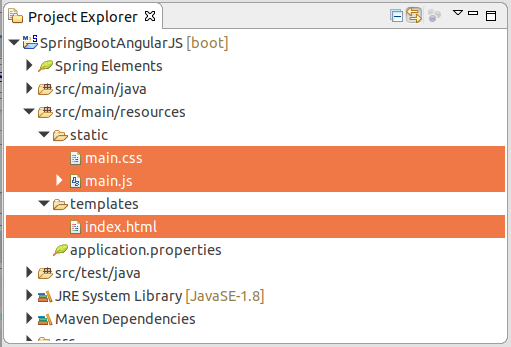
index.html
<!DOCTYPE HTML>
<html xmlns:th="http://www.thymeleaf.org">
<head>
<title>AngularJS</title>
<script src="https://ajax.googleapis.com/ajax/libs/angularjs/1.6.7/angular.js"></script>
<script th:src="@{/main.js}"></script>
<link th:href="@{/main.css}" rel="stylesheet" />
<head>
<body ng-app="EmployeeManagement" ng-controller="EmployeeController">
<h3>
CRUD: Spring Boot + Rest + AngularJS
</h3>
<form ng-submit="submitEmployee()">
<table border="0">
<tr>
<td>Emp Id</td>
<td>{{employeeForm.empId}}</td>
</tr>
<tr>
<td>Emp No</td>
<td><input type="text" ng-model="employeeForm.empNo" /></td>
</tr>
<tr>
<td>Emp Name</td>
<td><input type="text" ng-model="employeeForm.empName" /></td>
</tr>
<tr>
<td colspan="2">
<input type="submit" value="Submit" class="blue-button" />
</td>
</tr>
</table>
</form>
<br/>
<a class="create-button" ng-click="createEmployee()">Create Employee</a>
<table border="1">
<tr>
<th>Emp Id</th>
<th>Emp No</th>
<th>Emp Name</th>
<th>Edit</th>
<th>Delete</th>
</tr>
<!-- $scope.employees -->
<tr ng-repeat="employee in employees">
<td> {{ employee.empId }}</td>
<td> {{ employee.empNo }}</td>
<td >{{ employee.empName }}</td>
<td>
<a ng-click="editEmployee(employee)" class="edit-button">Edit</a>
</td>
<td>
<a ng-click="deleteEmployee(employee)" class="delete-button">Delete</a>
</td>
</tr>
</table>
</body>
</html>main.css
table {
border-collapse: collapse;
}
table td, th {
padding: 5px;
}
.create-button {
color: blue;
cursor: pointer;
padding: 5px;
}
.edit-button {
padding: 2px 5px;
background: #25A6E1;
cursor: pointer;
}
.delete-button {
padding: 2px 5px;
background: #CD5C5C;
cursor: pointer;
}main.js
var app = angular.module("EmployeeManagement", []);
// Controller Part
app.controller("EmployeeController", function($scope, $http) {
$scope.employees = [];
$scope.employeeForm = {
empId: 1,
empNo: "",
empName: ""
};
// Now load the data from server
_refreshEmployeeData();
// HTTP POST/PUT methods for add/edit employee
// Call: http://localhost:8080/employee
$scope.submitEmployee = function() {
var method = "";
var url = "";
if ($scope.employeeForm.empId == -1) {
method = "POST";
url = '/employee';
} else {
method = "PUT";
url = '/employee';
}
$http({
method: method,
url: url,
data: angular.toJson($scope.employeeForm),
headers: {
'Content-Type': 'application/json'
}
}).then(_success, _error);
};
$scope.createEmployee = function() {
_clearFormData();
}
// HTTP DELETE- delete employee by Id
// Call: http://localhost:8080/employee/{empId}
$scope.deleteEmployee = function(employee) {
$http({
method: 'DELETE',
url: '/employee/' + employee.empId
}).then(_success, _error);
};
// In case of edit
$scope.editEmployee = function(employee) {
$scope.employeeForm.empId = employee.empId;
$scope.employeeForm.empNo = employee.empNo;
$scope.employeeForm.empName = employee.empName;
};
// Private Method
// HTTP GET- get all employees collection
// Call: http://localhost:8080/employees
function _refreshEmployeeData() {
$http({
method: 'GET',
url: '/employees'
}).then(
function(res) { // success
$scope.employees = res.data;
},
function(res) { // error
console.log("Error: " + res.status + " : " + res.data);
}
);
}
function _success(res) {
_refreshEmployeeData();
_clearFormData();
}
function _error(res) {
var data = res.data;
var status = res.status;
var header = res.header;
var config = res.config;
alert("Error: " + status + ":" + data);
}
// Clear the form
function _clearFormData() {
$scope.employeeForm.empId = -1;
$scope.employeeForm.empNo = "";
$scope.employeeForm.empName = ""
};
});6. Explication du principe de l'opération
OK, maintenant, vous pouvez exécuter l'appliction et voir comment AngularJS travaille dans chaque fonctionnalité précise.
La fonctionnalité d'affichage la liste des employés :
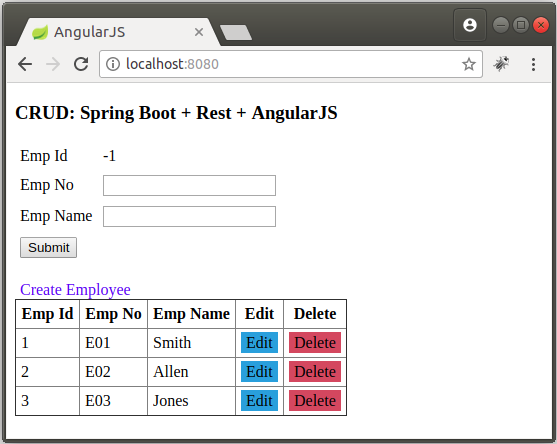
Lorsque la page du web fonctionne, AngularJS appelle REST API afin de retirer la liste des employés, ces données ont été stockées sur la variable $scope.employees. Et AngularJS va l'afficher sur l'interface. Si les données $scope.employees change, AngularJS va automatiquement mettre à jour l'interface.
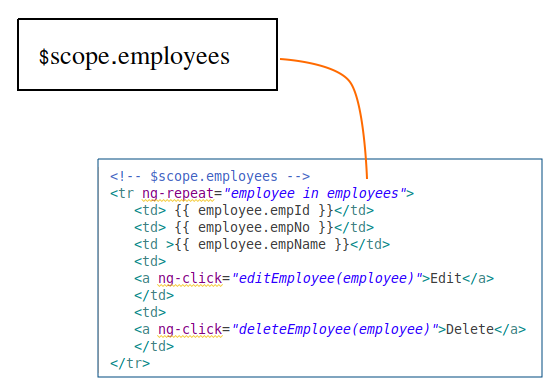
AngularJS appelle REST API afin de retirer la liste des employés (Employee) et de stocker ces données sur la variable $scope.employees.
// Private Method
// HTTP GET- get all employees collection
// Call: http://localhost:8080/employees
function _refreshEmployeeData() {
$http({
method: 'GET',
url: '/employees'
}).then(
function(res) { // success
$scope.employees = res.data;
},
function(res) { // error
console.log("Error: " + res.status + " : " + res.data);
}
);
}
.....AngularJS affiche des données de la variable $scope.employees sur l'interface :
<table border="1">
<tr>
<th>Emp Id</th>
<th>Emp No</th>
<th>Emp Name</th>
<th>Edit</th>
<th>Delete</th>
</tr>
<!-- $scope.employees -->
<tr ng-repeat="employee in employees">
<td> {{ employee.empId }}</td>
<td> {{ employee.empNo }}</td>
<td >{{ employee.empName }}</td>
<td>
<a ng-click="editEmployee(employee)" class="edit-button">Edit</a>
</td>
<td>
<a ng-click="deleteEmployee(employee)" class="delete-button">Delete</a>
</td>
</tr>
</table>La fonctionnnalité de modification l'information de l'employés:
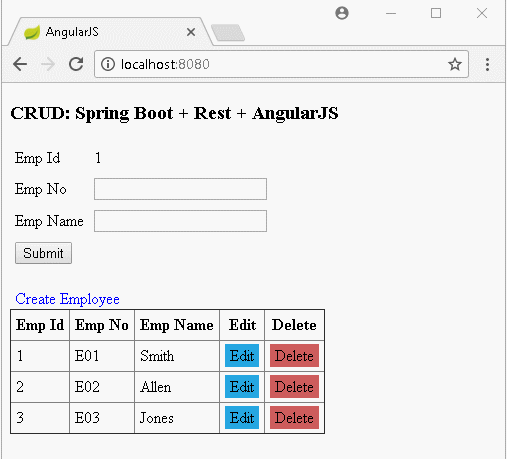
AngularJS peut être une liaison de données à double-sens (2-way binding) entre Model et View. Ceci signifie que si l'utilisateur saisit des données dans View, ces données seront mise à jour sur Model, et à l'inverse si les données sur Model changent, elles seront affichées sur View.
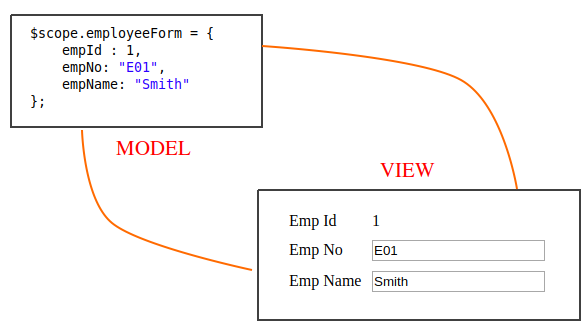
AngularJS utilise l'attribut (attribute) ng-model pour la liaison de données à double-sens (2-way binding) entre Model et View :
<form ng-submit="submitEmployee()">
<table border="0">
<tr>
<td>Emp Id</td>
<td>{{employeeForm.empId}}</td>
</tr>
<tr>
<td>Emp No</td>
<td><input type="text" ng-model="employeeForm.empNo" /></td>
</tr>
<tr>
<td>Emp Name</td>
<td><input type="text" ng-model="employeeForm.empName" /></td>
</tr>
<tr>
<td colspan="2">
<input type="submit" value="Submit" class="blue-button" />
</td>
</tr>
</table>
</form>Lorsque l'utilisateur appuie "Edit", la fonction $scope.editEmployee sera appelée.
<a ng-click="editEmployee(employee)" class="edit-button">Edit</a>Javascript:
// JavaScript: When user Click to Edit button:
$scope.editEmployee = function(employee) {
$scope.employeeForm.empId = employee.empId;
$scope.employeeForm.empNo = employee.empNo;
$scope.employeeForm.empName = employee.empName;
};
// SAVE !!
// HTTP POST/PUT methods for add/edit employee
// Call: http://localhost:8080/employee
$scope.submitEmployee = function() {
var method = "";
var url = "";
if ($scope.employeeForm.empId == -1) {
method = "POST";
url = '/employee';
} else {
method = "PUT";
url = '/employee';
}
$http({
method: method,
url: url,
data: angular.toJson($scope.employeeForm),
headers: {
'Content-Type': 'application/json'
}
}).then(_success, _error);
};La fonctionnalité de suppression des employés (Employee):
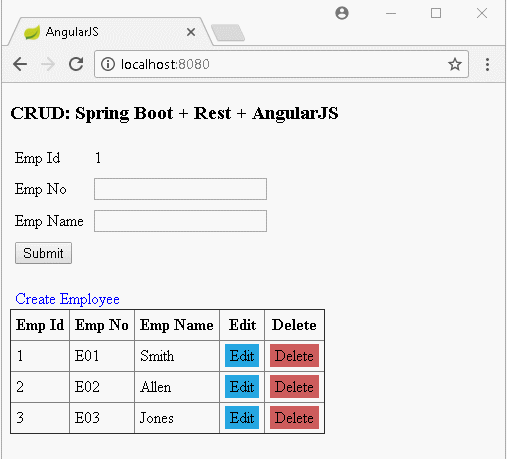
Afin de supprimer un employé (Employee) AngularJS appelle REST API pour supprimer un employé. En cas de succès (success) il continue d'appeler REST API afin de requêter la liste des employés et de l'afficher sur l'interface.
// HTTP DELETE- delete employee by Id
// Call: http://localhost:8080/employee/{empId}
$scope.deleteEmployee = function(employee) {
$http({
method: 'DELETE',
url: '/employee/' + employee.empId
}).then(_success, _error);
};
.....
function _success(res) {
_refreshEmployeeData();
_clearFormData();
}
function _error(res) {
var data = res.data;
var status = res.status;
var header = res.header;
var config = res.config;
alert("Error: " + status + ":" + data);
}7. Prime : La fonction success et error
Dans AngularJS il y a deux manières d'utiliser la fonction success et error:
- La fonction success & error avec un paramètre
- La fonction success & error avec 4 paramètres
- success & error with 1 parameter:
$http.get('/someURL').then(
// Success
function(response) {
var data = response.data;
var status = response.status;
var header = response.header;
var config = response.config;
// ...
},
// Error
function(response) {
var data = response.data;
var status = response.status;
var header = response.header;
var config = response.config;
// ...
}
);- success & error with 4 parameters:
$http.get('/someURL')
// Success
.success(
function(data, status, header, config) {
// ...
}
)
// Error
.error(
function(data, status, header, config) {
// error handler
}
);Tutoriels Spring Boot
- Installer Spring Tool Suite pour Eclipse
- Le Tutoriel de Spring pour débutant
- Le Tutoriel de Spring Boot pour débutant
- Propriétés communes de Spring Boot
- Le Tutoriel de Spring Boot et Thymeleaf
- Le Tutoriel de Spring Boot et FreeMarker
- Le Tutoriel de Spring Boot et Groovy
- Le Tutoriel de Spring Boot et Mustache
- Le Tutoriel de Spring Boot et JSP
- Le Tutoriel de Spring Boot, Apache Tiles, JSP
- Utiliser Logging dans Spring Boot
- Surveillance des applications avec Spring Boot Actuator
- Créer une application Web multilingue avec Spring Boot
- Utiliser plusieurs ViewResolvers dans Spring Boot
- Utiliser Twitter Bootstrap dans Spring Boot
- Le Tutoriel de Spring Boot Interceptor
- Le Tutoriel de Spring Boot, Spring JDBC et Spring Transaction
- Le Tutoriel de Spring JDBC
- Le Tutoriel de Spring Boot, JPA et Spring Transaction
- Le Tutoriel de Spring Boot et Spring Data JPA
- Le Tutoriel de Spring Boot, Hibernate et Spring Transaction
- Intégration de Spring Spring, JPA et H2 Database
- Le Tutoriel de Spring Boot et MongoDB
- Utiliser plusieurs DataSources avec Spring Boot et JPA
- Utiliser plusieurs DataSources avec Spring Boot et RoutingDataSource
- Créer une application de connexion avec Spring Boot, Spring Security, Spring JDBC
- Créer une application de connexion avec Spring Boot, Spring Security, JPA
- Créer une application d'enregistrement d'utilisateur avec Spring Boot, Spring Form Validation
- Exemple de OAuth2 Social Login dans Spring Boot
- Exécuter des tâches planifiées en arrière-plan dans Spring
- Exemple CRUD Restful WebService avec Spring Boot
- Exemple Spring Boot Restful Client avec RestTemplate
- Exemple CRUD avec Spring Boot, REST et AngularJS
- Sécurité Spring RESTful Service utilisant Basic Authentication
- Sécuriser Spring Boot RESTful Service en utilisant Auth0 JWT
- Exemple Upload file avec Spring Boot
- Le exemple de Download file avec Spring Boot
- Le exemple de Upload file avec Spring Boot et jQuery Ajax
- Le exemple de Upload file avec Spring Boot et AngularJS
- Créer une application Web Panier avec Spring Boot, Hibernate
- Le Tutoriel de Spring Email
- Créer une application Chat simple avec Spring Boot et Websocket
- Déployer le application Spring Boot sur Tomcat Server
- Déployer le application Spring Boot sur Oracle WebLogic Server
- Installer un certificat SSL gratuit Let's Encrypt pour Spring Boot
- Configurer Spring Boot pour rediriger HTTP vers HTTPS
Show More