Exemple de OAuth2 Social Login dans Spring Boot
1. L'objectif de leçon
La façon traditionnelle consiste à amener les visiteurs à accéder à un website protégé, à accéder à leur adresse email pour activer le compte, puis à mémoriser leur nom d'utilisateur et mot de passe. La majorité des utilisateurs oublient souvent cette information après un certain temps. Les informations que les utilisateurs doivent saisir pour créer un compte leur découragent parfois.

De nos jours, l'inscription dans un website via un réseau social devient assez courante. De cette façon, les utilisateurs peuvent créer un compte sur vos website rapidement. Votre application n'a pas besoin de renvoyer un email d'activation aux utilisateurs.
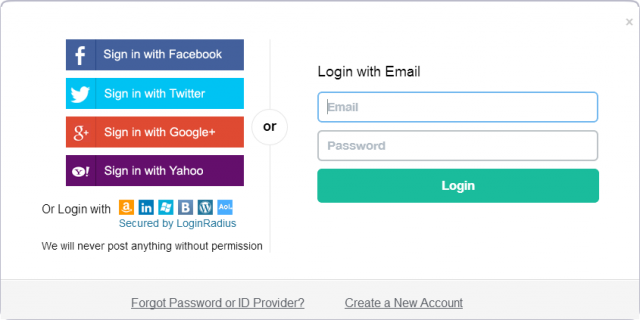
Pour la première fois, les utilisateurs utilisent leurs comptes de réseaux sociaux pour se connecter à votre website, vous avez 3 choix différents à gérer.
- Choix 1 : Leur compte de réseau social sera accepté et votre website n'effectuera aucune autre action.
- Choix 2 :Basé sur les informations publiques sur le compte du réseau social de l'utilisateur, votre website crée automatiquement un compte correspondant.
- Choix 3 : Votre website amène des utilisateurs vers la page d'inscription avec des inforrmations par défaut obtenues de leur compte de réseau social, ce qui leur permet de ne pas avoir besoin de saisir toutes les informations.
Dans cette leçon, nous allons créer une application avec Spring Boot + JPA + Spring Social Security. Voici l'image d'aperçu de l'application.
Choix 2:
Au cas où des utilisateurs se connectent via des réseaux sociaux pour la première fois, un enregistrement APP_USER sera automatiquement créé, avec un User_Name automatiquement créé par le système.
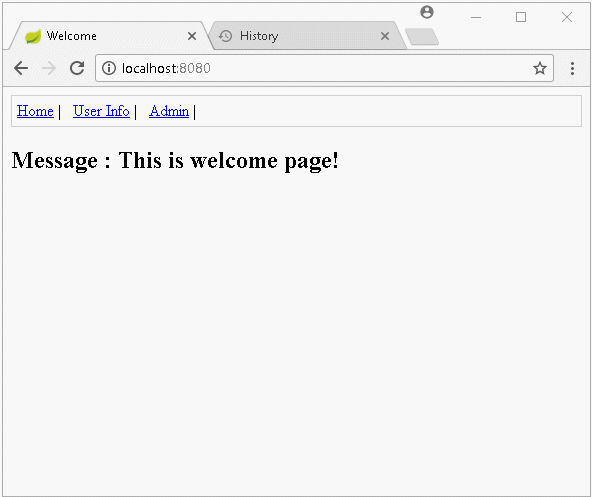
CHOIX 3:
Si des utilisateurs se connectent pour la première fois via un réseau social et que le système les redirige vers une page d'inscription avec des informations par défaut obtenues sur leur compte de réseau social, ils peuvent modifier les informations telles que User_Name, First Name, Last Name, ... ils appuient "Submit", un enregistrement APP_USER sera créé.
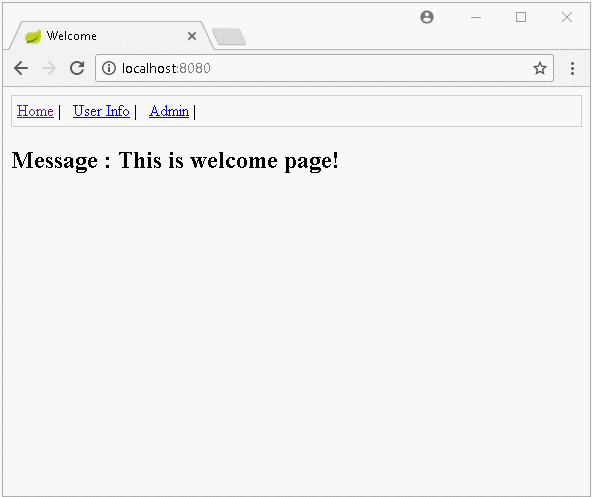
2. Créer un projet Spring Boot
Sur Eclipse, créez un projet Spring Boot.
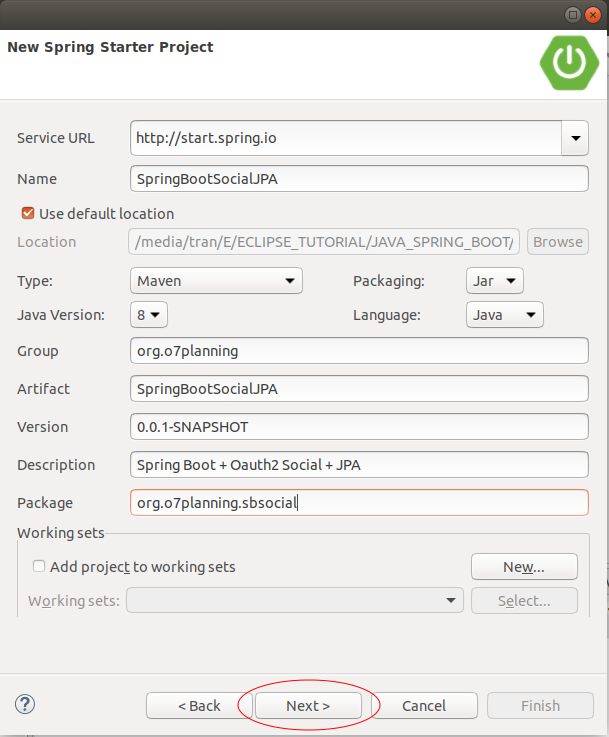
La base de données utilisée dans cette application est MySQL, SQL Server, PostGres ou Oracle ou n'importe quelle base de données que vous vous semble familière.
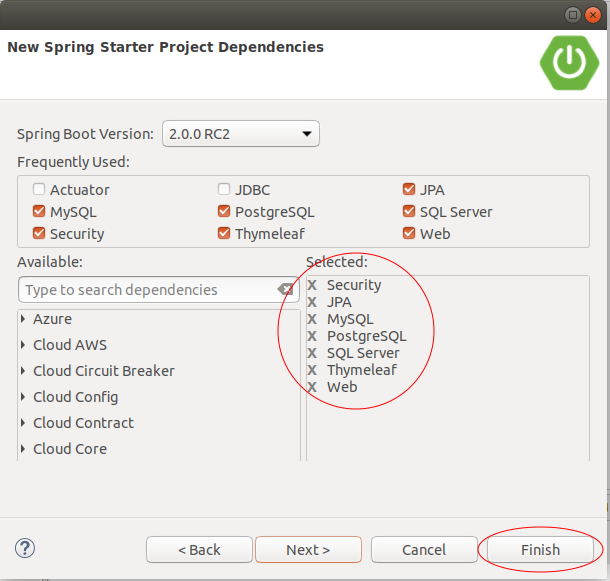
Déclarez des bibliothèques Spring Social dans votre projet :
- spring-security-oauth2
- spring-social-core
- spring-social-config
- spring-social-security
- spring-social-facebook
- spring-social-twitter
- spring-social-github
- spring-social-linkedin
- spring-social-google
Le contenu complet du fichier pom.xml:
pom.xml
<?xml version="1.0" encoding="UTF-8"?>
<project xmlns="http://maven.apache.org/POM/4.0.0"
xmlns:xsi="http://www.w3.org/2001/XMLSchema-instance"
xsi:schemaLocation="http://maven.apache.org/POM/4.0.0
http://maven.apache.org/xsd/maven-4.0.0.xsd">
<modelVersion>4.0.0</modelVersion>
<groupId>org.o7planning</groupId>
<artifactId>SpringBootSocialJPA</artifactId>
<version>0.0.1-SNAPSHOT</version>
<packaging>jar</packaging>
<name>SpringBootSocialJPA</name>
<description>Spring Boot + Oauth2 Social + JPA</description>
<parent>
<groupId>org.springframework.boot</groupId>
<artifactId>spring-boot-starter-parent</artifactId>
<version>2.0.0.RELEASE</version>
<relativePath /> <!-- lookup parent from repository -->
</parent>
<properties>
<project.build.sourceEncoding>UTF-8</project.build.sourceEncoding>
<project.reporting.outputEncoding>UTF-8</project.reporting.outputEncoding>
<java.version>1.8</java.version>
</properties>
<dependencies>
<dependency>
<groupId>org.springframework.boot</groupId>
<artifactId>spring-boot-starter-data-jpa</artifactId>
</dependency>
<dependency>
<groupId>org.springframework.boot</groupId>
<artifactId>spring-boot-starter-security</artifactId>
</dependency>
<dependency>
<groupId>org.springframework.boot</groupId>
<artifactId>spring-boot-starter-thymeleaf</artifactId>
</dependency>
<dependency>
<groupId>org.springframework.boot</groupId>
<artifactId>spring-boot-starter-web</artifactId>
</dependency>
<!-- http://mvnrepository.com/artifact/org.springframework.security/spring-security-config -->
<dependency>
<groupId>org.springframework.security</groupId>
<artifactId>spring-security-config</artifactId>
</dependency>
<!-- https://mvnrepository.com/artifact/org.springframework.security.oauth/spring-security-oauth2 -->
<dependency>
<groupId>org.springframework.security.oauth</groupId>
<artifactId>spring-security-oauth2</artifactId>
<version>2.2.1.RELEASE</version>
</dependency>
<!-- https://mvnrepository.com/artifact/org.springframework.social/spring-social-core -->
<dependency>
<groupId>org.springframework.social</groupId>
<artifactId>spring-social-core</artifactId>
<version>1.1.5.RELEASE</version>
</dependency>
<!-- https://mvnrepository.com/artifact/org.springframework.social/spring-social-config -->
<dependency>
<groupId>org.springframework.social</groupId>
<artifactId>spring-social-config</artifactId>
<version>1.1.5.RELEASE</version>
</dependency>
<!-- https://mvnrepository.com/artifact/org.springframework.social/spring-social-web -->
<dependency>
<groupId>org.springframework.social</groupId>
<artifactId>spring-social-web</artifactId>
<version>1.1.5.RELEASE</version>
</dependency>
<!-- https://mvnrepository.com/artifact/org.springframework.social/spring-social-security -->
<dependency>
<groupId>org.springframework.social</groupId>
<artifactId>spring-social-security</artifactId>
<version>1.1.5.RELEASE</version>
</dependency>
<!-- https://mvnrepository.com/artifact/org.springframework.social/spring-social-facebook -->
<dependency>
<groupId>org.springframework.social</groupId>
<artifactId>spring-social-facebook</artifactId>
<version>2.0.3.RELEASE</version>
</dependency>
<!-- https://mvnrepository.com/artifact/org.springframework.social/spring-social-twitter -->
<dependency>
<groupId>org.springframework.social</groupId>
<artifactId>spring-social-twitter</artifactId>
<version>1.1.2.RELEASE</version>
</dependency>
<!-- https://mvnrepository.com/artifact/org.springframework.social/spring-social-github -->
<!-- <dependency>
<groupId>org.springframework.social</groupId>
<artifactId>spring-social-github</artifactId>
<version>1.0.0.M4</version>
</dependency> -->
<!-- https://mvnrepository.com/artifact/org.springframework.social/spring-social-linkedin -->
<dependency>
<groupId>org.springframework.social</groupId>
<artifactId>spring-social-linkedin</artifactId>
<version>1.0.2.RELEASE</version>
</dependency>
<!-- https://mvnrepository.com/artifact/org.springframework.social/spring-social-google -->
<dependency>
<groupId>org.springframework.social</groupId>
<artifactId>spring-social-google</artifactId>
<version>1.0.0.RELEASE</version>
</dependency>
<dependency>
<groupId>mysql</groupId>
<artifactId>mysql-connector-java</artifactId>
<scope>runtime</scope>
</dependency>
<dependency>
<groupId>org.postgresql</groupId>
<artifactId>postgresql</artifactId>
<scope>runtime</scope>
</dependency>
<dependency>
<groupId>com.oracle</groupId>
<artifactId>ojdbc6</artifactId>
<version>11.2.0.3</version>
</dependency>
<!-- SQL Server Mssql-Jdbc Driver -->
<dependency>
<groupId>com.microsoft.sqlserver</groupId>
<artifactId>mssql-jdbc</artifactId>
<scope>runtime</scope>
</dependency>
<!-- SQL Server JTDS Driver -->
<!-- https://mvnrepository.com/artifact/net.sourceforge.jtds/jtds -->
<dependency>
<groupId>net.sourceforge.jtds</groupId>
<artifactId>jtds</artifactId>
<version>1.3.1</version>
</dependency>
<!-- Email validator,... -->
<!-- http://mvnrepository.com/artifact/commons-validator/commons-validator%20 -->
<dependency>
<groupId>commons-validator</groupId>
<artifactId>commons-validator</artifactId>
<version>1.5.0</version>
</dependency>
<dependency>
<groupId>org.springframework.boot</groupId>
<artifactId>spring-boot-starter-test</artifactId>
<scope>test</scope>
</dependency>
<dependency>
<groupId>org.springframework.security</groupId>
<artifactId>spring-security-test</artifactId>
<scope>test</scope>
</dependency>
</dependencies>
<repositories>
<!-- Repository for ORACLE JDBC Driver -->
<repository>
<id>codelds</id>
<url>https://code.lds.org/nexus/content/groups/main-repo</url>
</repository>
</repositories>
<build>
<plugins>
<plugin>
<groupId>org.springframework.boot</groupId>
<artifactId>spring-boot-maven-plugin</artifactId>
</plugin>
</plugins>
</build>
</project>SpringBootSocialJpaApplication.java
package org.o7planning.sbsocial;
import org.springframework.boot.SpringApplication;
import org.springframework.boot.autoconfigure.SpringBootApplication;
@SpringBootApplication
public class SpringBootSocialJpaApplication {
public static void main(String[] args) {
SpringApplication.run(SpringBootSocialJpaApplication.class, args);
}
}3. Configurer DataSource
Les informations sur la base de données sont configurées dans le fichier application.properties:
application.properties (MySQL)
spring.thymeleaf.cache=false
# ===============================
# DATABASE
# ===============================
spring.datasource.driver-class-name=com.mysql.jdbc.Driver
spring.datasource.url=jdbc:mysql://localhost:3306/social
spring.datasource.username=root
spring.datasource.password=12345
# ===============================
# JPA / HIBERNATE
# ===============================
spring.jpa.show-sql=true
spring.jpa.hibernate.ddl-auto=update
spring.jpa.properties.hibernate.dialect=org.hibernate.dialect.MySQL5Dialectapplication.properties (Mssql-Jdbc Driver)
spring.thymeleaf.cache=false
# ===============================
# DATABASE
# ===============================
spring.datasource.driver-class-name=com.microsoft.sqlserver.jdbc.SQLServerDriver
spring.datasource.url=jdbc:sqlserver://tran-vmware-pc\\SQLEXPRESS:1433;databaseName=social
spring.datasource.username=sa
spring.datasource.password=12345
# ===============================
# JPA / HIBERNATE
# ===============================
spring.jpa.show-sql=true
spring.jpa.hibernate.ddl-auto=update
spring.jpa.properties.hibernate.dialect=org.hibernate.dialect.SQLServer2012Dialectapplication.properties (PostGres)
spring.thymeleaf.cache=false
# ===============================
# DATABASE CONNECTION
# ===============================
spring.datasource.driver-class-name=org.postgresql.Driver
spring.datasource.url=jdbc:postgresql://tran-vmware-pc:5432/social
spring.datasource.username=postgres
spring.datasource.password=12345
# ===============================
# JPA / HIBERNATE
# ===============================
spring.jpa.show-sql=true
spring.jpa.hibernate.ddl-auto=update
spring.jpa.properties.hibernate.dialect=org.hibernate.dialect.PostgreSQLDialect
# Fix Postgres JPA Error:
# Method org.postgresql.jdbc.PgConnection.createClob() is not yet implemented.
spring.jpa.properties.hibernate.temp.use_jdbc_metadata_defaults=falseapplication.properties (Oracle)
spring.thymeleaf.cache=false
# ===============================
# DATABASE
# ===============================
spring.datasource.driver-class-name=oracle.jdbc.driver.OracleDriver
spring.datasource.url=jdbc:oracle:thin:@localhost:1521:db12c
spring.datasource.username=social
spring.datasource.password=12345
# ===============================
# JPA / HIBERNATE
# ===============================
spring.jpa.show-sql=true
spring.jpa.hibernate.ddl-auto=update
spring.jpa.properties.hibernate.dialect=org.hibernate.dialect.Oracle10gDialect4. Configurer Security & Spring Social
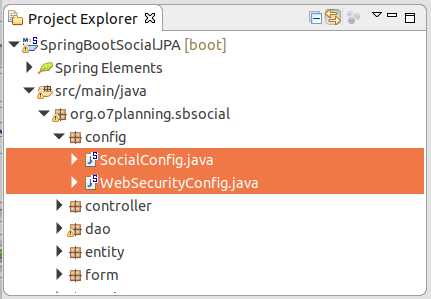
Configurz Spring Security:
WebSecurityConfig.java
package org.o7planning.sbsocial.config;
import org.o7planning.sbsocial.entity.AppRole;
import org.springframework.beans.factory.annotation.Autowired;
import org.springframework.context.annotation.Configuration;
import org.springframework.security.config.annotation.authentication.builders.AuthenticationManagerBuilder;
import org.springframework.security.config.annotation.web.builders.HttpSecurity;
import org.springframework.security.config.annotation.web.configuration.EnableWebSecurity;
import org.springframework.security.config.annotation.web.configuration.WebSecurityConfigurerAdapter;
import org.springframework.security.core.userdetails.UserDetailsService;
import org.springframework.social.security.SpringSocialConfigurer;
@Configuration
@EnableWebSecurity
public class WebSecurityConfig extends WebSecurityConfigurerAdapter {
@Autowired
private UserDetailsService userDetailsService;
@Autowired
public void configureGlobal(AuthenticationManagerBuilder auth) throws Exception {
auth.userDetailsService(userDetailsService);
}
@Override
protected void configure(HttpSecurity http) throws Exception {
http.csrf().disable();
// Pages do not require login
http.authorizeRequests().antMatchers("/", "/signup", "/login", "/logout").permitAll();
http.authorizeRequests().antMatchers("/userInfo").access("hasRole('" + AppRole.ROLE_USER + "')");
// For ADMIN only.
http.authorizeRequests().antMatchers("/admin").access("hasRole('" + AppRole.ROLE_ADMIN + "')");
// When the user has logged in as XX.
// But access a page that requires role YY,
// AccessDeniedException will be thrown.
http.authorizeRequests().and().exceptionHandling().accessDeniedPage("/403");
// Form Login config
http.authorizeRequests().and().formLogin()//
// Submit URL of login page.
.loginProcessingUrl("/j_spring_security_check") // Submit URL
.loginPage("/login")//
.defaultSuccessUrl("/userInfo")//
.failureUrl("/login?error=true")//
.usernameParameter("username")//
.passwordParameter("password");
// Logout Config
http.authorizeRequests().and().logout().logoutUrl("/logout").logoutSuccessUrl("/");
// Spring Social Config.
http.apply(new SpringSocialConfigurer())
//
.signupUrl("/signup");
}
// This bean is load the user specific data when form login is used.
@Override
public UserDetailsService userDetailsService() {
return userDetailsService;
}
}Pourque des utilisateurs puissent se connectent à votre website via le réseau social, sur chaque réseau social, vous devez enregistrer le certificat (certificate) OAuth2, après l'enregistrement, vous obtiendrez une paire "Clé + Mot de passe". Déclarez cette paire de clé et le mot de passe dans le fichier social-cfg.properties:
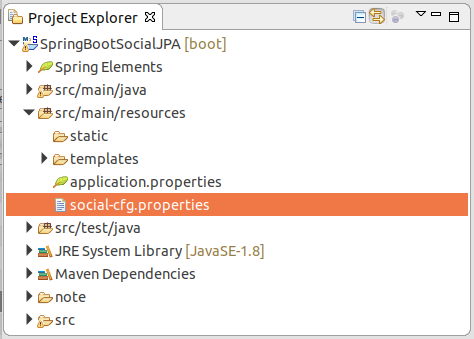
Ci-dessous, je me suis inscrit le certificat (certificate) OAuth2 pourque cette application puisse se connecter par certains réseaux sociaux. Mais il ne fonctionne que si cette application exécute sur http://localhost:8080, dans ce cas, vous exécutez cette application sur le domaine ou sur un autre port dont vous vous inscrivez votre propre certificat.
social-cfg.properties
social.auto-signup=false
# Google
# http://localhost:8080/auth/google
google.client.id=160790488111-he5fn6rq0foqg05te70dk25gifeoum9s.apps.googleusercontent.com
google.client.secret=VILTmX1UjOnyw2_meYvDQEdl
google.scope=https://www.googleapis.com/auth/userinfo.email https://www.googleapis.com/auth/userinfo.profile
# Facebook
# http://localhost:8080/auth/facebook
facebook.app.id=1084911261562762
facebook.app.secret=81a324fdbc4cade1ee25523c7bff58b3
facebook.scope=public_profile,email
# Twitter
# http://localhost:8080/auth/twitter
twitter.consumer.key=
twitter.consumer.secret=
twitter.scope=
# Linkedin
# http://localhost:8080/auth/linkedin
linkedin.consumer.key=...
linkedin.consumer.secret=...
linkedin.scope=Le fichier social-cfg.properties sera lit dans la classe SocialConfig.
Remarque : Les propriétés de social.auto-signup:
- social.auto-signup=true: Signifie queCó nghĩa là khi người dùng đăng nhập lần đầu tiên bằng mạng xã hội, một bản ghi APP_USER sẽ được tạo ra tự động.
- social.auto-signup=false: Signifie que lorsqu'un utilisateur se connecte via le réseau social pour la première fois, l'application va l'amener vers la page de l'inscription, avec des informations par défaut, il peut changer ces informations et puis appuyez le bouton "Submit". En ce moment, un nouvel enregistrement APP_USER est créé.
SocialConfig.java
package org.o7planning.sbsocial.config;
import javax.sql.DataSource;
import org.o7planning.sbsocial.dao.AppUserDAO;
import org.o7planning.sbsocial.social.ConnectionSignUpImpl;
import org.springframework.beans.factory.annotation.Autowired;
import org.springframework.context.annotation.Bean;
import org.springframework.context.annotation.Configuration;
import org.springframework.context.annotation.PropertySource;
import org.springframework.core.env.Environment;
import org.springframework.security.crypto.encrypt.Encryptors;
import org.springframework.social.UserIdSource;
import org.springframework.social.config.annotation.ConnectionFactoryConfigurer;
import org.springframework.social.config.annotation.EnableSocial;
import org.springframework.social.config.annotation.SocialConfigurer;
import org.springframework.social.connect.ConnectionFactoryLocator;
import org.springframework.social.connect.ConnectionRepository;
import org.springframework.social.connect.ConnectionSignUp;
import org.springframework.social.connect.UsersConnectionRepository;
import org.springframework.social.connect.jdbc.JdbcUsersConnectionRepository;
import org.springframework.social.connect.web.ConnectController;
import org.springframework.social.facebook.connect.FacebookConnectionFactory;
import org.springframework.social.google.connect.GoogleConnectionFactory;
import org.springframework.social.linkedin.connect.LinkedInConnectionFactory;
import org.springframework.social.security.AuthenticationNameUserIdSource;
import org.springframework.social.twitter.connect.TwitterConnectionFactory;
@Configuration
@EnableSocial
// Load to Environment.
@PropertySource("classpath:social-cfg.properties")
public class SocialConfig implements SocialConfigurer {
private boolean autoSignUp = false;
@Autowired
private DataSource dataSource;
@Autowired
private AppUserDAO appUserDAO;
// @env: read from social-cfg.properties file.
@Override
public void addConnectionFactories(ConnectionFactoryConfigurer cfConfig, Environment env) {
try {
this.autoSignUp = Boolean.parseBoolean(env.getProperty("social.auto-signup"));
} catch (Exception e) {
this.autoSignUp = false;
}
// Twitter
TwitterConnectionFactory tfactory = new TwitterConnectionFactory(//
env.getProperty("twitter.consumer.key"), //
env.getProperty("twitter.consumer.secret"));
// tfactory.setScope(env.getProperty("twitter.scope"));
cfConfig.addConnectionFactory(tfactory);
// Facebook
FacebookConnectionFactory ffactory = new FacebookConnectionFactory(//
env.getProperty("facebook.app.id"), //
env.getProperty("facebook.app.secret"));
ffactory.setScope(env.getProperty("facebook.scope"));
// auth_type=reauthenticate
cfConfig.addConnectionFactory(ffactory);
// Linkedin
LinkedInConnectionFactory lfactory = new LinkedInConnectionFactory(//
env.getProperty("linkedin.consumer.key"), //
env.getProperty("linkedin.consumer.secret"));
lfactory.setScope(env.getProperty("linkedin.scope"));
cfConfig.addConnectionFactory(lfactory);
// Google
GoogleConnectionFactory gfactory = new GoogleConnectionFactory(//
env.getProperty("google.client.id"), //
env.getProperty("google.client.secret"));
gfactory.setScope(env.getProperty("google.scope"));
cfConfig.addConnectionFactory(gfactory);
}
// The UserIdSource determines the userID of the user.
@Override
public UserIdSource getUserIdSource() {
return new AuthenticationNameUserIdSource();
}
// USERCONNECTION.
@Override
public UsersConnectionRepository getUsersConnectionRepository(ConnectionFactoryLocator connectionFactoryLocator) {
// org.springframework.social.security.SocialAuthenticationServiceRegistry
JdbcUsersConnectionRepository usersConnectionRepository = new JdbcUsersConnectionRepository(dataSource,
connectionFactoryLocator,
Encryptors.noOpText());
if (autoSignUp) {
// After logging in to social networking.
// Automatically creates corresponding APP_USER if it does not exist.
ConnectionSignUp connectionSignUp = new ConnectionSignUpImpl(appUserDAO);
usersConnectionRepository.setConnectionSignUp(connectionSignUp);
} else {
// After logging in to social networking.
// If the corresponding APP_USER record is not found.
// Navigate to registration page.
usersConnectionRepository.setConnectionSignUp(null);
}
return usersConnectionRepository;
}
// This bean manages the connection flow between the account provider
// and the example application.
@Bean
public ConnectController connectController(ConnectionFactoryLocator connectionFactoryLocator, //
ConnectionRepository connectionRepository) {
return new ConnectController(connectionFactoryLocator, connectionRepository);
}
}Voir aussi comment enregistrer des certificats OAuth2 avec différents réseaux sociaux :
5. Entity & DAO
Lorsque vous exécutez cette application pour la première fois, des tableaux seront créés basés sur Entity.
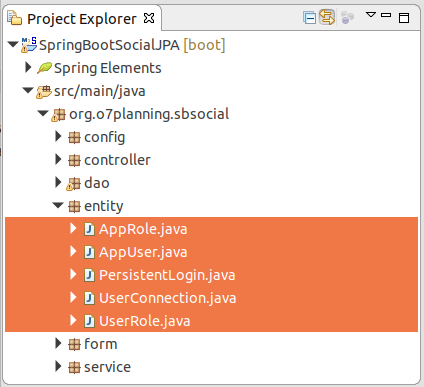
Le tableau USERCONNECTION sera créé sur la base de la classe UserConnection. Ce tableau sera automatiquement utilisé par Spring Social API. Il stocke l'information publique de l'utilisateur obtenue à partir des réseaux sociaux comme ProviderId, ProviderUserId, Displayname, Imageurl, ... Vous ne devez pas changer la structure de ce tableau.
UserConnection.java
package org.o7planning.sbsocial.entity;
import java.io.Serializable;
import javax.persistence.Column;
import javax.persistence.Entity;
import javax.persistence.Id;
import javax.persistence.Table;
@Entity
@Table(name = "Userconnection")
public class UserConnection implements Serializable {
private static final long serialVersionUID = -6991752510891411572L;
@Id
@Column(name = "Userid", length = 255, nullable = false)
private String userId;
@Id
@Column(name = "Providerid", length = 255, nullable = false)
private String providerId;
@Id
@Column(name = "Provideruserid", length = 255, nullable = false)
private String providerUserId;
@Column(name = "Rank", nullable = false)
private int rank;
@Column(name = "Displayname", length = 255, nullable = true)
private String displayName;
@Column(name = "Profileurl", length = 512, nullable = true)
private String profileUrl;
@Column(name = "Imageurl", length = 512, nullable = true)
private String imageUrl;
@Column(name = "Accesstoken", length = 512, nullable = true)
private String accessToken;
@Column(name = "Secret", length = 512, nullable = true)
private String secret;
@Column(name = "Refreshtoken", length = 512, nullable = true)
private String refreshToken;
@Column(name = "Expiretime", nullable = true)
private Long expireTime;
public String getUserId() {
return userId;
}
public void setUserId(String userId) {
this.userId = userId;
}
public String getProviderId() {
return providerId;
}
public void setProviderId(String providerId) {
this.providerId = providerId;
}
public String getProviderUserId() {
return providerUserId;
}
public void setProviderUserId(String providerUserId) {
this.providerUserId = providerUserId;
}
public int getRank() {
return rank;
}
public void setRank(int rank) {
this.rank = rank;
}
public String getDisplayName() {
return displayName;
}
public void setDisplayName(String displayName) {
this.displayName = displayName;
}
public String getProfileUrl() {
return profileUrl;
}
public void setProfileUrl(String profileUrl) {
this.profileUrl = profileUrl;
}
public String getImageUrl() {
return imageUrl;
}
public void setImageUrl(String imageUrl) {
this.imageUrl = imageUrl;
}
public String getAccessToken() {
return accessToken;
}
public void setAccessToken(String accessToken) {
this.accessToken = accessToken;
}
public String getSecret() {
return secret;
}
public void setSecret(String secret) {
this.secret = secret;
}
public String getRefreshToken() {
return refreshToken;
}
public void setRefreshToken(String refreshToken) {
this.refreshToken = refreshToken;
}
public Long getExpireTime() {
return expireTime;
}
public void setExpireTime(Long expireTime) {
this.expireTime = expireTime;
}
}Le tableau PERSISTENT_LOGINS sera créé sur la base de la classe PersistentLogin. Ce tableau sera automatiquement utilisé par Spring Security Remember Me. Ne changez pas de la structure de tableau.
PersistentLogin.java
package org.o7planning.sbsocial.entity;
import java.util.Date;
import javax.persistence.Column;
import javax.persistence.Entity;
import javax.persistence.Id;
import javax.persistence.Table;
import javax.persistence.Temporal;
import javax.persistence.TemporalType;
@Entity
@Table(name = "persistent_logins")
public class PersistentLogin {
@Id
@Column(name = "Series", length = 64, nullable = false)
private String series;
@Column(name = "Username", length = 64, nullable = false)
private String userName;
@Column(name = "Token", length = 64, nullable = false)
private String token;
@Temporal(TemporalType.TIMESTAMP)
@Column(name = "Last_Used", nullable = false)
private Date lastUsed;
public String getSeries() {
return series;
}
public void setSeries(String series) {
this.series = series;
}
public String getUserName() {
return userName;
}
public void setUserName(String userName) {
this.userName = userName;
}
public String getToken() {
return token;
}
public void setToken(String token) {
this.token = token;
}
public Date getLastUsed() {
return lastUsed;
}
public void setLastUsed(Date lastUsed) {
this.lastUsed = lastUsed;
}
}Les tableaux APP_USER, APP_ROLE, USER_ROLE seront automatiquement créés sur la base des classes AppUser, AppRole, UserRole :
AppUser.java
package org.o7planning.sbsocial.entity;
import javax.persistence.Column;
import javax.persistence.Entity;
import javax.persistence.GeneratedValue;
import javax.persistence.Id;
import javax.persistence.Table;
import javax.persistence.UniqueConstraint;
@Entity
@Table(name = "App_User", //
uniqueConstraints = { //
@UniqueConstraint(name = "APP_USER_UK", columnNames = "User_Name"),
@UniqueConstraint(name = "APP_USER_UK2", columnNames = "Email") })
public class AppUser {
@Id
@GeneratedValue
@Column(name = "User_Id", nullable = false)
private Long userId;
@Column(name = "User_Name", length = 36, nullable = false)
private String userName;
@Column(name = "Email", length = 128, nullable = false)
private String email;
@Column(name = "First_Name", length = 36, nullable = true)
private String firstName;
@Column(name = "Last_Name", length = 36, nullable = true)
private String lastName;
@Column(name = "Encryted_Password", length = 128, nullable = false)
private String encrytedPassword;
@Column(name = "Enabled", length = 1, nullable = false)
private boolean enabled;
public Long getUserId() {
return userId;
}
public void setUserId(Long userId) {
this.userId = userId;
}
public String getUserName() {
return userName;
}
public void setUserName(String userName) {
this.userName = userName;
}
public String getEmail() {
return email;
}
public void setEmail(String email) {
this.email = email;
}
public String getFirstName() {
return firstName;
}
public void setFirstName(String firstName) {
this.firstName = firstName;
}
public String getLastName() {
return lastName;
}
public void setLastName(String lastName) {
this.lastName = lastName;
}
public String getEncrytedPassword() {
return encrytedPassword;
}
public void setEncrytedPassword(String encrytedPassword) {
this.encrytedPassword = encrytedPassword;
}
public boolean isEnabled() {
return enabled;
}
public void setEnabled(boolean enabled) {
this.enabled = enabled;
}
}AppRole.java
package org.o7planning.sbsocial.entity;
import javax.persistence.Column;
import javax.persistence.Entity;
import javax.persistence.GeneratedValue;
import javax.persistence.Id;
import javax.persistence.Table;
import javax.persistence.UniqueConstraint;
@Entity
@Table(name = "App_Role", //
uniqueConstraints = { //
@UniqueConstraint(name = "APP_ROLE_UK", columnNames = "Role_Name") })
public class AppRole {
public static final String ROLE_USER = "ROLE_USER";
public static final String ROLE_ADMIN = "ROLE_ADMIN";
@Id
@GeneratedValue
@Column(name = "Role_Id", nullable = false)
private Long roleId;
@Column(name = "Role_Name", length = 30, nullable = false)
private String roleName;
public Long getRoleId() {
return roleId;
}
public void setRoleId(Long roleId) {
this.roleId = roleId;
}
public String getRoleName() {
return roleName;
}
public void setRoleName(String roleName) {
this.roleName = roleName;
}
}UserRole.java
package org.o7planning.sbsocial.entity;
import javax.persistence.Column;
import javax.persistence.Entity;
import javax.persistence.FetchType;
import javax.persistence.GeneratedValue;
import javax.persistence.Id;
import javax.persistence.JoinColumn;
import javax.persistence.ManyToOne;
import javax.persistence.Table;
import javax.persistence.UniqueConstraint;
@Entity
@Table(name = "User_Role", //
uniqueConstraints = { //
@UniqueConstraint(name = "USER_ROLE_UK", //
columnNames = { "User_Id", "Role_Id" }) })
public class UserRole {
@Id
@GeneratedValue
@Column(name = "Id", nullable = false)
private Long id;
@ManyToOne(fetch = FetchType.LAZY)
@JoinColumn(name = "User_Id", nullable = false)
private AppUser appUser;
@ManyToOne(fetch = FetchType.LAZY)
@JoinColumn(name = "Role_Id", nullable = false)
private AppRole appRole;
public Long getId() {
return id;
}
public void setId(Long id) {
this.id = id;
}
public AppUser getAppUser() {
return appUser;
}
public void setAppUser(AppUser appUser) {
this.appUser = appUser;
}
public AppRole getAppRole() {
return appRole;
}
public void setAppRole(AppRole appRole) {
this.appRole = appRole;
}
}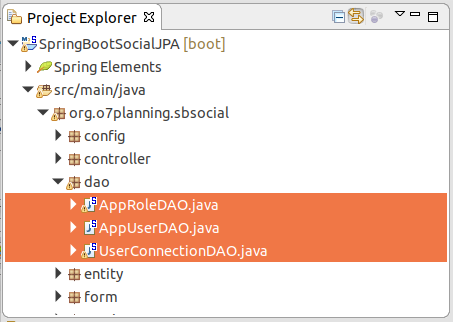
AppUserDAO.java
package org.o7planning.sbsocial.dao;
import java.util.ArrayList;
import java.util.List;
import java.util.UUID;
import javax.persistence.EntityManager;
import javax.persistence.NoResultException;
import javax.persistence.Query;
import org.o7planning.sbsocial.entity.AppRole;
import org.o7planning.sbsocial.entity.AppUser;
import org.o7planning.sbsocial.form.AppUserForm;
import org.o7planning.sbsocial.utils.EncrytedPasswordUtils;
import org.springframework.beans.factory.annotation.Autowired;
import org.springframework.social.connect.Connection;
import org.springframework.social.connect.ConnectionKey;
import org.springframework.social.connect.UserProfile;
import org.springframework.stereotype.Repository;
import org.springframework.transaction.annotation.Transactional;
@Repository
@Transactional
public class AppUserDAO {
@Autowired
private EntityManager entityManager;
@Autowired
private AppRoleDAO appRoleDAO;
public AppUser findAppUserByUserId(Long userId) {
try {
String sql = "Select e from " + AppUser.class.getName() + " e " //
+ " Where e.userId = :userId ";
Query query = entityManager.createQuery(sql, AppUser.class);
query.setParameter("userId", userId);
return (AppUser) query.getSingleResult();
} catch (NoResultException e) {
return null;
}
}
public AppUser findAppUserByUserName(String userName) {
try {
String sql = "Select e from " + AppUser.class.getName() + " e " //
+ " Where e.userName = :userName ";
Query query = entityManager.createQuery(sql, AppUser.class);
query.setParameter("userName", userName);
return (AppUser) query.getSingleResult();
} catch (NoResultException e) {
return null;
}
}
public AppUser findByEmail(String email) {
try {
String sql = "Select e from " + AppUser.class.getName() + " e " //
+ " Where e.email = :email ";
Query query = entityManager.createQuery(sql, AppUser.class);
query.setParameter("email", email);
return (AppUser) query.getSingleResult();
} catch (NoResultException e) {
return null;
}
}
private String findAvailableUserName(String userName_prefix) {
AppUser account = this.findAppUserByUserName(userName_prefix);
if (account == null) {
return userName_prefix;
}
int i = 0;
while (true) {
String userName = userName_prefix + "_" + i++;
account = this.findAppUserByUserName(userName);
if (account == null) {
return userName;
}
}
}
// Auto create App User Account.
public AppUser createAppUser(Connection<?> connection) {
ConnectionKey key = connection.getKey();
// (facebook,12345), (google,123) ...
System.out.println("key= (" + key.getProviderId() + "," + key.getProviderUserId() + ")");
UserProfile userProfile = connection.fetchUserProfile();
String email = userProfile.getEmail();
AppUser appUser = this.findByEmail(email);
if (appUser != null) {
return appUser;
}
String userName_prefix = userProfile.getFirstName().trim().toLowerCase()//
+ "_" + userProfile.getLastName().trim().toLowerCase();
String userName = this.findAvailableUserName(userName_prefix);
//
// Random Password! TODO: Need send email to User!
//
String randomPassword = UUID.randomUUID().toString().substring(0, 5);
String encrytedPassword = EncrytedPasswordUtils.encrytePassword(randomPassword);
//
appUser = new AppUser();
appUser.setEnabled(true);
appUser.setEncrytedPassword(encrytedPassword);
appUser.setUserName(userName);
appUser.setEmail(email);
appUser.setFirstName(userProfile.getFirstName());
appUser.setLastName(userProfile.getLastName());
this.entityManager.persist(appUser);
// Create default Role
List<String> roleNames = new ArrayList<String>();
roleNames.add(AppRole.ROLE_USER);
this.appRoleDAO.createRoleFor(appUser, roleNames);
return appUser;
}
public AppUser registerNewUserAccount(AppUserForm appUserForm, List<String> roleNames) {
AppUser appUser = new AppUser();
appUser.setUserName(appUserForm.getUserName());
appUser.setEmail(appUserForm.getEmail());
appUser.setFirstName(appUserForm.getFirstName());
appUser.setLastName(appUserForm.getLastName());
appUser.setEnabled(true);
String encrytedPassword = EncrytedPasswordUtils.encrytePassword(appUserForm.getPassword());
appUser.setEncrytedPassword(encrytedPassword);
this.entityManager.persist(appUser);
this.entityManager.flush();
this.appRoleDAO.createRoleFor(appUser, roleNames);
return appUser;
}
}AppRoleDAO.java
package org.o7planning.sbsocial.dao;
import java.util.List;
import javax.persistence.EntityManager;
import javax.persistence.NoResultException;
import javax.persistence.Query;
import org.o7planning.sbsocial.entity.AppRole;
import org.o7planning.sbsocial.entity.AppUser;
import org.o7planning.sbsocial.entity.UserRole;
import org.springframework.beans.factory.annotation.Autowired;
import org.springframework.stereotype.Repository;
import org.springframework.transaction.annotation.Transactional;
@Repository
@Transactional
public class AppRoleDAO {
@Autowired
private EntityManager entityManager;
public List<String> getRoleNames(Long userId) {
String sql = "Select ur.appRole.roleName from " + UserRole.class.getName() + " ur " //
+ " where ur.appUser.userId = :userId ";
Query query = this.entityManager.createQuery(sql, String.class);
query.setParameter("userId", userId);
return query.getResultList();
}
public AppRole findAppRoleByName(String roleName) {
try {
String sql = "Select e from " + AppRole.class.getName() + " e " //
+ " where e.roleName = :roleName ";
Query query = this.entityManager.createQuery(sql, AppRole.class);
query.setParameter("roleName", roleName);
return (AppRole) query.getSingleResult();
} catch (NoResultException e) {
return null;
}
}
public void createRoleFor(AppUser appUser, List<String> roleNames) {
//
for (String roleName : roleNames) {
AppRole role = this.findAppRoleByName(roleName);
if (role == null) {
role = new AppRole();
role.setRoleName(AppRole.ROLE_USER);
this.entityManager.persist(role);
this.entityManager.flush();
}
UserRole userRole = new UserRole();
userRole.setAppRole(role);
userRole.setAppUser(appUser);
this.entityManager.persist(userRole);
this.entityManager.flush();
}
}
}UserConnectionDAO.java
package org.o7planning.sbsocial.dao;
import java.util.List;
import javax.persistence.EntityManager;
import javax.persistence.NoResultException;
import javax.persistence.Query;
import org.o7planning.sbsocial.entity.UserConnection;
import org.springframework.beans.factory.annotation.Autowired;
import org.springframework.stereotype.Repository;
import org.springframework.transaction.annotation.Transactional;
@Repository
@Transactional
public class UserConnectionDAO {
@Autowired
private EntityManager entityManager;
public UserConnection findUserConnectionByUserProviderId(String userProviderId) {
try {
String sql = "Select e from " + UserConnection.class.getName() + " e " //
+ " Where e.userProviderId = :userProviderId ";
Query query = entityManager.createQuery(sql, UserConnection.class);
query.setParameter("userProviderId", userProviderId);
List<UserConnection> list = query.getResultList();
return list.isEmpty() ? null : list.get(0);
} catch (NoResultException e) {
return null;
}
}
}6. Services & Utility
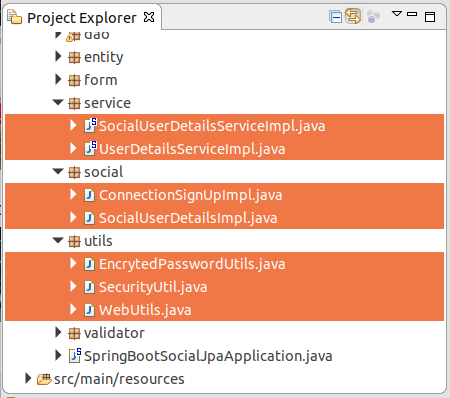
UserDetailsServiceImpl.java
package org.o7planning.sbsocial.service;
import java.util.ArrayList;
import java.util.List;
import org.o7planning.sbsocial.dao.AppRoleDAO;
import org.o7planning.sbsocial.dao.AppUserDAO;
import org.o7planning.sbsocial.entity.AppUser;
import org.o7planning.sbsocial.social.SocialUserDetailsImpl;
import org.springframework.beans.factory.annotation.Autowired;
import org.springframework.security.core.GrantedAuthority;
import org.springframework.security.core.authority.SimpleGrantedAuthority;
import org.springframework.security.core.userdetails.UserDetails;
import org.springframework.security.core.userdetails.UserDetailsService;
import org.springframework.security.core.userdetails.UsernameNotFoundException;
import org.springframework.stereotype.Service;
import org.springframework.transaction.annotation.Transactional;
@Service
@Transactional
public class UserDetailsServiceImpl implements UserDetailsService {
@Autowired
private AppUserDAO appUserDAO;
@Autowired
private AppRoleDAO appRoleDAO;
@Override
public UserDetails loadUserByUsername(String userName) throws UsernameNotFoundException {
System.out.println("UserDetailsServiceImpl.loadUserByUsername=" + userName);
AppUser appUser = this.appUserDAO.findAppUserByUserName(userName);
if (appUser == null) {
System.out.println("User not found! " + userName);
throw new UsernameNotFoundException("User " + userName + " was not found in the database");
}
System.out.println("Found User: " + appUser);
// [ROLE_USER, ROLE_ADMIN,..]
List<String> roleNames = this.appRoleDAO.getRoleNames(appUser.getUserId());
List<GrantedAuthority> grantList = new ArrayList<GrantedAuthority>();
if (roleNames != null) {
for (String role : roleNames) {
// ROLE_USER, ROLE_ADMIN,..
GrantedAuthority authority = new SimpleGrantedAuthority(role);
grantList.add(authority);
}
}
SocialUserDetailsImpl userDetails = new SocialUserDetailsImpl(appUser, roleNames);
return userDetails;
}
}SocialUserDetailsServiceImpl.java
package org.o7planning.sbsocial.service;
import org.o7planning.sbsocial.social.SocialUserDetailsImpl;
import org.springframework.beans.factory.annotation.Autowired;
import org.springframework.dao.DataAccessException;
import org.springframework.security.core.userdetails.UserDetails;
import org.springframework.security.core.userdetails.UserDetailsService;
import org.springframework.security.core.userdetails.UsernameNotFoundException;
import org.springframework.social.security.SocialUserDetails;
import org.springframework.social.security.SocialUserDetailsService;
import org.springframework.stereotype.Service;
@Service
public class SocialUserDetailsServiceImpl implements SocialUserDetailsService {
@Autowired
private UserDetailsService userDetailService;
// After user created by ConnectionSignUpImpl.execute(Connection<?>)
// This method is called by the Spring Social API.
@Override
public SocialUserDetails loadUserByUserId(String userName) throws UsernameNotFoundException, DataAccessException {
System.out.println("SocialUserDetailsServiceImpl.loadUserByUserId=" + userName);
// See UserDetailServiceImpl.
UserDetails userDetails = ((UserDetailsServiceImpl) userDetailService).loadUserByUsername(userName);
return (SocialUserDetailsImpl) userDetails;
}
}Lorsqu'un utilisateur se connecte pour la première fois avec son compte de réseau social, l'application reçoit un objet Connection. Cet objet contient le profil (Profile) de l'utilisateur. Vous allez écrire du code dans la classe ConnectionSignUpImpl pour créer un enregistrement du tableau APP_USER. (Voir aussi le code dans la classe SocialConfig).
ConnectionSignUpImpl.java
package org.o7planning.sbsocial.social;
import org.o7planning.sbsocial.dao.AppUserDAO;
import org.o7planning.sbsocial.entity.AppUser;
import org.springframework.social.connect.Connection;
import org.springframework.social.connect.ConnectionSignUp;
public class ConnectionSignUpImpl implements ConnectionSignUp {
private AppUserDAO appUserDAO;
public ConnectionSignUpImpl(AppUserDAO appUserDAO) {
this.appUserDAO = appUserDAO;
}
// After logging in social networking.
// This method will be called to create a corresponding App_User record
// if it does not already exist.
@Override
public String execute(Connection<?> connection) {
AppUser account = appUserDAO.createAppUser(connection);
return account.getUserName();
}
}SocialUserDetailsImpl.java
package org.o7planning.sbsocial.social;
import java.util.ArrayList;
import java.util.Collection;
import java.util.List;
import org.o7planning.sbsocial.entity.AppUser;
import org.springframework.security.core.GrantedAuthority;
import org.springframework.security.core.authority.SimpleGrantedAuthority;
import org.springframework.social.security.SocialUserDetails;
public class SocialUserDetailsImpl implements SocialUserDetails {
private static final long serialVersionUID = -5246117266247684905L;
private List<GrantedAuthority> list = new ArrayList<GrantedAuthority>();
private AppUser appUser;
public SocialUserDetailsImpl(AppUser appUser, List<String> roleNames) {
this.appUser = appUser;
for (String roleName : roleNames) {
GrantedAuthority grant = new SimpleGrantedAuthority(roleName );
this.list.add(grant);
}
}
@Override
public String getUserId() {
return this.appUser.getUserId() + "";
}
@Override
public String getUsername() {
return appUser.getUserName();
}
@Override
public Collection<? extends GrantedAuthority> getAuthorities() {
return list;
}
@Override
public String getPassword() {
return appUser.getEncrytedPassword();
}
@Override
public boolean isAccountNonExpired() {
return true;
}
@Override
public boolean isAccountNonLocked() {
return true;
}
@Override
public boolean isCredentialsNonExpired() {
return true;
}
@Override
public boolean isEnabled() {
return true;
}
}EncrytedPasswordUtils.java
package org.o7planning.sbsocial.utils;
import org.springframework.security.crypto.bcrypt.BCryptPasswordEncoder;
public class EncrytedPasswordUtils {
// Encryte Password with BCryptPasswordEncoder
public static String encrytePassword(String password) {
BCryptPasswordEncoder encoder = new BCryptPasswordEncoder();
return encoder.encode(password);
}
}La classe SecurityUtil comprend des méthodes utilitaires qui permet de se connecter automatiquement à un compte dans l'application.
SecurityUtil.java
package org.o7planning.sbsocial.utils;
import java.util.List;
import org.o7planning.sbsocial.entity.AppUser;
import org.o7planning.sbsocial.social.SocialUserDetailsImpl;
import org.springframework.security.authentication.UsernamePasswordAuthenticationToken;
import org.springframework.security.core.Authentication;
import org.springframework.security.core.context.SecurityContextHolder;
import org.springframework.social.security.SocialUserDetails;
public class SecurityUtil {
// Auto Login.
public static void logInUser(AppUser user, List<String> roleNames) {
SocialUserDetails userDetails = new SocialUserDetailsImpl(user, roleNames);
Authentication authentication = new UsernamePasswordAuthenticationToken(userDetails, null,
userDetails.getAuthorities());
SecurityContextHolder.getContext().setAuthentication(authentication);
}
}WebUtils.java
package org.o7planning.sbsocial.utils;
import java.util.Collection;
import org.springframework.security.core.GrantedAuthority;
import org.springframework.security.core.userdetails.UserDetails;
public class WebUtils {
public static String toString(UserDetails user) {
StringBuilder sb = new StringBuilder();
sb.append("UserName:").append(user.getUsername());
Collection<? extends GrantedAuthority> authorities = user.getAuthorities();
if (authorities != null && !authorities.isEmpty()) {
sb.append(" (");
boolean first = true;
for (GrantedAuthority a : authorities) {
if (first) {
sb.append(a.getAuthority());
first = false;
} else {
sb.append(", ").append(a.getAuthority());
}
}
sb.append(")");
}
return sb.toString();
}
}7. Form, Validator, Controller
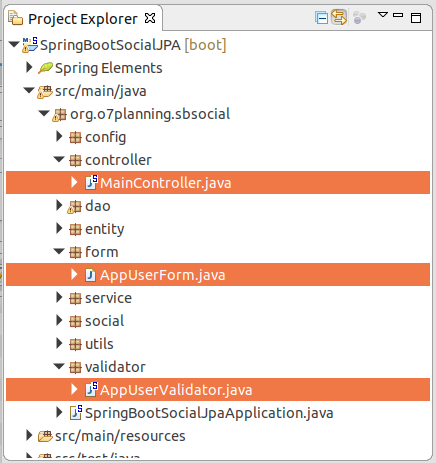
AppUserForm est une classe qui représente les données saisies par des utilisateurs lorsqu'ils s'inscrivent un nouveau compte.
AppUserForm.java
package org.o7planning.sbsocial.form;
import org.springframework.social.connect.Connection;
import org.springframework.social.connect.ConnectionKey;
import org.springframework.social.connect.UserProfile;
public class AppUserForm {
private Long userId;
private String email;
private String userName;
private String firstName;
private String lastName;
private String password;
private String role;
private String signInProvider;
private String providerUserId;
public AppUserForm() {
}
public AppUserForm(Connection<?> connection) {
UserProfile socialUserProfile = connection.fetchUserProfile();
this.userId = null;
this.email = socialUserProfile.getEmail();
this.userName = socialUserProfile.getUsername();
this.firstName = socialUserProfile.getFirstName();
this.lastName = socialUserProfile.getLastName();
ConnectionKey key = connection.getKey();
// google, facebook, twitter
this.signInProvider = key.getProviderId();
// ID of User on google, facebook, twitter.
// ID của User trên google, facebook, twitter.
this.providerUserId = key.getProviderUserId();
}
public Long getUserId() {
return userId;
}
public void setUserId(Long id) {
this.userId = id;
}
public String getEmail() {
return email;
}
public void setEmail(String email) {
this.email = email;
}
public String getUserName() {
return userName;
}
public void setUserName(String userName) {
this.userName = userName;
}
public String getFirstName() {
return firstName;
}
public void setFirstName(String firstName) {
this.firstName = firstName;
}
public String getLastName() {
return lastName;
}
public void setLastName(String lastName) {
this.lastName = lastName;
}
public String getPassword() {
return password;
}
public void setPassword(String password) {
this.password = password;
}
public String getRole() {
return role;
}
public void setRole(String role) {
this.role = role;
}
public String getSignInProvider() {
return signInProvider;
}
public void setSignInProvider(String signInProvider) {
this.signInProvider = signInProvider;
}
public String getProviderUserId() {
return providerUserId;
}
public void setProviderUserId(String providerUserId) {
this.providerUserId = providerUserId;
}
}AppUserFormValidator sera utilisé pour vérifier les données saisies par des utilisateurs lorsqu'ils s'inscrivent le nouveau compte.
AppUserValidator.java
package org.o7planning.sbsocial.validator;
import org.apache.commons.validator.routines.EmailValidator;
import org.o7planning.sbsocial.dao.AppUserDAO;
import org.o7planning.sbsocial.entity.AppUser;
import org.o7planning.sbsocial.form.AppUserForm;
import org.springframework.beans.factory.annotation.Autowired;
import org.springframework.stereotype.Component;
import org.springframework.validation.Errors;
import org.springframework.validation.ValidationUtils;
import org.springframework.validation.Validator;
@Component
public class AppUserValidator implements Validator {
// common-validator library.
private EmailValidator emailValidator = EmailValidator.getInstance();
@Autowired
private AppUserDAO appUserDAO;
@Override
public boolean supports(Class<?> clazz) {
return clazz == AppUserForm.class;
}
@Override
public void validate(Object target, Errors errors) {
AppUserForm form = (AppUserForm) target;
ValidationUtils.rejectIfEmptyOrWhitespace(errors, "email", "", "Email is required");
ValidationUtils.rejectIfEmptyOrWhitespace(errors, "userName", "", "User name is required");
ValidationUtils.rejectIfEmptyOrWhitespace(errors, "firstName", "", "First name is required");
ValidationUtils.rejectIfEmptyOrWhitespace(errors, "lastName", "", "Last name is required");
ValidationUtils.rejectIfEmptyOrWhitespace(errors, "password", "", "Password is required");
if (errors.hasErrors()) {
return;
}
if (!emailValidator.isValid(form.getEmail())) {
errors.rejectValue("email", "", "Email is not valid");
return;
}
AppUser userAccount = appUserDAO.findAppUserByUserName( form.getUserName());
if (userAccount != null) {
if (form.getUserId() == null) {
errors.rejectValue("userName", "", "User name is not available");
return;
} else if (!form.getUserId().equals(userAccount.getUserId() )) {
errors.rejectValue("userName", "", "User name is not available");
return;
}
}
userAccount = appUserDAO.findByEmail(form.getEmail());
if (userAccount != null) {
if (form.getUserId() == null) {
errors.rejectValue("email", "", "Email is not available");
return;
} else if (!form.getUserId().equals(userAccount.getUserId() )) {
errors.rejectValue("email", "", "Email is not available");
return;
}
}
}
}MainController.java
package org.o7planning.sbsocial.controller;
import java.security.Principal;
import java.util.ArrayList;
import java.util.List;
import org.o7planning.sbsocial.dao.AppUserDAO;
import org.o7planning.sbsocial.entity.AppRole;
import org.o7planning.sbsocial.entity.AppUser;
import org.o7planning.sbsocial.form.AppUserForm;
import org.o7planning.sbsocial.utils.SecurityUtil;
import org.o7planning.sbsocial.utils.WebUtils;
import org.o7planning.sbsocial.validator.AppUserValidator;
import org.springframework.beans.factory.annotation.Autowired;
import org.springframework.security.core.Authentication;
import org.springframework.security.core.userdetails.User;
import org.springframework.security.core.userdetails.UserDetails;
import org.springframework.social.connect.Connection;
import org.springframework.social.connect.ConnectionFactoryLocator;
import org.springframework.social.connect.UsersConnectionRepository;
import org.springframework.social.connect.web.ProviderSignInUtils;
import org.springframework.stereotype.Controller;
import org.springframework.transaction.annotation.Transactional;
import org.springframework.ui.Model;
import org.springframework.validation.BindingResult;
import org.springframework.validation.annotation.Validated;
import org.springframework.web.bind.WebDataBinder;
import org.springframework.web.bind.annotation.InitBinder;
import org.springframework.web.bind.annotation.ModelAttribute;
import org.springframework.web.bind.annotation.RequestMapping;
import org.springframework.web.bind.annotation.RequestMethod;
import org.springframework.web.context.request.WebRequest;
import org.springframework.web.servlet.mvc.support.RedirectAttributes;
@Controller
@Transactional
public class MainController {
@Autowired
private AppUserDAO appUserDAO;
@Autowired
private ConnectionFactoryLocator connectionFactoryLocator;
@Autowired
private UsersConnectionRepository connectionRepository;
@Autowired
private AppUserValidator appUserValidator;
@InitBinder
protected void initBinder(WebDataBinder dataBinder) {
// Form target
Object target = dataBinder.getTarget();
if (target == null) {
return;
}
System.out.println("Target=" + target);
if (target.getClass() == AppUserForm.class) {
dataBinder.setValidator(appUserValidator);
}
// ...
}
@RequestMapping(value = { "/", "/welcome" }, method = RequestMethod.GET)
public String welcomePage(Model model) {
model.addAttribute("title", "Welcome");
model.addAttribute("message", "This is welcome page!");
return "welcomePage";
}
@RequestMapping(value = "/admin", method = RequestMethod.GET)
public String adminPage(Model model, Principal principal) {
// After user login successfully.
String userName = principal.getName();
System.out.println("User Name: " + userName);
UserDetails loginedUser = (UserDetails) ((Authentication) principal).getPrincipal();
String userInfo = WebUtils.toString(loginedUser);
model.addAttribute("userInfo", userInfo);
return "adminPage";
}
@RequestMapping(value = "/logoutSuccessful", method = RequestMethod.GET)
public String logoutSuccessfulPage(Model model) {
model.addAttribute("title", "Logout");
return "logoutSuccessfulPage";
}
@RequestMapping(value = "/userInfo", method = RequestMethod.GET)
public String userInfo(Model model, Principal principal) {
// After user login successfully.
String userName = principal.getName();
System.out.println("User Name: " + userName);
UserDetails loginedUser = (UserDetails) ((Authentication) principal).getPrincipal();
String userInfo = WebUtils.toString(loginedUser);
model.addAttribute("userInfo", userInfo);
return "userInfoPage";
}
@RequestMapping(value = "/403", method = RequestMethod.GET)
public String accessDenied(Model model, Principal principal) {
if (principal != null) {
UserDetails loginedUser = (UserDetails) ((Authentication) principal).getPrincipal();
String userInfo = WebUtils.toString(loginedUser);
model.addAttribute("userInfo", userInfo);
String message = "Hi " + principal.getName() //
+ "<br> You do not have permission to access this page!";
model.addAttribute("message", message);
}
return "403Page";
}
@RequestMapping(value = { "/login" }, method = RequestMethod.GET)
public String login(Model model) {
return "loginPage";
}
// User login with social networking,
// but does not allow the app to view basic information
// application will redirect to page / signin.
@RequestMapping(value = { "/signin" }, method = RequestMethod.GET)
public String signInPage(Model model) {
return "redirect:/login";
}
@RequestMapping(value = { "/signup" }, method = RequestMethod.GET)
public String signupPage(WebRequest request, Model model) {
ProviderSignInUtils providerSignInUtils //
= new ProviderSignInUtils(connectionFactoryLocator, connectionRepository);
// Retrieve social networking information.
Connection<?> connection = providerSignInUtils.getConnectionFromSession(request);
//
AppUserForm myForm = null;
//
if (connection != null) {
myForm = new AppUserForm(connection);
} else {
myForm = new AppUserForm();
}
model.addAttribute("myForm", myForm);
return "signupPage";
}
@RequestMapping(value = { "/signup" }, method = RequestMethod.POST)
public String signupSave(WebRequest request, //
Model model, //
@ModelAttribute("myForm") @Validated AppUserForm appUserForm, //
BindingResult result, //
final RedirectAttributes redirectAttributes) {
// Validation error.
if (result.hasErrors()) {
return "signupPage";
}
List<String> roleNames = new ArrayList<String>();
roleNames.add(AppRole.ROLE_USER);
AppUser registered = null;
try {
registered = appUserDAO.registerNewUserAccount(appUserForm, roleNames);
} catch (Exception ex) {
ex.printStackTrace();
model.addAttribute("errorMessage", "Error " + ex.getMessage());
return "signupPage";
}
if (appUserForm.getSignInProvider() != null) {
ProviderSignInUtils providerSignInUtils //
= new ProviderSignInUtils(connectionFactoryLocator, connectionRepository);
// (Spring Social API):
// If user login by social networking.
// This method saves social networking information to the UserConnection table.
providerSignInUtils.doPostSignUp(registered.getUserName(), request);
}
// After registration is complete, automatic login.
SecurityUtil.logInUser(registered, roleNames);
return "redirect:/userInfo";
}
}8. View (Thymeleaf)
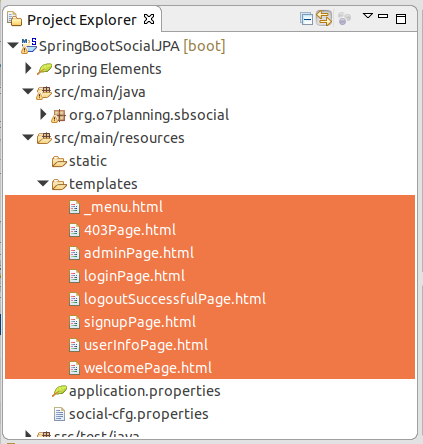
_menu.html
<div xmlns:th="http://www.thymeleaf.org"
style="border: 1px solid #ccc;padding:5px;margin-bottom:20px;">
<a th:href="@{/}">Home</a>
|
<a th:href="@{/userInfo}">User Info</a>
|
<a th:href="@{/admin}">Admin</a>
|
<a th:if="${#request.userPrincipal != null}" th:href="@{/logout}">Logout</a>
</div>403Page.html
<!DOCTYPE HTML>
<html xmlns:th="http://www.thymeleaf.org">
<head>
<title>Access Denied</title>
</head>
<body>
<!-- Include _menu.html -->
<th:block th:include="/_menu"></th:block>
<h3 th:if="${message != null}" th:utext="${message}" style="color: red;"></h3>
<div th:if="${userInfo != null}" th:utext="${userInfo}"></div>
</body>
</html>adminPage.html
<!DOCTYPE HTML>
<html xmlns:th="http://www.thymeleaf.org">
<head>
<title th:utext="${title}"></title>
</head>
<body>
<!-- Include _menu.html -->
<th:block th:include="/_menu"></th:block>
<h2>Admin Page</h2>
<h3>Welcome :
<span th:utext="${#request.userPrincipal.name}"></span>
</h3>
<b>This is protected page!</b>
<br/><br/>
<div th:if="${userInfo != null}" th:utext="${userInfo}"></div>
</body>
</html>loginPage.html
<!DOCTYPE HTML>
<html xmlns:th="http://www.thymeleaf.org">
<head>
<title>Login</title>
</head>
<body>
<!-- Include _menu.html -->
<th:block th:include="/_menu"></th:block>
<h1>Login</h1>
<h2>Social Login</h2>
<a th:href="@{/auth/facebook}">Face Book</a>
<br />
<a th:href="@{/auth/google}">Google</a>
<br />
<!-- /login?error=true -->
<div th:if="${#request.getParameter('error') == 'true'}"
style="color:red;margin:10px 0px;">
Login Failed!!!<br />
Reason :
<span th:if="${#session!= null and #session.getAttribute('SPRING_SECURITY_LAST_EXCEPTION') != null}"
th:utext="${#session.getAttribute('SPRING_SECURITY_LAST_EXCEPTION').message}">
Static summary
</span>
</div>
<h3>Enter user name and password:</h3>
<form name='f' th:action="@{/j_spring_security_check}" method='POST'>
<table>
<tr>
<td>User:</td>
<td><input type='text' name='username' value=''></td>
</tr>
<tr>
<td>Password:</td>
<td><input type='password' name='password' /></td>
</tr>
<tr>
<td>Remember Me?</td>
<td><input type="checkbox" name="remember-me" /></td>
</tr>
<tr>
<td><input name="submit" type="submit" value="submit" /></td>
</tr>
</table>
</form>
<br>
Username/pass:
<ul>
<li>dbuser1/123</li>
<li>dbadmin1/123</li>
</ul>
</body>
</html>loginSuccessfulPage.html
<!DOCTYPE HTML>
<html xmlns:th="http://www.thymeleaf.org">
<head>
<title>Logout</title>
</head>
<body>
<!-- Include _menu.html -->
<th:block th:include="/_menu"></th:block>
<h1>Logout Successful!</h1>
</body>
</html>signupPage.html
<!DOCTYPE HTML>
<html xmlns:th="http://www.thymeleaf.org">
<head>
<meta charset="UTF-8">
<title>Sign Up</title>
<style>
.error-message {
font-size:90%;
font-style:italic;
color:red;
}
</style>
</head>
<body>
<!-- Include _menu.html -->
<th:block th:include="/_menu"></th:block>
<h1>Register</h1>
<h2 style="color:blue;"
th:if="${myForm.signInProvider != null}">Signup with <span th:utex="${myForm.signInProvider}"></span></h2>
<form th:object="${myForm}" method="POST">
<input type="hidden" th:field="*{userId}" />
<input type="hidden" th:field="*{signInProvider}" />
<table border="0">
<tr>
<td>User Name</td>
<td><input th:field="*{userName}" /></td>
<td>
<span class="error-message"
th:if="${#fields.hasErrors('userName')}" th:errors="*{userName}">..</span>
</td>
</tr>
<tr>
<td>Email</td>
<td><input th:field="*{email}" /></td>
<td>
<span class="error-message"
th:if="${#fields.hasErrors('email')}" th:errors="*{email}">..</span>
</td>
</tr>
<tr>
<td>First Name</td>
<td><input th:field="*{firstName}" /></td>
<td>
<span class="error-message"
th:if="${#fields.hasErrors('firstName')}" th:errors="*{firstName}">..</span>
</td>
</tr>
<tr>
<td>Last Name</td>
<td><input th:field="*{lastName}" /></td>
<td>
<span class="error-message"
th:if="${#fields.hasErrors('lastName')}" th:errors="*{lastName}">..</span>
</td>
</tr>
<tr>
<td>Password</td>
<td><input th:field="*{password}" /></td>
<td>
<span class="error-message"
th:if="${#fields.hasErrors('password')}" th:errors="*{password}">..</span>
</td>
</tr>
<tr>
<td></td>
<td><input type="submit" value="Submit" /></td>
<td></td>
</tr>
</table>
</form>
<div class="error-message" th:utext="${errorMessage}"></div>
</body>
</html>userInfoPage.html
<!DOCTYPE HTML>
<html xmlns:th="http://www.thymeleaf.org">
<head>
<title>User Info</title>
</head>
<body>
<!-- Include _menu.html -->
<th:block th:include="/_menu"></th:block>
<h2>User Info Page</h2>
<h3>Welcome : <span th:utext="${#request.userPrincipal.name}"></span></h3>
<b>This is protected page!</b>
<br/><br/>
<div th:if="${userInfo != null}" th:utext="${userInfo}"></div>
</body>
</html>welcomePage.html
<!DOCTYPE HTML>
<html xmlns:th="http://www.thymeleaf.org">
<head>
<title th:utext="${title}"></title>
</head>
<body>
<!-- Include _menu.html -->
<th:block th:include="/_menu"></th:block>
<h2>Message : <span th:utext="${message}"></span></h2>
</body>
</html>Tutoriels Spring Boot
- Installer Spring Tool Suite pour Eclipse
- Le Tutoriel de Spring pour débutant
- Le Tutoriel de Spring Boot pour débutant
- Propriétés communes de Spring Boot
- Le Tutoriel de Spring Boot et Thymeleaf
- Le Tutoriel de Spring Boot et FreeMarker
- Le Tutoriel de Spring Boot et Groovy
- Le Tutoriel de Spring Boot et Mustache
- Le Tutoriel de Spring Boot et JSP
- Le Tutoriel de Spring Boot, Apache Tiles, JSP
- Utiliser Logging dans Spring Boot
- Surveillance des applications avec Spring Boot Actuator
- Créer une application Web multilingue avec Spring Boot
- Utiliser plusieurs ViewResolvers dans Spring Boot
- Utiliser Twitter Bootstrap dans Spring Boot
- Le Tutoriel de Spring Boot Interceptor
- Le Tutoriel de Spring Boot, Spring JDBC et Spring Transaction
- Le Tutoriel de Spring JDBC
- Le Tutoriel de Spring Boot, JPA et Spring Transaction
- Le Tutoriel de Spring Boot et Spring Data JPA
- Le Tutoriel de Spring Boot, Hibernate et Spring Transaction
- Intégration de Spring Spring, JPA et H2 Database
- Le Tutoriel de Spring Boot et MongoDB
- Utiliser plusieurs DataSources avec Spring Boot et JPA
- Utiliser plusieurs DataSources avec Spring Boot et RoutingDataSource
- Créer une application de connexion avec Spring Boot, Spring Security, Spring JDBC
- Créer une application de connexion avec Spring Boot, Spring Security, JPA
- Créer une application d'enregistrement d'utilisateur avec Spring Boot, Spring Form Validation
- Exemple de OAuth2 Social Login dans Spring Boot
- Exécuter des tâches planifiées en arrière-plan dans Spring
- Exemple CRUD Restful WebService avec Spring Boot
- Exemple Spring Boot Restful Client avec RestTemplate
- Exemple CRUD avec Spring Boot, REST et AngularJS
- Sécurité Spring RESTful Service utilisant Basic Authentication
- Sécuriser Spring Boot RESTful Service en utilisant Auth0 JWT
- Exemple Upload file avec Spring Boot
- Le exemple de Download file avec Spring Boot
- Le exemple de Upload file avec Spring Boot et jQuery Ajax
- Le exemple de Upload file avec Spring Boot et AngularJS
- Créer une application Web Panier avec Spring Boot, Hibernate
- Le Tutoriel de Spring Email
- Créer une application Chat simple avec Spring Boot et Websocket
- Déployer le application Spring Boot sur Tomcat Server
- Déployer le application Spring Boot sur Oracle WebLogic Server
- Installer un certificat SSL gratuit Let's Encrypt pour Spring Boot
- Configurer Spring Boot pour rediriger HTTP vers HTTPS
Show More