Logiciel Microsoft Remote Desktop pour Mac OS
1. Microsoft Remote Desktop
Si vous utilisez l'ordinateur Mac d'Apple et souhaitez vous connecter à distance à un autre ordinateur installé sur le système d'exploitation Windows, Microsoft Remote Desktop est un logiciel à remarquer. C'est un logiciel publié par Microsoft. Il soutient le système d'exploitation Mac 10 ou des versions plus récent et un autre point important est qu'il est totalement gratuit.
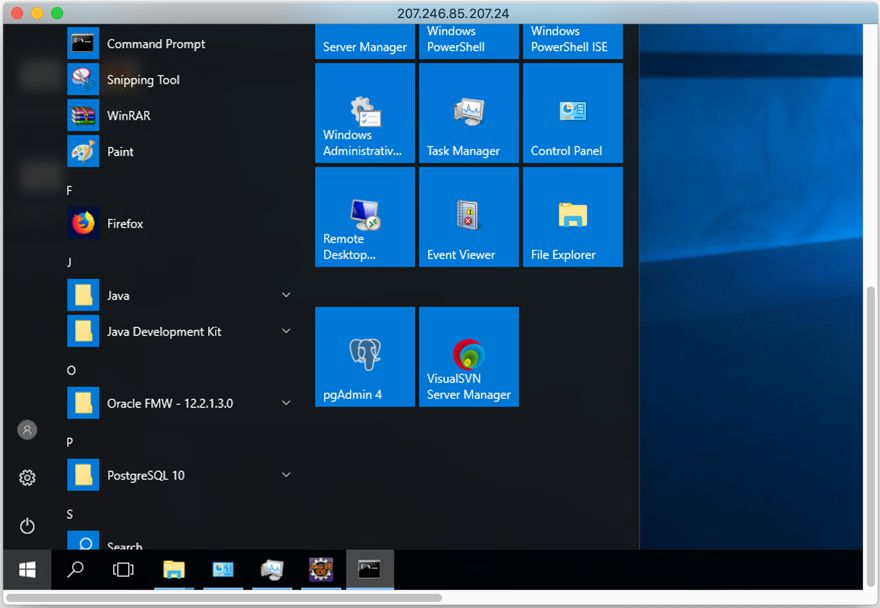
Le logiciel Microsoft Remote Desktop est disponible sur le App Store d'Apple et vous pouvez l'installer facilement :
OK, sur le Mac OS accédez au App Store :

Sur le App Store cherchez avec le mot-clé "Remote Desktop", vous allez recevoir quelques résulats y compris Microsoft Remote Desktop.
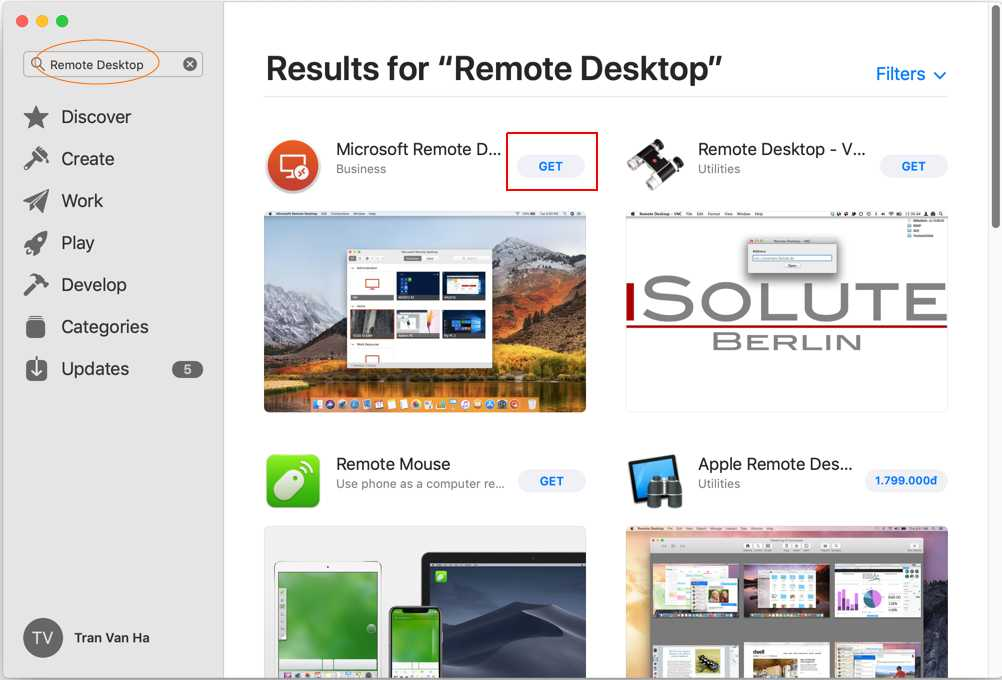
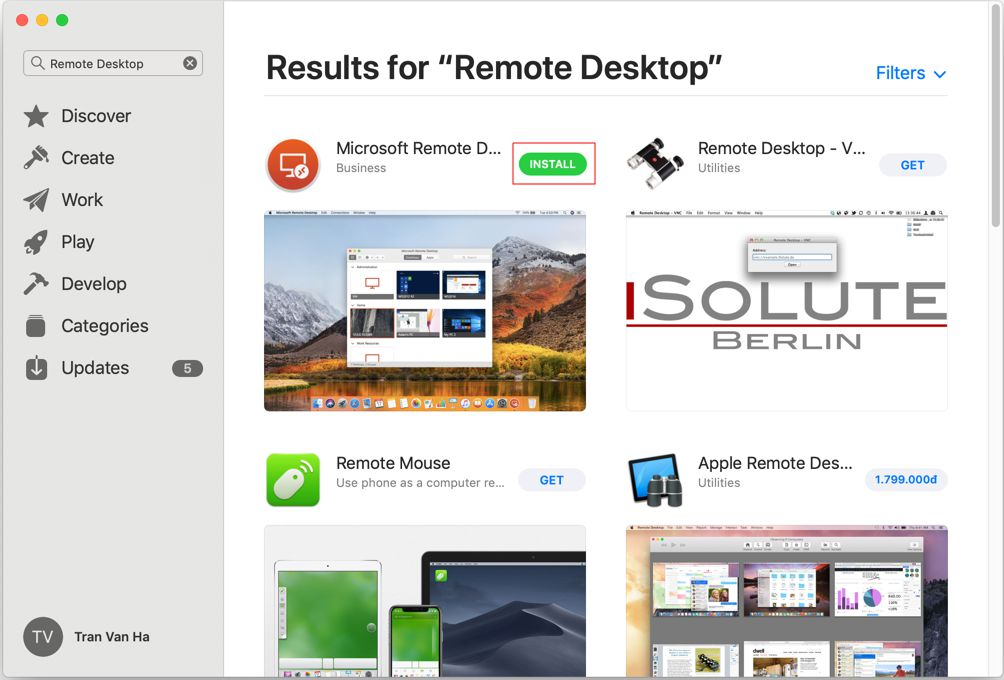
Après la fin de l'installation, vous pouvez ouvrir ce programme de Launchpad.

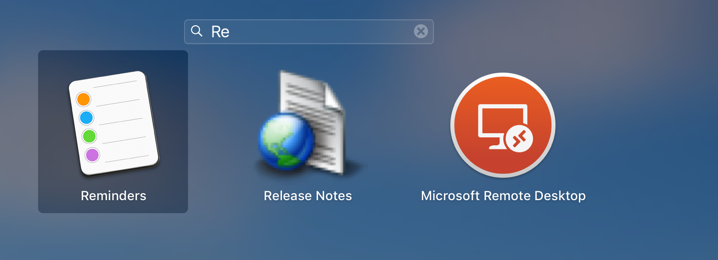
Ajoutez Desktop :
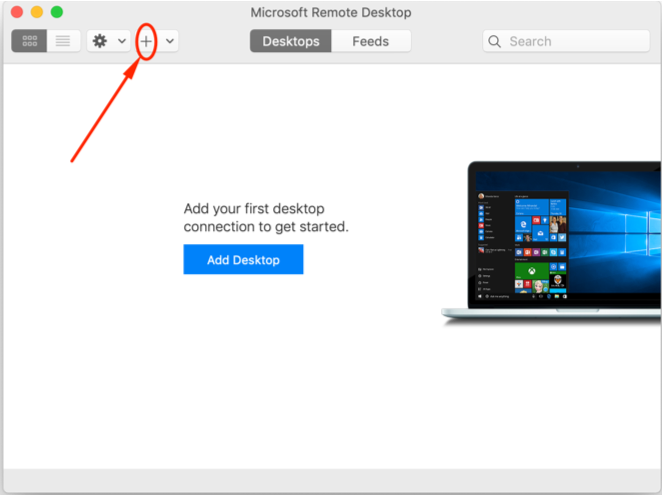
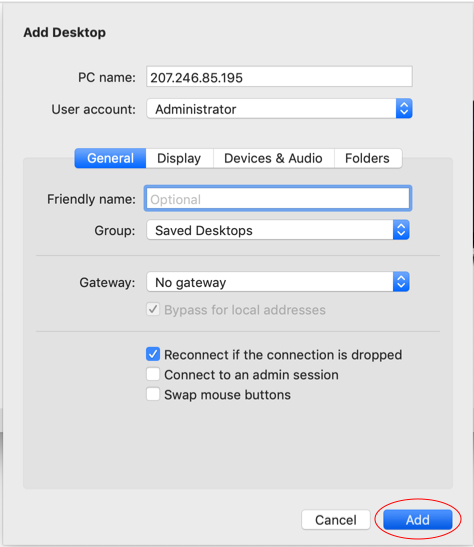
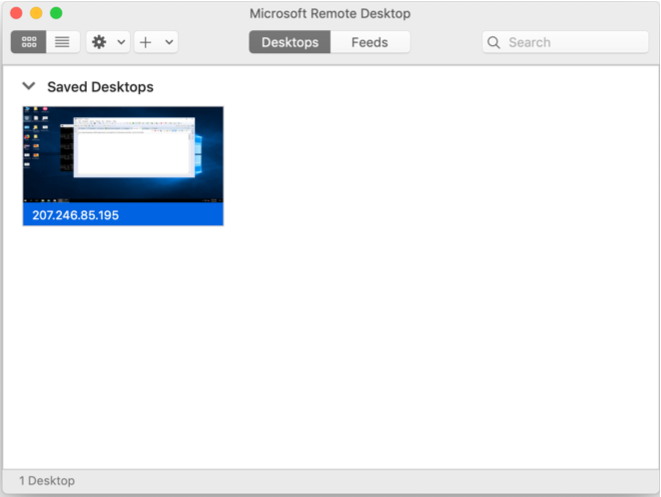
Tutoriels Mac OS
- Installer la machine virtuelle Mac OS en VMWare
- Installer la machine virtuelle Mac OS en VirtualBox
- Mettre à niveau le système d'exploitation Mac
- Installer Java sur Mac OS
- Installer VirtualBox sur Mac OS
- Comment utiliser les raccourcis Windows dans Mac OS Virtual Machine
- Lightshot - Outil de capture d'écran pour Mac et Windows
- Comment prendre une capture d'écran MacOS Retina et obtenir l'image à sa taille réelle?
- Logiciel Microsoft Remote Desktop pour Mac OS
- Transférer des fichiers entre ordinateurs à l'aide de Cyberduck sur Mac OS
- Connectez-vous au serveur avec Terminal sur Mac OS
- Comment utiliser le fichier "hosts"?
Show More