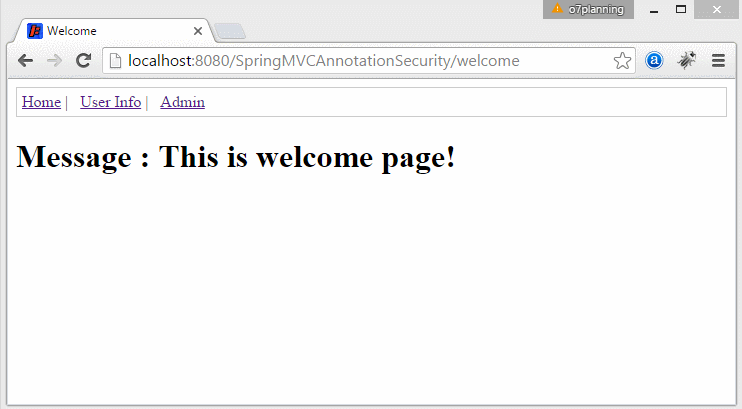Simple login Java Web Application utilisant Spring MVC, Spring Security et Spring JDBC
2. La préparation de la base de données
- ORACLE:
-- Create table
create table USERS
(
USERNAME VARCHAR2(36) not null,
PASSWORD VARCHAR2(36) not null,
ENABLED NUMBER(1) not null
) ;
alter table USERS
add constraint USER_PK primary key (USERNAME);
---------------------
-- Create table
create table USER_ROLES
(
ROLE_ID VARCHAR2(50) not null,
USERNAME VARCHAR2(36) not null,
USER_ROLE VARCHAR2(30) not null
) ;
alter table USER_ROLES
add constraint USER_ROLE_PK primary key (ROLE_ID);
alter table USER_ROLES
add constraint USER_ROLE_UK unique (USERNAME, USER_ROLE);
-------------------------------
insert into users (USERNAME, PASSWORD, ENABLED)
values ('dbuser1', '12345', 1);
insert into users (USERNAME, PASSWORD, ENABLED)
values ('dbadmin1', '12345', 1);
insert into User_Roles (ROLE_ID, USERNAME, USER_ROLE)
values ('1', 'dbuser1', 'USER');
insert into User_Roles (ROLE_ID, USERNAME, USER_ROLE)
values ('2', 'dbadmin1', 'ADMIN');
insert into User_Roles (ROLE_ID, USERNAME, USER_ROLE)
values ('3', 'dbadmin1', 'USER');
-------------------------------
Commit;- MySQL & SQL Server:
-- Create table
create table USERS
(
USERNAME VARCHAR(36) not null,
PASSWORD VARCHAR(36) not null,
ENABLED smallint not null
) ;
alter table USERS
add constraint USER_PK primary key (USERNAME);
---------------------
-- Create table
create table USER_ROLES
(
ROLE_ID VARCHAR(50) not null,
USERNAME VARCHAR(36) not null,
USER_ROLE VARCHAR(30) not null
) ;
alter table USER_ROLES
add constraint USER_ROLE_PK primary key (ROLE_ID);
alter table USER_ROLES
add constraint USER_ROLE_UK unique (USERNAME, USER_ROLE);
-------------------------------
insert into users (USERNAME, PASSWORD, ENABLED)
values ('dbuser1', '12345', 1);
insert into users (USERNAME, PASSWORD, ENABLED)
values ('dbadmin1', '12345', 1);
insert into User_Roles (ROLE_ID, USERNAME, USER_ROLE)
values ('1', 'dbuser1', 'USER');
insert into User_Roles (ROLE_ID, USERNAME, USER_ROLE)
values ('2', 'dbadmin1', 'ADMIN');
insert into User_Roles (ROLE_ID, USERNAME, USER_ROLE)
values ('3', 'dbadmin1', 'USER');3. Créer le projet
- File/New/Other...
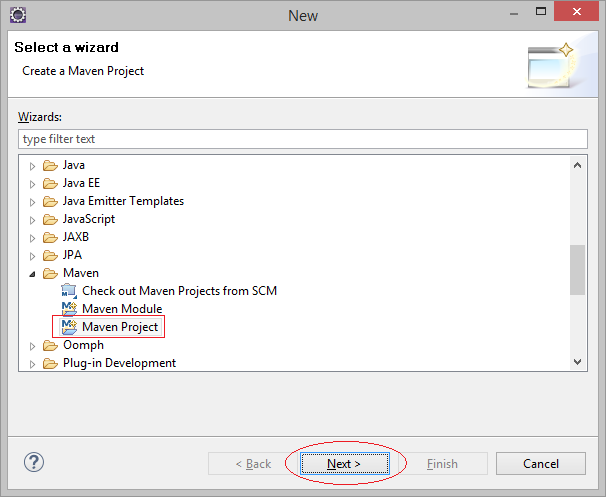
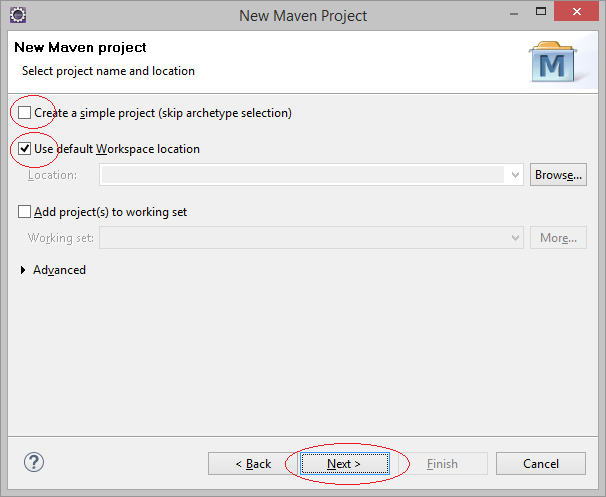
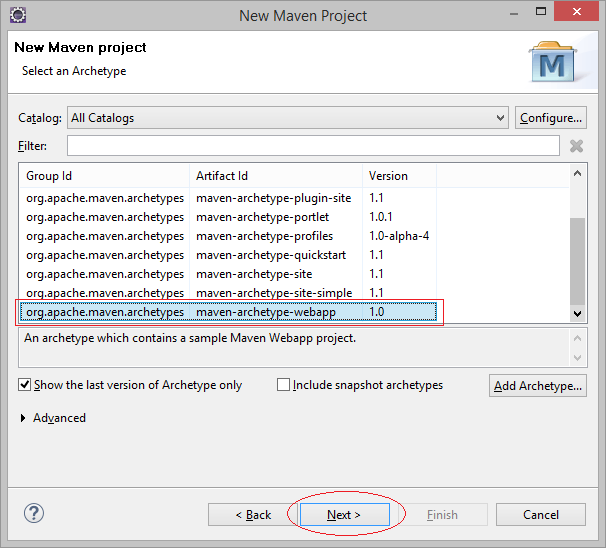
Saisissez :
- Group ID: org.o7planning
- Artifact ID: SpringMVCAnnotationSecurity
- Package: org.o7planning.tutorial.springmvcsecurity
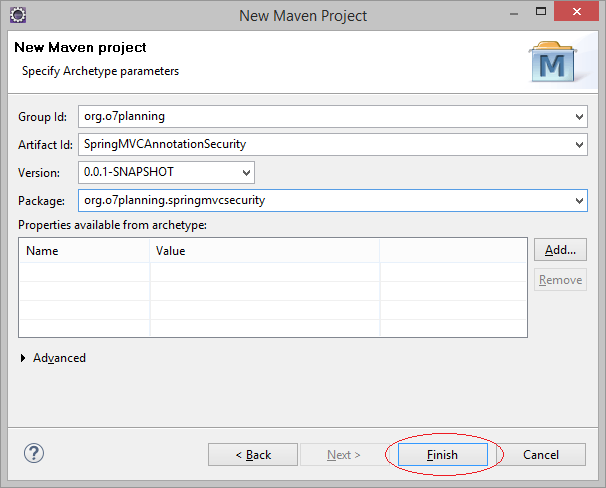
Le projet a été créé :
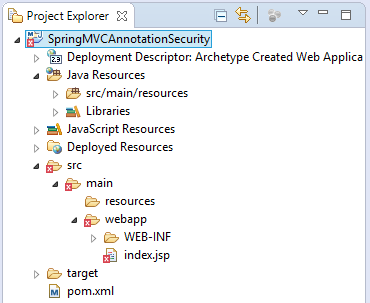
Ne vous inquiétez pas de message d'erreur lorsque le projet a été créé. La raison en est que vous ne déclarez pas la bibliothèque Servlet.
Éditez la structure du projet:
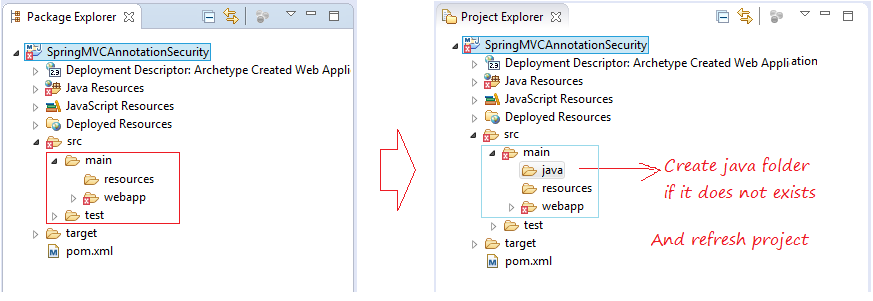
Supprimez le fichier index.jsp.
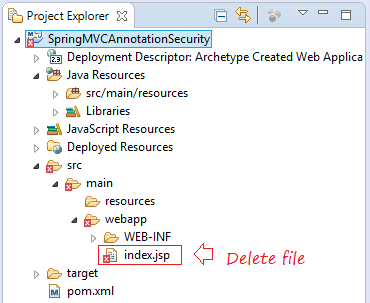
Cliquez sur le bouton droit du projet, sélectionnez Properties:
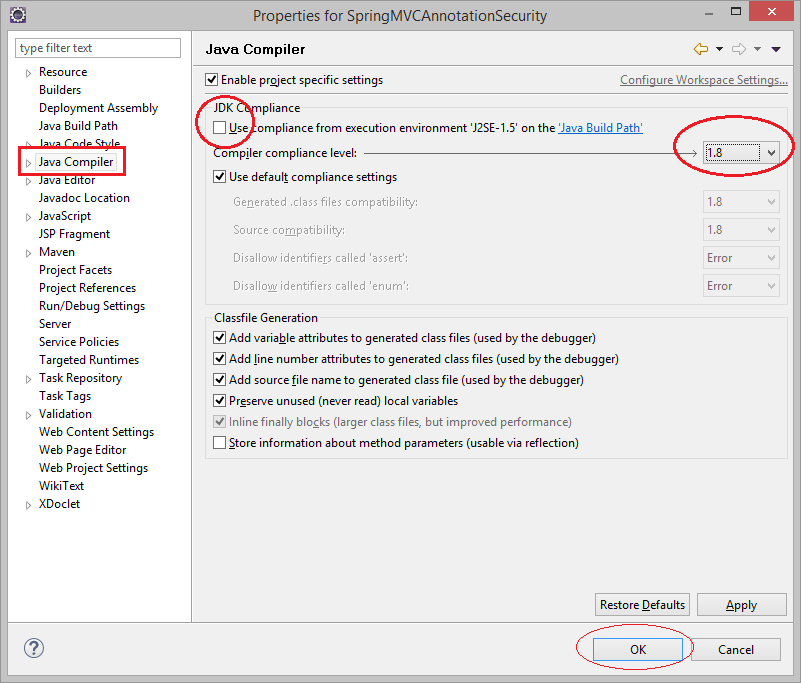
4. Configuration Maven & web.xml
Configurez d'utiliser WebApp 3.x.
web.xml
<?xml version="1.0" encoding="UTF-8"?>
<web-app xmlns:xsi="http://www.w3.org/2001/XMLSchema-instance"
xmlns="http://java.sun.com/xml/ns/javaee"
xsi:schemaLocation="http://java.sun.com/xml/ns/javaee
http://java.sun.com/xml/ns/javaee/web-app_3_0.xsd"
id="WebApp_ID" version="3.0">
<display-name>Spring MVC Security</display-name>
</web-app>Maven:
pom.xml
<project xmlns="http://maven.apache.org/POM/4.0.0"
xmlns:xsi="http://www.w3.org/2001/XMLSchema-instance"
xsi:schemaLocation="http://maven.apache.org/POM/4.0.0
http://maven.apache.org/maven-v4_0_0.xsd">
<modelVersion>4.0.0</modelVersion>
<groupId>org.o7planning</groupId>
<artifactId>SpringMVCAnnotationSecurity</artifactId>
<packaging>war</packaging>
<version>0.0.1-SNAPSHOT</version>
<name>SpringMVCAnnotationSecurity Maven Webapp</name>
<url>http://maven.apache.org</url>
<properties>
<!-- Generic properties -->
<java.version>1.7</java.version>
<project.build.sourceEncoding>UTF-8</project.build.sourceEncoding>
<project.reporting.outputEncoding>UTF-8</project.reporting.outputEncoding>
</properties>
<repositories>
<!-- Repository for ORACLE JDBC Driver -->
<repository>
<id>codelds</id>
<url>https://code.lds.org/nexus/content/groups/main-repo</url>
</repository>
</repositories>
<dependencies>
<!-- Spring framework START -->
<!-- http://mvnrepository.com/artifact/org.springframework/spring-core -->
<dependency>
<groupId>org.springframework</groupId>
<artifactId>spring-core</artifactId>
<version>4.2.5.RELEASE</version>
</dependency>
<!-- http://mvnrepository.com/artifact/org.springframework/spring-web -->
<dependency>
<groupId>org.springframework</groupId>
<artifactId>spring-web</artifactId>
<version>4.2.5.RELEASE</version>
</dependency>
<!-- http://mvnrepository.com/artifact/org.springframework/spring-webmvc -->
<dependency>
<groupId>org.springframework</groupId>
<artifactId>spring-webmvc</artifactId>
<version>4.2.5.RELEASE</version>
</dependency>
<!-- http://mvnrepository.com/artifact/org.springframework/spring-jdbc -->
<dependency>
<groupId>org.springframework</groupId>
<artifactId>spring-jdbc</artifactId>
<version>4.2.5.RELEASE</version>
</dependency>
<!-- Spring framework END -->
<!-- Spring Security Artifacts - START -->
<!-- http://mvnrepository.com/artifact/org.springframework.security/spring-security-web -->
<dependency>
<groupId>org.springframework.security</groupId>
<artifactId>spring-security-web</artifactId>
<version>4.0.4.RELEASE</version>
</dependency>
<!-- http://mvnrepository.com/artifact/org.springframework.security/spring-security-config -->
<dependency>
<groupId>org.springframework.security</groupId>
<artifactId>spring-security-config</artifactId>
<version>4.0.4.RELEASE</version>
</dependency>
<!-- Spring Security Artifacts - END -->
<!-- Jstl for jsp page -->
<!-- http://mvnrepository.com/artifact/javax.servlet/jstl -->
<dependency>
<groupId>javax.servlet</groupId>
<artifactId>jstl</artifactId>
<version>1.2</version>
</dependency>
<!-- Servlet API -->
<!-- http://mvnrepository.com/artifact/javax.servlet/javax.servlet-api -->
<dependency>
<groupId>javax.servlet</groupId>
<artifactId>javax.servlet-api</artifactId>
<version>3.1.0</version>
<scope>provided</scope>
</dependency>
<!-- JSP API -->
<!-- http://mvnrepository.com/artifact/javax.servlet.jsp/jsp-api -->
<dependency>
<groupId>javax.servlet.jsp</groupId>
<artifactId>jsp-api</artifactId>
<version>2.2</version>
<scope>provided</scope>
</dependency>
<!-- MySQL JDBC driver -->
<!-- http://mvnrepository.com/artifact/mysql/mysql-connector-java -->
<dependency>
<groupId>mysql</groupId>
<artifactId>mysql-connector-java</artifactId>
<version>5.1.34</version>
</dependency>
<!-- Oracle JDBC driver -->
<dependency>
<groupId>com.oracle</groupId>
<artifactId>ojdbc6</artifactId>
<version>11.2.0.3</version>
</dependency>
<!-- SQLServer JDBC driver (JTDS) -->
<!-- http://mvnrepository.com/artifact/net.sourceforge.jtds/jtds -->
<dependency>
<groupId>net.sourceforge.jtds</groupId>
<artifactId>jtds</artifactId>
<version>1.3.1</version>
</dependency>
</dependencies>
<build>
<finalName>SpringMVCAnnotationSecurity</finalName>
<plugins>
<!-- Config: Maven Tomcat Plugin -->
<!-- http://mvnrepository.com/artifact/org.apache.tomcat.maven/tomcat7-maven-plugin -->
<plugin>
<groupId>org.apache.tomcat.maven</groupId>
<artifactId>tomcat7-maven-plugin</artifactId>
<version>2.2</version>
<!-- Config: contextPath and Port (Default: /SpringMVCAnnotationSecurity : 8080) -->
<!--
<configuration>
<path>/</path>
<port>8899</port>
</configuration>
-->
</plugin>
</plugins>
</build>
</project>5. Configuration Spring MVC & Security
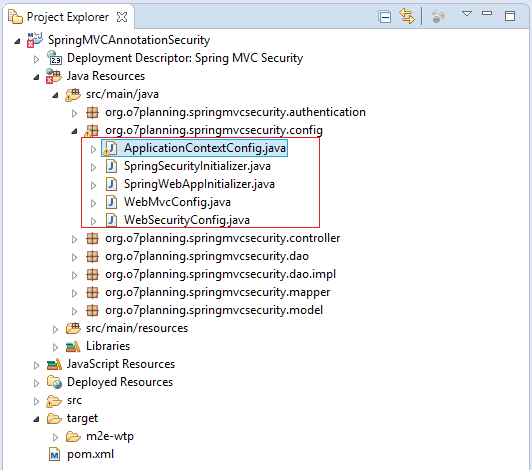
SpringWebAppInitializer.java
package org.o7planning.springmvcsecurity.config;
import javax.servlet.ServletContext;
import javax.servlet.ServletException;
import javax.servlet.ServletRegistration;
import org.springframework.web.WebApplicationInitializer;
import org.springframework.web.context.support.AnnotationConfigWebApplicationContext;
import org.springframework.web.servlet.DispatcherServlet;
public class SpringWebAppInitializer implements WebApplicationInitializer {
@Override
public void onStartup(ServletContext servletContext) throws ServletException {
AnnotationConfigWebApplicationContext appContext = new AnnotationConfigWebApplicationContext();
appContext.register(ApplicationContextConfig.class);
ServletRegistration.Dynamic dispatcher = servletContext.addServlet("SpringDispatcher",
new DispatcherServlet(appContext));
dispatcher.setLoadOnStartup(1);
dispatcher.addMapping("/");
}
}La classe ApplicationContextConfig sert à configurer le contenu de Spring MVC, y compris :
- DataSource
- Transaction Manager
- Beans
- ...
ApplicationContextConfig.java
package org.o7planning.springmvcsecurity.config;
import javax.sql.DataSource;
import org.o7planning.springmvcsecurity.dao.UserInfoDAO;
import org.springframework.beans.factory.annotation.Autowired;
import org.springframework.context.annotation.Bean;
import org.springframework.context.annotation.ComponentScan;
import org.springframework.context.annotation.Configuration;
import org.springframework.context.annotation.Import;
import org.springframework.context.annotation.PropertySource;
import org.springframework.context.support.ResourceBundleMessageSource;
import org.springframework.core.env.Environment;
import org.springframework.jdbc.datasource.DataSourceTransactionManager;
import org.springframework.jdbc.datasource.DriverManagerDataSource;
import org.springframework.transaction.annotation.EnableTransactionManagement;
import org.springframework.web.servlet.view.InternalResourceViewResolver;
@Configuration
@ComponentScan("org.o7planning.springmvcsecurity.*")
@EnableTransactionManagement
// Load to Environment.
@PropertySource("classpath:datasource-cfg.properties")
public class ApplicationContextConfig {
// The Environment class serves as the property holder
// and stores all the properties loaded by the @PropertySource
@Autowired
private Environment env;
@Autowired
private UserInfoDAO userInfoDAO;
@Bean
public ResourceBundleMessageSource messageSource() {
ResourceBundleMessageSource rb = new ResourceBundleMessageSource();
// Load property in message/validator.properties
rb.setBasenames(new String[] { "messages/validator" });
return rb;
}
@Bean(name = "viewResolver")
public InternalResourceViewResolver getViewResolver() {
InternalResourceViewResolver viewResolver = new InternalResourceViewResolver();
viewResolver.setPrefix("/WEB-INF/pages/");
viewResolver.setSuffix(".jsp");
return viewResolver;
}
@Bean(name = "dataSource")
public DataSource getDataSource() {
DriverManagerDataSource dataSource = new DriverManagerDataSource();
// See: datasouce-cfg.properties
dataSource.setDriverClassName(env.getProperty("ds.database-driver"));
dataSource.setUrl(env.getProperty("ds.url"));
dataSource.setUsername(env.getProperty("ds.username"));
dataSource.setPassword(env.getProperty("ds.password"));
System.out.println("## getDataSource: " + dataSource);
return dataSource;
}
// Transaction Manager
@Autowired
@Bean(name = "transactionManager")
public DataSourceTransactionManager getTransactionManager(DataSource dataSource) {
DataSourceTransactionManager transactionManager = new DataSourceTransactionManager(dataSource);
return transactionManager;
}
}ApplicationContextConfig lira le fichier datasouce-cfg.xml:
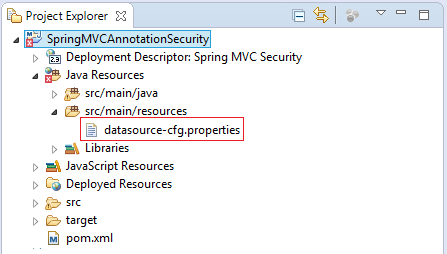
datasouce-cfg.properties (For Oracle)
# DataSource
ds.database-driver=oracle.jdbc.driver.OracleDriver
ds.url=jdbc:oracle:thin:@localhost:1521:db12c
ds.username=test
ds.password=12345datasource-cfg.properties (For SQL Server)
# DataSource
ds.database-driver=net.sourceforge.jtds.jdbc.Driver
ds.url=jdbc:jtds:sqlserver://localhost:1433/simplehr;instance=SQLEXPRESS
ds.username=test
ds.password=12345datasource-cfg.properties (For MySQL)
# DataSource
ds.database-driver=com.mysql.jdbc.Driver
ds.url=jdbc:mysql://localhost:3306/mydatabase
ds.username=root
ds.password=12345WebMvcConfig.java
package org.o7planning.springmvcsecurity.config;
import java.nio.charset.Charset;
import java.util.Arrays;
import java.util.List;
import org.springframework.context.annotation.Configuration;
import org.springframework.http.MediaType;
import org.springframework.http.converter.HttpMessageConverter;
import org.springframework.http.converter.StringHttpMessageConverter;
import org.springframework.web.servlet.config.annotation.DefaultServletHandlerConfigurer;
import org.springframework.web.servlet.config.annotation.EnableWebMvc;
import org.springframework.web.servlet.config.annotation.ResourceHandlerRegistry;
import org.springframework.web.servlet.config.annotation.WebMvcConfigurerAdapter;
@Configuration
@EnableWebMvc
public class WebMvcConfig extends WebMvcConfigurerAdapter {
private static final Charset UTF8 = Charset.forName("UTF-8");
// Config UTF-8 Encoding.
@Override
public void configureMessageConverters(List<HttpMessageConverter<?>> converters) {
StringHttpMessageConverter stringConverter = new StringHttpMessageConverter();
stringConverter.setSupportedMediaTypes(Arrays.asList(new MediaType("text", "plain", UTF8)));
converters.add(stringConverter);
// Add other converters ...
}
// Static Resource Config
// equivalents for <mvc:resources/> tags
@Override
public void addResourceHandlers(ResourceHandlerRegistry registry) {
registry.addResourceHandler("/css/**").addResourceLocations("/css/").setCachePeriod(31556926);
registry.addResourceHandler("/img/**").addResourceLocations("/img/").setCachePeriod(31556926);
registry.addResourceHandler("/js/**").addResourceLocations("/js/").setCachePeriod(31556926);
}
// Equivalent for <mvc:default-servlet-handler/> tag
@Override
public void configureDefaultServletHandling(DefaultServletHandlerConfigurer configurer) {
configurer.enable();
}
}SpringSecurityInitializer.java
package org.o7planning.springmvcsecurity.config;
import org.springframework.security.web.context.AbstractSecurityWebApplicationInitializer;
public class SpringSecurityInitializer extends AbstractSecurityWebApplicationInitializer {
// Do nothing
}WebSecurityConfig.java
package org.o7planning.springmvcsecurity.config;
import org.o7planning.springmvcsecurity.authentication.MyDBAuthenticationService;
import org.springframework.beans.factory.annotation.Autowired;
import org.springframework.context.annotation.Configuration;
import org.springframework.security.config.annotation.authentication.builders.AuthenticationManagerBuilder;
import org.springframework.security.config.annotation.web.builders.HttpSecurity;
import org.springframework.security.config.annotation.web.configuration.EnableWebSecurity;
import org.springframework.security.config.annotation.web.configuration.WebSecurityConfigurerAdapter;
@Configuration
// @EnableWebSecurity = @EnableWebMVCSecurity + Extra features
@EnableWebSecurity
public class WebSecurityConfig extends WebSecurityConfigurerAdapter {
@Autowired
MyDBAuthenticationService myDBAauthenticationService;
@Autowired
public void configureGlobal(AuthenticationManagerBuilder auth) throws Exception {
// Users in memory.
auth.inMemoryAuthentication().withUser("user1").password("12345").roles("USER");
auth.inMemoryAuthentication().withUser("admin1").password("12345").roles("USER, ADMIN");
// For User in database.
auth.userDetailsService(myDBAauthenticationService);
}
@Override
protected void configure(HttpSecurity http) throws Exception {
http.csrf().disable();
// The pages does not require login
http.authorizeRequests().antMatchers("/", "/welcome", "/login", "/logout").permitAll();
// /userInfo page requires login as USER or ADMIN.
// If no login, it will redirect to /login page.
http.authorizeRequests().antMatchers("/userInfo").access("hasAnyRole('ROLE_USER', 'ROLE_ADMIN')");
// For ADMIN only.
http.authorizeRequests().antMatchers("/admin").access("hasRole('ROLE_ADMIN')");
// When the user has logged in as XX.
// But access a page that requires role YY,
// AccessDeniedException will throw.
http.authorizeRequests().and().exceptionHandling().accessDeniedPage("/403");
// Config for Login Form
http.authorizeRequests().and().formLogin()//
// Submit URL of login page.
.loginProcessingUrl("/j_spring_security_check") // Submit URL
.loginPage("/login")//
.defaultSuccessUrl("/userInfo")//
.failureUrl("/login?error=true")//
.usernameParameter("username")//
.passwordParameter("password")
// Config for Logout Page
.and().logout().logoutUrl("/logout").logoutSuccessUrl("/logoutSuccessful");
}
}6. Les classes participées en sécurité (Security)
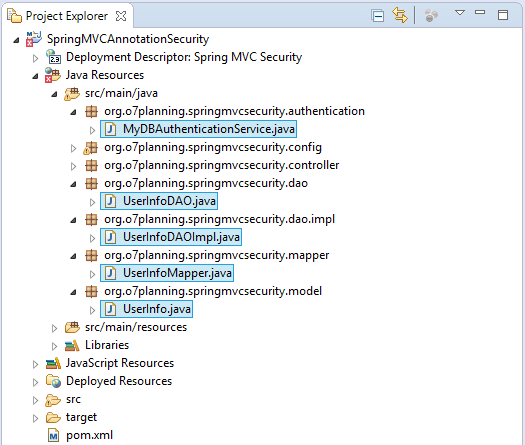
La classe UserInfo est équivalent au tableau USERS dans la base de données.
UserInfo.java
package org.o7planning.springmvcsecurity.model;
public class UserInfo {
private String userName;
private String password;
public UserInfo() {
}
public UserInfo(String userName, String password) {
this.userName = userName;
this.password = password;
}
public String getUserName() {
return userName;
}
public void setUserName(String userName) {
this.userName = userName;
}
public String getPassword() {
return password;
}
public void setPassword(String password) {
this.password = password;
}
}La classe UserInfoMapper sert à mapper les colonnes de l'instruction SQL correspondant aux champs (field) de UserInfo.
UserInfoMapper.java
package org.o7planning.springmvcsecurity.mapper;
import java.sql.ResultSet;
import java.sql.SQLException;
import org.o7planning.springmvcsecurity.model.UserInfo;
import org.springframework.jdbc.core.RowMapper;
public class UserInfoMapper implements RowMapper<UserInfo> {
@Override
public UserInfo mapRow(ResultSet rs, int rowNum) throws SQLException {
String userName = rs.getString("Username");
String password = rs.getString("Password");
return new UserInfo(userName, password);
}
}UserInfoDAO.java
package org.o7planning.springmvcsecurity.dao;
import java.util.List;
import org.o7planning.springmvcsecurity.model.UserInfo;
public interface UserInfoDAO {
public UserInfo findUserInfo(String userName);
// [USER,AMIN,..]
public List<String> getUserRoles(String userName);
}UserInfoDAOImpl.java
package org.o7planning.springmvcsecurity.dao.impl;
import java.util.List;
import javax.sql.DataSource;
import org.o7planning.springmvcsecurity.dao.UserInfoDAO;
import org.o7planning.springmvcsecurity.mapper.UserInfoMapper;
import org.o7planning.springmvcsecurity.model.UserInfo;
import org.springframework.beans.factory.annotation.Autowired;
import org.springframework.dao.EmptyResultDataAccessException;
import org.springframework.jdbc.core.support.JdbcDaoSupport;
import org.springframework.stereotype.Service;
import org.springframework.transaction.annotation.Transactional;
@Service
@Transactional
public class UserInfoDAOImpl extends JdbcDaoSupport implements UserInfoDAO {
@Autowired
public UserInfoDAOImpl(DataSource dataSource) {
this.setDataSource(dataSource);
}
@Override
public UserInfo findUserInfo(String userName) {
String sql = "Select u.Username,u.Password "//
+ " from Users u where u.Username = ? ";
Object[] params = new Object[] { userName };
UserInfoMapper mapper = new UserInfoMapper();
try {
UserInfo userInfo = this.getJdbcTemplate().queryForObject(sql, params, mapper);
return userInfo;
} catch (EmptyResultDataAccessException e) {
return null;
}
}
@Override
public List<String> getUserRoles(String userName) {
String sql = "Select r.User_Role "//
+ " from User_Roles r where r.Username = ? ";
Object[] params = new Object[] { userName };
List<String> roles = this.getJdbcTemplate().queryForList(sql,params, String.class);
return roles;
}
}La classe MyDBAuthenticationService sert à personnaliser l'authentification, elle implémente l'interface AuthenticationService.
MyDBAuthenticationService.java
package org.o7planning.springmvcsecurity.authentication;
import java.util.ArrayList;
import java.util.List;
import org.o7planning.springmvcsecurity.dao.UserInfoDAO;
import org.o7planning.springmvcsecurity.model.UserInfo;
import org.springframework.beans.factory.annotation.Autowired;
import org.springframework.security.core.GrantedAuthority;
import org.springframework.security.core.authority.SimpleGrantedAuthority;
import org.springframework.security.core.userdetails.User;
import org.springframework.security.core.userdetails.UserDetails;
import org.springframework.security.core.userdetails.UserDetailsService;
import org.springframework.security.core.userdetails.UsernameNotFoundException;
import org.springframework.stereotype.Service;
@Service
public class MyDBAuthenticationService implements UserDetailsService {
@Autowired
private UserInfoDAO userInfoDAO;
@Override
public UserDetails loadUserByUsername(String username) throws UsernameNotFoundException {
UserInfo userInfo = userInfoDAO.findUserInfo(username);
System.out.println("UserInfo= " + userInfo);
if (userInfo == null) {
throw new UsernameNotFoundException("User " + username + " was not found in the database");
}
// [USER,ADMIN,..]
List<String> roles= userInfoDAO.getUserRoles(username);
List<GrantedAuthority> grantList= new ArrayList<GrantedAuthority>();
if(roles!= null) {
for(String role: roles) {
// ROLE_USER, ROLE_ADMIN,..
GrantedAuthority authority = new SimpleGrantedAuthority("ROLE_" + role);
grantList.add(authority);
}
}
UserDetails userDetails = (UserDetails) new User(userInfo.getUserName(), //
userInfo.getPassword(),grantList);
return userDetails;
}
}7. Spring MVC Controller
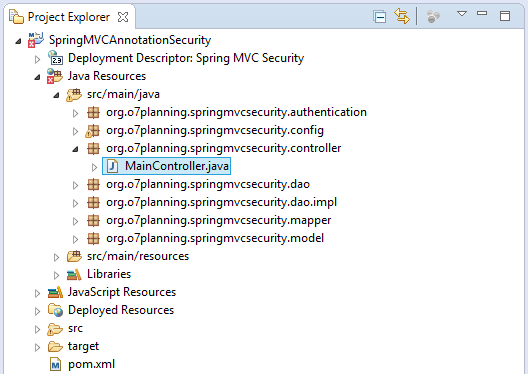
MainController.java
package org.o7planning.springmvcsecurity.controller;
import java.security.Principal;
import org.springframework.stereotype.Controller;
import org.springframework.ui.Model;
import org.springframework.web.bind.annotation.RequestMapping;
import org.springframework.web.bind.annotation.RequestMethod;
@Controller
public class MainController {
@RequestMapping(value = { "/", "/welcome" }, method = RequestMethod.GET)
public String welcomePage(Model model) {
model.addAttribute("title", "Welcome");
model.addAttribute("message", "This is welcome page!");
return "welcomePage";
}
@RequestMapping(value = "/admin", method = RequestMethod.GET)
public String adminPage(Model model) {
return "adminPage";
}
@RequestMapping(value = "/login", method = RequestMethod.GET)
public String loginPage(Model model ) {
return "loginPage";
}
@RequestMapping(value = "/logoutSuccessful", method = RequestMethod.GET)
public String logoutSuccessfulPage(Model model) {
model.addAttribute("title", "Logout");
return "logoutSuccessfulPage";
}
@RequestMapping(value = "/userInfo", method = RequestMethod.GET)
public String userInfo(Model model, Principal principal) {
// After user login successfully.
String userName = principal.getName();
System.out.println("User Name: "+ userName);
return "userInfoPage";
}
@RequestMapping(value = "/403", method = RequestMethod.GET)
public String accessDenied(Model model, Principal principal) {
if (principal != null) {
model.addAttribute("message", "Hi " + principal.getName()
+ "<br> You do not have permission to access this page!");
} else {
model.addAttribute("msg",
"You do not have permission to access this page!");
}
return "403Page";
}
}8. JSP Pages
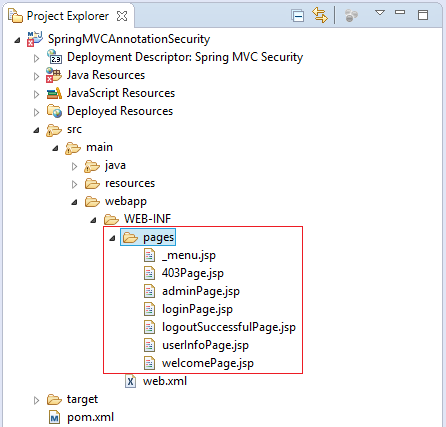
_menu.jsp
<%@taglib prefix="c" uri="http://java.sun.com/jsp/jstl/core"%>
<div style="border: 1px solid #ccc;padding:5px;margin-bottom:20px;">
<a href="${pageContext.request.contextPath}/welcome">Home</a>
|
<a href="${pageContext.request.contextPath}/userInfo">User Info</a>
|
<a href="${pageContext.request.contextPath}/admin">Admin</a>
<c:if test="${pageContext.request.userPrincipal.name != null}">
|
<a href="${pageContext.request.contextPath}/logout">Logout</a>
</c:if>
</div>403Page.jsp
<%@page session="false"%>
<html>
<head>
<title>Access Denied</title>
</head>
<body>
<jsp:include page="_menu.jsp"/>
<h3 style="color:red;">${message}</h3>
</body>
</html>adminPage.jsp
<%@taglib prefix="c" uri="http://java.sun.com/jsp/jstl/core"%>
<%@page session="true"%>
<html>
<head>
<title>${title}</title>
</head>
<body>
<jsp:include page="_menu.jsp" />
<h2>Admin Page</h2>
<h3>Welcome : ${pageContext.request.userPrincipal.name}</h3>
<b>This is protected page!</b>
</body>
</html>loginPage.jsp
<%@taglib prefix="c" uri="http://java.sun.com/jsp/jstl/core"%>
<html>
<head><title>Login</title></head>
<body>
<jsp:include page="_menu.jsp" />
<h1>Login</h1>
<!-- /login?error=true -->
<c:if test="${param.error == 'true'}">
<div style="color:red;margin:10px 0px;">
Login Failed!!!<br />
Reason : ${sessionScope["SPRING_SECURITY_LAST_EXCEPTION"].message}
</div>
</c:if>
<h3>Enter user name and password:</h3>
<form name='f' action="${pageContext.request.contextPath}/j_spring_security_check" method='POST'>
<table>
<tr>
<td>User:</td>
<td><input type='text' name='username' value=''></td>
</tr>
<tr>
<td>Password:</td>
<td><input type='password' name='password' /></td>
</tr>
<tr>
<td><input name="submit" type="submit" value="submit" /></td>
</tr>
</table>
</form>
</body>
</html>logoutSuccessfulPage.jsp
<html>
<head>
<title>Logout</title>
</head>
<body>
<jsp:include page="_menu.jsp" />
<h1>Logout Successful!</h1>
</body>
</html>userInfoPage.jsp
<%@page session="false"%>
<html>
<head>
<title>${title}</title>
</head>
<body>
<jsp:include page="_menu.jsp" />
<h1>Message : ${message}</h1>
</body>
</html>welcomePage.jsp
<%@page session="false"%>
<html>
<head>
<title>${title}</title>
</head>
<body>
<h1>Message : ${message}</h1>
</body>
</html>9. Configurer et exécuter l'application
Tout d'abord, avant d'exécuter l'application, vous devez build le projet.
Cliquez sur le bouton droit du projet et sélectionnez :
- Run As/Maven install
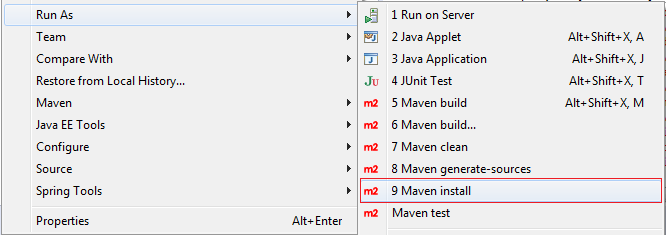
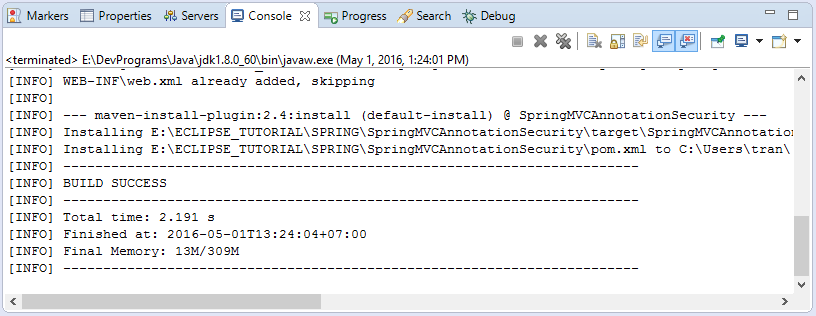
Exécutez des configurations:
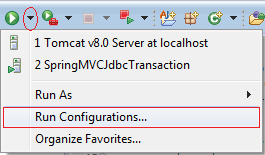
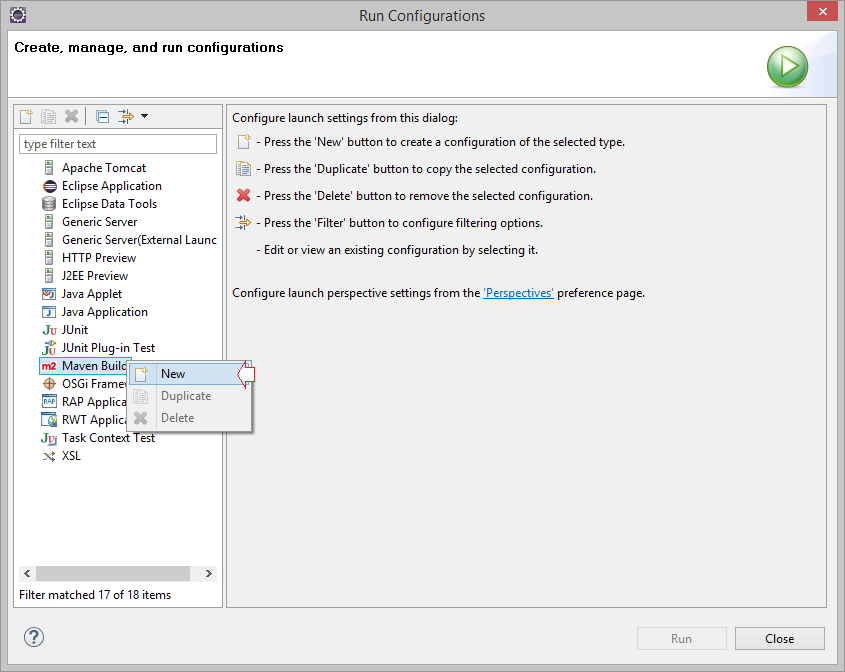
Saisissez :
- Name: Run SpringMVCSecurity
- Base directory: ${workspace_loc:/SpringMVCAnnotationSecurity}
- Goals: tomcat7:run
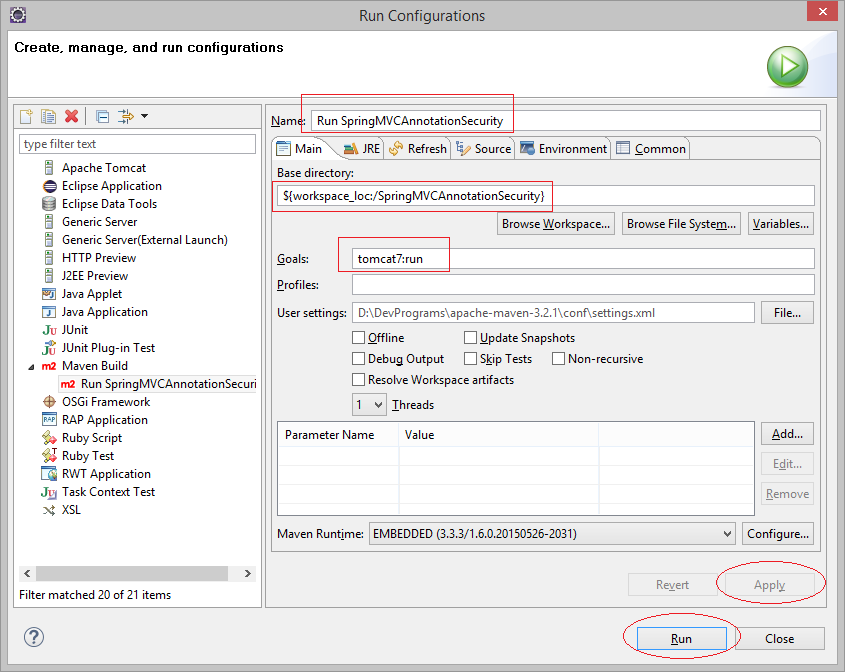
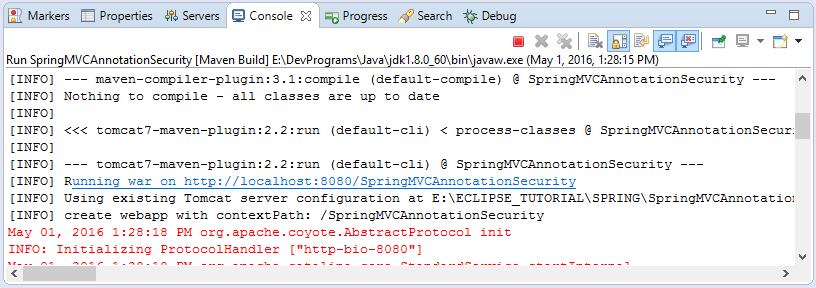
Exécutez URL:
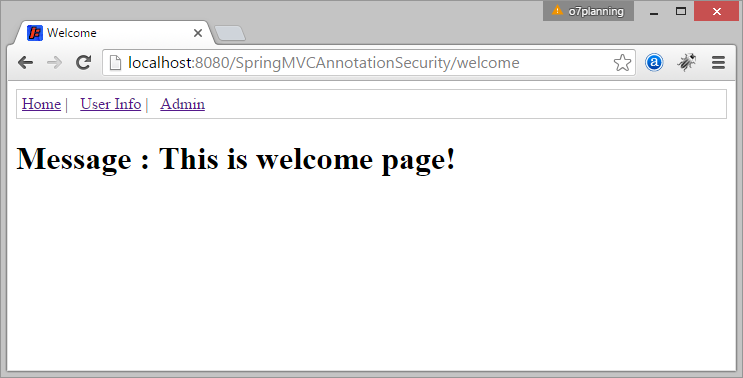
Saisissez l'URL pour voir les informations de l'utilisateur, au cas où vous ne vous connectez pas, le site web sera redirigé vers la page de connexion
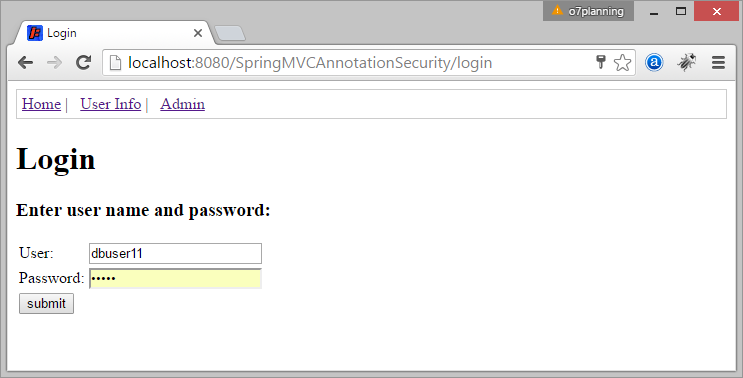
Si vous saisissez informations erronées et cliquez sur Submit, le site Web redirigera vers la page de connexion.
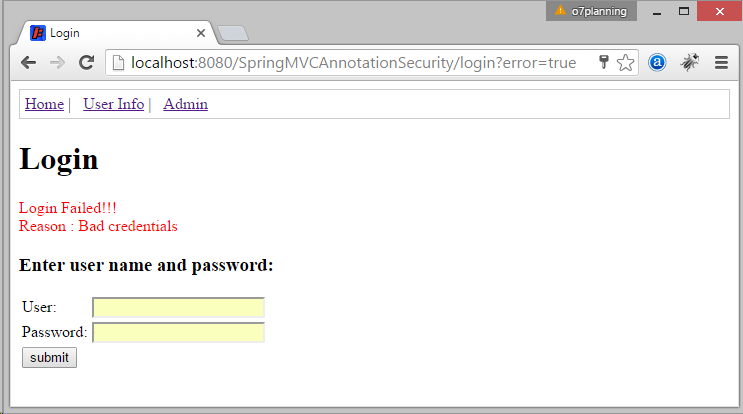
Dans le cas d'une connexion réussie :
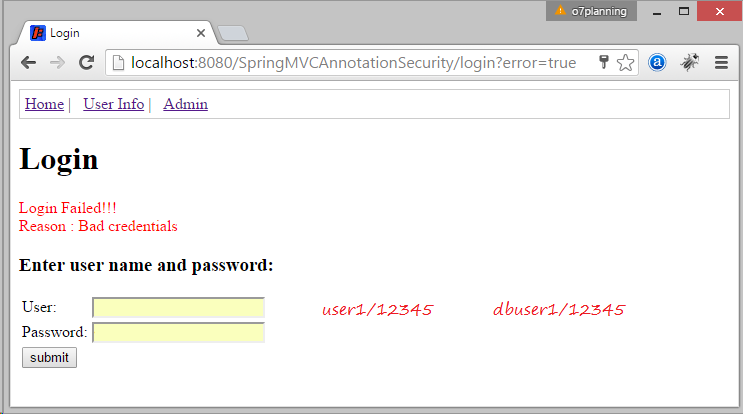
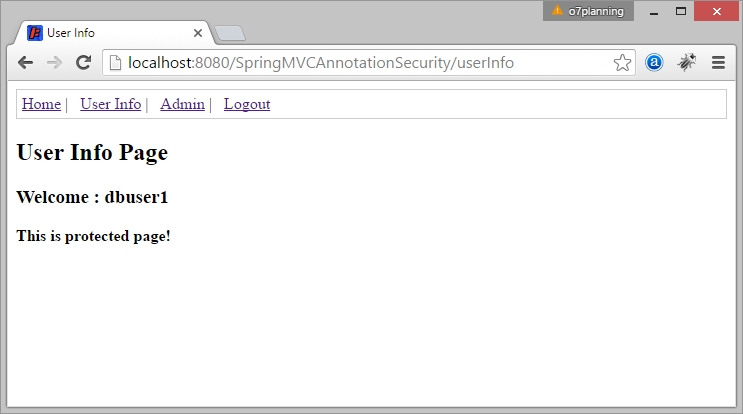
Vous pouvez essayer avec le lien.
Le chemin ci-dessus permet seulement à l'utilisateur jouant le rôle ADMIN (ROLE_ADMIN) d'accéder:
Dans le cas où vous ne vous êtes pas connecté, le site web redirigera vers la page de connexion. Si vous vous connectez en tant que ROLE_USER, vous recevrez un message "Accès refusé" (Access Denied).
Dans le cas où vous ne vous êtes pas connecté, le site web redirigera vers la page de connexion. Si vous vous connectez en tant que ROLE_USER, vous recevrez un message "Accès refusé" (Access Denied).
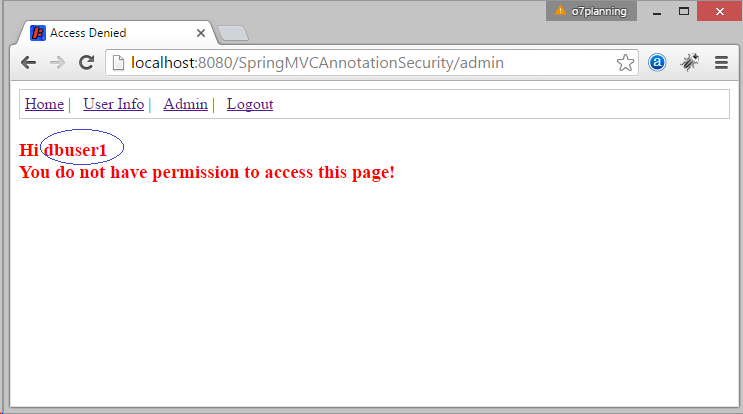
10. Fix Error!
Remarque, si vous recevez l'erreur :
HTTP Status 404 - /SpringMVCAnnotationSecurity/j_spring_security_check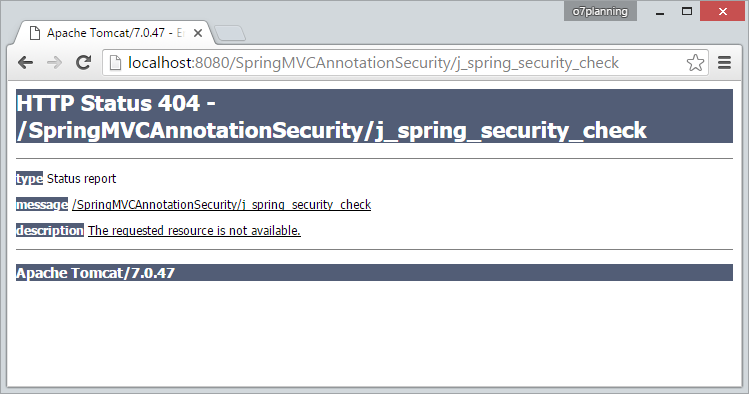
Assurez- vous que votre application contient la classeSpringSecurityInitializer:
SpringSecurityInitializer.java
package org.o7planning.springmvcsecurity.config;
import org.springframework.security.web.context.AbstractSecurityWebApplicationInitializer;
public class SpringSecurityInitializer extends AbstractSecurityWebApplicationInitializer {
// Do nothing
}Tutoriels Spring MVC
- Le Tutoriel de Spring pour débutant
- Installer Spring Tool Suite pour Eclipse
- Configurer les ressources statiques dans Spring MVC
- Le Tutoriel de Spring MVC Interceptor
- Créer une application Web multilingue avec Spring MVC
- Le Tutoriel de File Download avec Spring MVC
- Simple login Java Web Application utilisant Spring MVC, Spring Security et Spring JDBC
- Application de connexion Java Web simple utilise Spring MVC, Spring Security et Spring JDBC
- Le Tutoriel de Spring MVC et FreeMarker
- Utiliser Template dans Spring MVC avec ApacheTiles
- Utiliser plusieurs DataSources dans Spring MVC
- Le Tutoriel de Spring MVC Form et Hibernate
- Exécuter des tâches planifiées en arrière-plan dans Spring
- Créer une application Web Java Shopping Cart en utilisant Spring MVC et Hibernate
- Exemple de CRUD simple avec Spring MVC RESTful Web Service
- Déployer Spring MVC sur Oracle WebLogic Server
Show More