Configurer les ressources statiques dans Spring MVC
1. L'objectif de ce document
Le document est basé sur:
Eclipse 4.6 (NEON)
Spring 4 MVC
Dans ce document, je vous donnerai des instructions pour configurer des sources de données statiques dans Spring MVC, qui sont généralement des images (image), des fichies css, et javascript,...
Spring MVC vous permet de dresser entre un URL avec un emplacement spécifique de la source de données. Vous pouvez voir l'illustration suivante:
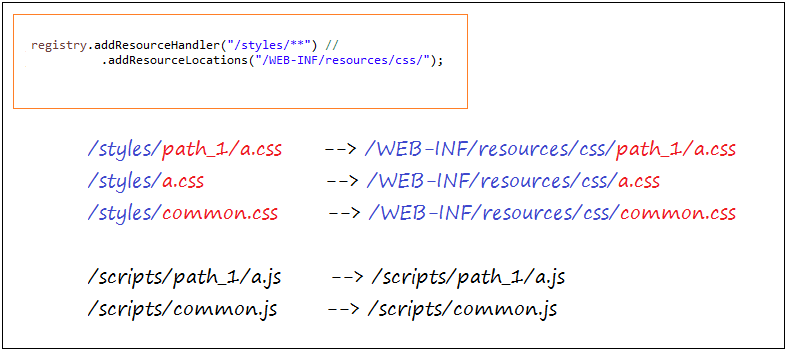
2. Créez un projet Maven
- File/New/Other..
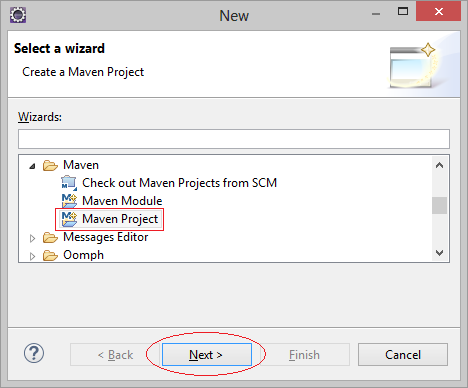
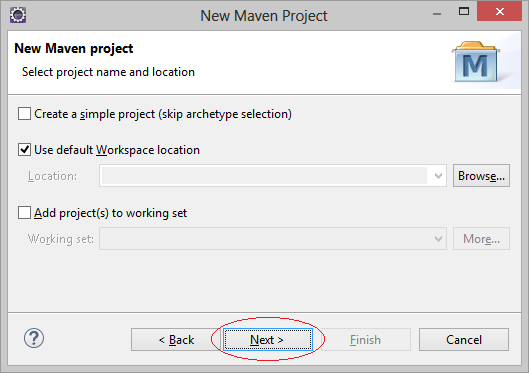
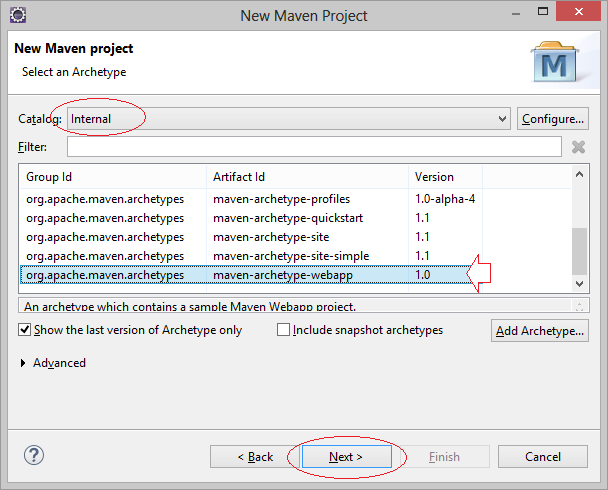
Saisissez:
- Group ID: org.o7planning
- Artifact ID: SpringMVCStaticResource
- Package: org.o7planning.tutorial.springmvcresource
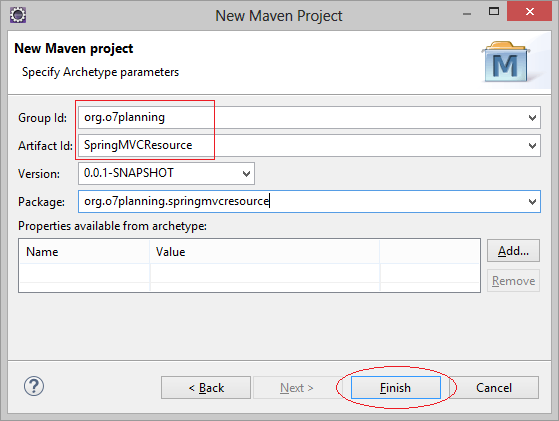
Le projet est créé.
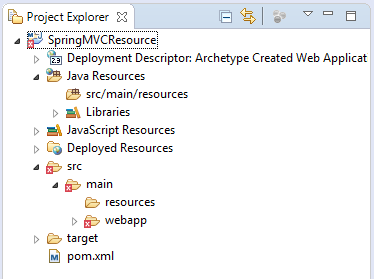
Do not worry with the error message when Project has been created. The reason is that you have not declared Servlet library.
Remarque:
Eclipse crée le projet Maven dont la structure peut être fausse. Vous devriez la vérifier et corriger.
Eclipse crée le projet Maven dont la structure peut être fausse. Vous devriez la vérifier et corriger.
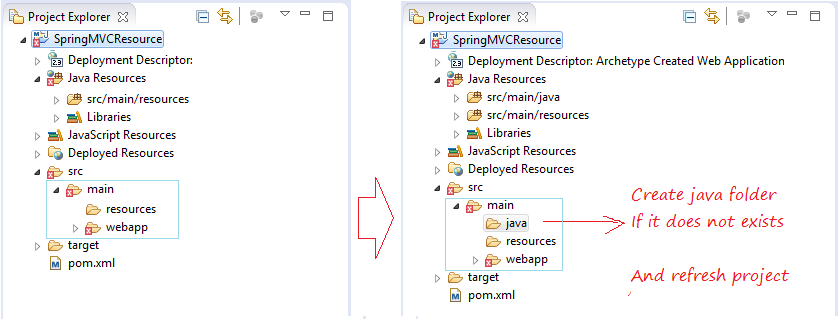
Assurez-vous que vous utilisez Java >=6.
Project properties:
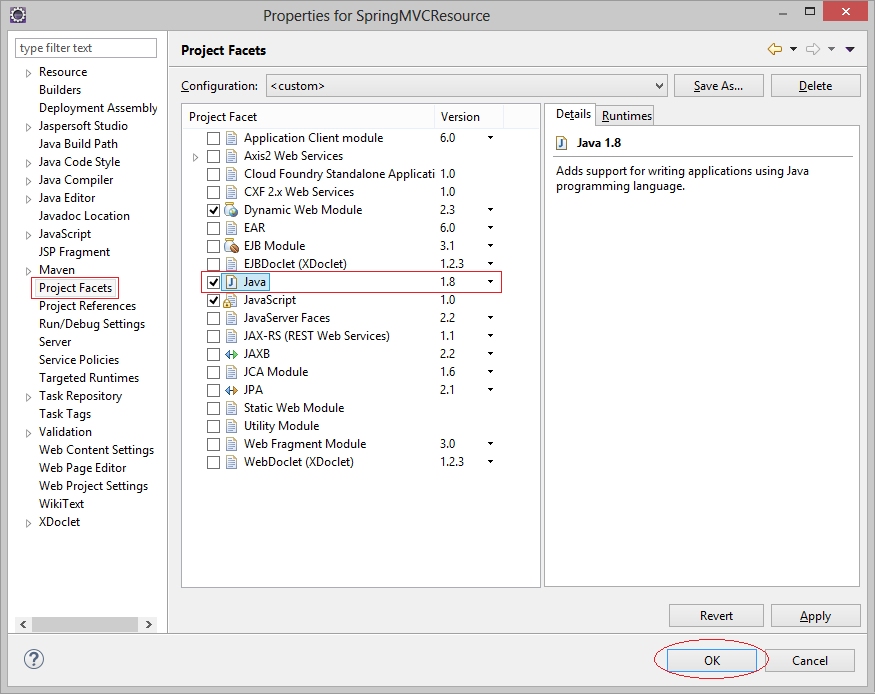
3. Configuration de Maven & web.xml
La configuration de web.xml utilisant Web App >= 3.
web.xml
<?xml version="1.0" encoding="UTF-8"?>
<web-app xmlns:xsi="http://www.w3.org/2001/XMLSchema-instance"
xmlns="http://java.sun.com/xml/ns/javaee"
xsi:schemaLocation="http://java.sun.com/xml/ns/javaee
http://java.sun.com/xml/ns/javaee/web-app_3_0.xsd"
id="WebApp_ID" version="3.0">
<display-name>SpringMVCResource</display-name>
</web-app>pom.xml
<project xmlns="http://maven.apache.org/POM/4.0.0"
xmlns:xsi="http://www.w3.org/2001/XMLSchema-instance"
xsi:schemaLocation="http://maven.apache.org/POM/4.0.0
http://maven.apache.org/maven-v4_0_0.xsd">
<modelVersion>4.0.0</modelVersion>
<groupId>org.o7planning</groupId>
<artifactId>SpringMVCResource</artifactId>
<packaging>war</packaging>
<version>0.0.1-SNAPSHOT</version>
<name>SpringMVCResource Maven Webapp</name>
<url>http://maven.apache.org</url>
<dependencies>
<dependency>
<groupId>junit</groupId>
<artifactId>junit</artifactId>
<version>3.8.1</version>
<scope>test</scope>
</dependency>
<!-- Servlet API -->
<!-- http://mvnrepository.com/artifact/javax.servlet/javax.servlet-api -->
<dependency>
<groupId>javax.servlet</groupId>
<artifactId>javax.servlet-api</artifactId>
<version>3.1.0</version>
<scope>provided</scope>
</dependency>
<!-- Jstl for jsp page -->
<!-- http://mvnrepository.com/artifact/javax.servlet/jstl -->
<dependency>
<groupId>javax.servlet</groupId>
<artifactId>jstl</artifactId>
<version>1.2</version>
</dependency>
<!-- JSP API -->
<!-- http://mvnrepository.com/artifact/javax.servlet.jsp/jsp-api -->
<dependency>
<groupId>javax.servlet.jsp</groupId>
<artifactId>jsp-api</artifactId>
<version>2.2</version>
<scope>provided</scope>
</dependency>
<!-- Spring dependencies -->
<!-- http://mvnrepository.com/artifact/org.springframework/spring-core -->
<dependency>
<groupId>org.springframework</groupId>
<artifactId>spring-core</artifactId>
<version>4.3.3.RELEASE</version>
</dependency>
<!-- http://mvnrepository.com/artifact/org.springframework/spring-web -->
<dependency>
<groupId>org.springframework</groupId>
<artifactId>spring-web</artifactId>
<version>4.3.3.RELEASE</version>
</dependency>
<!-- http://mvnrepository.com/artifact/org.springframework/spring-webmvc -->
<dependency>
<groupId>org.springframework</groupId>
<artifactId>spring-webmvc</artifactId>
<version>4.3.3.RELEASE</version>
</dependency>
</dependencies>
<build>
<finalName>SpringMVCResource</finalName>
<plugins>
<!-- Config: Maven Tomcat Plugin -->
<!-- http://mvnrepository.com/artifact/org.apache.tomcat.maven/tomcat7-maven-plugin -->
<plugin>
<groupId>org.apache.tomcat.maven</groupId>
<artifactId>tomcat7-maven-plugin</artifactId>
<version>2.2</version>
<!-- Config: contextPath and Port (Default - /SpringMVCResource : 8080) -->
<!--
<configuration>
<path>/</path>
<port>8899</port>
</configuration>
-->
</plugin>
</plugins>
</build>
</project>4. Configuration de Spring MVC
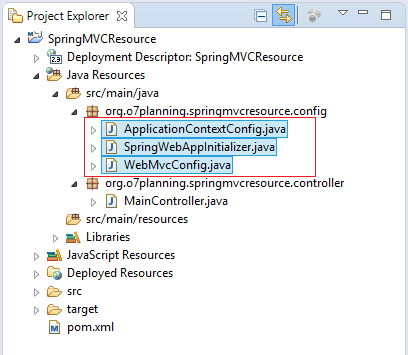
SpringWebAppInitializer.java
package org.o7planning.springmvcresource.config;
import javax.servlet.ServletContext;
import javax.servlet.ServletException;
import javax.servlet.ServletRegistration;
import org.springframework.web.WebApplicationInitializer;
import org.springframework.web.context.support.AnnotationConfigWebApplicationContext;
import org.springframework.web.servlet.DispatcherServlet;
public class SpringWebAppInitializer implements WebApplicationInitializer {
@Override
public void onStartup(ServletContext servletContext) throws ServletException {
AnnotationConfigWebApplicationContext appContext = new AnnotationConfigWebApplicationContext();
appContext.register(ApplicationContextConfig.class);
ServletRegistration.Dynamic dispatcher = servletContext.addServlet("SpringDispatcher",
new DispatcherServlet(appContext));
dispatcher.setLoadOnStartup(1);
dispatcher.addMapping("/");
}
}ApplicationContextConfig.java
package org.o7planning.springmvcresource.config;
import org.springframework.context.annotation.Bean;
import org.springframework.context.annotation.ComponentScan;
import org.springframework.context.annotation.Configuration;
import org.springframework.web.servlet.view.InternalResourceViewResolver;
@Configuration
@ComponentScan("org.o7planning.springmvcresource.*")
public class ApplicationContextConfig {
@Bean(name = "viewResolver")
public InternalResourceViewResolver getViewResolver() {
InternalResourceViewResolver viewResolver = new InternalResourceViewResolver();
viewResolver.setPrefix("/WEB-INF/pages/");
viewResolver.setSuffix(".jsp");
return viewResolver;
}
}WebMvcConfig.java
package org.o7planning.springmvcresource.config;
import org.springframework.context.annotation.Configuration;
import org.springframework.web.servlet.config.annotation.DefaultServletHandlerConfigurer;
import org.springframework.web.servlet.config.annotation.EnableWebMvc;
import org.springframework.web.servlet.config.annotation.ResourceHandlerRegistry;
import org.springframework.web.servlet.config.annotation.WebMvcConfigurerAdapter;
@Configuration
@EnableWebMvc
public class WebMvcConfig extends WebMvcConfigurerAdapter {
// Static Resource Config
@Override
public void addResourceHandlers(ResourceHandlerRegistry registry) {
// Css resource.
registry.addResourceHandler("/styles/**") //
.addResourceLocations("/WEB-INF/resources/css/").setCachePeriod(31556926);
}
@Override
public void configureDefaultServletHandling(DefaultServletHandlerConfigurer configurer) {
configurer.enable();
}
}Quelques remarques:
Configuration de Static Resource:
// Css resource.
registry.addResourceHandler("/styles/**") //
.addResourceLocations("/WEB-INF/resources/css/");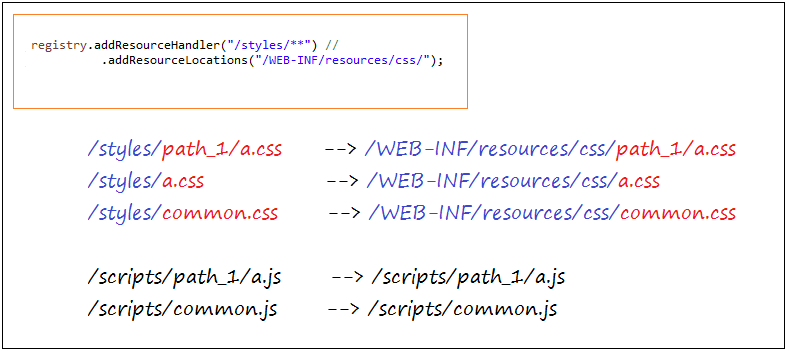
5. Spring Controllers
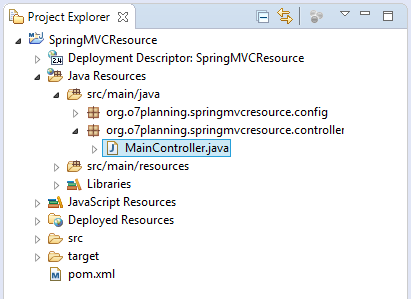
MyController.java
package org.o7planning.springmvcresource.controller;
import org.springframework.stereotype.Controller;
import org.springframework.ui.Model;
import org.springframework.web.bind.annotation.RequestMapping;
@Controller
public class MainController {
@RequestMapping(value = "/staticResourceTest")
public String staticResource(Model model) {
return "staticResourceTest";
}
}6. Static Resource & Views
Static Resource
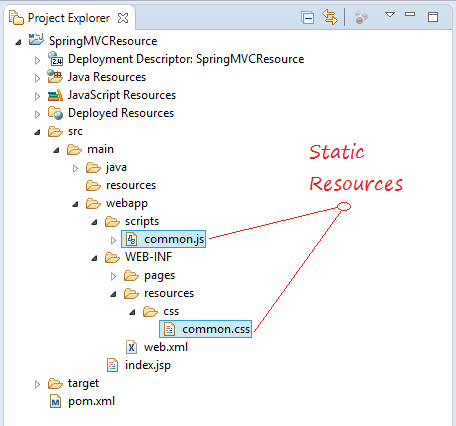
scripts/common.js
function sayHello() {
alert("Hello from JavaScript");
}/WEB-INF/resource/css/commons.css
.button {
font-size: 20px;
background: #ccc;
}
.red-text {
color: red;
font-size: 30px;
}
.green-text {
color: green;
font-size: 20px;
}Views
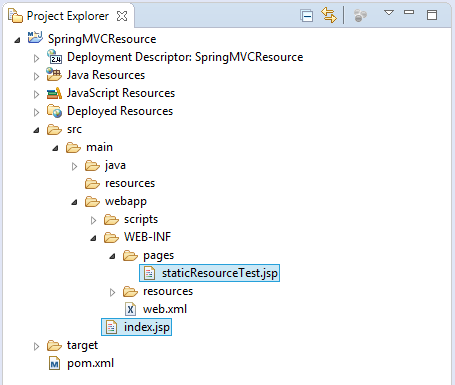
staticResourceTest.jsp
<!DOCTYPE html>
<html>
<head>
<meta charset="UTF-8">
<title>Spring MVC Resource example</title>
<script type="text/javascript"
src="${pageContext.request.contextPath}/scripts/common.js"></script>
<link rel="stylesheet" type="text/css"
href="${pageContext.request.contextPath}/styles/common.css">
</head>
<body>
<pre>
Config: /styles/** ==> /WEB-INF/resources/css/
----------------------------------------------
/styles/common.css ==> /WEB-INF/resources/css/common.css
/styles/path1/abc.css ==> /WEB-INF/resources/css/path1/abc.css
/styles/path1/path2/abc.css ==> /WEB-INF/resources/css/path1/path2/abc.css
</pre>
<div class="red-text">Red text</div>
<br>
<div class="green-text">Green text</div>
<br>
<input type="button" class="button" onclick="sayHello();"
value="Click me!">
</body>
</html>index.jsp
<html>
<body>
<a href="staticResourceTest">staticResourceTest</a>
</body>
</html>7. Exécuter de l'application
Tout d'abord, avant d'exécuter l'application, vous devez build le projet complet.
Cliquez sur le bouton droit du projet et sélectionnez:
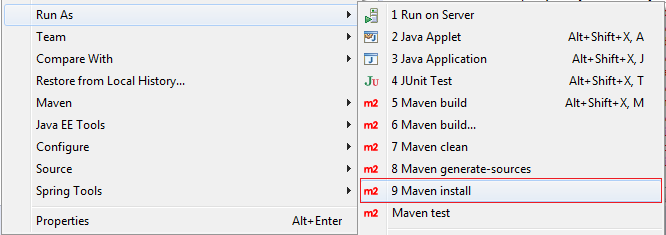
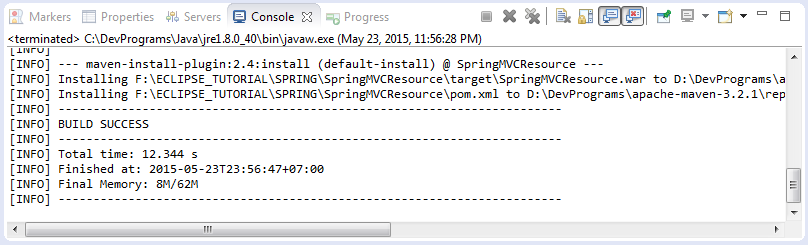
Exécuter des configurations:
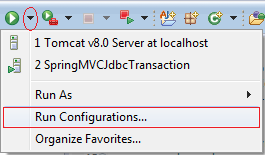
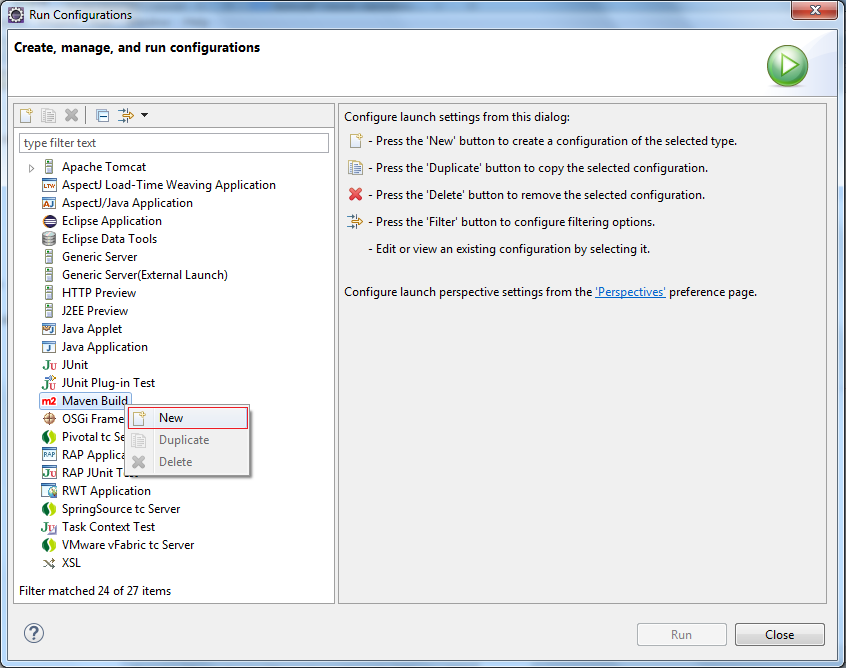
Saisissez:
- Name: Run SpringMVCResource
- Base directory: ${workspace_loc:/SpringMVCResource}
- Goals: tomcat7:run
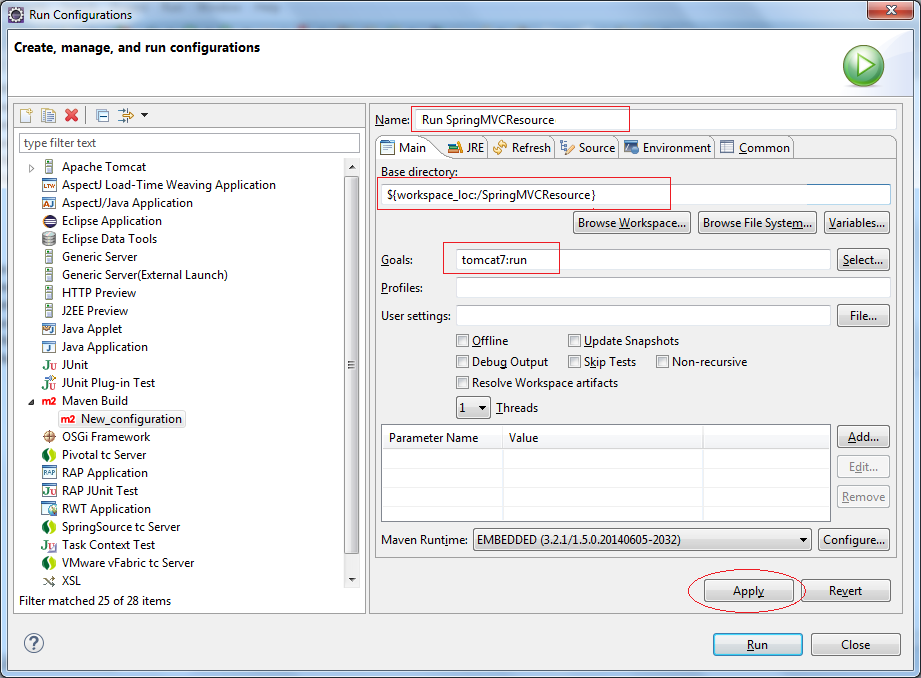
Cliquez sur Run pour exécuter:
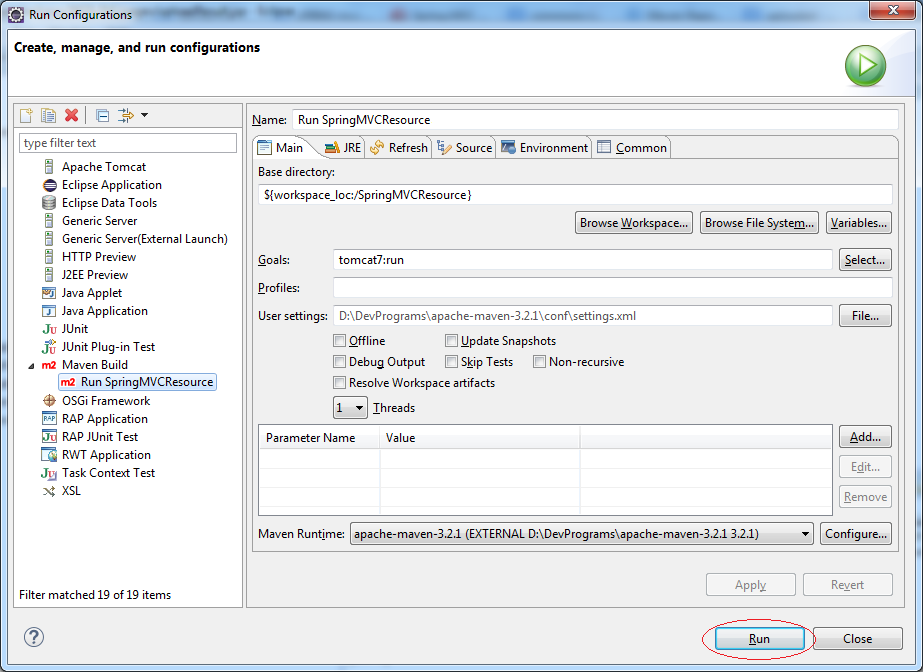
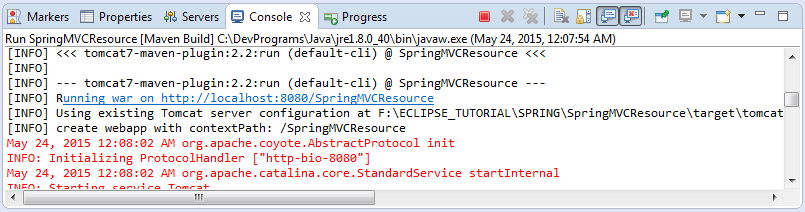
Static Resource Test:
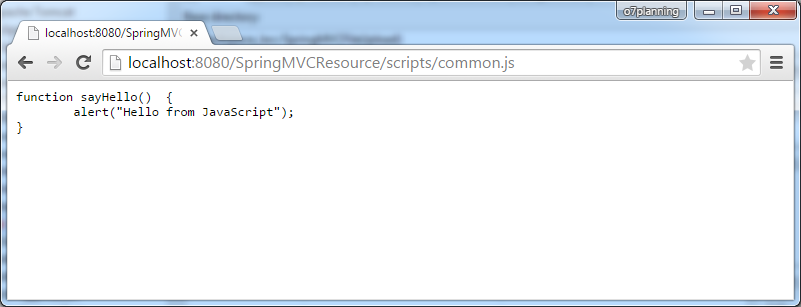
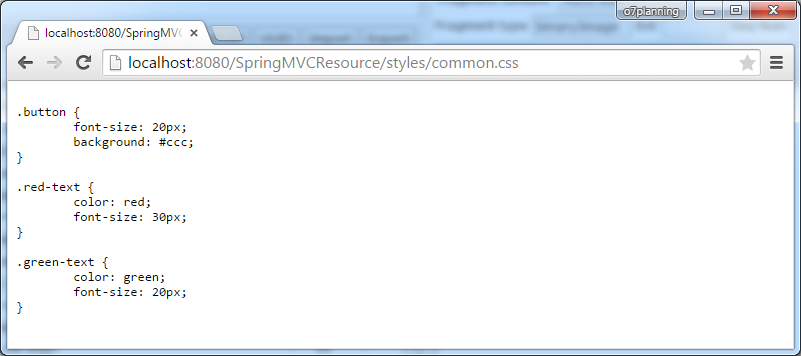
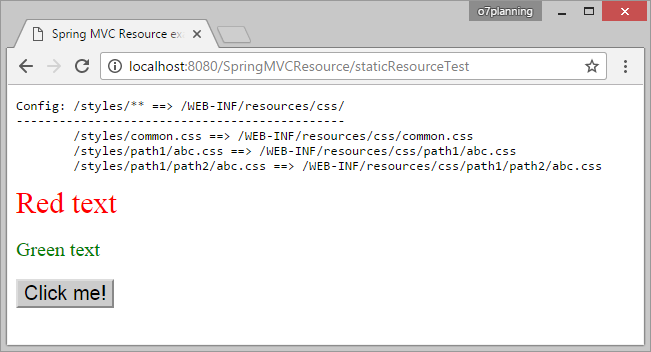
Tutoriels Spring MVC
- Le Tutoriel de Spring pour débutant
- Installer Spring Tool Suite pour Eclipse
- Configurer les ressources statiques dans Spring MVC
- Le Tutoriel de Spring MVC Interceptor
- Créer une application Web multilingue avec Spring MVC
- Le Tutoriel de File Download avec Spring MVC
- Simple login Java Web Application utilisant Spring MVC, Spring Security et Spring JDBC
- Application de connexion Java Web simple utilise Spring MVC, Spring Security et Spring JDBC
- Le Tutoriel de Spring MVC et FreeMarker
- Utiliser Template dans Spring MVC avec ApacheTiles
- Utiliser plusieurs DataSources dans Spring MVC
- Le Tutoriel de Spring MVC Form et Hibernate
- Exécuter des tâches planifiées en arrière-plan dans Spring
- Créer une application Web Java Shopping Cart en utilisant Spring MVC et Hibernate
- Exemple de CRUD simple avec Spring MVC RESTful Web Service
- Déployer Spring MVC sur Oracle WebLogic Server
Show More
