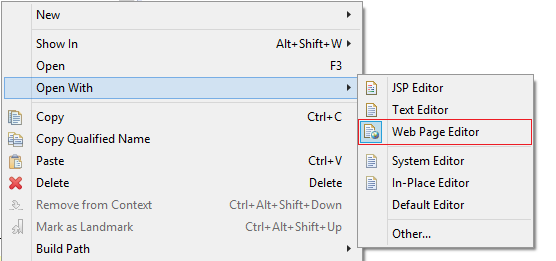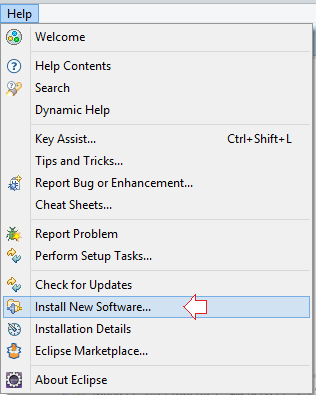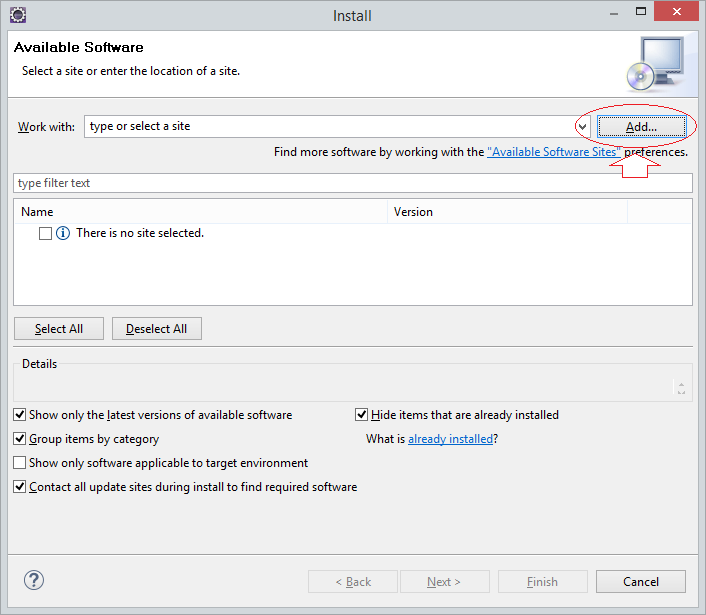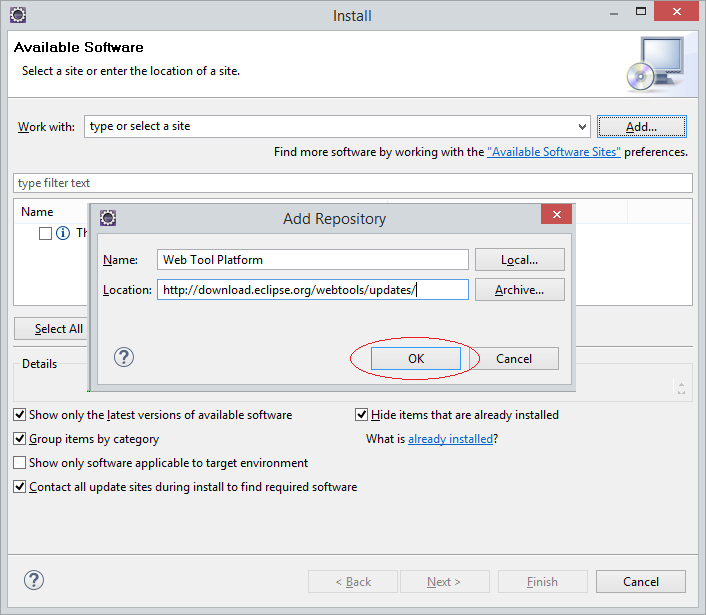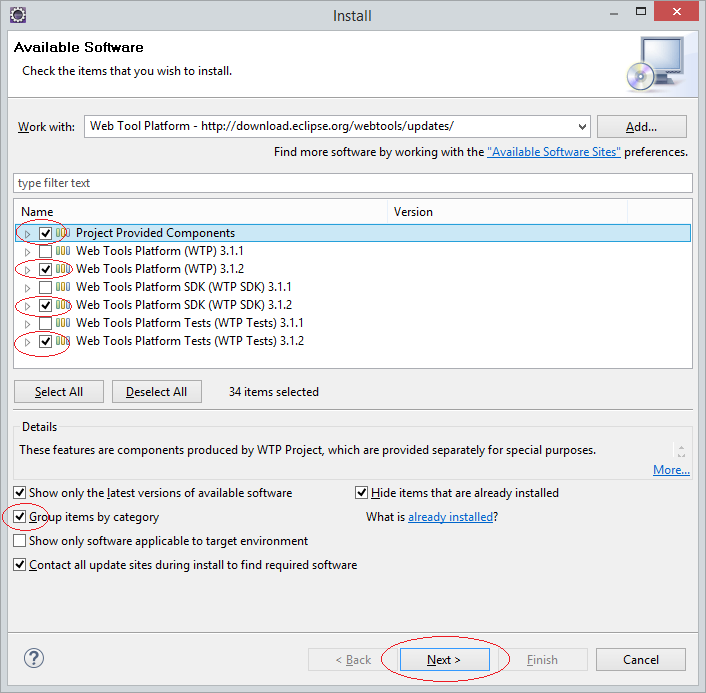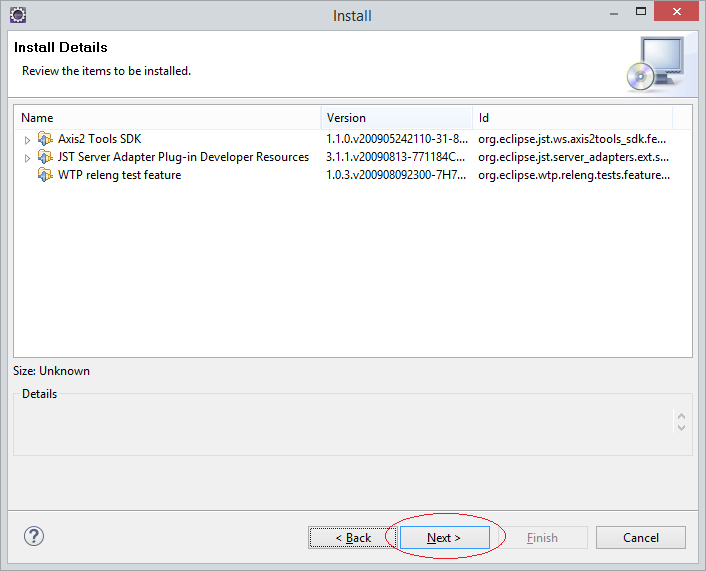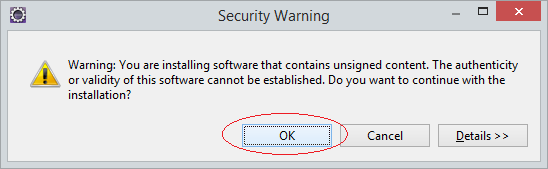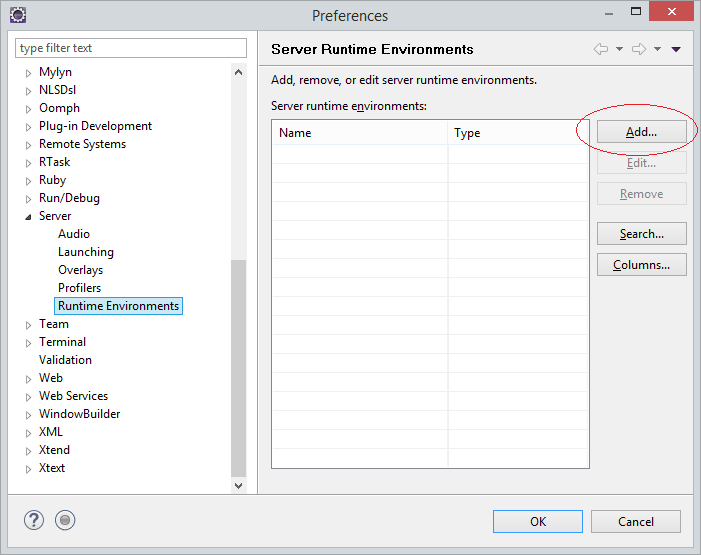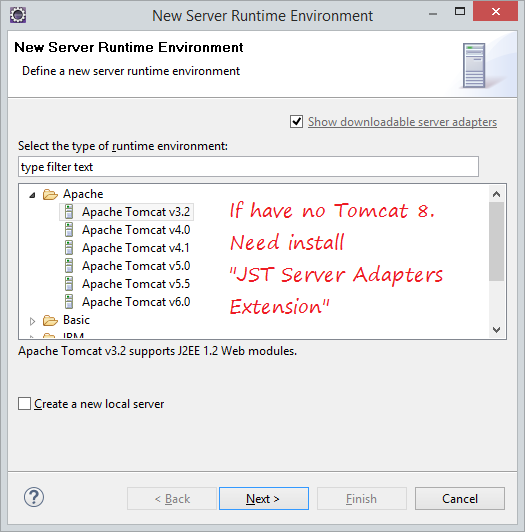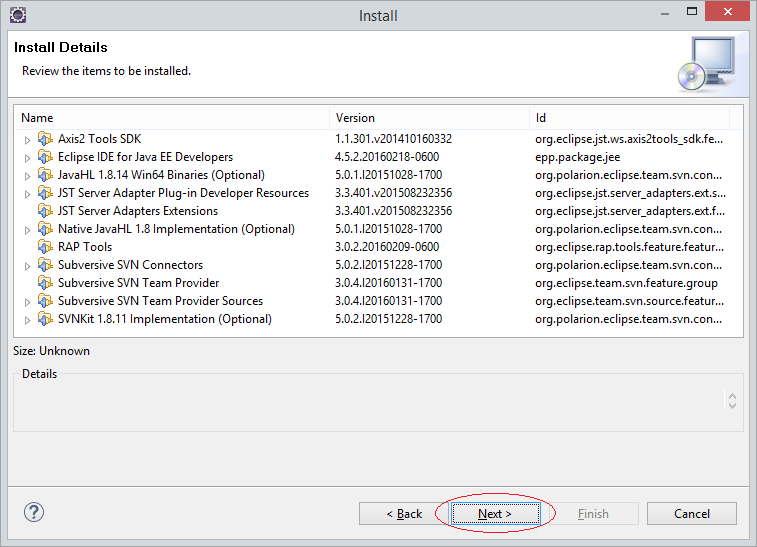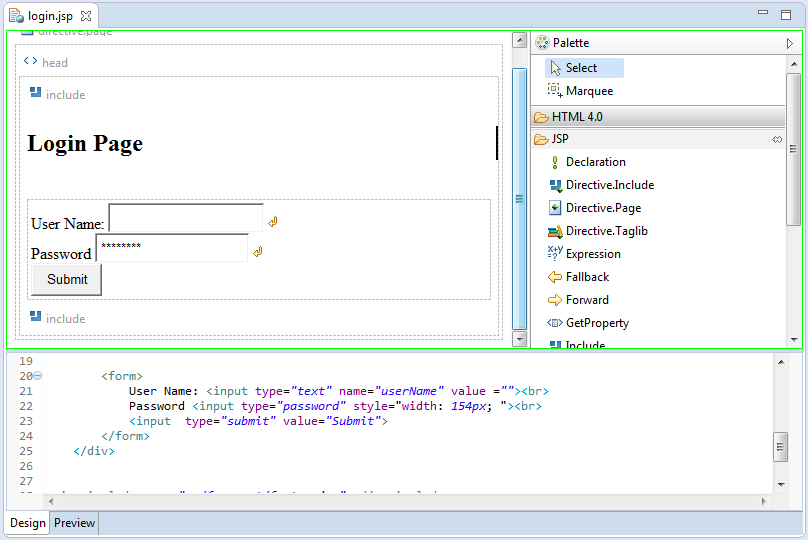Installer Web Tools Platform pour Eclipse
1. Introduction
Ce document est basé sur:
Eclipse 4.5 ( >= 4.5)
Web Tools Platform (WTP)
Web Tools Platform (WTP) est un outil virtuel qui vous aide à développer la page web.
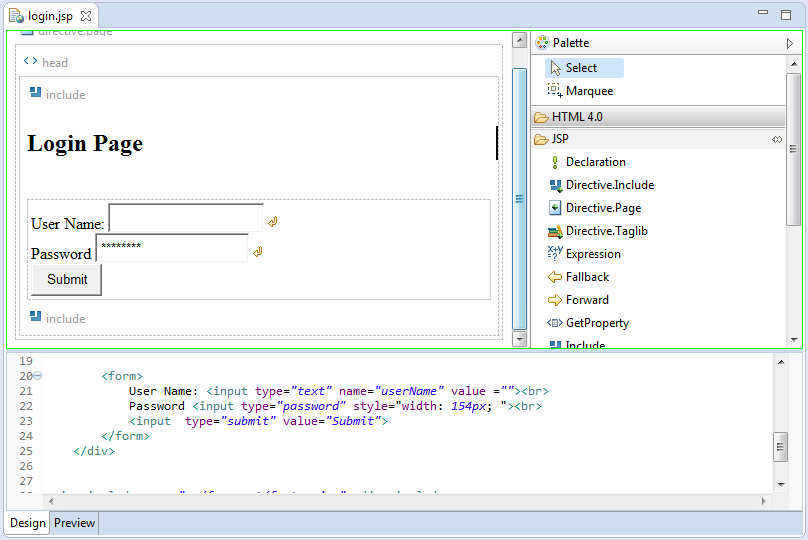
Remarque: Eclipse > 4.5 ou la version plus récent a préinstallé Web Tool Platform par défaut. Vous pouvez le vérifier en cliquant sur le bouton droit de certains fichiers, ensuite sélectionnez "Open With", si vous voyez "Web Page Editor" cela signifie que Web Tool Platform a été installé. Vous pouvez sécher ce document.
Eclipse Plugin Tools
- Installer Subversive pour Eclipse
- Installer Tycho pour Eclipse
- Installer JBoss Tools pour Eclipse
- Installer les outils de développement AspectJ pour Eclipse
- Installer les outils de développement C/C++ pour Eclipse
- Installer les outils de développement Ruby pour Eclipse
- Installer Maven pour Eclipse
- Installer Web Tools Platform pour Eclipse
- Installer Spring Tool Suite pour Eclipse
- Installer BIRT Report Tools pour Eclipse
- Installer Jaspersoft studio pour Eclipse - Outil de conception visuelle pour JasperReports
- Installer WindowBuilder pour Eclipse
- Installer RAP e4 Tooling pour Eclipse
- Installer RAP Tools pour Eclipse
Show More
Tutoriels de programmation Java Servlet/JSP
- Installer Tomcat Server pour Eclipse
- Installer Glassfish Web Server sur Windows
- Exécutez l'application Web Java Maven dans Tomcat Maven Plugin
- Exécutez l'application Web Java Maven dans Jetty Maven Plugin
- Exécuter une tâche d'arrière-plan dans l'application Java Servlet
- Le Tutoriel de Java Servlet pour des débutants
- Le Tutoriel de Java Servlet Filter
- Le Tutoriel de Java JSP
- Le Tutoriel de Java JSP Standard Tag Library (JSTL)
- Installer Web Tools Platform pour Eclipse
- Créez une application de connexion simple et sécurisez les pages avec Java Servlet Filter
- Créer une application Web Java simple à l'aide de Servlet, JSP et JDBC
- Upload et Download de fichiers stockés sur le disque dur avec Java Servlet
- Télécharger et télécharger des fichiers à partir de la base de données à l'aide de Java Servlet
- Affichage une image dans une base de données avec Java Servlet
- Redirection 301, redirection permanente dans Java Servlet
- Comment redirige http en https automatiquement dans une application web de Java?
- Utiliser Google reCAPTCHA dans l'application Web Java
Show More