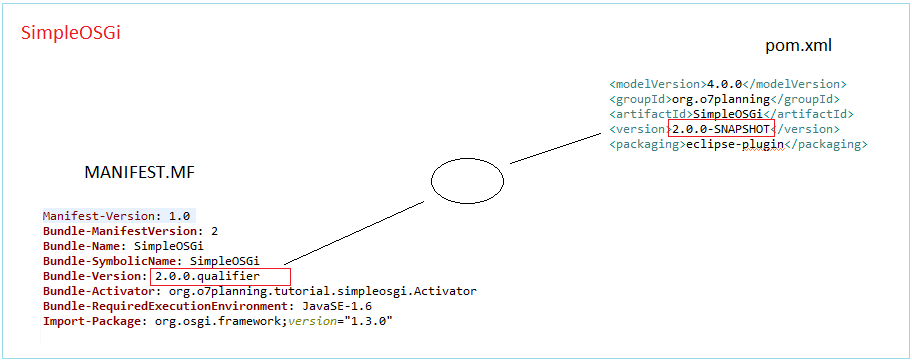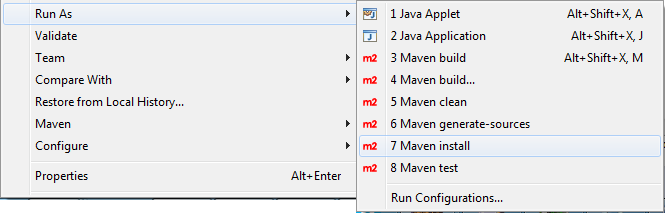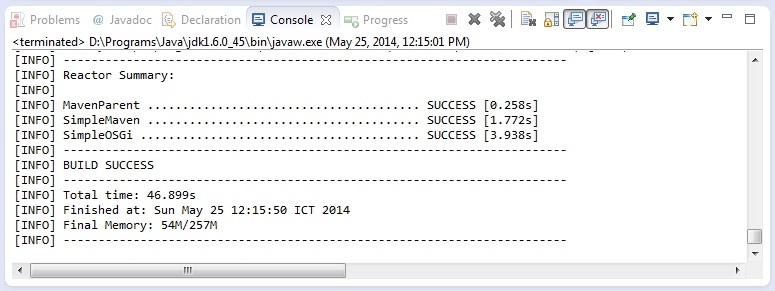Créer un projet Java OSGi avec Maven et Tycho
1. Introduction
Ce document est basé sur :
- Eclipse 3.4 (LUNA)
- Tycho 0.20.0
Tout d'abord, vous devez vous assurer que vous avez installé Tycho sur Eclipse. Si vous ne l'avez pas installé, vous pouvez voir les instructions ici
2. Créer rapidement OSGi Project (SimpleOSGi)
Tout d'abord, nous créons rapidement un projet OSGi de manière habituelle.
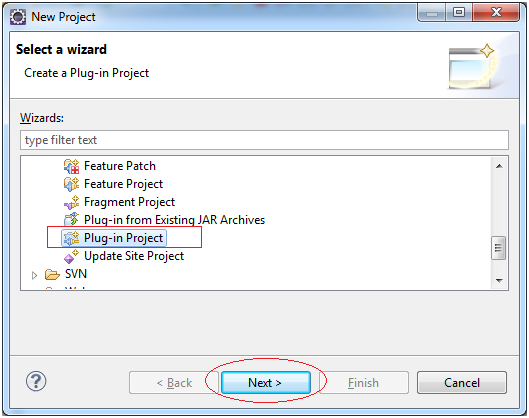
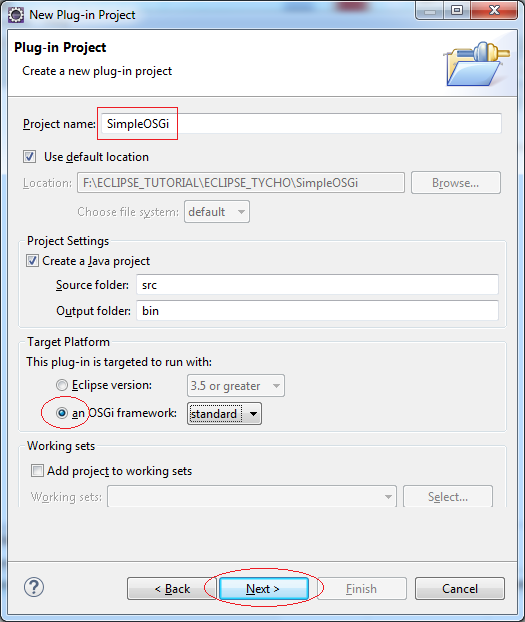
Saississez :
- Version: 2.0.0.qualifier
- Activator: org.o7planning.tutorial.simpleosgi.Activator
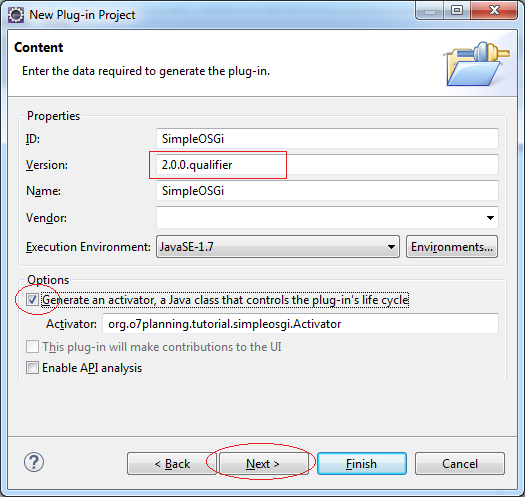
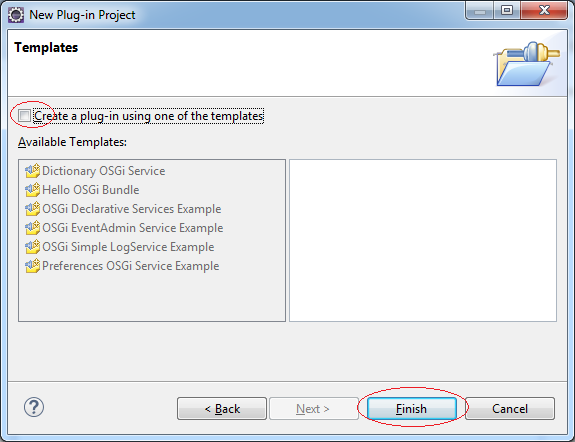
Add:
- org.eclipse.osgi
- org.eclipse.equinox.console
- org.apache.felix.gogo.command
- org.apache.felix.gogo.runtime
- org.apache.felix.gogo.shell
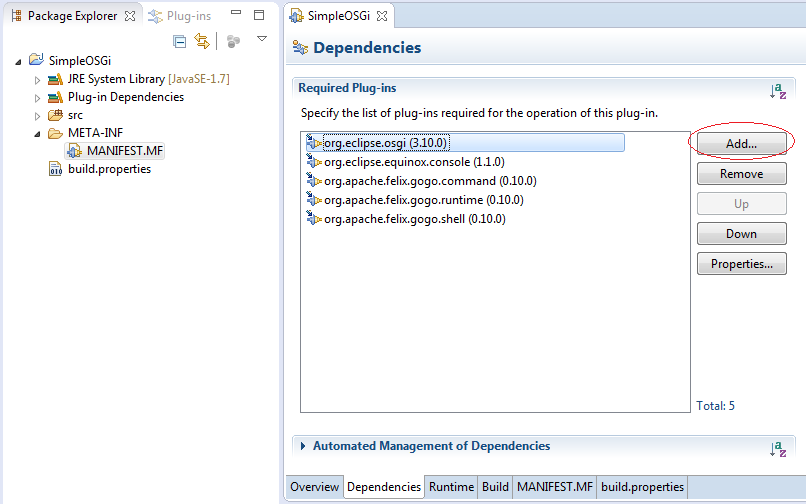
Activator.java
package org.o7planning.tutorial.simpleosgi;
import org.osgi.framework.BundleActivator;
import org.osgi.framework.BundleContext;
public class Activator implements BundleActivator {
private static BundleContext context;
static BundleContext getContext() {
return context;
}
public void start(BundleContext bundleContext) throws Exception {
Activator.context = bundleContext;
System.out.println("SimpleOSGi Started");
}
public void stop(BundleContext bundleContext) throws Exception {
Activator.context = null;
System.out.println("SimpleOSGi Stopped");
}
}3. Exécuter OSGi (SimpleOSGi)
Nous allons configurer rapidement et exécuter ce projet OSGi, afin de voir que le statut de l'OSGi créé est bon.
Cliquez sur le bouton droit sur project SimpleOSGi, sélectionnez "Run As/Run Configuration.."
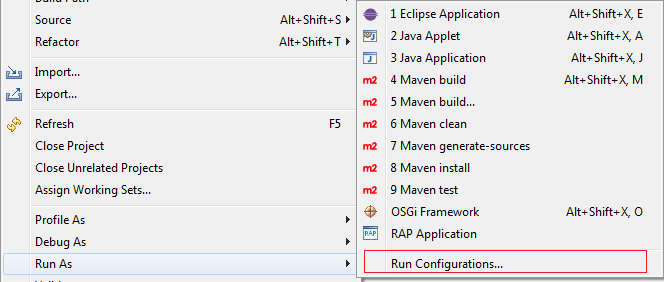
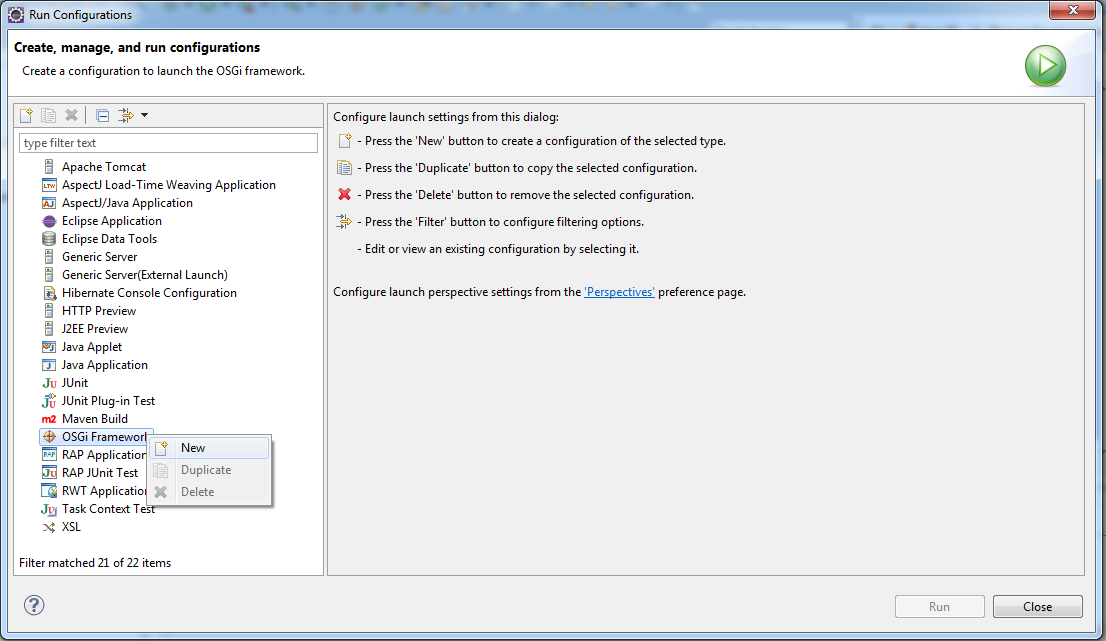
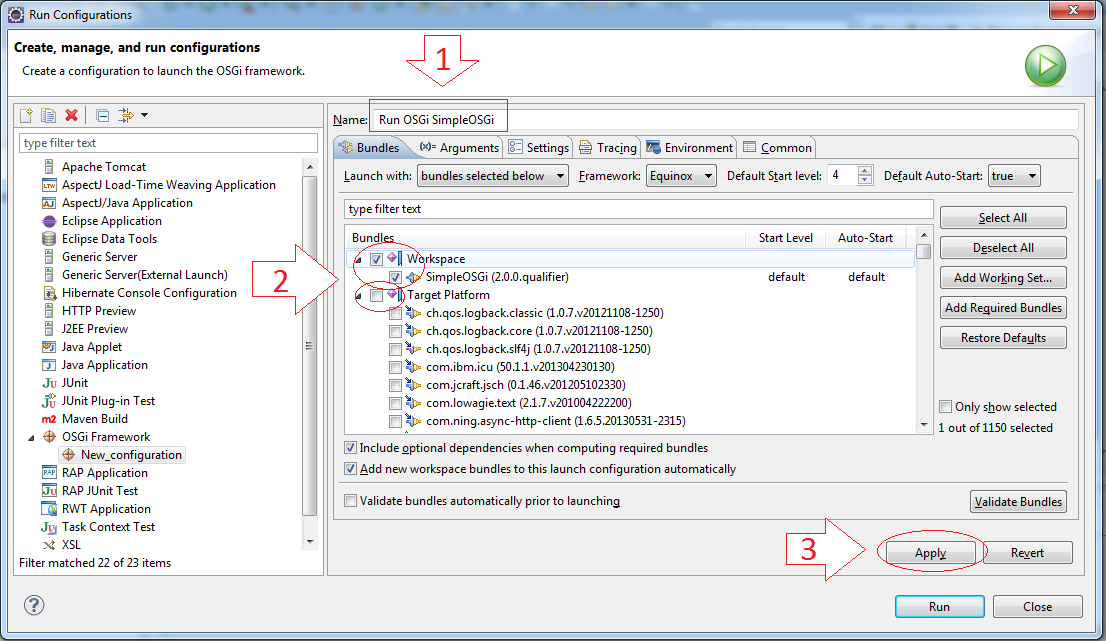
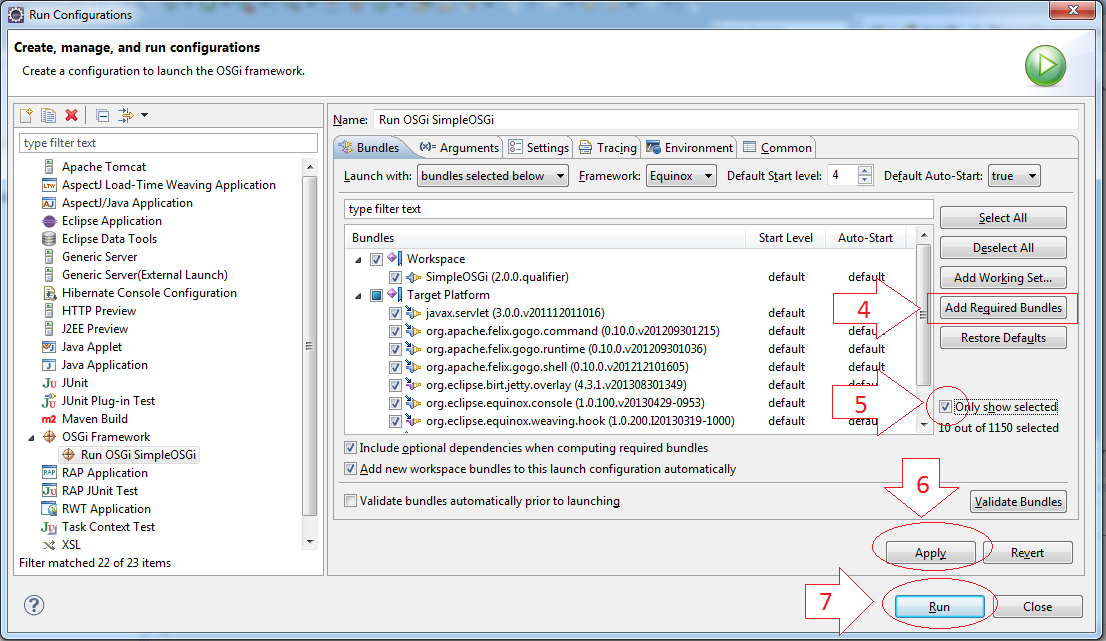
L'exécution OSGi pour obtenir des résultats réussis.
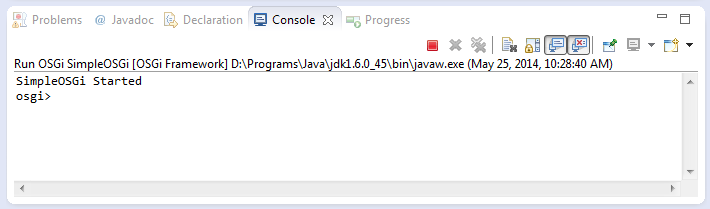
4. Créer rapidement un Projet Maven (SimpleMaven)
Ensuite, nous créerons rapidement Maven Project. Nos buts est que nous allons construire deux projets projet Maven & projet Osgi utilisant Maven &Tycho. Et nous allons trouver que les deux projets sont traités de la même manière.
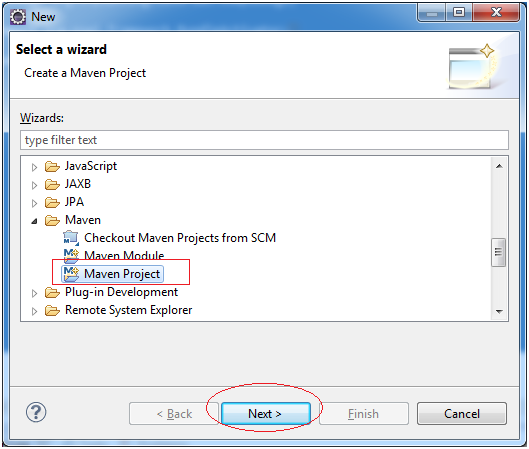
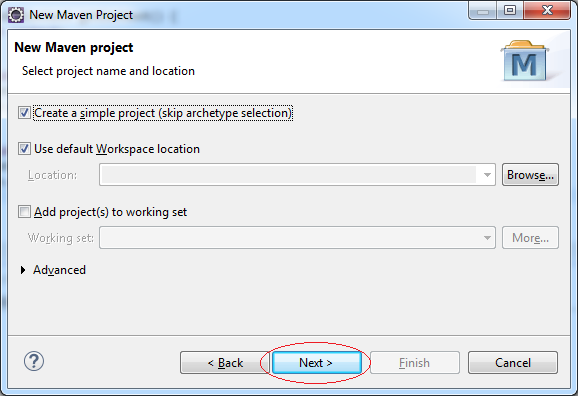
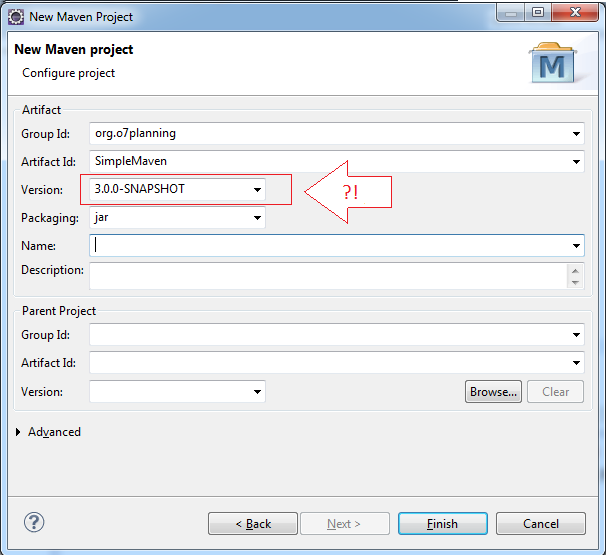
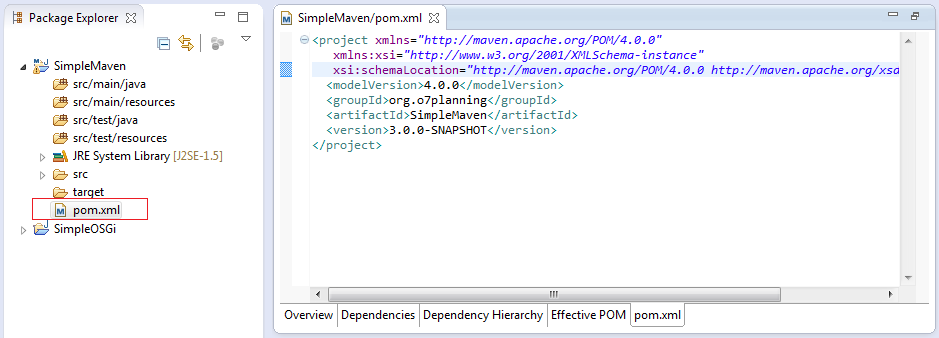
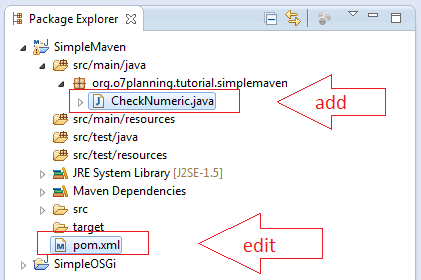
CheckNumeric.java
package org.o7planning.tutorial.simplemaven;
import org.apache.commons.lang3.StringUtils;
public class CheckNumeric {
public static void main(String[] args) {
String text1 = "0123a4";
String text2 = "01234";
boolean result1 = StringUtils.isNumeric(text1);
boolean result2 = StringUtils.isNumeric(text2);
System.out.println(text1 + " is a numeric? " + result1);
System.out.println(text1 + " is a numeric? " + result2);
}
}pom.xml
<project xmlns="http://maven.apache.org/POM/4.0.0"
xmlns:xsi="http://www.w3.org/2001/XMLSchema-instance"
xsi:schemaLocation="http://maven.apache.org/POM/4.0.0
http://maven.apache.org/xsd/maven-4.0.0.xsd">
<modelVersion>4.0.0</modelVersion>
<groupId>org.o7planning</groupId>
<artifactId>SimpleMaven</artifactId>
<version>3.0.0-SNAPSHOT</version>
<dependencies>
<dependency>
<groupId>org.apache.commons</groupId>
<artifactId>commons-lang3</artifactId>
<version>3.3.2</version>
</dependency>
</dependencies>
</project>5. Créer Projet MavenParent
L'objectif de la création ce projet est de configurer Maven&Tycho pour construire deux projets sur (SimpleOSGi&SimpleMaven)
Créez un projet Java normal
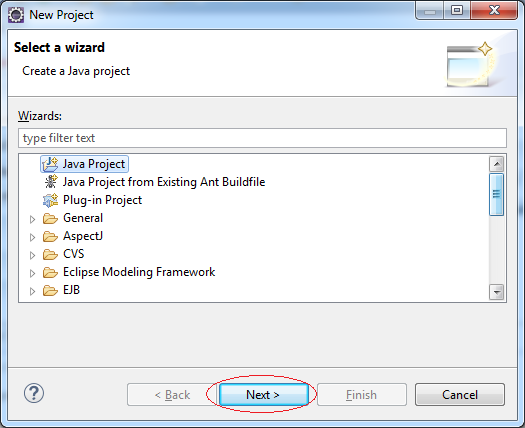
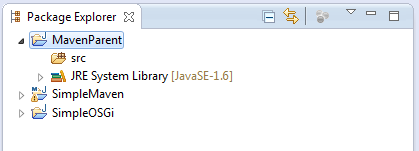
6. Configurer le projet OSGi (SimpleOSGi)
D'abord, nous avons convertir le projet SimpleOSGi en projet Maven. Maintenant, SimpleOSGi est à la fois un projet OSGi et un projet Maven.
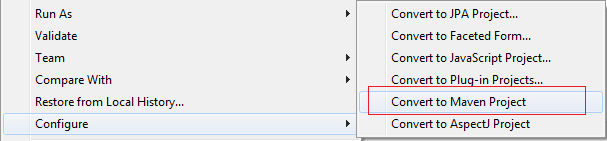
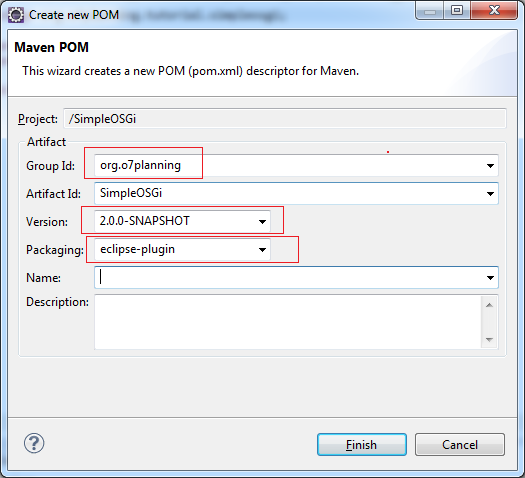
Le projet a été converti en projet Maven et a un message d'erreur, n'en sois pas inquiet.
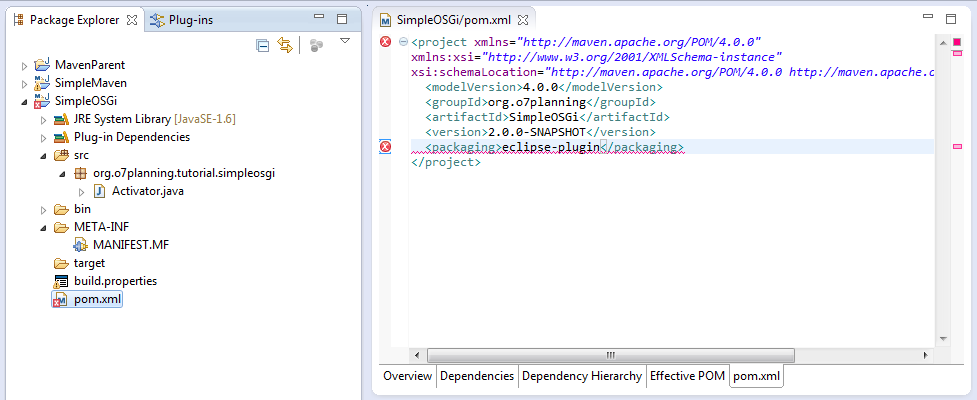
Notez que si la version de configuration de votre projet OSGi est celle de AAA et et le suffixe est qualifier, alors sur Maven, vous devez également configurer dans le fichier pom.xml, la version AAA et le suffixe SNAPSHOT. Comme l'illustration ci-dessous.
Ouvrez le fichier pom.xml et reconfigurez - le comme suivant :
SimpleOSGi/pom.xml
<project xmlns="http://maven.apache.org/POM/4.0.0"
xmlns:xsi="http://www.w3.org/2001/XMLSchema-instance"
xsi:schemaLocation="http://maven.apache.org/POM/4.0.0 http://maven.apache.org/xsd/maven-4.0.0.xsd">
<modelVersion>4.0.0</modelVersion>
<groupId>org.o7planning</groupId>
<artifactId>SimpleOSGi</artifactId>
<version>2.0.0-SNAPSHOT</version>
<packaging>eclipse-plugin</packaging>
<parent>
<groupId>org.o7planning</groupId>
<artifactId>MavenParent</artifactId>
<version>1.0.0</version>
<relativePath>../MavenParent/pom.xml</relativePath>
</parent>
</project>7. Configuration le projet Maven (SimpleMaven)
Ouvrez le fichier pom.xml sur le projet SimpleMaven et ajoutez le code suivant :
**
<parent>
<groupId>org.o7planning</groupId>
<artifactId>MavenParent</artifactId>
<version>1.0.0</version>
<relativePath>../MavenParent/pom.xml</relativePath>
</parent>SimpleMaven/pom.xml
<project xmlns="http://maven.apache.org/POM/4.0.0" xmlns:xsi="http://www.w3.org/2001/XMLSchema-instance"
xsi:schemaLocation="http://maven.apache.org/POM/4.0.0 http://maven.apache.org/xsd/maven-4.0.0.xsd">
<modelVersion>4.0.0</modelVersion>
<groupId>org.o7planning</groupId>
<artifactId>SimpleMaven</artifactId>
<version>3.0.0-SNAPSHOT</version>
<dependencies>
<dependency>
<groupId>org.apache.commons</groupId>
<artifactId>commons-lang3</artifactId>
<version>3.3.2</version>
</dependency>
</dependencies>
<parent>
<groupId>org.o7planning</groupId>
<artifactId>MavenParent</artifactId>
<version>1.0.0</version>
<relativePath>../MavenParent/pom.xml</relativePath>
</parent>
</project>8. Configuration Maven Parent
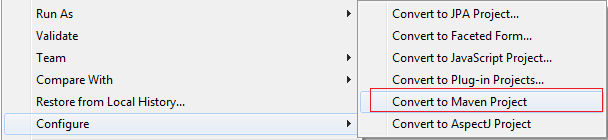
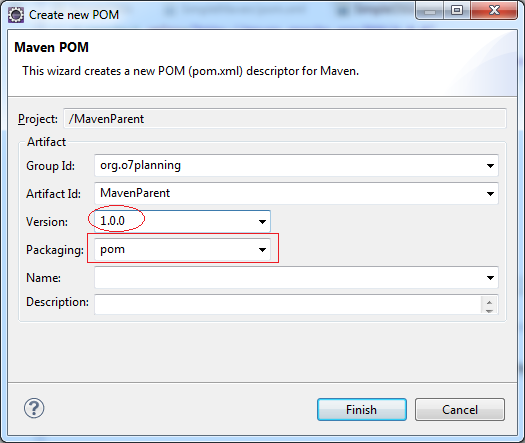
MavenParent/pom.xml
<project xmlns="http://maven.apache.org/POM/4.0.0" xmlns:xsi="http://www.w3.org/2001/XMLSchema-instance" xsi:schemaLocation="http://maven.apache.org/POM/4.0.0 http://maven.apache.org/xsd/maven-4.0.0.xsd">
<modelVersion>4.0.0</modelVersion>
<groupId>org.o7planning</groupId>
<artifactId>MavenParent</artifactId>
<version>1.0.0</version>
<packaging>pom</packaging>
<properties>
<project.build.sourceEncoding>UTF-8</project.build.sourceEncoding>
<!-- 0.22.0 : Target location type: Directory is not supported -->
<tycho-version>0.22.0</tycho-version>
</properties>
<repositories>
<!-- Select the P2 repository to be used when resolving dependencies -->
<repository>
<id>eclipse-luna</id>
<layout>p2</layout>
<url>http://download.eclipse.org/releases/luna</url>
</repository>
</repositories>
<pluginRepositories>
<pluginRepository>
<id>tycho-snapshots</id>
<url>https://oss.sonatype.org/content/groups/public/</url>
</pluginRepository>
</pluginRepositories>
<build>
<plugins>
<plugin>
<!-- enable tycho build extension -->
<groupId>org.eclipse.tycho</groupId>
<artifactId>tycho-maven-plugin</artifactId>
<version>${tycho-version}</version>
<extensions>true</extensions>
<configuration>
<dependency-resolution>
<optionalDependencies>ignore</optionalDependencies>
</dependency-resolution>
</configuration>
</plugin>
<plugin>
<groupId>org.eclipse.tycho</groupId>
<artifactId>tycho-versions-plugin</artifactId>
<version>${tycho-version}</version>
<configuration>
<dependency-resolution>
<optionalDependencies>ignore</optionalDependencies>
</dependency-resolution>
</configuration>
</plugin>
<!--
<plugin>
<groupId>org.eclipse.tycho</groupId>
<artifactId>target-platform-configuration</artifactId>
<version>${tycho-version}</version>
<configuration>
<target>
<artifact>
<groupId>org.o7planning</groupId>
<artifactId>TargetPlatform</artifactId>
<version>1.0.0</version>
</artifact>
</target>
</configuration>
</plugin>
-->
</plugins>
</build>
<modules>
<module>../SimpleMaven</module>
<module>../SimpleOSGi</module>
</modules>
</project>Tutoriels Eclipse Technology
- Installer Tycho pour Eclipse
- Tutoriel Java OSGi pour débutant
- Créer un projet Java OSGi avec Maven et Tycho
- Installer WindowBuilder pour Eclipse
- Quelle plate-forme devez-vous choisir pour développer des applications de bureau Java?
- Programmation de l'application Java Desktop à l'aide de SWT
- Le Tutoriel de Eclipse JFace
- Installation de la plate-forme cible Eclipse RAP (RAP Target Platform)
- Installer RAP e4 Tooling pour Eclipse
- Créer Eclipse RAP Widget à partir de ClientScripting widget
- Le Tutoriel Eclipse RCP 4 pour débutant - Application e4 Workbench
- Installer RAP Tools pour Eclipse
- Le Tutoriel Eclipse RAP pour débutant - Application e4 Workbench
Show More
Tutoriels Maven
- Installer Maven pour Eclipse
- Le Tutoriel de Maven pour débutant
- Maven Gérer les dépendances
- Construire un projet de modules multiples avec Maven
- Exécutez l'application Web Java Maven dans Tomcat Maven Plugin
- Exécutez l'application Web Java Maven dans Jetty Maven Plugin
- Installer Tycho pour Eclipse
- Créer un projet Java OSGi avec Maven et Tycho
- Créer un projet Maven Web App vide dans Eclipse
- Intégration OSGi et AspectJ
Show More