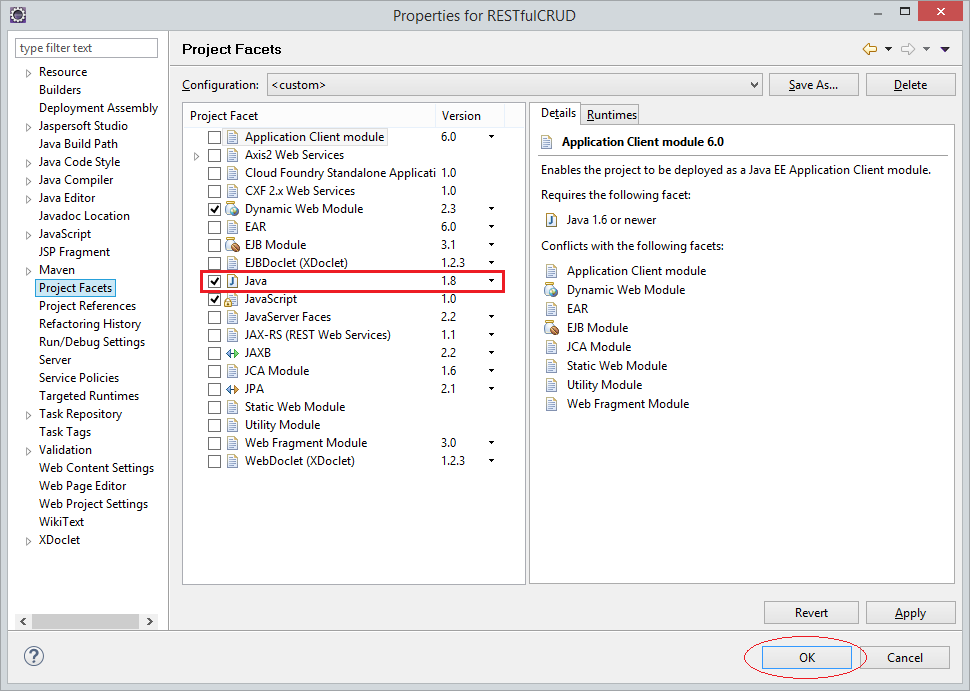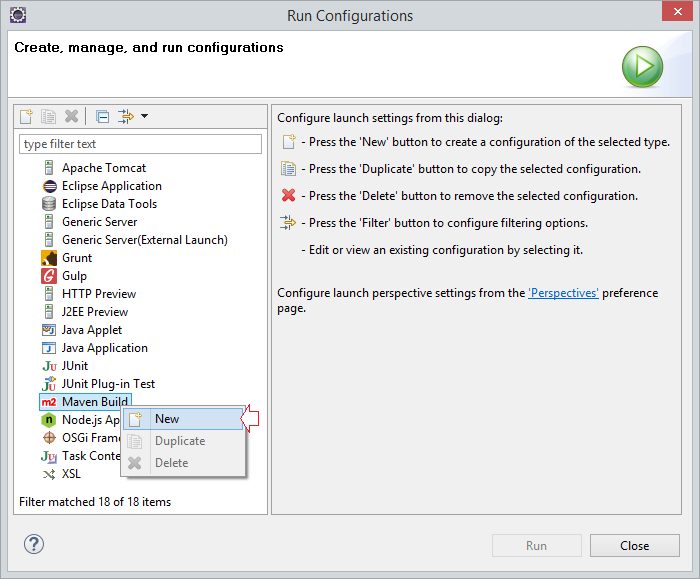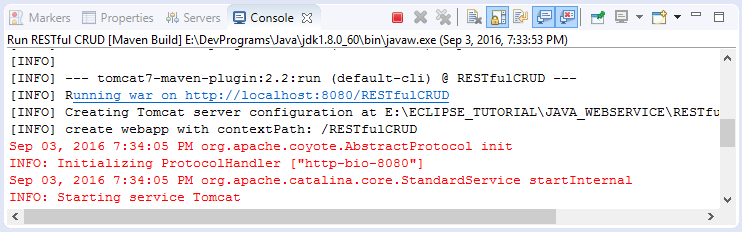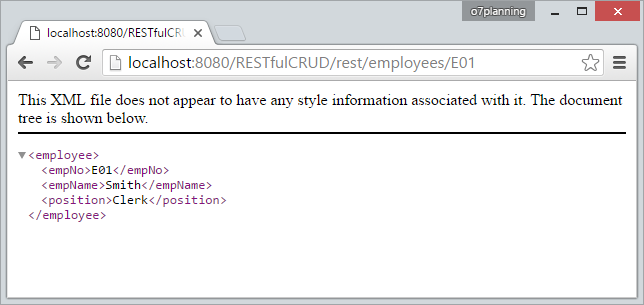Exemple CRUD simple avec Java RESTful Web Service
1. L'objectif de l'exemple
Dans cet article, je vous donne un exemple de RESTful Web Service simple avec les fonctions Create + Read + Update + Delete (CRUD)
Les techniques sont utilisées :
Jersey RESTful API
JAXB
JAXB (Java Architecture for XML Binding) : est un open source Java API, il a été formellement intégré dans le standard Java (JSE) de la version 1.6.
JAXB permet de transformer des objets Java en XML et vice versa. Vous pouvez voir les instructions d'utilisation de JAXB ici :
Dans RESTful web service avec Jersey, JAXB est utilisé comme un XML-Binding par défaut pour convertir des objets Java en XML et vice versa.
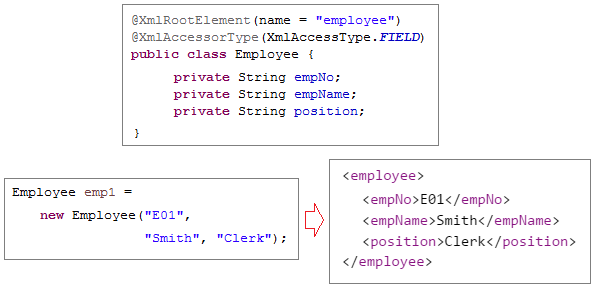
Convertissez List en XML
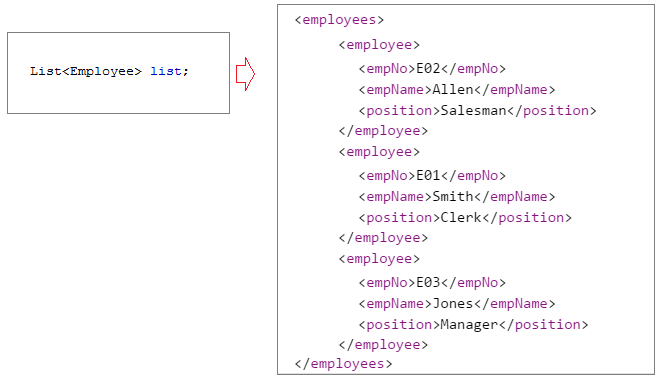
Dans RESTful Web Service avec Jersey, MOXy est JSON-Binding par défaut, il est utilisé pour convertir un objet Java en JSON et vice versa.
Des REST service vont convertir des objets Java en JSON, et vice versa automatique. Vous n'avez pas besoin de joindre d'annotation aux classes «model».
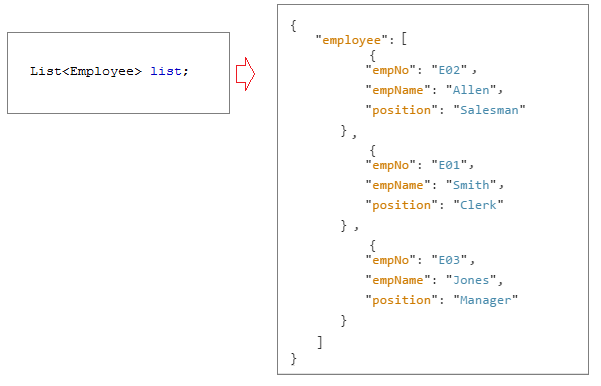
2. Créer Projet Maven
Dans Eclipse sélectionnez :
- File/New/Other..
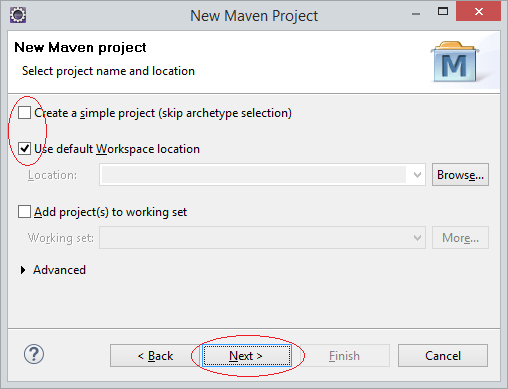
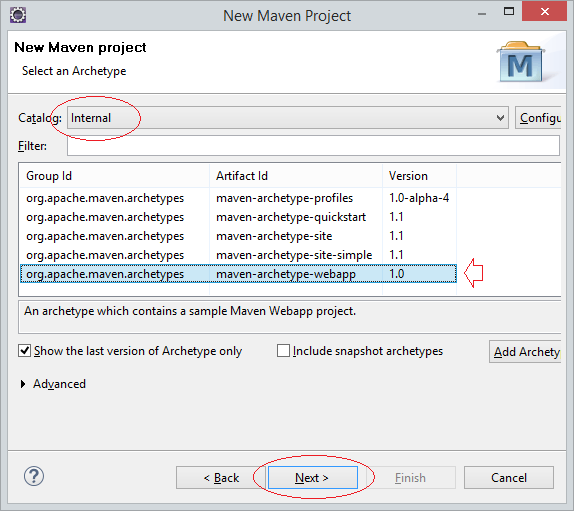
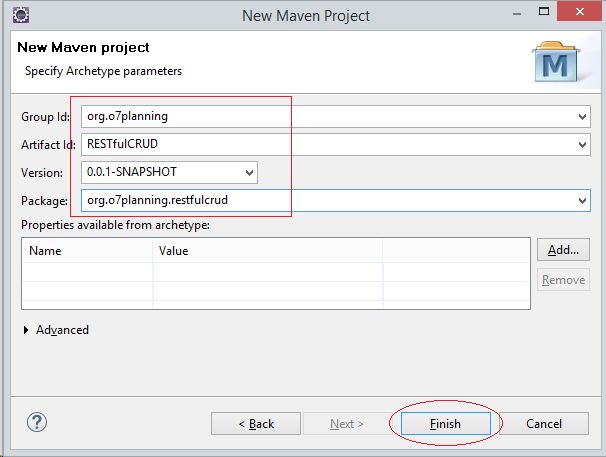
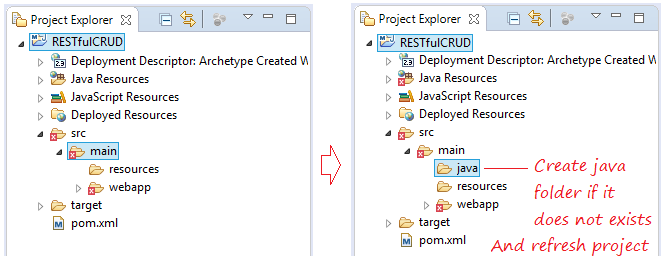
Assurez-vous que votre projet utilise Java > = 1.6 car la bibliothèque JAXB est déjà intégrée à Java depuis la version 1.6.
Project Properties/Project Facet:
3. Déclarer Maven et web.xml
Déclarez JERSEY servlet dans web.xml :
<?xml version="1.0" encoding="UTF-8"?>
<web-app xmlns:xsi="http://www.w3.org/2001/XMLSchema-instance"
xmlns="http://java.sun.com/xml/ns/javaee"
xmlns:web="http://java.sun.com/xml/ns/javaee/web-app_2_5.xsd"
xsi:schemaLocation="http://java.sun.com/xml/ns/javaee
http://java.sun.com/xml/ns/javaee/web-app_3_0.xsd"
version="3.0">
<display-name>RESTful CRUD Example</display-name>
<servlet>
<servlet-name>jerseyServlet</servlet-name>
<servlet-class>com.sun.jersey.spi.container.servlet.ServletContainer</servlet-class>
<init-param>
<param-name>com.sun.jersey.config.property.packages</param-name>
<param-value>org.o7planning.restfulcrud</param-value>
</init-param>
<load-on-startup>1</load-on-startup>
</servlet>
<servlet-mapping>
<servlet-name>jerseyServlet</servlet-name>
<url-pattern>/rest/*</url-pattern>
</servlet-mapping>
</web-app><project xmlns="http://maven.apache.org/POM/4.0.0"
xmlns:xsi="http://www.w3.org/2001/XMLSchema-instance"
xsi:schemaLocation="http://maven.apache.org/POM/4.0.0
http://maven.apache.org/maven-v4_0_0.xsd">
<modelVersion>4.0.0</modelVersion>
<groupId>org.o7planning</groupId>
<artifactId>RESTfulCRUD</artifactId>
<packaging>war</packaging>
<version>0.0.1-SNAPSHOT</version>
<name>RESTfulCRUD Maven Webapp</name>
<url>http://maven.apache.org</url>
<dependencies>
<dependency>
<groupId>junit</groupId>
<artifactId>junit</artifactId>
<version>3.8.1</version>
<scope>test</scope>
</dependency>
<!-- https://mvnrepository.com/artifact/javax.servlet/javax.servlet-api -->
<dependency>
<groupId>javax.servlet</groupId>
<artifactId>javax.servlet-api</artifactId>
<version>3.1.0</version>
<scope>provided</scope>
</dependency>
<!-- https://mvnrepository.com/artifact/asm/asm -->
<dependency>
<groupId>asm</groupId>
<artifactId>asm</artifactId>
<version>3.3.1</version>
</dependency>
<!-- https://mvnrepository.com/artifact/com.sun.jersey/jersey-bundle -->
<dependency>
<groupId>com.sun.jersey</groupId>
<artifactId>jersey-bundle</artifactId>
<version>1.19.2</version>
</dependency>
<!-- https://mvnrepository.com/artifact/org.json/json -->
<dependency>
<groupId>org.json</groupId>
<artifactId>json</artifactId>
<version>20160810</version>
</dependency>
<!-- https://mvnrepository.com/artifact/com.sun.jersey/jersey-server -->
<dependency>
<groupId>com.sun.jersey</groupId>
<artifactId>jersey-server</artifactId>
<version>1.19.2</version>
</dependency>
<!-- https://mvnrepository.com/artifact/com.sun.jersey/jersey-core -->
<dependency>
<groupId>com.sun.jersey</groupId>
<artifactId>jersey-core</artifactId>
<version>1.19.2</version>
</dependency>
<!-- https://mvnrepository.com/artifact/org.codehaus.jackson/jackson-mapper-asl -->
<dependency>
<groupId>org.codehaus.jackson</groupId>
<artifactId>jackson-mapper-asl</artifactId>
<version>1.9.13</version>
</dependency>
</dependencies>
<build>
<finalName>RESTfulCRUD</finalName>
<plugins>
<plugin>
<groupId>org.apache.tomcat.maven</groupId>
<artifactId>tomcat7-maven-plugin</artifactId>
<version>2.2</version>
<configuration>
<path>/RESTfulCRUD</path>
<port>8080</port>
</configuration>
</plugin>
</plugins>
</build>
</project>4. Web service classes
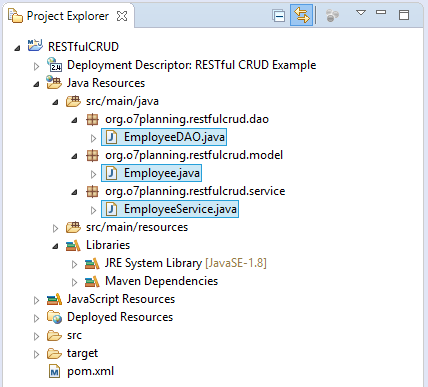
package org.o7planning.restfulcrud.dao;
import java.util.ArrayList;
import java.util.Collection;
import java.util.HashMap;
import java.util.List;
import java.util.Map;
import org.o7planning.restfulcrud.model.Employee;
public class EmployeeDAO {
private static final Map<String, Employee> empMap = new HashMap<String, Employee>();
static {
initEmps();
}
private static void initEmps() {
Employee emp1 = new Employee("E01", "Smith", "Clerk");
Employee emp2 = new Employee("E02", "Allen", "Salesman");
Employee emp3 = new Employee("E03", "Jones", "Manager");
empMap.put(emp1.getEmpNo(), emp1);
empMap.put(emp2.getEmpNo(), emp2);
empMap.put(emp3.getEmpNo(), emp3);
}
public static Employee getEmployee(String empNo) {
return empMap.get(empNo);
}
public static Employee addEmployee(Employee emp) {
empMap.put(emp.getEmpNo(), emp);
return emp;
}
public static Employee updateEmployee(Employee emp) {
empMap.put(emp.getEmpNo(), emp);
return emp;
}
public static void deleteEmployee(String empNo) {
empMap.remove(empNo);
}
public static List<Employee> getAllEmployees() {
Collection<Employee> c = empMap.values();
List<Employee> list = new ArrayList<Employee>();
list.addAll(c);
return list;
}
List<Employee> list;
}package org.o7planning.restfulcrud.model;
import javax.xml.bind.annotation.XmlAccessType;
import javax.xml.bind.annotation.XmlAccessorType;
import javax.xml.bind.annotation.XmlRootElement;
@XmlRootElement(name = "employee")
@XmlAccessorType(XmlAccessType.FIELD)
public class Employee {
private String empNo;
private String empName;
private String position;
// This default constructor is required if there are other constructors.
public Employee() {
}
public Employee(String empNo, String empName, String position) {
this.empNo = empNo;
this.empName = empName;
this.position = position;
}
public String getEmpNo() {
return empNo;
}
public void setEmpNo(String empNo) {
this.empNo = empNo;
}
public String getEmpName() {
return empName;
}
public void setEmpName(String empName) {
this.empName = empName;
}
public String getPosition() {
return position;
}
public void setPosition(String position) {
this.position = position;
}
}EmployeeService est un RESTful web service, il entraide deux formats XML et JSON.
package org.o7planning.restfulcrud.service;
import java.util.List;
import javax.ws.rs.DELETE;
import javax.ws.rs.GET;
import javax.ws.rs.POST;
import javax.ws.rs.PUT;
import javax.ws.rs.Path;
import javax.ws.rs.PathParam;
import javax.ws.rs.Produces;
import javax.ws.rs.core.MediaType;
import org.o7planning.restfulcrud.dao.EmployeeDAO;
import org.o7planning.restfulcrud.model.Employee;
@Path("/employees")
public class EmployeeService {
// URI:
// /contextPath/servletPath/employees
@GET
@Produces({ MediaType.APPLICATION_JSON, MediaType.APPLICATION_XML })
public List<Employee> getEmployees_JSON() {
List<Employee> listOfCountries = EmployeeDAO.getAllEmployees();
return listOfCountries;
}
// URI:
// /contextPath/servletPath/employees/{empNo}
@GET
@Path("/{empNo}")
@Produces({ MediaType.APPLICATION_JSON, MediaType.APPLICATION_XML })
public Employee getEmployee(@PathParam("empNo") String empNo) {
return EmployeeDAO.getEmployee(empNo);
}
// URI:
// /contextPath/servletPath/employees
@POST
@Produces({ MediaType.APPLICATION_JSON, MediaType.APPLICATION_XML })
public Employee addEmployee(Employee emp) {
return EmployeeDAO.addEmployee(emp);
}
// URI:
// /contextPath/servletPath/employees
@PUT
@Produces({ MediaType.APPLICATION_JSON, MediaType.APPLICATION_XML })
public Employee updateEmployee(Employee emp) {
return EmployeeDAO.updateEmployee(emp);
}
@DELETE
@Path("/{empNo}")
@Produces({ MediaType.APPLICATION_JSON, MediaType.APPLICATION_XML })
public void deleteEmployee(@PathParam("empNo") String empNo) {
EmployeeDAO.deleteEmployee(empNo);
}
}Des URI sont liés à CRUD (Create, Read, Update, Delete) y comprennent :
Action | URI + Data (XML hoặc JSON) |
Create
(@POST)
| /contextPath/servletPath/employees { "empNo":"E05", "empName":"Martin", "position":"Salesman" } <employee> <empNo>E05</empNo> <empName>Martin</empName> <position>Salesman</position> </employee> |
Read
(@GET)
| /contextPath/servletPath/employees /contextPath/servletPath/employees/{empNo} |
Update
(@PUT) | /contextPath/servletPath/employees { "empNo":"E01", "empName":"Smith 2", "position":"Cleck" } <employee> <empNo>E01</empNo> <empName>Smith 2</empName> <position>Clerk</position> </employee> |
Delete
(@DELETE)
| /contextPath/servletPath/employees/{empNo} |
Tutoriels Java Web Service
- Qu'est-ce que RESTful Web Service?
- Tutoriel Java RESTful Web Service pour débutant
- Exemple CRUD simple avec Java RESTful Web Service
- Créer Java RESTful Client avec Jersey Client
- Exemple de CRUD simple avec Spring MVC RESTful Web Service
- Exemple CRUD Restful WebService avec Spring Boot
- Exemple Spring Boot Restful Client avec RestTemplate
- Sécurité Spring RESTful Service utilisant Basic Authentication
- RESTClient Un débogueur pour RESTful Web Service